GPT Builder - Custom AI Model Creation

Hi there! Excited to create the best GPT model description for you!
Tailor AI to Your Needs, Effortlessly
Describe a GPT for personal finance management.
Craft a GPT model description for educational content.
How would a GPT for gaming strategies be described?
Generate a description for a culinary advice GPT.
Get Embed Code
GPT Builder: A Comprehensive Overview
GPT Builder is a cutting-edge tool designed to democratize the creation and customization of GPT-based models for a wide array of users, regardless of their technical expertise. Its primary design purpose is to streamline the process of developing tailored AI models by providing an intuitive interface and a set of powerful, user-friendly features. Users can select parameters like model size, language, and learning objectives, enabling the creation of models for specific applications such as text processing, language analysis, or automated customer support. An example scenario is a small e-commerce business wanting to improve customer interaction through a chatbot. Using GPT Builder, the business can create a model focused on understanding and responding to customer queries about products, shipping, and returns, thereby enhancing the customer experience without requiring deep technical knowledge. Powered by ChatGPT-4o。

Key Functions and Real-World Applications of GPT Builder
Custom Model Creation
Example
A content creation agency aims to produce more engaging and SEO-friendly articles. Using GPT Builder, they can develop a model specifically tuned for generating high-quality content that adheres to SEO best practices.
Scenario
By selecting parameters geared towards language processing and incorporating training data consisting of top-ranking articles, the agency successfully automates the initial draft creation, significantly reducing content development time.
Training and Data Preparation Tools
Example
A university research team is conducting a study on social media trends. They use GPT Builder to analyze large volumes of social media posts to identify emerging trends.
Scenario
Leveraging GPT Builder's data preparation tools, the team formats their dataset of social media posts and trains a model to recognize and categorize trends, facilitating a comprehensive analysis of social media behavior.
Fine-tuning and Customization Options
Example
A tech support service wants to improve its automated responses to customer queries. They utilize GPT Builder to fine-tune a model based on past interactions and FAQs.
Scenario
By adjusting settings to optimize response quality and speed, and training the model with specific interaction data, the service enhances its chatbot's effectiveness, leading to increased customer satisfaction.
Performance Monitoring and Optimization Tools
Example
An online retailer implements a GPT-based recommendation system to suggest products. They use GPT Builder to monitor and optimize its performance.
Scenario
With real-time performance monitoring, the retailer identifies patterns in customer behavior that were not previously captured, enabling them to refine the recommendation engine for better accuracy and user engagement.
Ideal User Groups for GPT Builder Services
Small to Medium Enterprises (SMEs)
SMEs can greatly benefit from GPT Builder by creating customized AI solutions for customer service, content creation, or data analysis without the need for extensive AI programming knowledge. This enables them to compete more effectively with larger companies by leveraging AI technology.
Educational Institutions and Researchers
Educational institutions and researchers can use GPT Builder to facilitate the study and development of AI models tailored for educational purposes or specific research projects, making advanced AI research more accessible and facilitating innovation in academic fields.
Tech Developers and Startups
For tech developers and startups working on the cutting edge of technology, GPT Builder offers a rapid, efficient way to prototype and develop AI-driven applications and services, reducing the time and cost associated with traditional model development and enabling faster iteration and innovation.

How to Use GPT Builder
Initiate Trial
Start by visiting yeschat.ai to activate a free trial without the need for signing in, bypassing the requirement for ChatGPT Plus.
Choose Model Parameters
Select your desired model parameters, including size, language, and specific learning objectives, utilizing the intuitive interface.
Data Preparation
Prepare and input your training data, making sure it's in a supported format. This can include texts for text processing or customer service dialogues for automated responses.
Model Training
Initiate the training process, fine-tuning your model based on your specific requirements and goals to optimize performance.
Integration
Easily integrate your customized model into existing systems or applications, utilizing the provided APIs and support for various programming languages.
Try other advanced and practical GPTs
GPT Builder
Build Your AI, Enhance Your Work

GPT Builder
Tailoring AI for Your Unique Needs

GPT Builder
Empowering innovation with AI

GPT Builder
Tailor AI to Your Specific Needs

GPT Builder
Empower your creativity with AI

GAME BUDDY
Sharpen Your Mind with AI-Powered Games

GPT Builder
Build Your AI Assistant, Powered by GPT

GPT Builder
Crafting the Future of AI Conversations

OverleafGPT
Streamlining LaTeX Projects with AI

Overleaf Specialist
Elevate academic writing with AI-powered LaTeX expertise.

TeXGPT
AI-Powered LaTeX Support for Precision Formatting

Overleaf/LaTeX Helper Plus
Elevate Your LaTeX Projects with AI
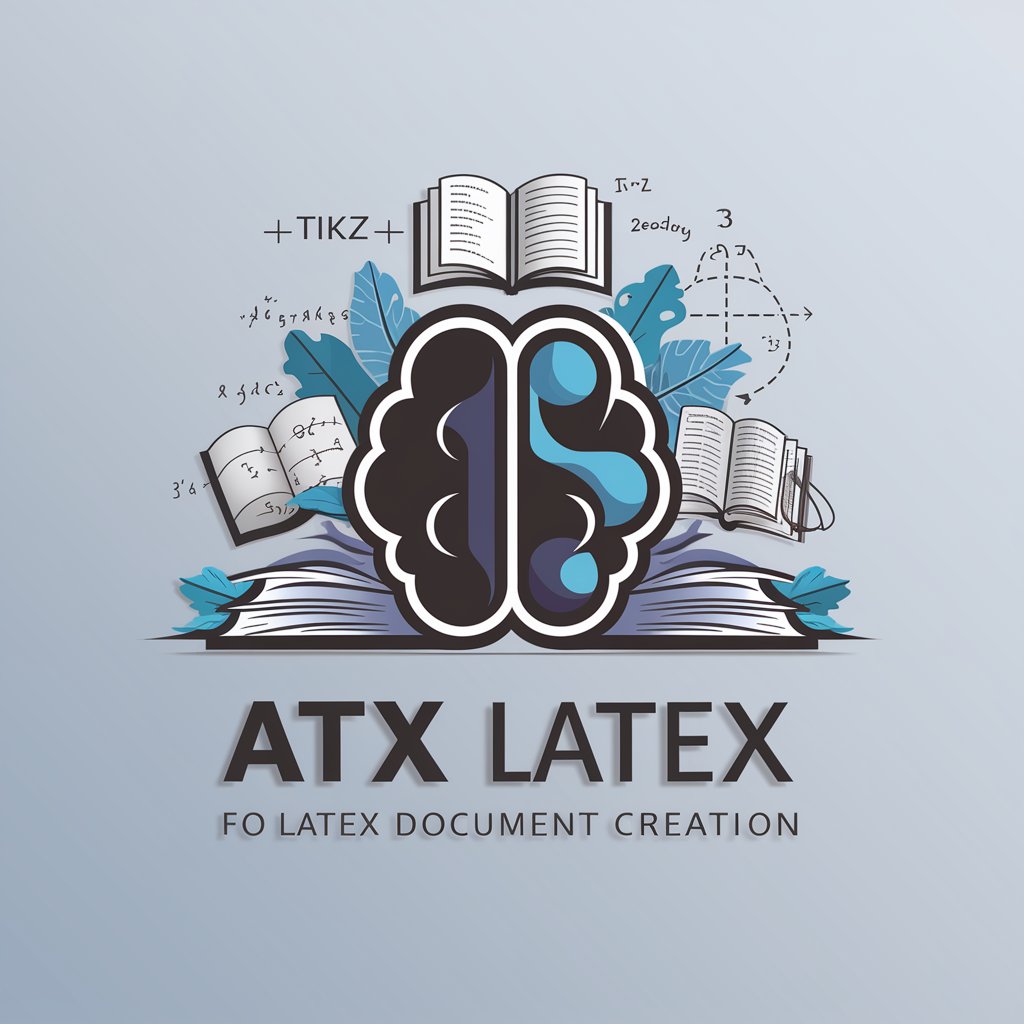
Frequently Asked Questions about GPT Builder
What makes GPT Builder unique?
GPT Builder offers an intuitive interface allowing users without deep technical knowledge to create and customize AI models for specific applications, such as text processing and automated customer support.
Can I use my own data for training?
Yes, GPT Builder supports the inclusion of your own training data in various formats, enabling the creation of highly tailored models.
How do I optimize my model's performance?
Utilize the fine-tuning and customization options within GPT Builder to adjust your model according to specific goals, and leverage the performance monitoring tools for real-time optimization.
Is GPT Builder compatible with my existing systems?
GPT Builder is designed for easy integration into existing systems and supports various programming languages, making it highly compatible and versatile.
What support is available for GPT Builder users?
Users have access to detailed guides, technical support, and a system for troubleshooting to assist with the model creation process and integration.
