GPT Builder Guide - Custom AI Model Creation

Welcome! Let's create your perfect GPT model together.
Build Tailored AI, Simplified
Describe the primary goal of your GPT model.
What audience are you targeting with your GPT model?
Are there specific features or functions your GPT model should have?
What tone and style do you prefer for your GPT model?
Get Embed Code
GPT Builder Guide: An Overview
The GPT Builder Guide is an interactive assistant crafted to streamline the creation and customization of GPT models for diverse projects. It operates by engaging users with targeted questions to grasp the specific objectives and audience of the GPT model they aim to develop. This approach ensures a tailored guidance process, starting from understanding the project's goal to selecting the audience, and further diving into specifics like model characteristics, tone, style, and other relevant preferences. For example, if a user intends to build a GPT for educational purposes targeting high school students, GPT Builder Guide would inquire about the subjects to be covered, preferred interaction style (informative, conversational), and any specific content guidelines (e.g., complexity level suitable for teenagers). This ensures the final GPT model aligns well with the user's needs, providing a more effective and personalized experience. Powered by ChatGPT-4o。

Core Functions of GPT Builder Guide
Project Goal Identification
Example
Identifying that a user wants to create a GPT model for automating customer support in English and Spanish.
Scenario
A startup aims to enhance its customer service efficiency by reducing response times and personalizing interactions. GPT Builder Guide helps by specifying the model's linguistic capabilities and understanding the company's tone.
Audience Targeting
Example
Determining the target audience as young adults interested in learning coding.
Scenario
An online education platform wishes to offer interactive coding lessons. The guide assists in tailoring the GPT's language, examples, and difficulty level to suit young adults' learning preferences.
Feature Specification
Example
Specifying features such as tone customization, content filtering, and integration capabilities with existing platforms.
Scenario
A content creator wants a GPT model that can generate blog posts with a specific tone and style, while also ensuring the content is appropriate for their audience and can be easily integrated into their content management system.
Personalization and Customization Guidance
Example
Guiding on how to personalize a GPT for engaging storytelling in children's education.
Scenario
A children's book author seeks to develop an interactive storytelling app. The guide helps define the model's narrative style, language simplicity, and interactive elements to captivate children's interest and imagination.
Who Benefits from GPT Builder Guide?
Entrepreneurs and Startups
This group benefits by creating customized GPT models for innovative applications, such as automating customer service, enhancing user engagement, or generating content. The guide provides a clear pathway from conceptualization to deployment, ensuring their GPT solutions are well-aligned with business objectives.
Educators and Content Creators
They find value in crafting educational tools or content with a personalized touch. Whether for creating interactive learning modules, automating content generation, or offering personalized learning experiences, the guide helps tailor GPT models to their specific audience, subject matter, and engagement style.
Researchers and Developers
This group benefits from the detailed, step-by-step guidance in developing specialized GPT models for research or product development. The guide facilitates the exploration of new potentials in AI, enabling the creation of cutting-edge technologies tailored to specific research goals or market needs.

How to Use GPT Builder Guide
Step 1
Start your journey at yeschat.ai for an immediate experience without the need for login or a ChatGPT Plus subscription.
Step 2
Define the objective of your GPT model by identifying the specific tasks you want it to perform or the problem you aim to solve.
Step 3
Specify your target audience to tailor the model's language, tone, and complexity, ensuring it resonates well with its users.
Step 4
Customize your GPT's features and functionalities by selecting from various options based on your needs, such as language models, data privacy settings, and integration capabilities.
Step 5
Experiment and refine your model by testing it with real-world scenarios, collecting feedback, and adjusting its parameters for optimal performance.
Try other advanced and practical GPTs
SEO Content Rewriter
Revolutionize Your Content with AI

Golf Club
Elevate Your Game with AI-Powered Golf Insights

Forex Trend Predictor
AI-powered Forex Trend Analysis

test本地化
AI-powered Precision Translation

Master AI 🦸♂️⚡️
Your Personal AI Project Strategist

🎈 Inflato-Bot lv3.3
Bringing Your Lawn to Life with AI

Linguist Link
Seamless AI-powered Polish to English Translation

Market Wavegen Business Development Solutions
Empower Your Business with AI-Driven Market Intelligence

es-api createtor
Simplify API creation with AI

MBTI 分析专家
Unlock Personality Insights with AI

Zaphod 3.0 BETA
Empowering creativity with AI.

Romantic Pixel Muse
Craft Your Love Story with AI-Powered Pixel Art
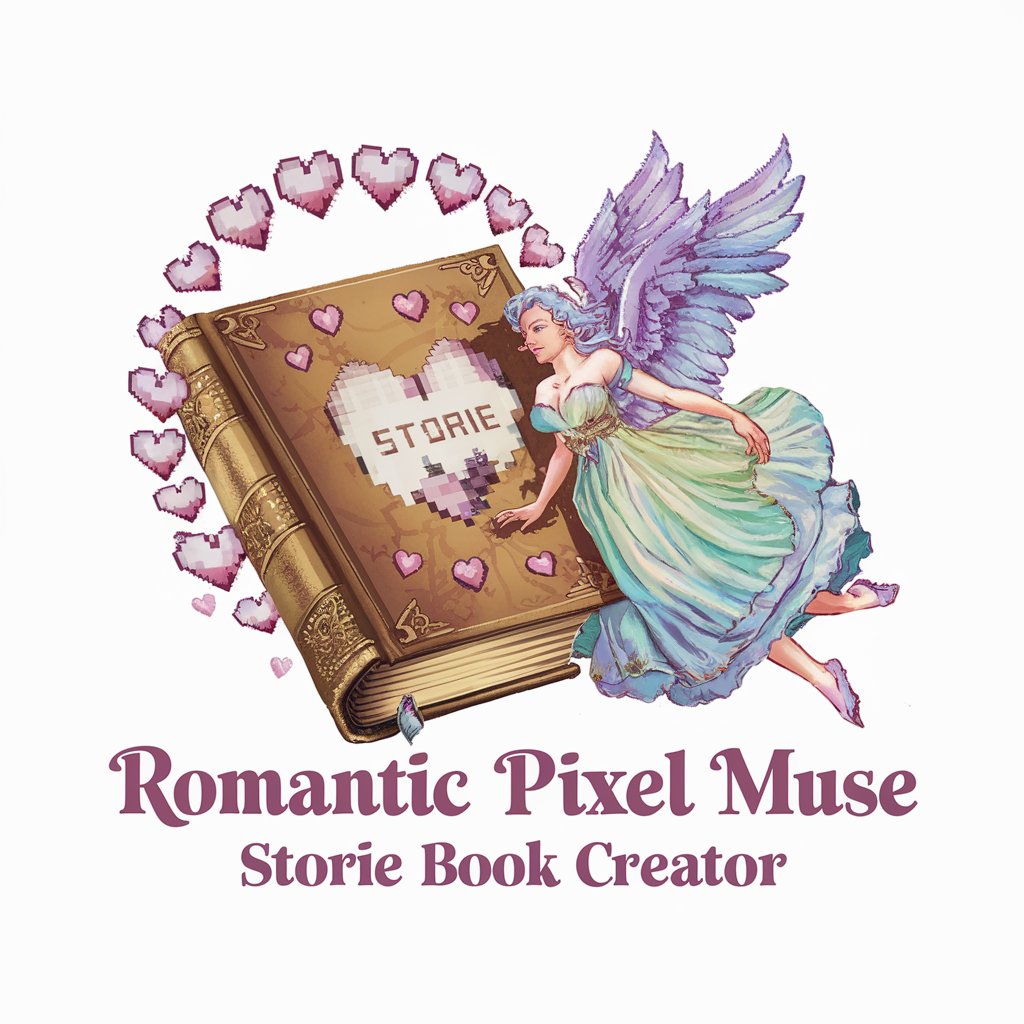
Frequently Asked Questions about GPT Builder Guide
What is GPT Builder Guide?
GPT Builder Guide is an interactive tool designed to simplify the process of creating and customizing GPT models. It guides users through defining objectives, target audiences, and specific features for their custom AI model.
Who can benefit from using GPT Builder Guide?
This tool is ideal for developers, content creators, researchers, and businesses looking to leverage AI for specific tasks, such as automated writing, customer service, or data analysis.
Can I use GPT Builder Guide without coding experience?
Yes, GPT Builder Guide is designed to be user-friendly for individuals regardless of their coding background, offering a straightforward interface for model customization.
How does GPT Builder Guide ensure my model's privacy?
GPT Builder Guide offers various data privacy settings allowing users to control the sharing, storage, and processing of their data, ensuring compliance with data protection regulations.
Can I integrate the model I create with other applications?
Yes, models created with GPT Builder Guide are designed for easy integration with existing applications, websites, and software systems, providing flexible API options.
