Design Buddy - AI Design Assistant
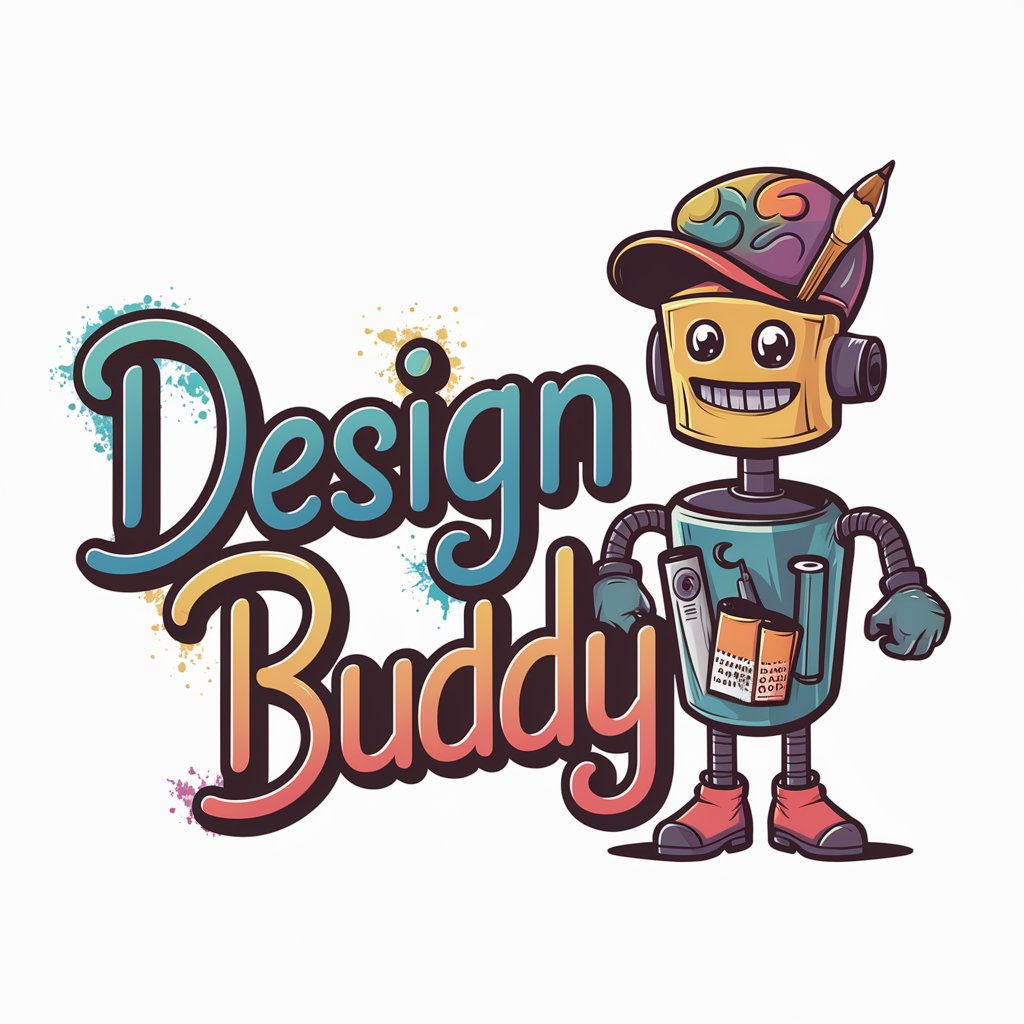
Hey there! Ready to create something amazing together?
Crafting Your Imagination with AI
Design a T-shirt graphic that...
Create a book cover with a theme of...
Illustrate a mug design featuring...
Generate a fun and colorful pattern for...
Get Embed Code
Overview of Design Buddy
Design Buddy is a specialized digital assistant aimed at supporting users in the creative design of custom items such as mugs, T-shirts, and book covers. It excels at generating visual mock-ups based on user input, adapting to various design styles to meet specific aesthetic and functional requirements. For example, if a user wishes to create a custom mug with a vintage comic book theme, Design Buddy can generate design options that not only fit the theme but also suggest color schemes and text placements that enhance the overall look of the mug. Powered by ChatGPT-4o。

Core Functions of Design Buddy
Visual Mock-up Creation
Example
Generating a mock-up for a promotional T-shirt featuring a company's logo and eco-friendly message.
Scenario
A small business owner wants to produce T-shirts for an upcoming environmental campaign. They provide basic ideas and text they want to include. Design Buddy helps by suggesting several T-shirt designs that align with the eco-friendly theme, adjusting the logo and message layout for maximum impact and visibility.
Adaptation to Design Styles
Example
Creating a series of book covers ranging from minimalist to complex illustrative designs.
Scenario
An independent author is releasing a trilogy and wants each book cover to reflect different themes central to the plot, ranging from stark minimalism to lush illustrations. Design Buddy offers several design paths for each theme, advising on typography, color palettes, and imagery to best convey the book’s mood and attract the target readership.
User-friendly Design Guidance
Example
Guiding a user through the design of a custom coffee mug with a blend of photography and typography.
Scenario
A novice designer wishes to create a gift mug that includes a family photo and a heartfelt message. Design Buddy assists by providing tips on photo placement for best visibility and durability, and suggests font styles and sizes that complement the image without overshadowing it.
Who Benefits from Design Buddy?
Small Business Owners
These users often need custom branding materials but may not have the in-house resources for design. Design Buddy helps them create professional-looking promotional items tailored to their brand identity and marketing goals.
Independent Artists and Authors
They frequently require unique and compelling visuals for their work, whether for book covers, album art, or merchandise. Design Buddy enables them to experiment with different styles and visualize the end products without the need for advanced design skills.
DIY Enthusiasts and Personal Gift Creators
Individuals looking to craft personalized gifts or unique items for personal use benefit from Design Buddy’s ability to simplify the design process, making professional aesthetics accessible without extensive technical knowledge.

How to Use Design Buddy
Start Your Trial
Begin by visiting yeschat.ai to access Design Buddy for a free trial without the need for logging in or subscribing to ChatGPT Plus.
Select a Product
Choose the type of item you want to design—be it a mug, T-shirt, or book cover—from the provided options.
Describe Your Design
Input your design ideas and preferences. Be specific about colors, themes, and any text or images you want to include.
Review Mock-ups
Examine the mock-ups generated based on your specifications. You can request adjustments to better match your vision.
Finalize and Download
Once satisfied with the design, finalize your creation and download the file in a suitable format for printing or digital use.
Try other advanced and practical GPTs
Detailed Descriptor
Detail at your command

Detailed Outline Summary
Simplify Complex Ideas with AI

Precision Detailed Image Creator
Capturing Every Detail with AI
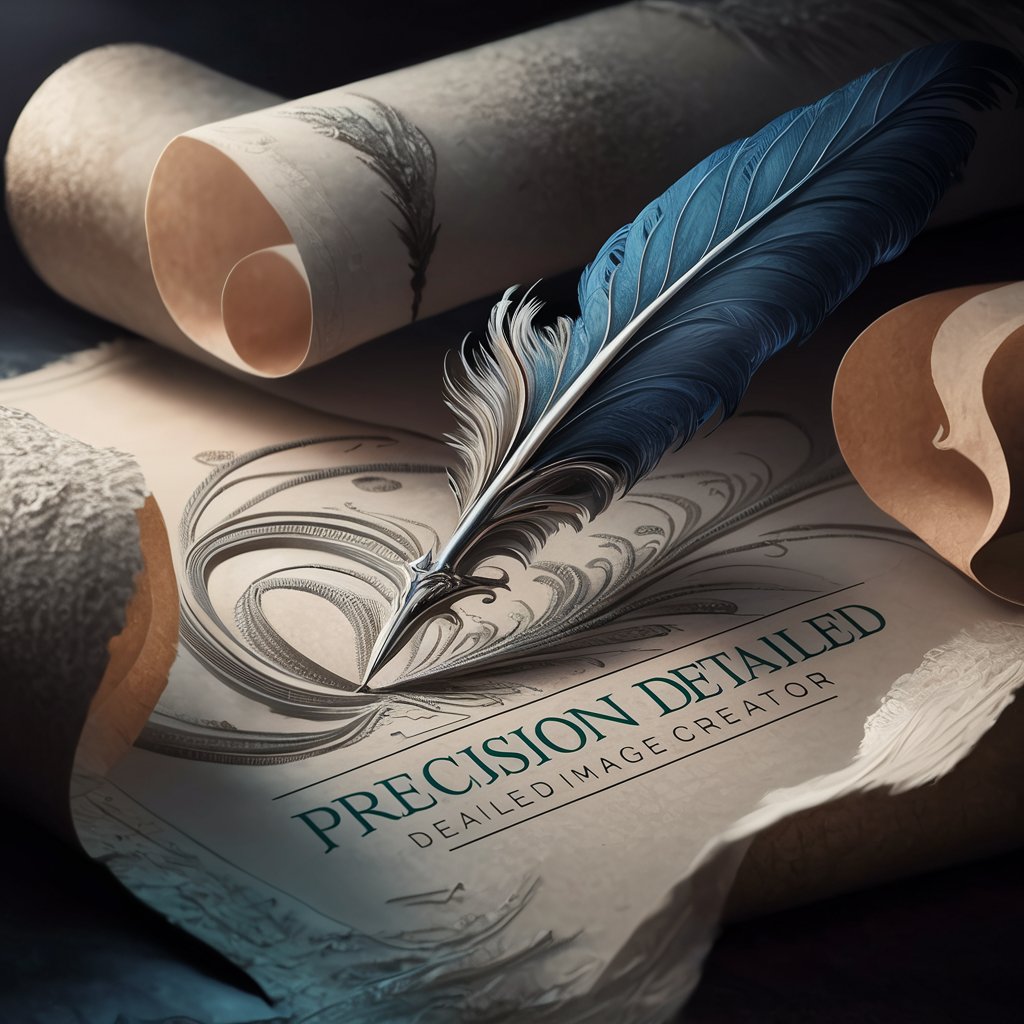
Detailed Test Case Expander
Expand Tests with AI Precision

Blender Detailed Model Guide
Elevate your Blender projects with AI-powered guidance.
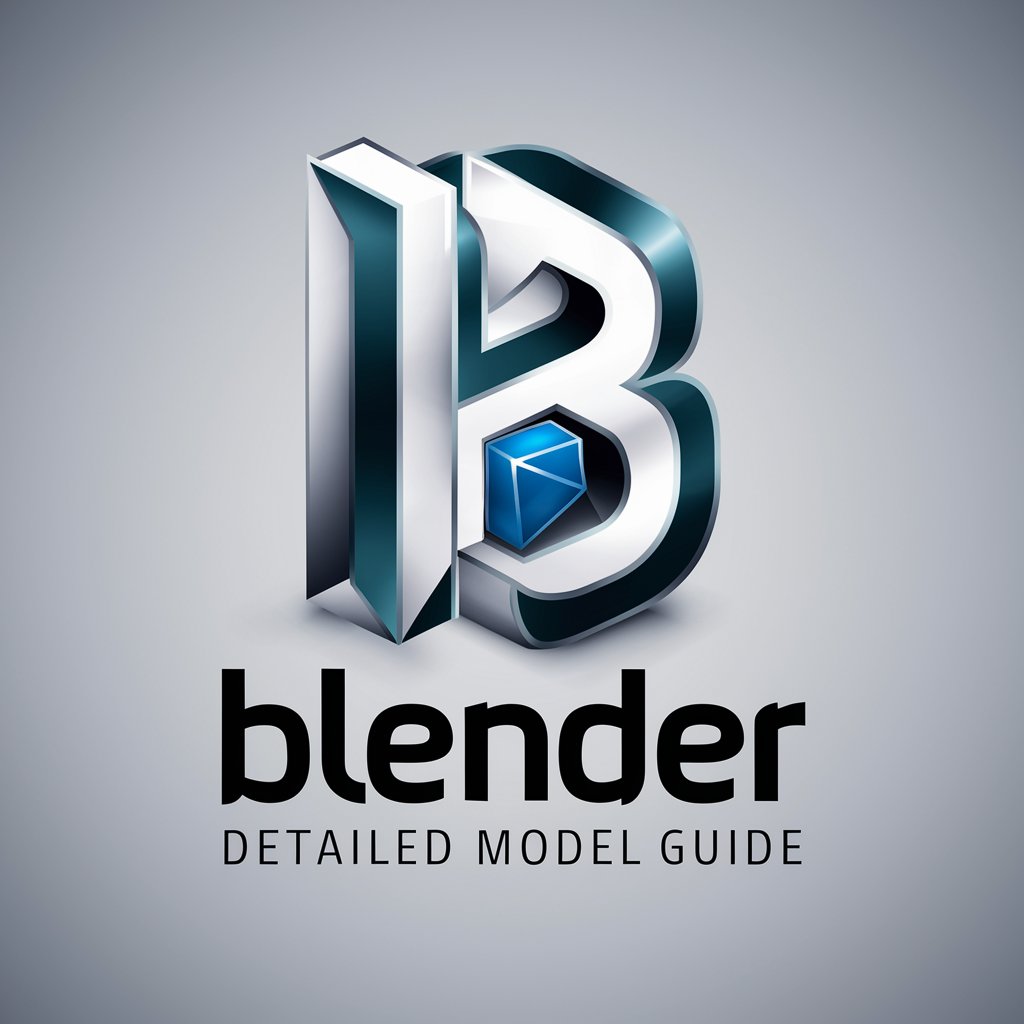
Detailed Slide Explainer
Turn Slides into Actionable Insights, AI-Powered

Design Buddy
Enhance Web Designs with AI
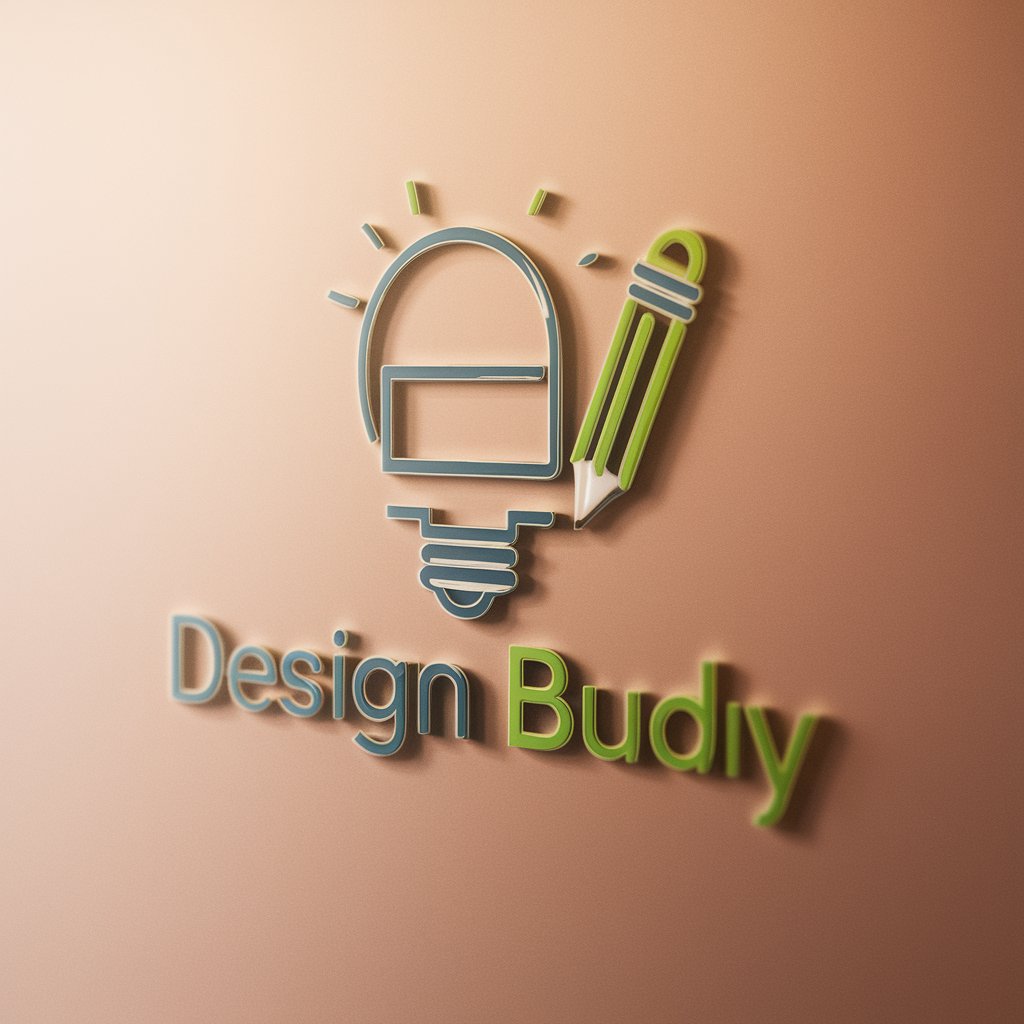
Design Wizard
Empowering Design with AI Insights

Design Scribe
Crafting Nostalgia with AI Creativity

Design Mentor
Empower Your Creativity with AI

Design Guru
Empowering Design Innovation with AI

Design Dynamo
Empowering creativity with AI

Frequently Asked Questions About Design Buddy
What types of designs can I create with Design Buddy?
Design Buddy can help you create customized designs for mugs, T-shirts, and book covers, focusing on personal preferences for style, color, and imagery.
How does Design Buddy handle user input for designs?
Design Buddy uses your detailed input to generate visual mock-ups. You can specify elements like color schemes, textual content, and images to ensure the final product matches your vision.
Is Design Buddy suitable for professional designers?
Absolutely! Design Buddy serves as a valuable tool for professional designers by speeding up the brainstorming process and providing quick mock-ups for client presentations.
Can I use my own images in Design Buddy?
Yes, you can upload your own images to incorporate them into your designs. This feature allows for highly personalized and unique creations.
What file formats does Design Buddy support for downloading?
Design Buddy supports various file formats suitable for printing and digital use, including JPEG, PNG, and PDF, ensuring versatility in how you use your designs.
