Detailed Slide Explainer - PDF Slide Content Extractor

Welcome! I'm here to help you extract every detail from your slides.
Turn Slides into Actionable Insights, AI-Powered
Extract all details from the slides about...
Provide comprehensive notes on the information in slide...
Summarize every piece of content found in the slide titled...
Create detailed explanations based on the content from slide...
Get Embed Code
Overview of Detailed Slide Explainer
Detailed Slide Explainer is designed to meticulously analyze and describe the content of presentation slides, typically found in formats like PDFs. Its primary purpose is to extract and articulate every piece of information presented on slides, converting visual data into a comprehensive textual format. This capability is crucial for users who need to understand or utilize the content of slides without direct access to the original presentation. For example, a user who has a PDF of a conference presentation but was unable to attend the actual event would benefit greatly from a detailed transcription and explanation of the slide content, enabling them to grasp complex topics as if they had been there. Powered by ChatGPT-4o。

Core Functions of Detailed Slide Explainer
Detailed Information Extraction
Example
If a slide contains a complex graph showing market trends over a decade, Detailed Slide Explainer would not only describe the visual appearance of the graph but also interpret the data points, trends, and annotations to provide a complete understanding of the information presented.
Scenario
This function is particularly useful in academic or professional settings where detailed analysis of data is required for research or decision-making but the person analyzing the slides was not the original presenter.
Comprehensive Note Creation
Example
For a slide deck used in a business strategy meeting, Detailed Slide Explainer would create extensive notes covering every aspect of the strategy discussed, including bullet points on market analysis, competitive positioning, and action plans.
Scenario
Such detailed notes are invaluable for attendees who need to revisit the discussed strategies for implementation or for stakeholders who could not attend the meeting but need a thorough understanding of the proceedings.
Target User Groups for Detailed Slide Explainer
Academic Researchers
Researchers who frequently encounter detailed and complex information in slide format at conferences, seminars, or in literature would benefit from using Detailed Slide Explainer to transform slide content into more digestible, written formats that are easier to cite and reference in academic work.
Business Professionals
Business professionals who need to quickly understand and utilize presentations from meetings they cannot attend can use Detailed Slide Explainer to get thorough notes and insights from the slides, aiding in decision-making and strategic planning without requiring a full briefing from presenters.

Usage Guidelines for Detailed Slide Explainer
Access Free Trial
Navigate to yeschat.ai to start your free trial without requiring a login or a subscription to ChatGPT Plus.
Upload Slides
Upload your slide presentation in PDF format. Ensure your slides are well-organized and content-rich for optimal extraction.
Review Extraction
Review the extracted text and data from each slide as Detailed Slide Explainer presents them in an easy-to-read format.
Analyze Content
Utilize the detailed notes to understand complex diagrams, data charts, and key points highlighted by the AI.
Export Notes
Export the extracted notes and summaries into a text file for easy sharing or integration into other documents.
Try other advanced and practical GPTs
Detailed Mundane
Unveiling the Depths of Knowledge

Detailed Navigator
Navigate complexity with AI-powered precision.

Detailed Horoscope Generator
Navigate Life with AI-Powered Astrology
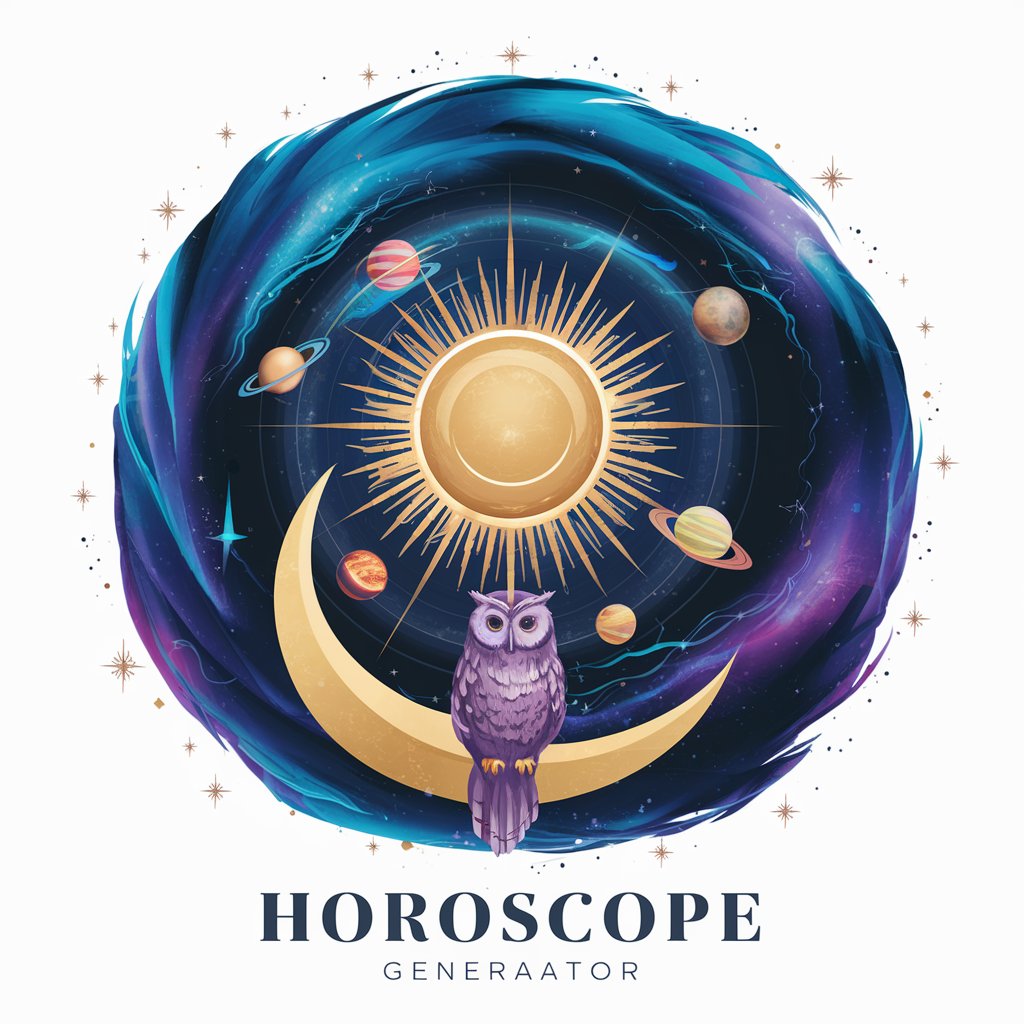
Detailed Cost Assessments
AI-powered scrutiny for cost transparency

Bootstrap Detailed Layout Specialist
AI-driven, precise layout management

Speak English with GPT(英語学習)
Elevate Your English with AI

Blender Detailed Model Guide
Elevate your Blender projects with AI-powered guidance.
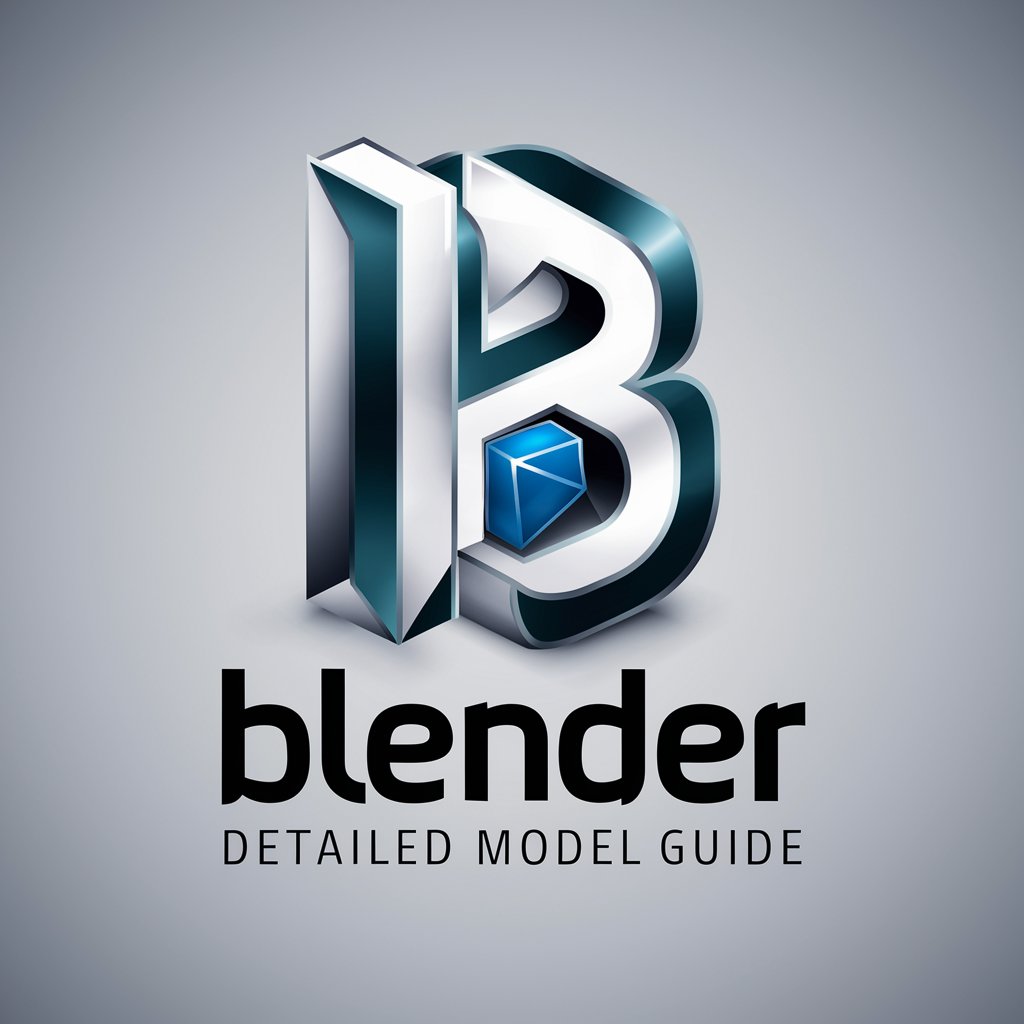
Detailed Test Case Expander
Expand Tests with AI Precision

Precision Detailed Image Creator
Capturing Every Detail with AI
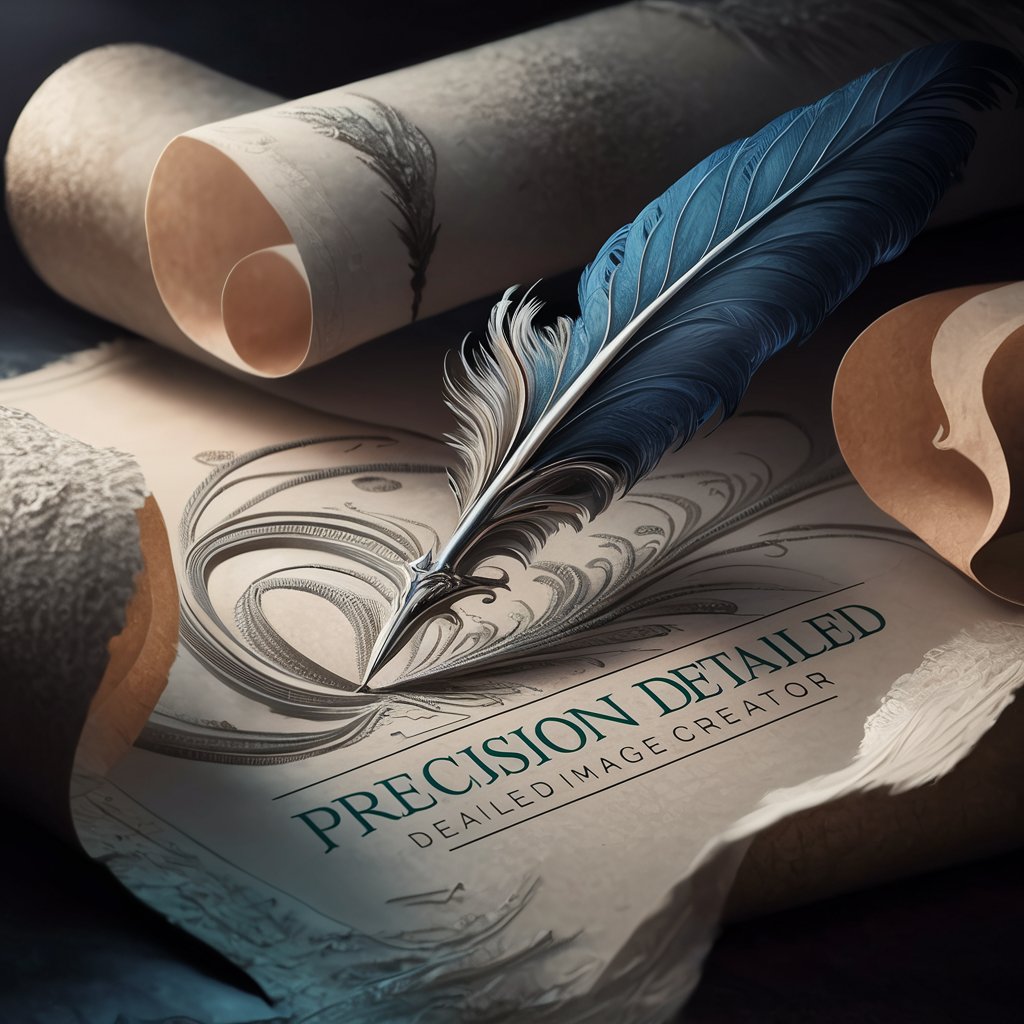
Detailed Outline Summary
Simplify Complex Ideas with AI

Detailed Descriptor
Detail at your command

Design Buddy
Crafting Your Imagination with AI
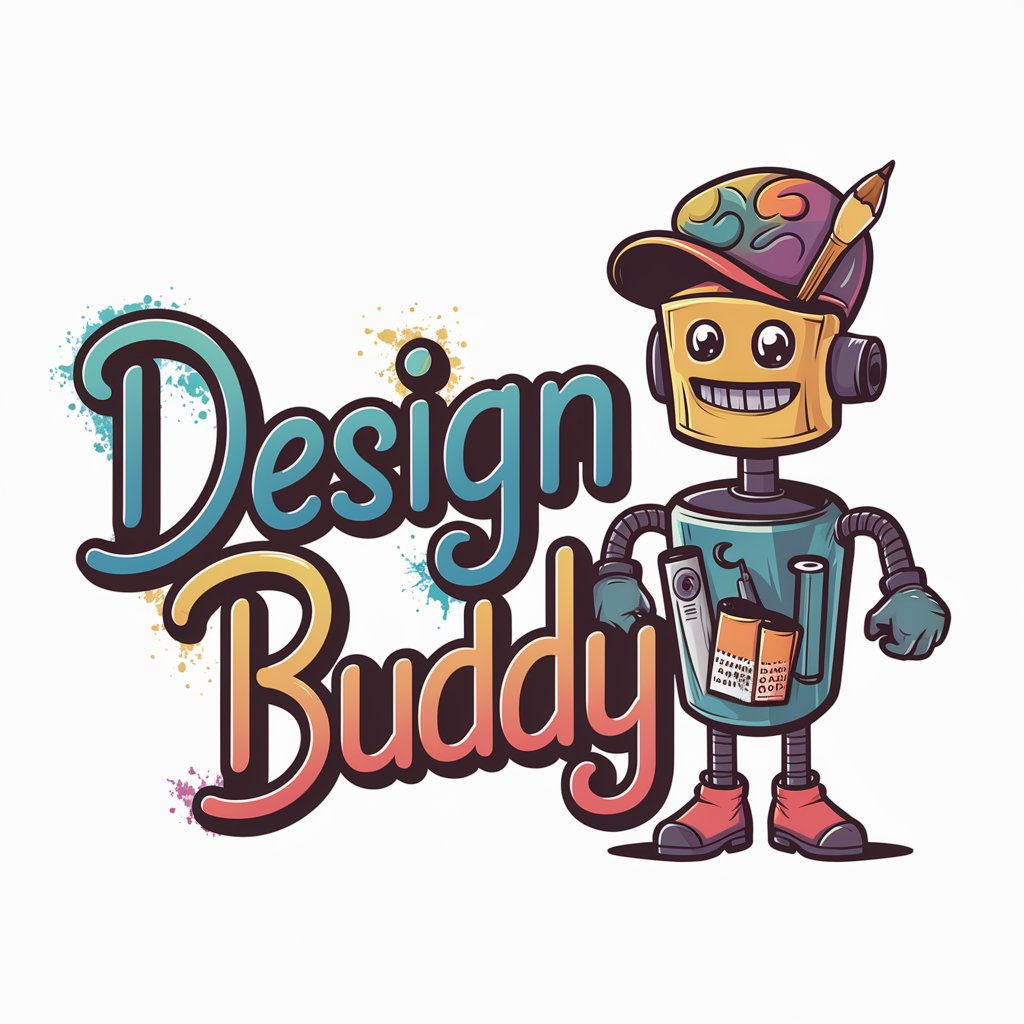
Frequently Asked Questions about Detailed Slide Explainer
What file formats does Detailed Slide Explainer support?
Currently, Detailed Slide Explainer supports slide presentations in PDF format, optimized for extracting textual and graphical content efficiently.
How accurate is the information extraction?
The tool uses advanced AI algorithms to ensure high accuracy in text and data extraction from slides, though results may vary based on slide quality and complexity.
Can Detailed Slide Explainer handle slides with dense information?
Yes, it is particularly designed to handle slides that are densely packed with information, extracting and organizing data into manageable notes.
Is there a limit to the number of slides I can upload?
There might be limitations depending on the server capacity and your account type, but these details are typically clarified during the initial free trial phase.
How can Detailed Slide Explainer aid in academic research?
Academic researchers can use the tool to quickly digest and record key points from extensive slide decks, making literature review and data comparison much easier.
