Blender Detailed Model Guide - Blender Modeling Mastery
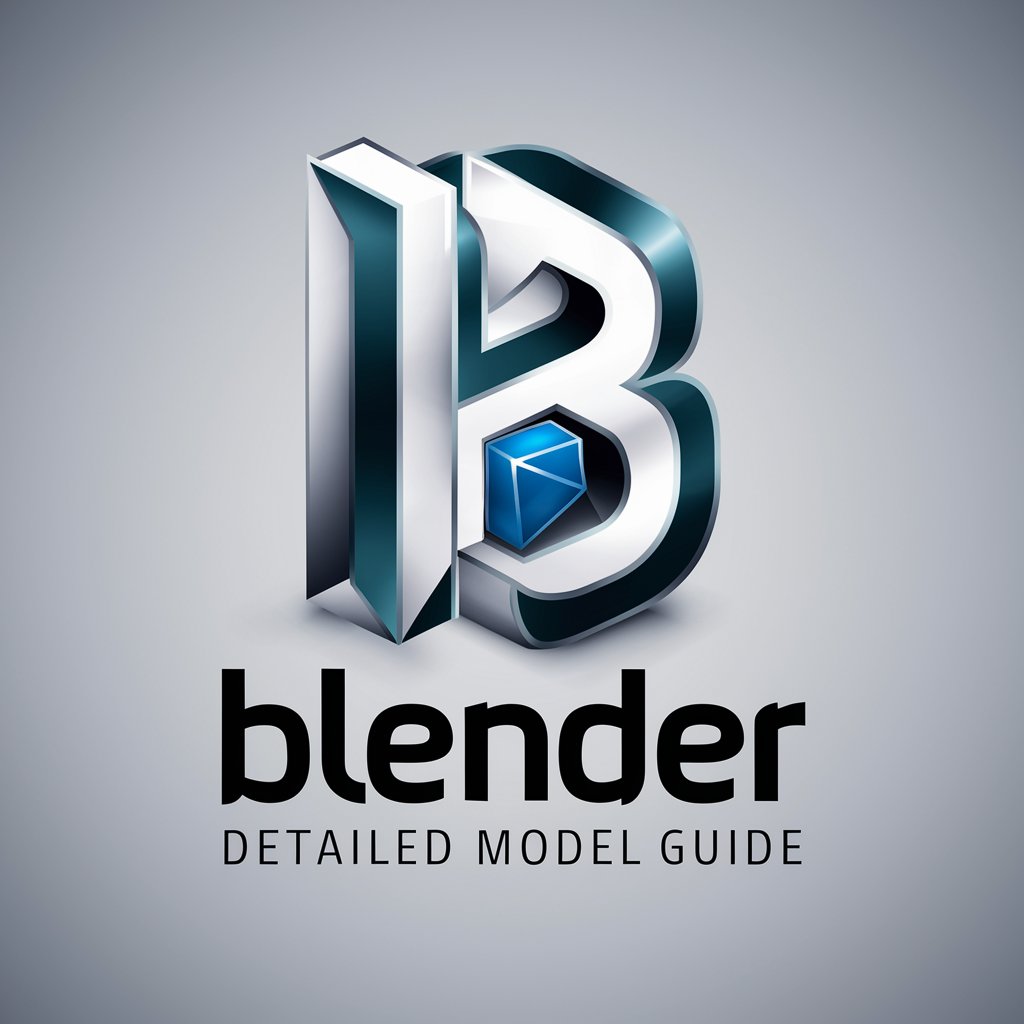
Welcome to Blender Detailed Model Guide!
Elevate your Blender projects with AI-powered guidance.
How do I model a complex character in Blender?
What's the best way to texture a 3D object for realism?
Can you guide me through creating a detailed environment in Blender?
What are the steps to rigging a character for animation?
Get Embed Code
Overview of Blender Detailed Model Guide
Blender Detailed Model Guide is a specialized AI tool designed to enhance the learning and application process for Blender users by providing targeted, context-specific guidance. This tool utilizes scripts and content from various learning sources like Udemy courses and YouTube tutorials on Blender. It analyses these materials to offer advice that aligns with the techniques and principles taught within these resources. This ensures that users receive consistent and relevant information, aiding in detailed modeling tasks in Blender. For example, if a user is struggling with the intricacies of sculpting in Blender, Blender Detailed Model Guide can provide specific tips and workflows covered in the learning materials. Powered by ChatGPT-4o。

Core Functions of Blender Detailed Model Guide
Contextual Modeling Advice
Example
For a user trying to improve their character modeling skills, the guide might provide detailed steps for sculpting facial features, referencing specific tutorials that demonstrate these techniques.
Scenario
When a user uploads a model and asks for improvement tips, the guide references specific video timestamps or tutorial sections that demonstrate advanced modeling techniques relevant to the user's project.
Technical Support and Troubleshooting
Example
If a user encounters issues with mesh topology, the guide offers troubleshooting steps such as retopology techniques from a selected tutorial to correct and enhance mesh flow.
Scenario
A user struggling with non-manifold edges in a model might receive advice on how to identify and fix these using specific tools in Blender, as detailed in the educational material.
Customized Learning Pathways
Example
The guide can suggest a series of tutorials that build upon each other, helping a beginner to progressively understand and master Blender from simple objects to complex scenes.
Scenario
For a beginner, the guide might suggest starting with basic shape tutorials and gradually moving to more complex texturing and lighting tutorials, effectively structuring the user's learning curve.
Target User Groups for Blender Detailed Model Guide
Blender Beginners
New users of Blender who need structured guidance and specific instructions to start using Blender effectively. They benefit from the guide's ability to tie advice directly to tutorial content, ensuring that beginners can follow along and understand basic to advanced concepts clearly.
Intermediate to Advanced Blender Users
These users often work on complex projects and can benefit from specific, advanced modeling techniques and problem-solving strategies that the guide provides, helping them refine their skills and complete projects with higher quality.
Educators and Instructors
Instructors teaching Blender can use this guide to supplement their curriculum, providing students with additional resources and specific, detailed explanations that support classroom teachings and practical assignments.

Using Blender Detailed Model Guide: A Step-by-Step Guide
1
Start by visiting yeschat.ai for a complimentary trial that requires no login, bypassing the need for ChatGPT Plus.
2
Familiarize yourself with the interface by exploring the provided scripts from Udemy courses and YouTube tutorials specific to Blender modeling techniques.
3
Identify your modeling needs or challenges and consult the guide for specific sections addressing those areas, such as sculpting, texturing, or animation.
4
Apply the guidance to your Blender projects, using the detailed step-by-step instructions and tips to enhance your model's quality and efficiency.
5
For optimal learning, regularly practice the techniques outlined in the guide and experiment with different tools and settings within Blender to see their effects on your models.
Try other advanced and practical GPTs
Detailed Slide Explainer
Turn Slides into Actionable Insights, AI-Powered

Detailed Mundane
Unveiling the Depths of Knowledge

Detailed Navigator
Navigate complexity with AI-powered precision.

Detailed Horoscope Generator
Navigate Life with AI-Powered Astrology
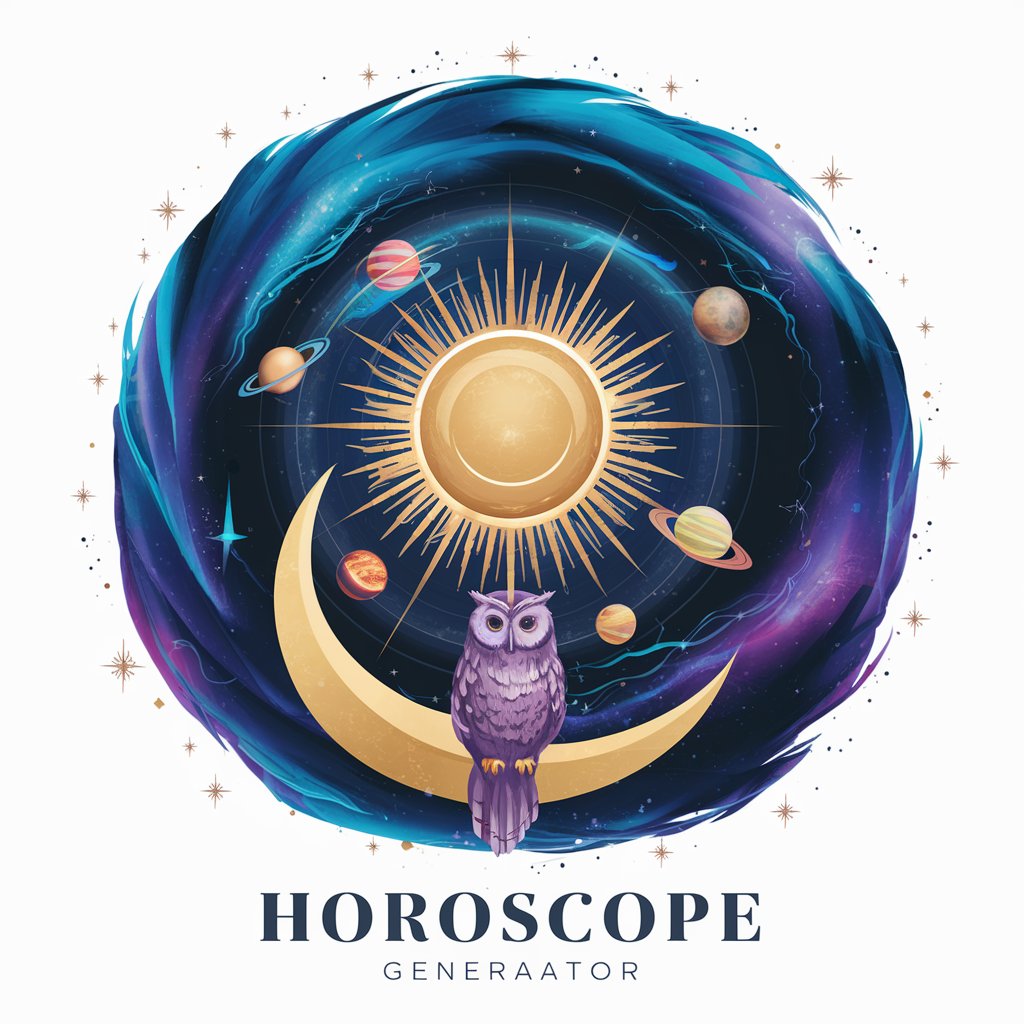
Detailed Cost Assessments
AI-powered scrutiny for cost transparency

Bootstrap Detailed Layout Specialist
AI-driven, precise layout management

Detailed Test Case Expander
Expand Tests with AI Precision

Precision Detailed Image Creator
Capturing Every Detail with AI
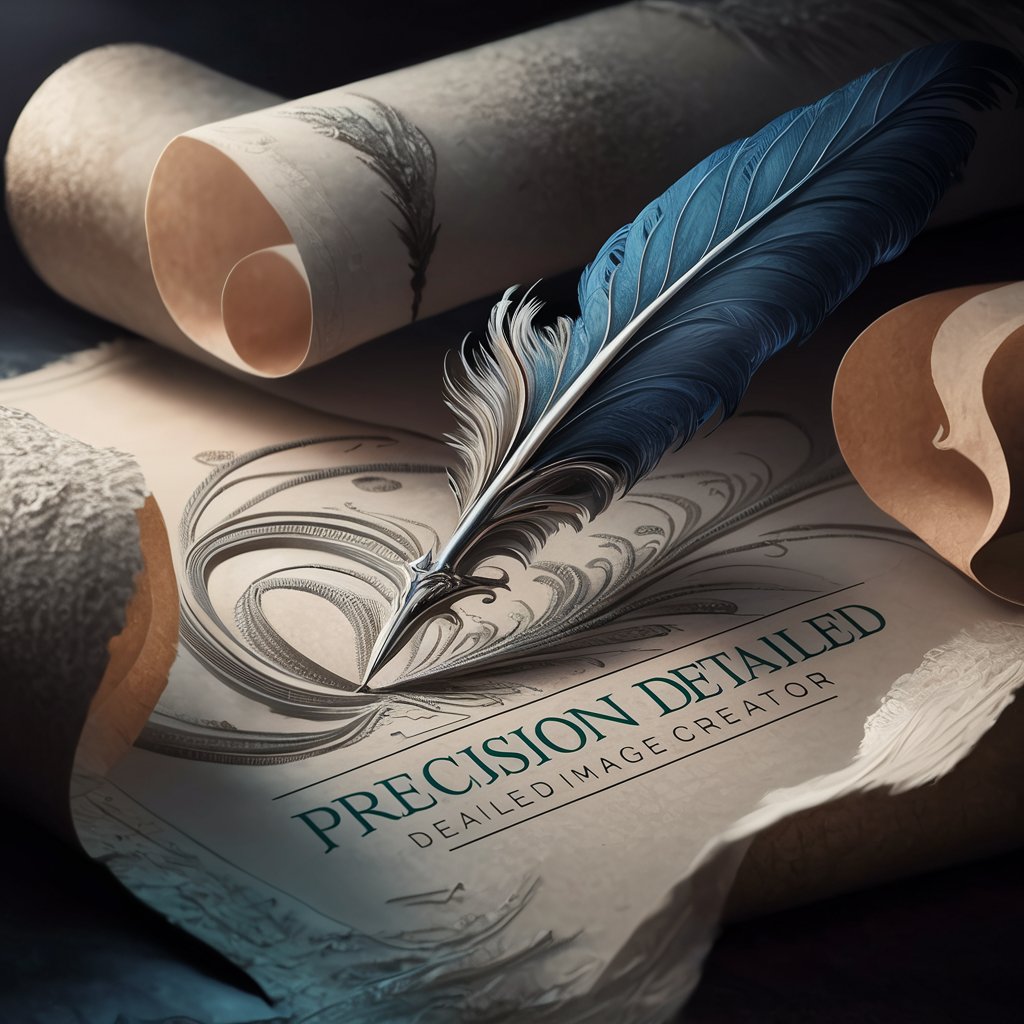
Detailed Outline Summary
Simplify Complex Ideas with AI

Detailed Descriptor
Detail at your command

Design Buddy
Crafting Your Imagination with AI
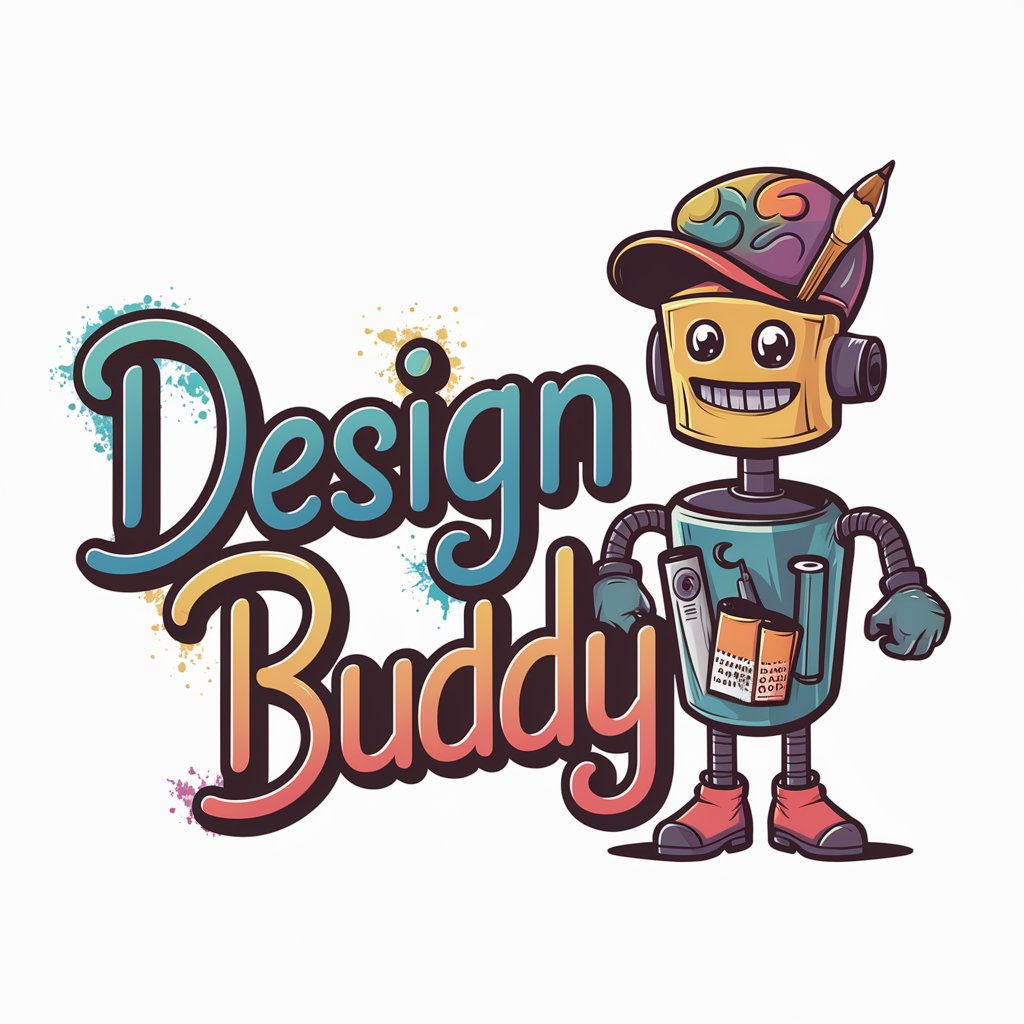
Design Buddy
Enhance Web Designs with AI
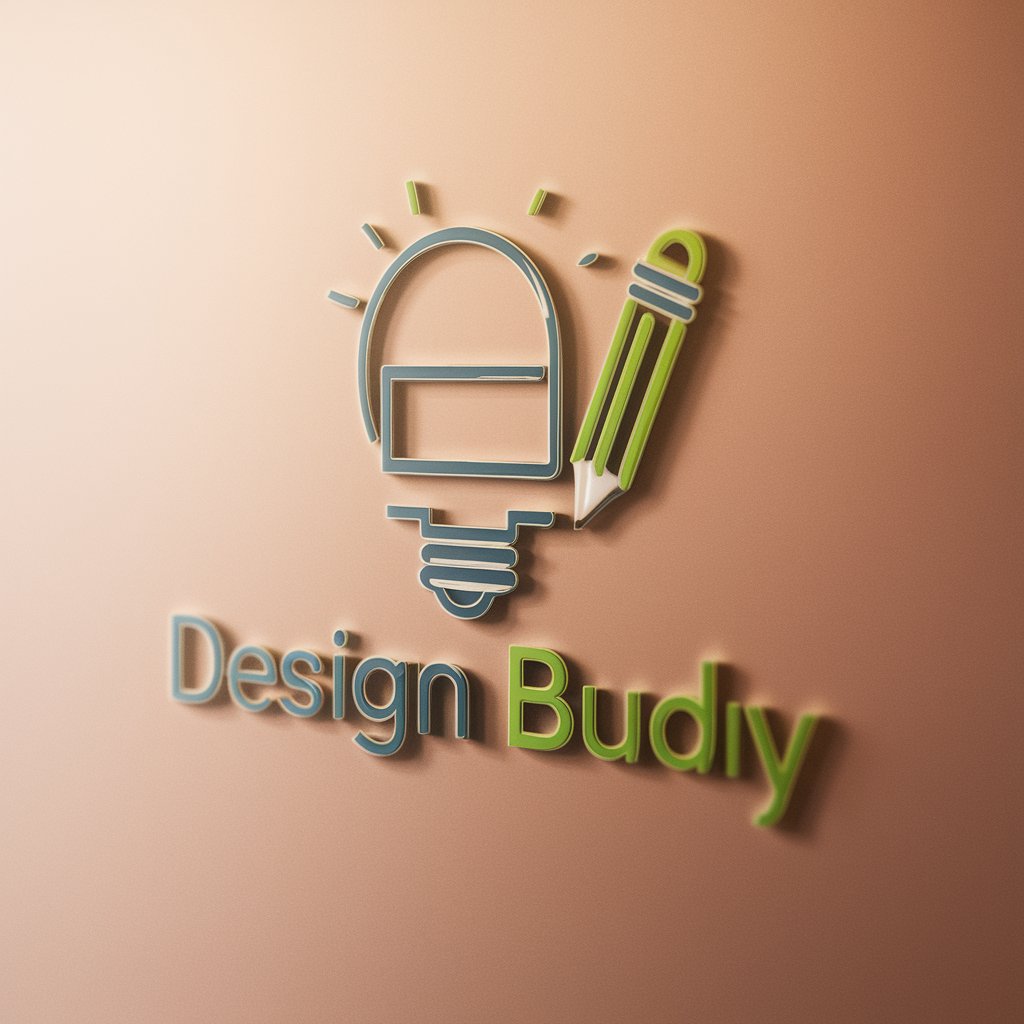
Frequently Asked Questions about Blender Detailed Model Guide
What is Blender Detailed Model Guide?
Blender Detailed Model Guide is a specialized tool designed to enhance your Blender projects by providing detailed guidance and tutorials. It leverages scripts from leading Udemy courses and YouTube tutorials, tailoring advice to fit your modeling needs.
Can I use this guide as a beginner in Blender?
Absolutely. The guide is structured to cater to both beginners and experienced users. It offers foundational techniques for newcomers and advanced tips for more complex projects.
How can Blender Detailed Model Guide improve my modeling projects?
By applying the specific advice and step-by-step instructions from the guide, you can enhance the quality, realism, and efficiency of your models. It covers various aspects, including sculpting, texturing, and animation.
Does the guide provide advice on animation in Blender?
Yes, the guide includes sections on animation, offering insights into rigging, motion paths, and frame-by-frame animation to bring your models to life.
Is there community support or forums for users of Blender Detailed Model Guide?
While the guide itself is a comprehensive resource, users often share their experiences and tips in online forums and communities dedicated to Blender, providing an extended support network.
