Create Stunning Images and Videos with Kie.ai’s Cost-Effective Midjourney API
Create Stunning Images and Videos at an Unbeatable Price with Kie.ai’s Midjourney API—Access the Free Trial Playground to Start Your Journey
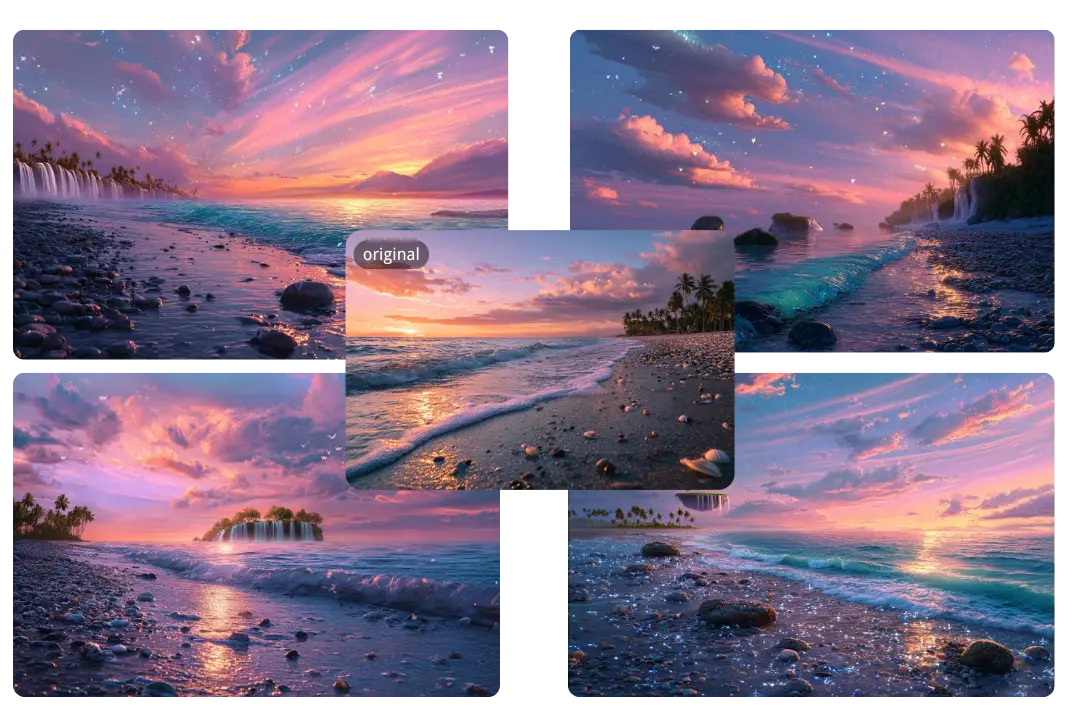
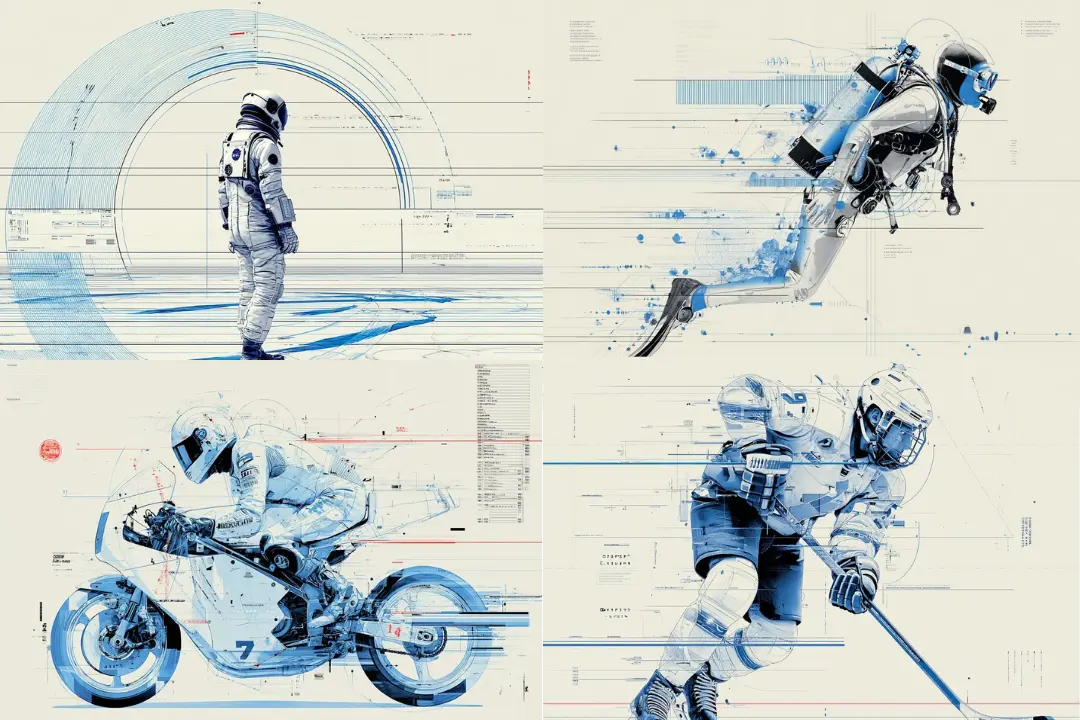
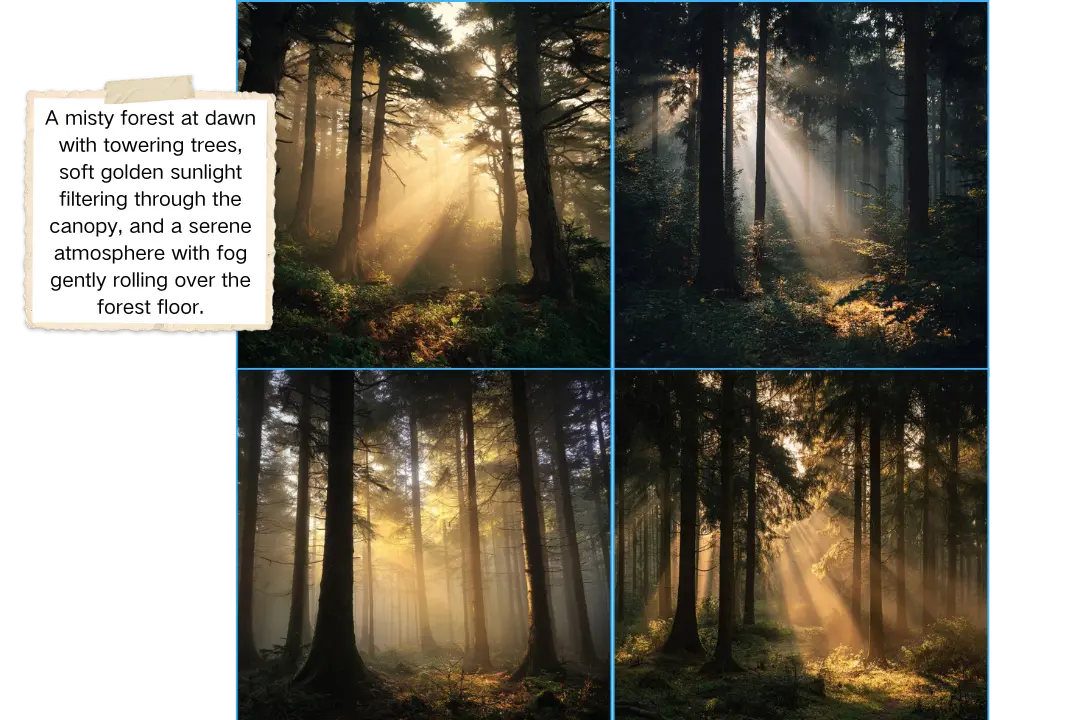
relatedTools.title
Free Midjourney Video Generator by YesChat – AI Image-to-Video Tool for Creators
DeepSeek API - Affordable and Powerful AI Solutions for Developers | Free API Key
Free AI Headshot Generator by Yeschat.ai – Create Professional Avatars Instantly

AI Business Plan Generator Free – Yeschat
Free Pixar AI Generator by YesChat – Create Pixar-Style Art Online Instantly
Free Focus Music Generator by YesChat - Deep Focus & ADHD Music
Free Plagiarism Checker AI by YesChat: Detect AI-Generated Content and Ensure Originality
Free Stable Diffusion Video Generator | YesChat AI
Revolutionize Your Content Creation with Kie.ai's Midjourney API for Images and Videos
In today’s ever-evolving digital world, creators, developers, and businesses are in constant need of efficient, high-quality content creation tools for apps, marketing, and social media, all while avoiding the traditional complexities of design. Midjourney AI leads the way in generative art, transforming text prompts into stunning visuals through its text-to-image, image-to-image, and image-to-video capabilities, each generating four distinct variations. However, the lack of an official Midjourney API has left many without a seamless programmatic solution. Kie.ai solves this by providing a powerful platform that makes AI-based creativity accessible with APIs for some of the most popular AI technologies, including Midjourney. Kie.ai’s Midjourney API offers optimized performance across multiple models, including the latest v7, making it easy to create high-quality images and videos. With a free, hands-on playground for testing and experimenting, affordable pricing through a flexible credit system, and easy generation of your Midjourney API key, Kie.ai empowers creators to produce incredible visual content in no time. Whether you're crafting engaging visuals for social media or developing concepts for larger projects, unlock the full potential of AI creativity and start your free trial on Kie.ai’s Playground today!
Unlock Creative Potential with Kie.ai's Midjourney API
Enhance Your Visuals Using the Midjourney API’s Image to Image Feature
Upload a reference image to Kie.ai’s Midjourney API, and generate four creative variations. This image to image functionality blends your original input with artistic enhancements powered by Midjourney AI, making it ideal for redesigns, style transfers, or custom visual iterations.
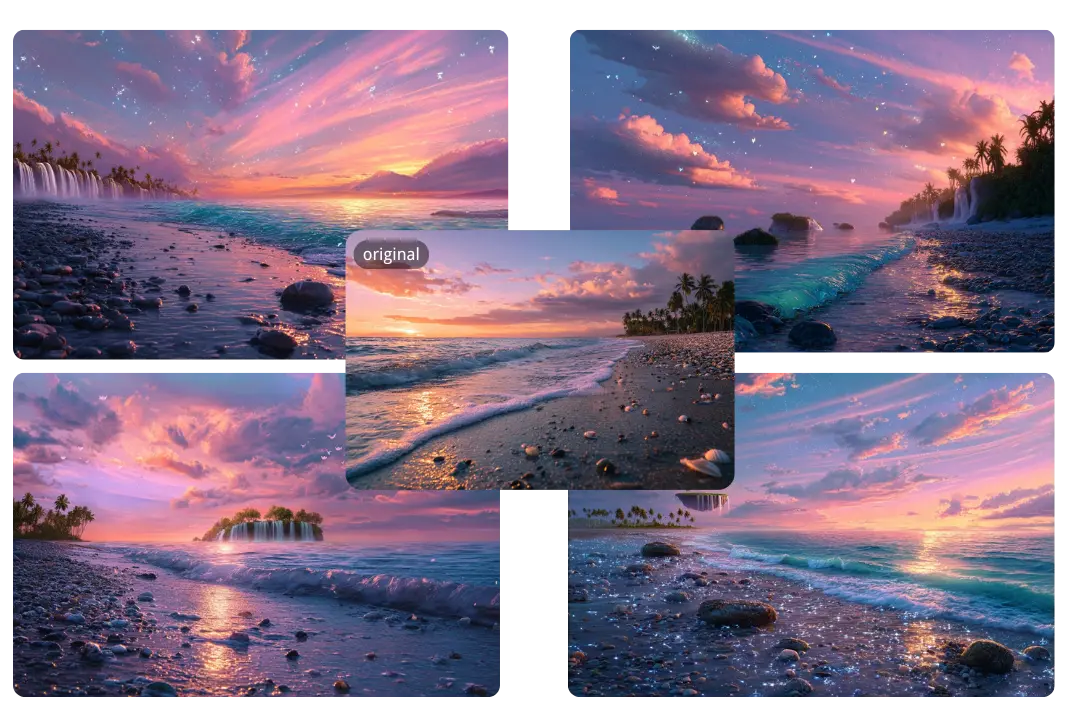
Transform Static Images into 5-Second Videos with Midjourney Video API
With Kie.ai’s Midjourney video API, bring your static images to life by generating four dynamic five-second video clips. This image to video feature is perfect for creating engaging animations, captivating social media content, or prototypes with minimal effort.
Effortlessly Generate High-Quality Images via Midjourney API
With Kie.ai’s Midjourney API, easily convert text prompts into four high-quality image variations. Whether for concept art, visual content creation, or marketing visuals, this text to image feature harnesses the power of Midjourney AI to deliver exceptional visuals quickly. You can select or refine the best image for your project’s specific needs.
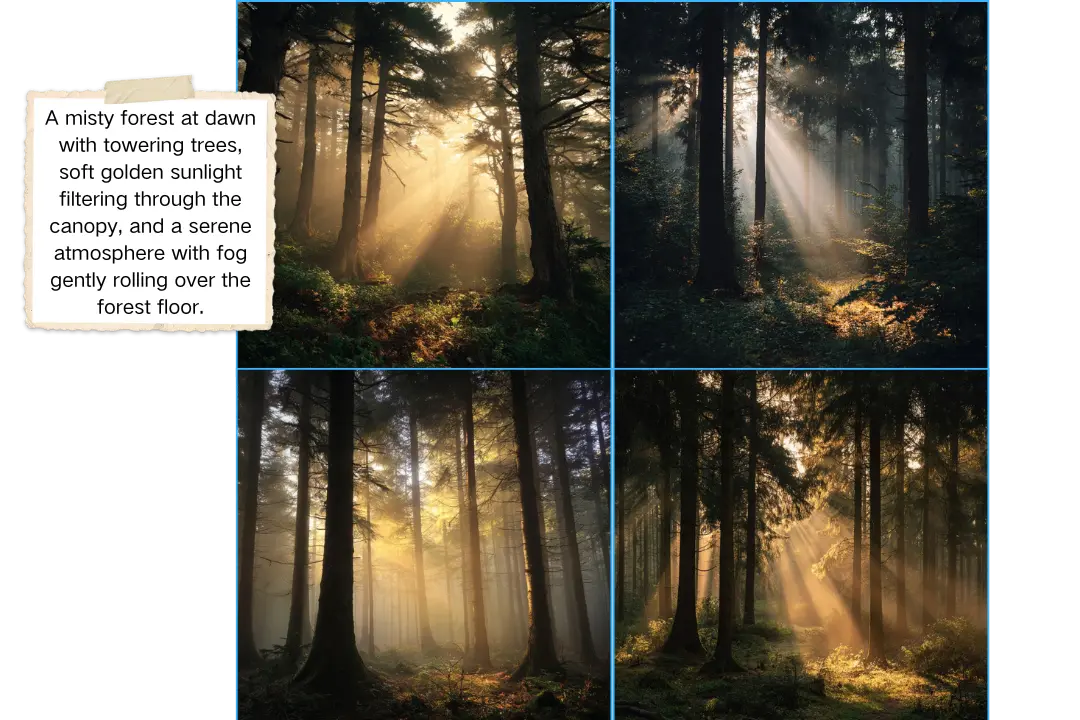
Why Kie.ai’s Midjourney API is the Perfect Solution for Your Creative Needs
Flexible and Affordable Midjourney API Pricing
Kie.ai’s Midjourney API pricing uses a flexible credit-based system that adapts to your project needs. Whether you're generating quick text to image outputs or creating complex Midjourney video API content, the pricing structure ensures high-quality results at a cost-effective rate, suitable for individuals, small teams, and large enterprises.
Start with a Free Trial Playground to Explore Midjourney API
Kie.ai offers a Midjourney API free trial playground that allows you to test Midjourney AI capabilities without any financial commitment. Experiment with text to image, image to image, and image to video functionalities, refine your ideas, and get a feel for how the Midjourney API can enhance your creative workflows.
Support for Multiple Models to Suit Your Creative Needs
Kie.ai’s Midjourney API supports several models, including the latest v7, offering flexibility to switch between artistic styles. Whether you require realistic text to image visuals, creative image to image transformations, or image to video animation, the models cater to diverse project requirements, ensuring the best output every time.
Rapid Content Generation with Real-Time Streaming
Kie.ai’s Midjourney API offers fast processing and real-time streaming, enabling you to get instant feedback on your creations. Choose between different speed modes—turbo for quick results or relaxed for detailed outputs—ensuring you stay productive and efficient throughout the creative process.
Customize Your Outputs with Watermarks and Aspect Ratios
Kie.ai’s Midjourney API lets you personalize your creations with custom watermarks for branding and a wide selection of aspect ratios such as 1:1, 16:9, 9:16, and more. These options allow you to refine text to image and image to video results, giving your visuals a polished, professional finish.
Fine-Tune Your Creations with Stylization and Weirdness Controls
With Kie.ai’s Midjourney API, you have full control over your creative outputs. Adjust the stylization (0-1000) for varying levels of style intensity and the weirdness (0-3000) to add unique twists to your image to image or Midjourney video API creations. These customizable settings allow you to push the boundaries of your artistic vision.
24/7 Expert Support for Your Midjourney API Needs
Kie.ai provides expert support 24/7 for all Midjourney API users, whether you need help setting up your Midjourney API key or troubleshooting challenges with image to video generation. The support team is available via email and Discord, ensuring that your projects run smoothly with prompt assistance whenever needed.
Midjourney API Pricing Plans and Flexible Recharge Options
Kie.ai’s Midjourney API utilizes a flexible, credit-based pricing system that scales according to your project needs. Whether you're generating text to image, experimenting with image to image, or creating image to video clips with the Midjourney video API, you only pay for what you use.
| Task Type | Relaxed | Fast | Turbo |
|---|---|---|---|
| Text to Image | 4 | 8 | 12 |
| Image to Image | 4 | 8 | 12 |
| Image to Video | 20 | 40 | 70 |
Midjourney API Credit Consumption for Each Task Type
Understanding how credits are consumed based on task type and speed (Relaxed, Fast, Turbo) helps you plan your project more efficiently. Below is a detailed breakdown of credit usage for Midjourney API tasks like text to image, image to image, and image to video.
| Task Type | Relaxed | Fast | Turbo |
|---|---|---|---|
| Text to Image | 4 | 8 | 12 |
| Image to Image | 4 | 8 | 12 |
| Image to Video | 20 | 40 | 70 |
Integrating Kie.ai’s Midjourney API: Professional Workflow Guidelines
Register and Secure Your Midjourney API Key
To get started, create an account or log in to the Kie.ai platform and navigate to the API Key Management section. From there, generate your Bearer Token to gain secure access to Midjourney API endpoints. This token is essential for authorization, and it must be stored securely. In the event of a potential security breach, immediately regenerate the key and store it in a secure environment, such as an encrypted vault or environment variable, to safeguard against unauthorized access.
Test Configurations Using the Free Trial Environment
Before implementing your Midjourney API in a production environment, utilize Kie.ai’s free trial playground to evaluate your configurations. The playground provides an ideal setting to conduct real-time testing for text to image, image to image, and image to video tasks without incurring any charges. Optimize settings such as image aspect ratios, model selections, and generation parameters to fine-tune your results according to your project needs.
Trigger Content Generation via Midjourney API Endpoints
Start generating content by sending POST requests to the core Midjourney API endpoint. For each request, specify the task type (e.g., text to image or image to video) and the processing speed (options include Relaxed, Fast, and Turbo) to control the generation throughput. Include relevant parameters such as textual prompts, aspect ratios, model versions, stylization and weirdness factors, and optional watermarks. To enhance system responsiveness, configure callback URLs for asynchronous updates on task progress.
Track and Monitor Task Progress with Status Updates
Monitor the execution of tasks in real-time by sending GET requests to the status endpoint, using the task identifier received from your initial submission. This will allow you to track the status of the task, from processing stages to completion, or handle any errors encountered during the process. Use the feedback to manage your resources efficiently and adapt to evolving project needs.
Process Callbacks and Refine Post-Generation Results
Once a task is complete, handle the callback responses and integrate the results into your pipeline for further optimization. You may need to adjust specific parameters or set up asset retention rules depending on the outcome of the generation task. This final step ensures that your Midjourney API integration is smooth and that outputs meet your creative and technical expectations.
Unlock Your Full Creative Potential with Kie.ai’s Midjourney API
Transform your creative process with the innovative power of Midjourney AI, which offers seamless text to image, image to image, and image to video generation. With Kie.ai’s Midjourney API, you gain access to these cutting-edge tools, backed by an intuitive API key system and affordable Midjourney API pricing. Enjoy the flexibility of a free trial playground, allowing you to explore and experiment with all the features at no cost. Whether you're developing prototypes, crafting professional-grade visuals, or refining concepts, Kie.ai makes it easy to bring your ideas to life. Start your creative journey today and take advantage of the powerful Midjourney API to elevate your projects effortlessly.
Frequently Asked Questions About Kie.ai's Midjourney API
How can I get an API key for Midjourney API?
To use the Midjourney API, you need to register or log in to the Kie.ai platform. Once logged in, navigate to the API Key Management section where you can generate your Midjourney API key. This key is essential for secure access to the Midjourney API endpoints. Ensure that you store the key securely, and if there is any risk of exposure, regenerate it immediately for security purposes.
Can I try the Midjourney API for free?
Yes, Kie.ai provides a Midjourney API free trial playground that allows you to explore the full capabilities of Midjourney AI without any cost. The trial lets you experiment with text to image, image to image, and image to video functionalities, providing hands-on experience to assess how Midjourney image API fits into your creative workflows before committing to a paid plan.
What models are available with the Midjourney API?
Kie.ai’s Midjourney API supports multiple models, including the latest v7, enabling you to switch between different artistic styles. From realistic image generation to anime-inspired visuals, the model flexibility ensures that your text to image, image to image, and image to video tasks produce optimal results according to your project's needs.
How does the Midjourney API pricing work?
Kie.ai offers a flexible, credit-based pricing model for the Midjourney API. With various recharge plans starting from $5 for 1,000 credits, you only pay for what you use, ensuring affordability for both small-scale creators and large enterprises. Midjourney API pricing also offers tiered discounts based on credit volume, making it scalable for a wide range of project sizes.
How is credit consumption calculated for each API call?
The credit consumption for each Midjourney API call depends on the task type and speed setting (Relaxed, Fast, Turbo). Tasks such as text to image and image to image consume credits based on their complexity, while Midjourney video API tasks use more credits due to video rendering. Detailed breakdowns of credit usage are provided by Kie.ai, helping you monitor and optimize your credit usage.
Can I customize the outputs generated by the Midjourney API?
Yes, you can customize the outputs generated by Midjourney AI using various parameters. For example, you can adjust stylization (0-1000) and weirdness (0-3000) to fine-tune your text to image and image to image results, as well as apply unique transformations for Midjourney video API tasks. Additionally, you can incorporate custom watermarks and select from a range of aspect ratios to tailor your outputs for professional use.
What features does the Midjourney API offer for creative professionals?
Kie.ai's Midjourney API offers versatile features designed to support a wide range of creative workflows. With the ability to generate text to image, image to image, and image to video outputs, as well as providing fine-grained control over stylization and aspect ratios, it enables creative professionals to quickly prototype ideas or produce high-quality visual content. Whether you’re a developer or a designer, this API gives you the tools to bring your creative vision to life.