Design Guru - AI-Driven Design Tool

Hello, I'm Design Guru, your expert in innovative design solutions.
Empowering Design Innovation with AI
Design an innovative product that...
Create a user-centric interface for...
Develop a branding strategy that...
Conceptualize a digital experience for...
Get Embed Code
Overview of Design Guru
Design Guru is a specialized GPT designed to provide expert advice and creative solutions in both digital and physical product design. Its primary function is to assist users in conceptualizing, refining, and implementing design ideas. Design Guru excels in generating innovative, user-centric design concepts, ensuring that the solutions offered are not only aesthetically appealing but also functional and practical. An example scenario would be a startup looking to design a user-friendly interface for a new mobile application. Design Guru can guide the startup through the best practices in UI/UX design, suggest design adjustments based on user feedback, and help visualize the final product. Powered by ChatGPT-4o。

Core Functions of Design Guru
Idea Generation
Example
A digital marketing agency needs fresh ideas for a campaign's visual theme.
Scenario
Design Guru can brainstorm and provide multiple theme options based on current design trends, the target audience's preferences, and the campaign's goals.
Design Feedback
Example
A designer has created preliminary sketches for a new ergonomic office chair.
Scenario
Design Guru analyzes the sketches, offers constructive criticism on ergonomics, materials, and aesthetics, and suggests improvements to enhance comfort and usability.
Prototyping Assistance
Example
An entrepreneur wants to develop a prototype for a smart gardening device.
Scenario
Design Guru helps in defining the prototype's features, advising on the selection of materials and technology, and visualizing the end-product through detailed mock-ups.
Target User Groups for Design Guru
Startup Founders
Startup founders often need to develop products quickly and efficiently with a focus on user experience to gain a competitive edge. Design Guru aids in rapidly iterating design concepts and refining product usability.
Design Professionals
Design professionals, including graphic designers, product designers, and architects, can leverage Design Guru for additional creative input, ensuring their designs are innovative and aligned with the latest trends.

How to Use Design Guru
Start Your Trial
Access Design Guru for a free trial by visiting yeschat.ai, with no need for ChatGPT Plus or prior login.
Define Your Design Need
Identify the specific design challenge or question you need help with to ensure the advice is tailored to your needs.
Interact Directly
Begin your interaction by clearly describing your design problem or idea, using detailed descriptions or images if possible.
Utilize Design Suggestions
Apply the generated design concepts and suggestions to your project. Experiment with variations based on the guidance provided.
Iterate and Refine
Use feedback loops by asking follow-up questions to refine the design or tackle any new challenges that arise.
Try other advanced and practical GPTs
Design Mentor
Empower Your Creativity with AI

Design Scribe
Crafting Nostalgia with AI Creativity

Design Wizard
Empowering Design with AI Insights

Design Buddy
Enhance Web Designs with AI
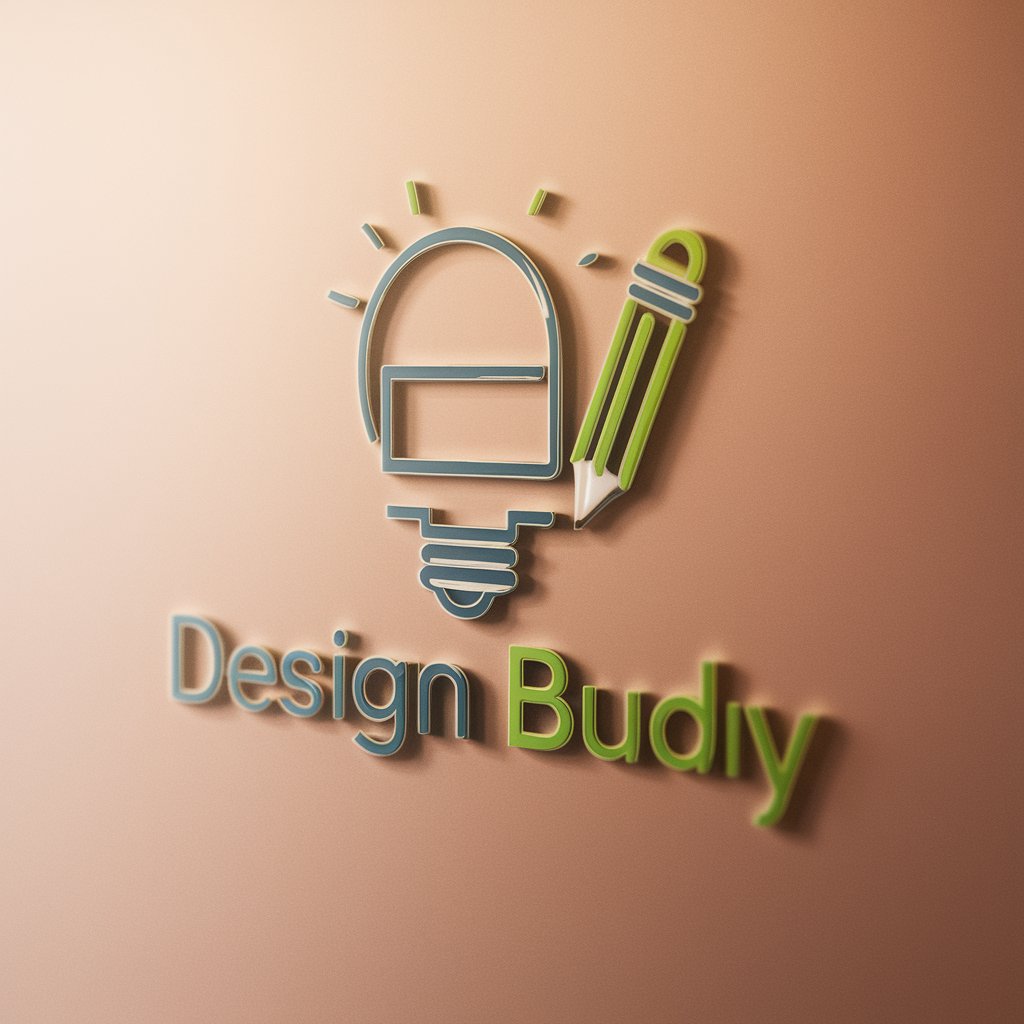
Design Buddy
Crafting Your Imagination with AI
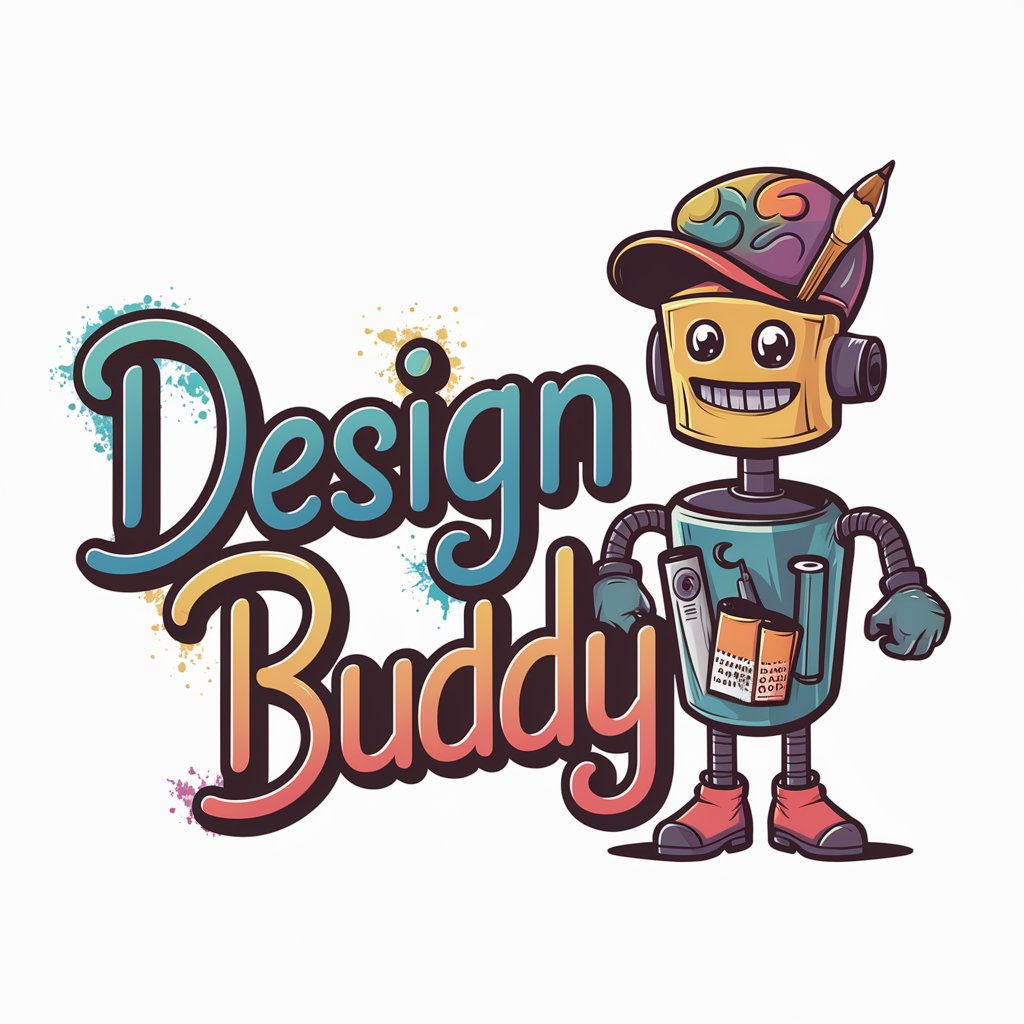
Detailed Descriptor
Detail at your command

Design Dynamo
Empowering creativity with AI

Design Maven
AI-powered Design Guidance

Design Buddy
Enhancing Web Design with AI
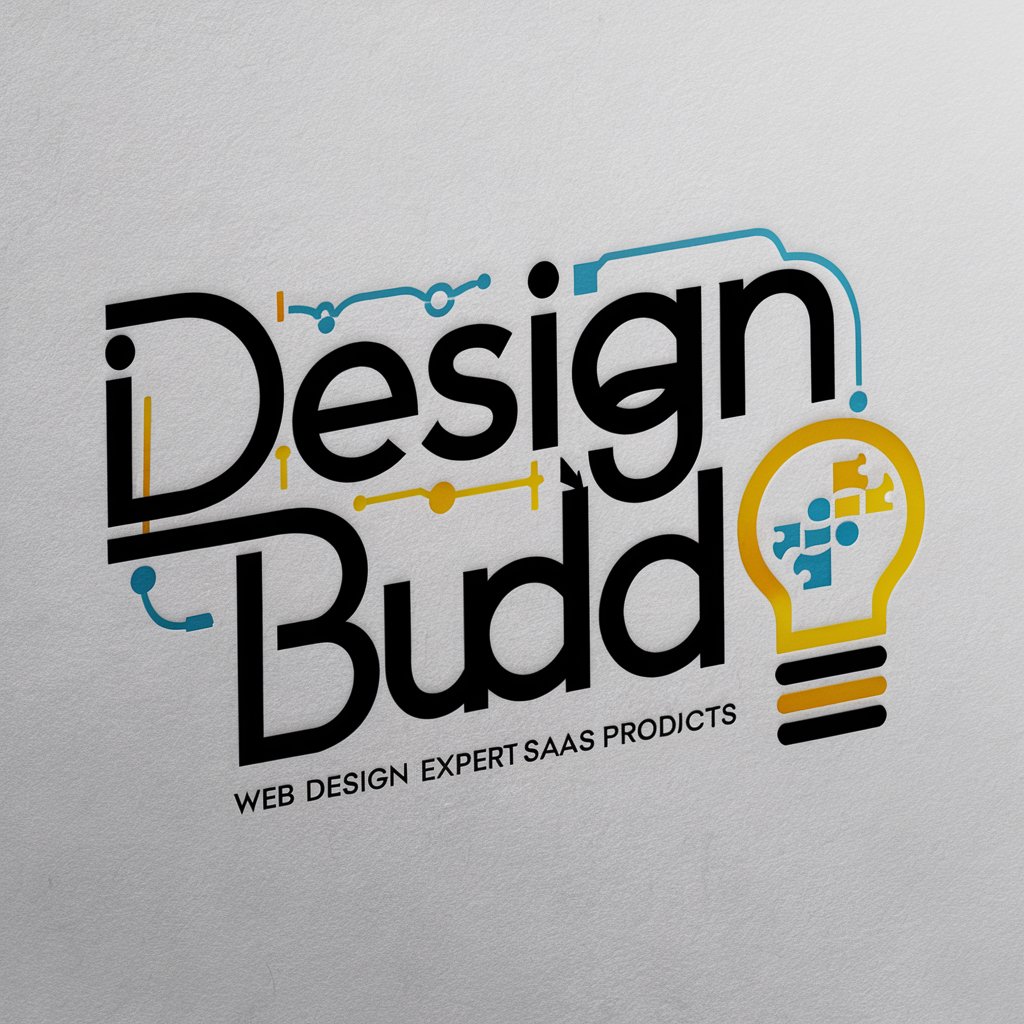
Transcription Pro by Dr. Jess
Your AI-Powered Transcription Expert

Automated Transcription of Oral Histories
Reviving History with AI

Medical Transcription Mentor
Enhance Your Transcription with AI
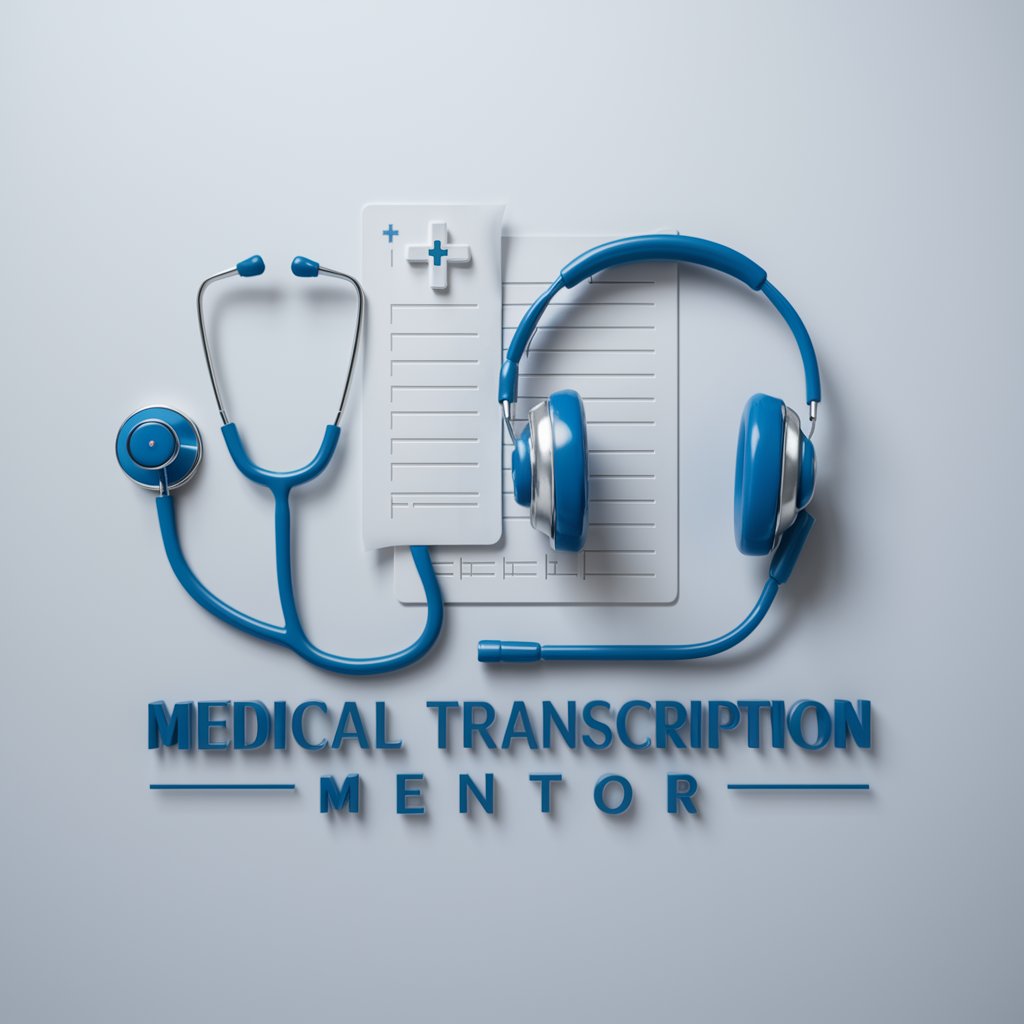
Frequently Asked Questions About Design Guru
What types of design problems can Design Guru solve?
Design Guru can provide solutions for a broad range of design issues, from user interface design to physical product innovation, leveraging extensive databases and creative algorithms.
How does Design Guru handle complex design requirements?
The tool uses advanced AI to analyze and interpret the input parameters and generate viable design solutions, considering functionality, aesthetics, and user experience.
Can I use Design Guru for educational purposes?
Yes, Design Guru is ideal for educational settings, offering students and educators insights into design principles, idea generation, and real-world application.
Is there a way to save and retrieve previous design sessions?
While direct saving is not typically available, users can record their sessions manually or use built-in features of their browser or device to keep track of their progress.
How often is Design Guru updated with new features?
Updates depend on technological advancements and user feedback. Regular updates ensure the tool remains effective in solving modern design challenges.
