3D Printer Model Finder - Thingiverse Model Search
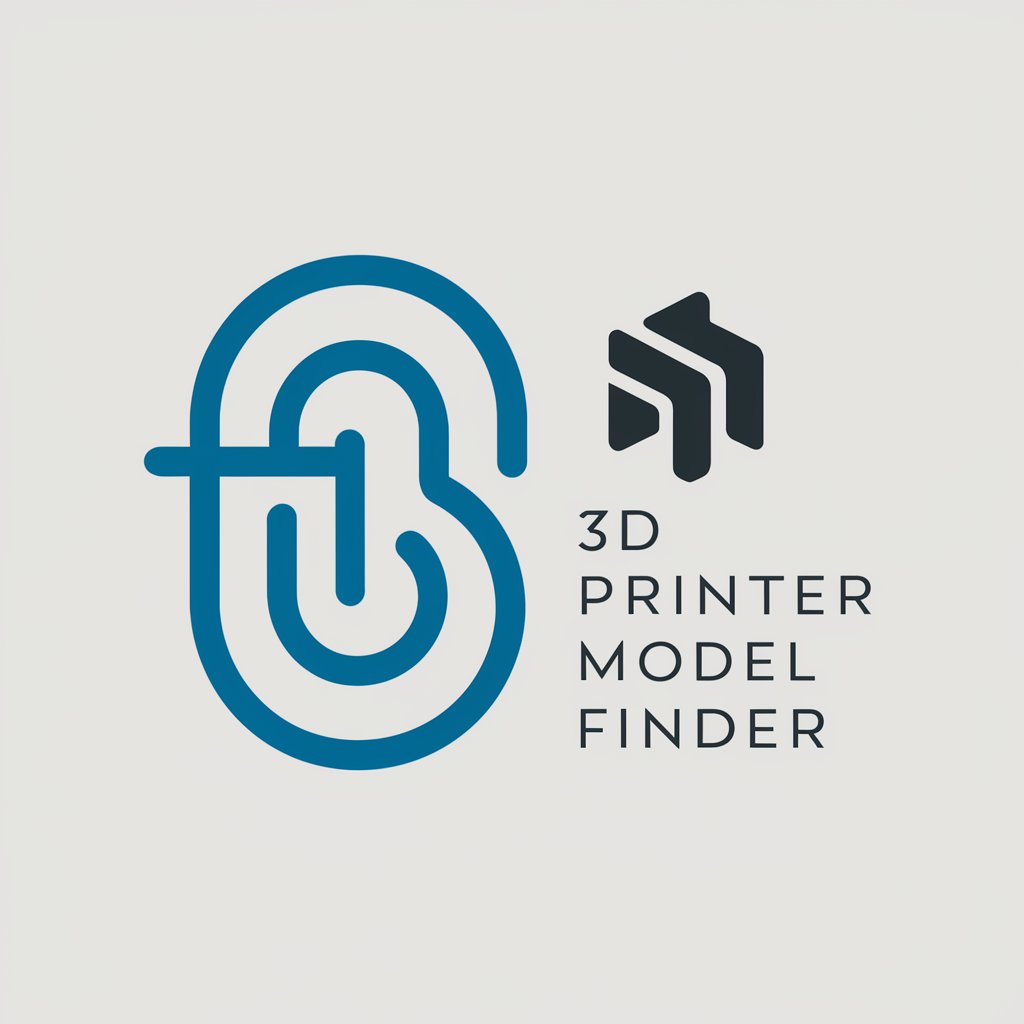
Welcome to 3D Printer Model Finder!
Find Your Next 3D Print Easily
Search Thingiverse for a 3D model of
Find 3D printable designs for
Look up Thingiverse models related to
Locate Thingiverse files for
Get Embed Code
Introduction to 3D Printer Model Finder
3D Printer Model Finder is a specialized tool designed to assist users in locating and accessing 3D printing models specifically on Thingiverse. It is crafted to streamline the process of finding 3D models by conducting searches using the exact terms provided by the user. This ensures that the search results closely match the user's requirements. For instance, if a user is looking for a 'tabletop miniature castle', 3D Printer Model Finder will use those exact words to search Thingiverse, providing direct links to models that fit this description. Powered by ChatGPT-4o。

Main Functions of 3D Printer Model Finder
Precise Search
Example
Searching for 'geometric plant pot'
Scenario
A user interested in 3D printing a geometric plant pot for their home decor can provide these terms, and 3D Printer Model Finder will deliver links to models that exactly match this description on Thingiverse.
Direct Link Provision
Example
Providing links for 'customizable phone stand'
Scenario
When a user wants to print a customizable phone stand, they can specify their needs, and the service will offer direct links to Thingiverse models that meet these criteria, simplifying the process of obtaining the model files.
Ideal Users of 3D Printer Model Finder Services
Hobbyists and DIY Enthusiasts
Individuals engaged in 3D printing as a hobby or for DIY projects would find 3D Printer Model Finder invaluable for discovering unique and specific models for their personal projects, enhancing their creativity and project outcomes.
Educators and Students
Teachers and students involved in STEM education can leverage 3D Printer Model Finder to find educational models that aid in teaching and learning complex concepts, making the educational process more interactive and engaging.

How to Use 3D Printer Model Finder
1
Start by visiting yeschat.ai to try the service without needing to sign up for an account or subscribing to ChatGPT Plus.
2
Input a specific description or keywords of the 3D model you are looking for directly into the chat interface.
3
Be as detailed as possible in your description to ensure the search results closely match your needs.
4
Review the list of direct links to Thingiverse models provided by the 3D Printer Model Finder based on your input.
5
Click on the links to view or download the 3D models from Thingiverse that best fit your criteria.
Try other advanced and practical GPTs
Meta Model
Model Complex Systems with AI

Pricing Model
Optimize banking pricing with AI

Model Thinker_1.1
Rethinking Concepts with AI

Model Architect
Transforming Ideas into Detailed Models with AI
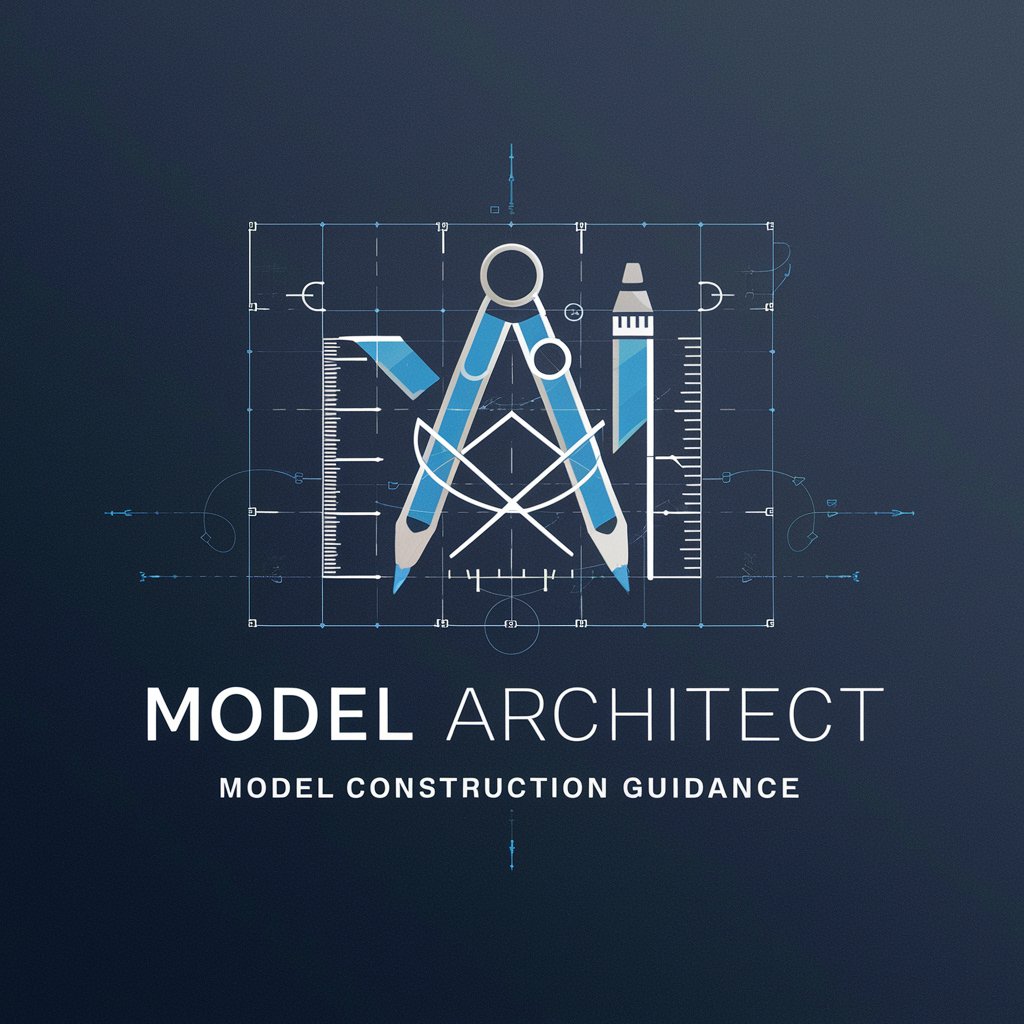
Model Master
Craft Your Vision with AI

Model Intuition
Empowering Analytics with AI

Financial Mathematics Model Solver
AI-powered precision in financial mathematics
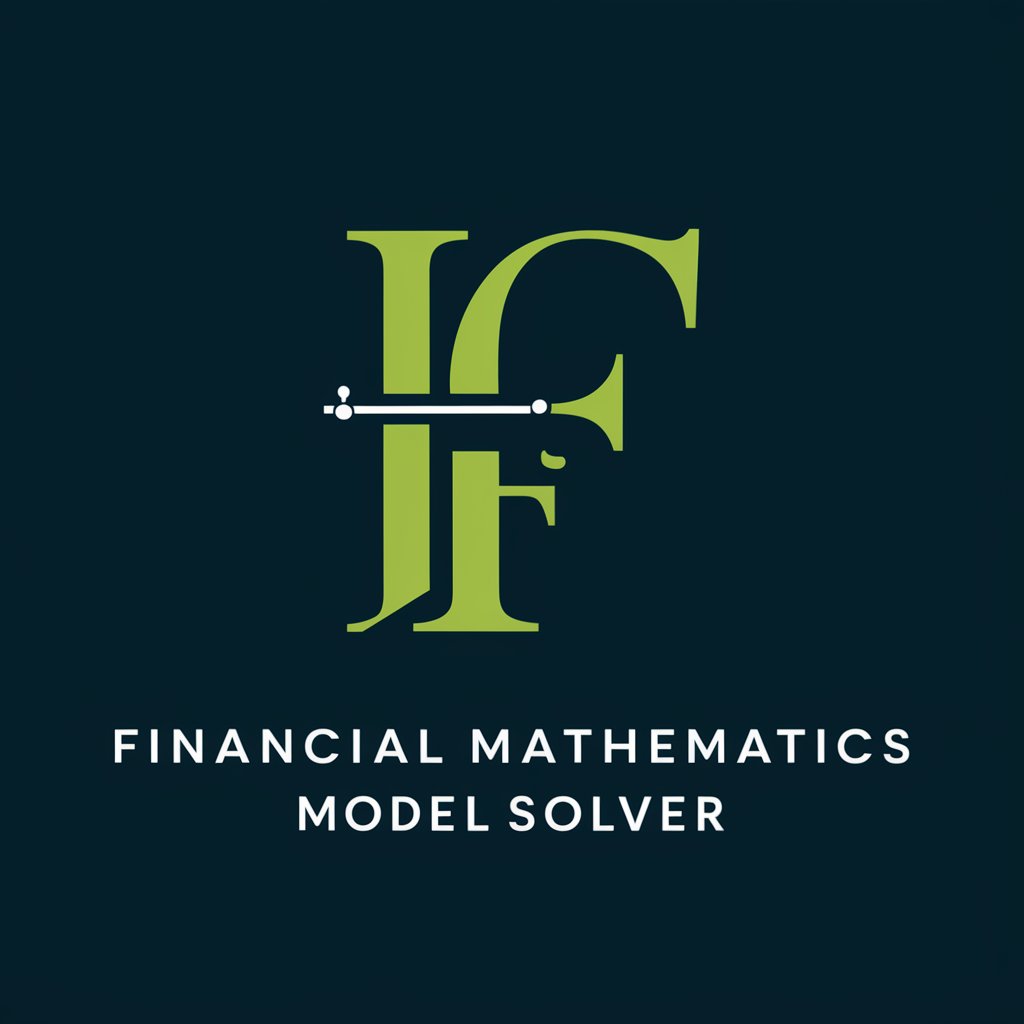
SysML v2 Model Creator
AI-powered SysML v2 Modeling Simplified

He Zhang
Revolutionizing Software with AI

iam: u-He Hive Helper
Elevate Your Sound with AI

What the H*** does he want?!
Unravel the whims of whimsical dogs!
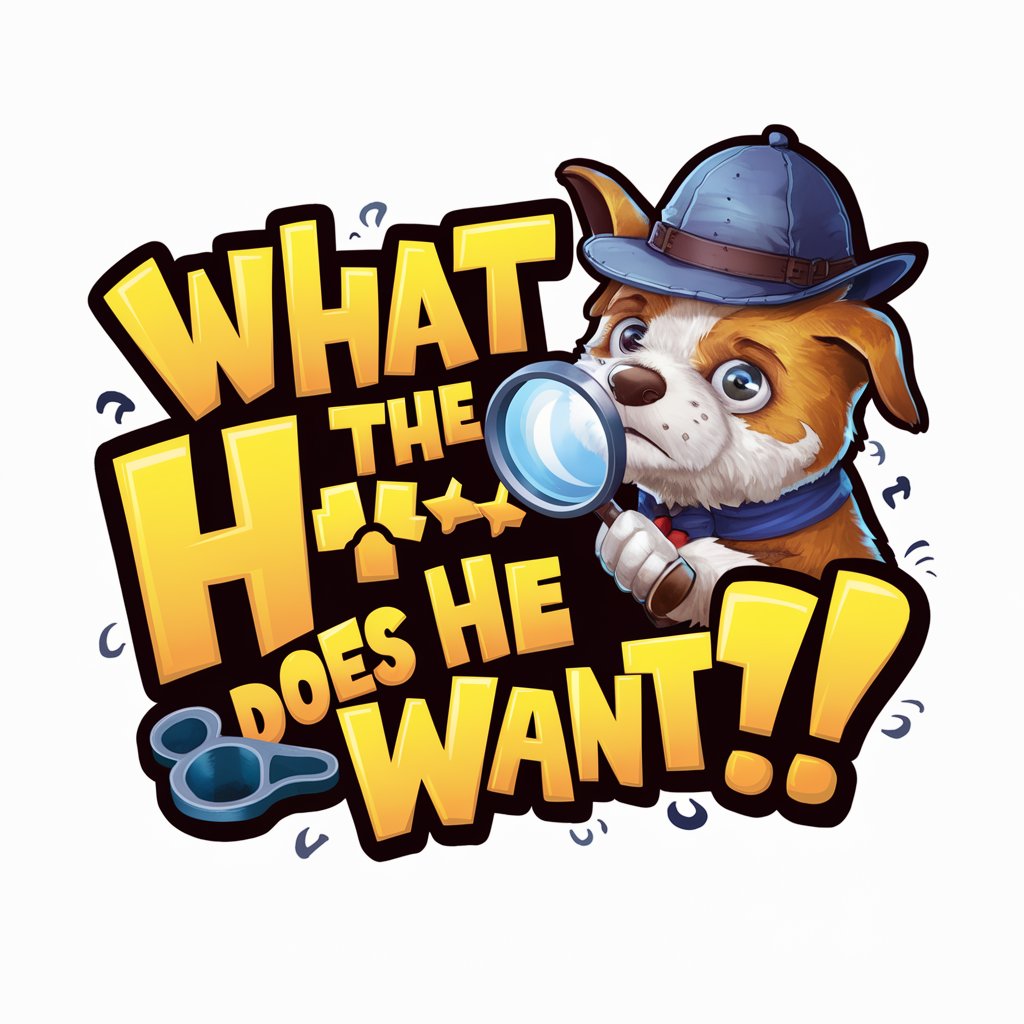
He
Explore Perspectives with AI

Frequently Asked Questions about 3D Printer Model Finder
What is 3D Printer Model Finder?
3D Printer Model Finder is a specialized AI tool designed to help users find and access 3D printing models on Thingiverse by searching with specific keywords or descriptions.
How accurate are the search results?
The accuracy of search results depends on the specificity of the input provided. More detailed and specific descriptions tend to yield more accurate and relevant search results.
Can I find any 3D model using this tool?
While 3D Printer Model Finder aims to provide a wide range of models through Thingiverse, the availability of specific models depends on what is currently hosted on the Thingiverse platform.
Is there a cost to use 3D Printer Model Finder?
3D Printer Model Finder is free to use through yeschat.ai, with no login or ChatGPT Plus subscription required.
How can I improve my search results?
To improve your search results, provide clear, detailed, and specific descriptions of the 3D model you're searching for. Using precise keywords related to the model’s features can also help.
