Meta Model - Graph-Based Modeling Tool

Welcome to Meta Model, your graph analysis companion.
Model Complex Systems with AI
Create a visual representation of a graph structure with interconnected nodes, symbolizing analysis and relationships...
Design an icon that incorporates elements of data, programming, and connections in a clean, modern style...
Imagine a logo that combines graph nodes and edges with a professional color palette for a technology tool...
Visualize a logo for a tool that models and analyzes relationships within data structures, using a sleek and modern design...
Get Embed Code
Introduction to Meta Model
Meta Model is designed to represent complex systems and concepts as programmable graphs, capturing the intricacies of relationships and dependencies between various entities. This model facilitates analysis, visualization, and manipulation of data structures in a way that reflects real-world or abstract scenarios. Entities, or nodes, within the graph can represent anything from database tables, software classes, to real-world objects or even abstract concepts. Each entity is defined with specific attributes, enhancing the model's detail and accuracy. For example, a software engineering team could use Meta Model to map out the architecture of a system, identifying classes, their attributes, and relationships, thereby visualizing dependencies and interactions. This provides a comprehensive overview, aiding in better design decisions and system optimizations. Powered by ChatGPT-4o。

Main Functions of Meta Model
Graph Creation and Modification
Example
Creating a graph that models a company's organizational structure, detailing departments, employees, and their roles.
Scenario
This function is crucial for HR managers to visualize and optimize team compositions, hierarchies, and reporting lines, facilitating better decision-making in organizational changes.
Validation
Example
Ensuring the integrity of a database schema model by checking for orphaned tables or inconsistent relationships.
Scenario
Database administrators can use this feature to maintain the health of their systems, preventing data integrity issues and enhancing performance.
Export and Import
Example
Exporting a model of a software application's architecture, enabling sharing and collaborative review.
Scenario
Software architects and developers benefit from this function by being able to collaboratively review and refine system designs, ensuring scalability and maintainability.
Diagram Generation
Example
Generating a network diagram of IoT devices within a smart home setup, illustrating connections and data flow.
Scenario
Smart home developers and integrators can leverage this to design more efficient and user-friendly home automation systems.
Ideal Users of Meta Model Services
Software Engineers and Architects
These professionals can use Meta Model to design and analyze software architectures, class diagrams, and system dependencies, enabling more informed decision-making and system optimization.
Data Scientists and Analysts
They benefit from Meta Model by modeling data flows, understanding entity relationships, and optimizing data storage and retrieval strategies, crucial for effective data analysis and machine learning projects.
Business Analysts and Managers
This group uses Meta Model to map out business processes, organizational structures, or market models, helping in identifying inefficiencies, optimizing workflows, and strategic planning.
Educators and Researchers
They utilize Meta Model for academic purposes, such as illustrating complex theories, structures, or systems in a visually comprehensible manner, enhancing teaching and research effectiveness.

How to Use Meta Model
Start for Free
Visit yeschat.ai to access Meta Model without any initial costs or the need to sign up for ChatGPT Plus.
Define Your Entities
Identify the key components of your model. Use the 'Entity Types' syntax to define each element and their attributes.
Instantiate Your Model
Create instances of your defined entities using the 'Instances' syntax to populate your model with data.
Establish Relationships
Connect your entities using the 'Relationships' syntax to map out dependencies and interactions within your model.
Analyze and Export
Utilize commands like 'Validate', 'Diagram', and 'Export' to analyze, visualize, and share your model.
Try other advanced and practical GPTs
Pricing Model
Optimize banking pricing with AI

Model Thinker_1.1
Rethinking Concepts with AI

Model Architect
Transforming Ideas into Detailed Models with AI
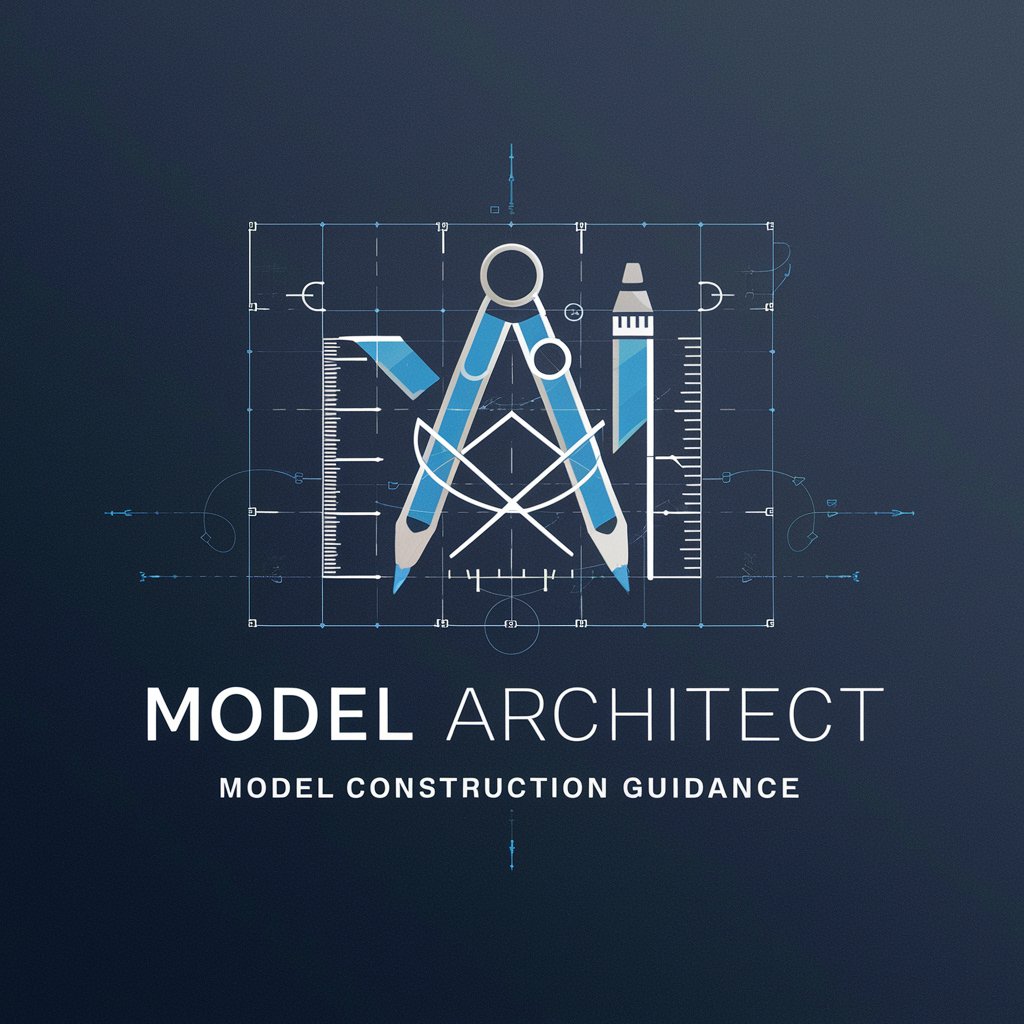
Model Master
Craft Your Vision with AI

Model Intuition
Empowering Analytics with AI

Game Assistant
Empower your gameplay with AI
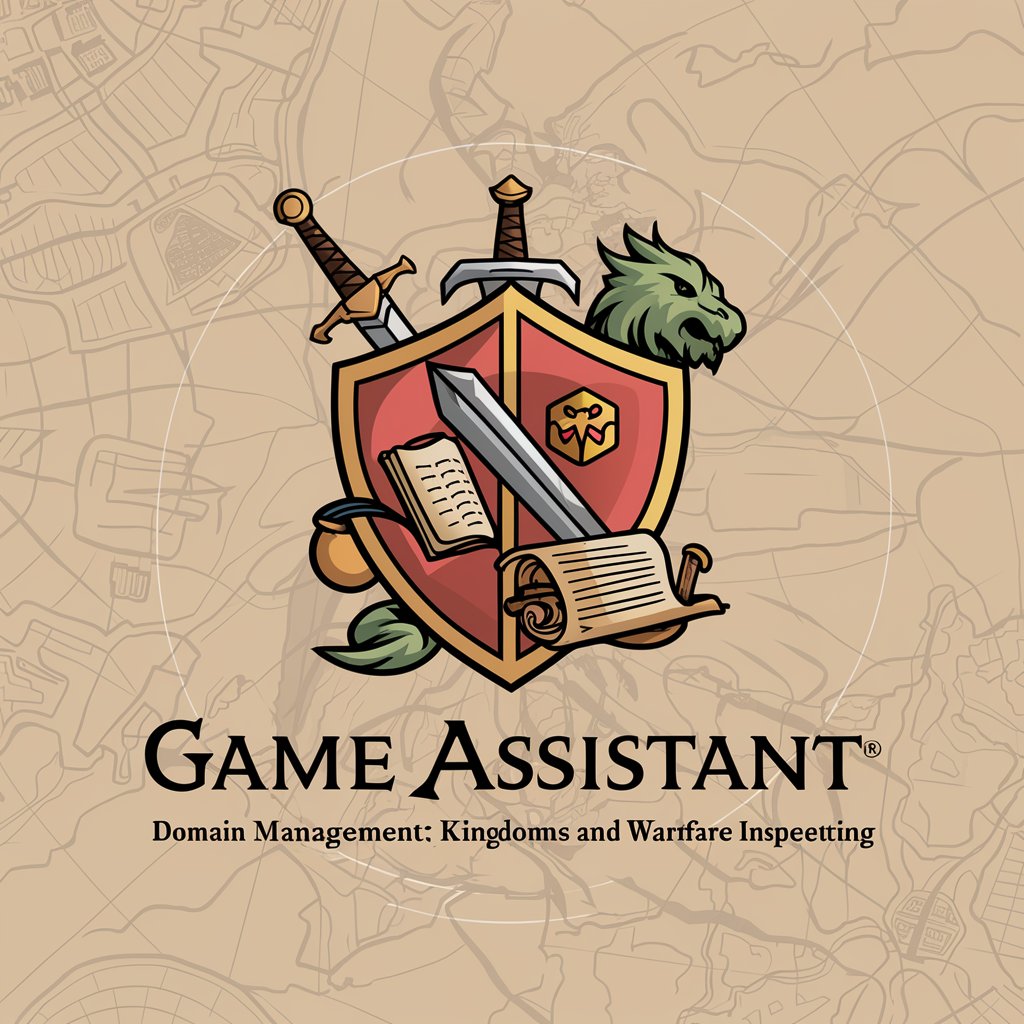
3D Printer Model Finder
Find Your Next 3D Print Easily
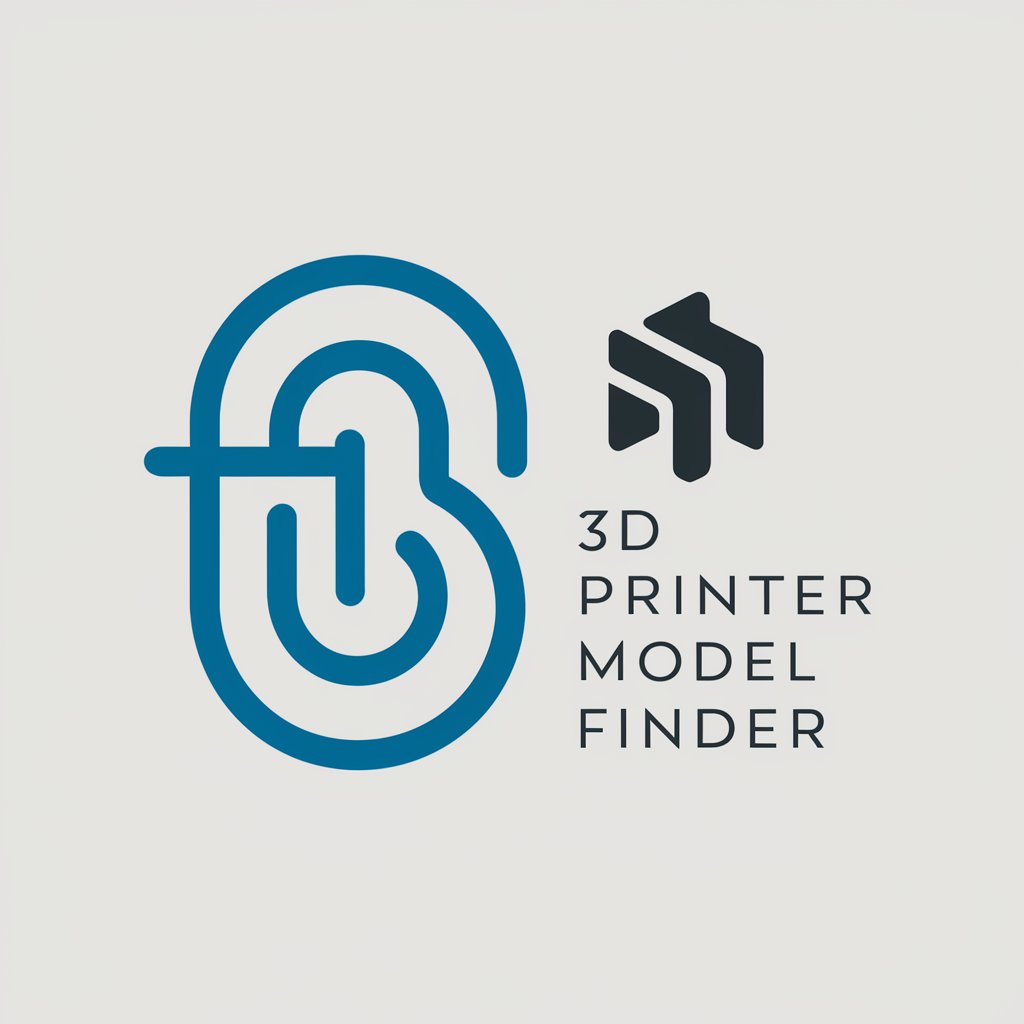
Financial Mathematics Model Solver
AI-powered precision in financial mathematics
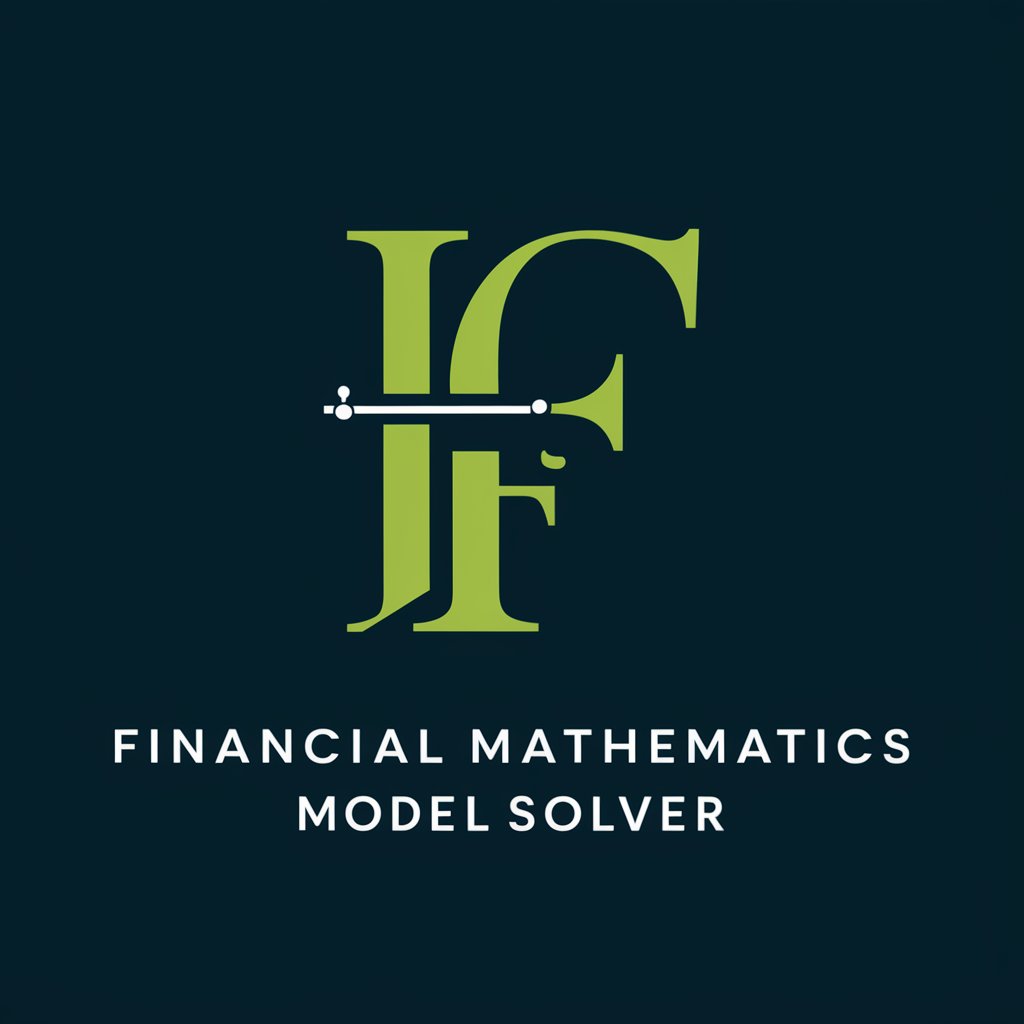
SysML v2 Model Creator
AI-powered SysML v2 Modeling Simplified

He Zhang
Revolutionizing Software with AI

iam: u-He Hive Helper
Elevate Your Sound with AI

What the H*** does he want?!
Unravel the whims of whimsical dogs!
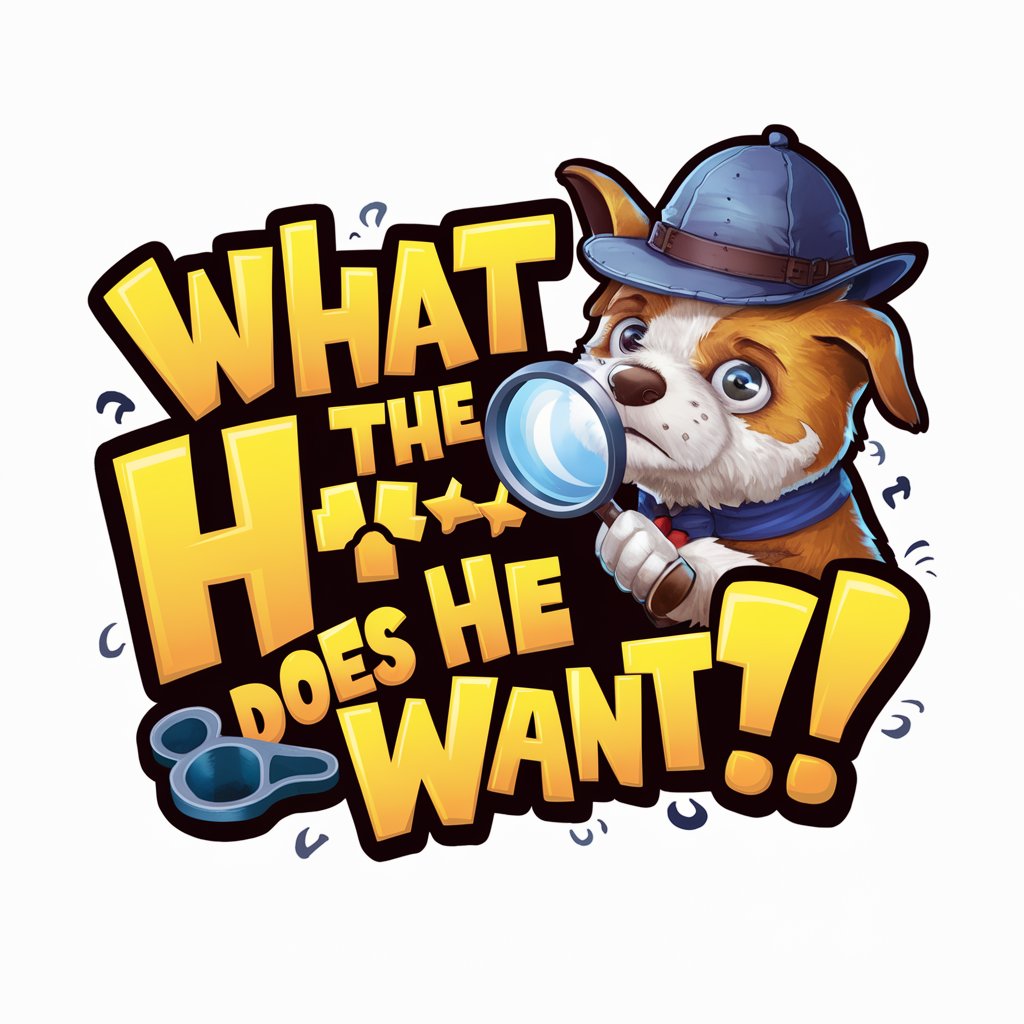
Frequently Asked Questions about Meta Model
What is Meta Model?
Meta Model is a tool designed to model complex systems and relationships through a programmable graph structure, enabling detailed analysis and visualization.
Can I model any system with Meta Model?
Yes, Meta Model is versatile and can be used to model a wide range of systems, from software architectures to organizational structures, by defining entities and their relationships.
How do I add entities to my model?
Entities are added by defining their types and attributes under 'Entity Types', and then instances of these entities are created in the 'Instances' section.
How can I visualize the relationships in my model?
Use the 'Diagram' command to generate a network diagram that visually represents the entities and their relationships in your model.
Is it possible to export and share my model?
Yes, the 'Export' command allows you to create a text file encapsulating all session data, which can be shared and re-imported for future use.
