iam: u-He Hive Helper - u-He Hive AI Assistant

Welcome to your Hive synthesis journey!
Elevate Your Sound with AI
Explore the features of Hive's modulation matrix by...
Create unique sound textures using Hive's wavetable synthesis by...
Optimize your workflow in Hive by taking advantage of...
Enhance your sound design skills with Hive by experimenting with...
Get Embed Code
Introduction to iam: u-He Hive Helper
iam: u-He Hive Helper is a specialized assistant tailored for users of u-He Hive and its Hive Wavetable programming functionalities. This digital assistant provides comprehensive support, aiming to enhance the user experience by simplifying complex synthesis processes, offering workflow optimizations, and navigating the intricacies of wavetable synthesis. Designed to assist music producers from novice to expert, it leverages a deep integration with Hive's capabilities to suggest creative and technical solutions. For instance, it can guide a user through the creation of custom wavetables or optimize the use of Hive's modulation matrix to achieve unique sound textures. Powered by ChatGPT-4o。

Main Functions of iam: u-He Hive Helper
Wavetable Creation and Manipulation
Example
Guiding users through scripting in the UHM format to generate and modify wavetables, like creating a series of complex waveforms for dynamic textural effects.
Scenario
A user wants to create a custom wavetable to generate a unique pad sound. The assistant provides step-by-step scripting instructions and explains how to use Hive's commands to shape the desired sound.
Sound Design Optimization
Example
Providing detailed walkthroughs for using Hive's filters, envelopes, and modulators to design sounds, such as a rich, evolving bassline.
Scenario
A user needs to craft a deep bass sound that changes character over time. The assistant suggests settings for filter envelopes and modulation sources to dynamically alter the timbre.
Integration Assistance
Example
Explaining how to integrate Hive with other studio tools like DAWs or external modulators, ensuring seamless setup and operation.
Scenario
A user is integrating Hive into a DAW setup and needs to configure MIDI learn settings for live performance. The assistant offers a comprehensive guide on mapping Hive's parameters to hardware controllers.
Ideal Users of iam: u-He Hive Helper
Electronic Music Producers
Producers looking to explore advanced sound synthesis techniques will find this assistant invaluable for navigating Hive’s extensive features and creating custom sounds tailored to their music.
Sound Designers
Sound professionals focused on crafting unique audio effects, atmospheric pads, or dynamic leads can leverage the assistant to deepen their mastery of Hive’s synthesis capabilities and expand their creative palette.
Educators and Students in Music Production
Academic professionals and students can use the assistant as a learning tool to better understand wavetable synthesis and sound design, making complex concepts accessible and educational.

Using iam: u-He Hive Helper
Visit yeschat.ai
Get a free trial without login and without needing ChatGPT Plus.
Explore Tutorials
Begin by exploring the available tutorials and documentation to familiarize yourself with the functionalities and interface of iam: u-He Hive Helper.
Set Up Your Environment
Ensure you have a compatible system for running Hive, including necessary audio drivers and a DAW that supports VST plugins.
Start Creating
Create a new project in Hive, and use the tool to experiment with wavetable synthesis, applying various effects and modulation.
Engage with Community
Join forums and discussion groups to learn from other users, share your creations, and get feedback to refine your skills.
Try other advanced and practical GPTs
He Zhang
Revolutionizing Software with AI

SysML v2 Model Creator
AI-powered SysML v2 Modeling Simplified

Financial Mathematics Model Solver
AI-powered precision in financial mathematics
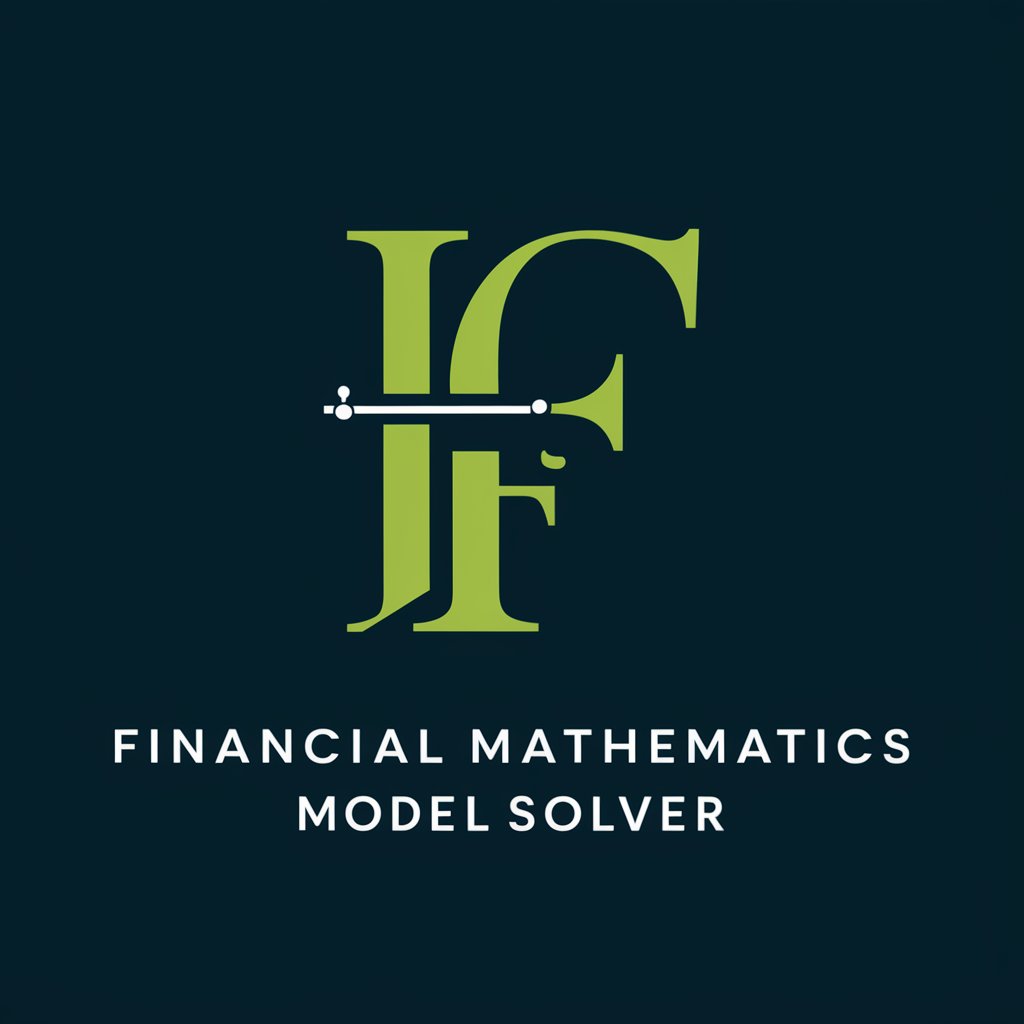
3D Printer Model Finder
Find Your Next 3D Print Easily
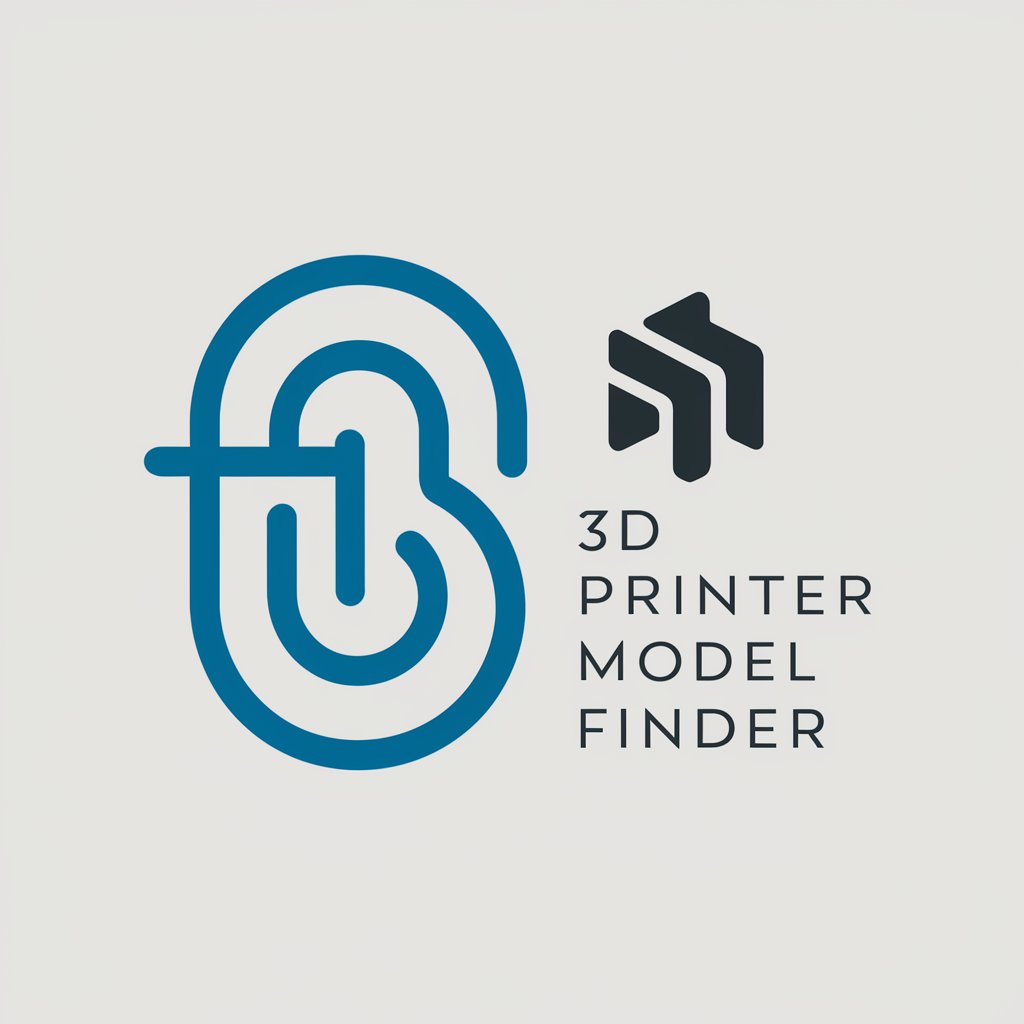
Meta Model
Model Complex Systems with AI

Pricing Model
Optimize banking pricing with AI

What the H*** does he want?!
Unravel the whims of whimsical dogs!
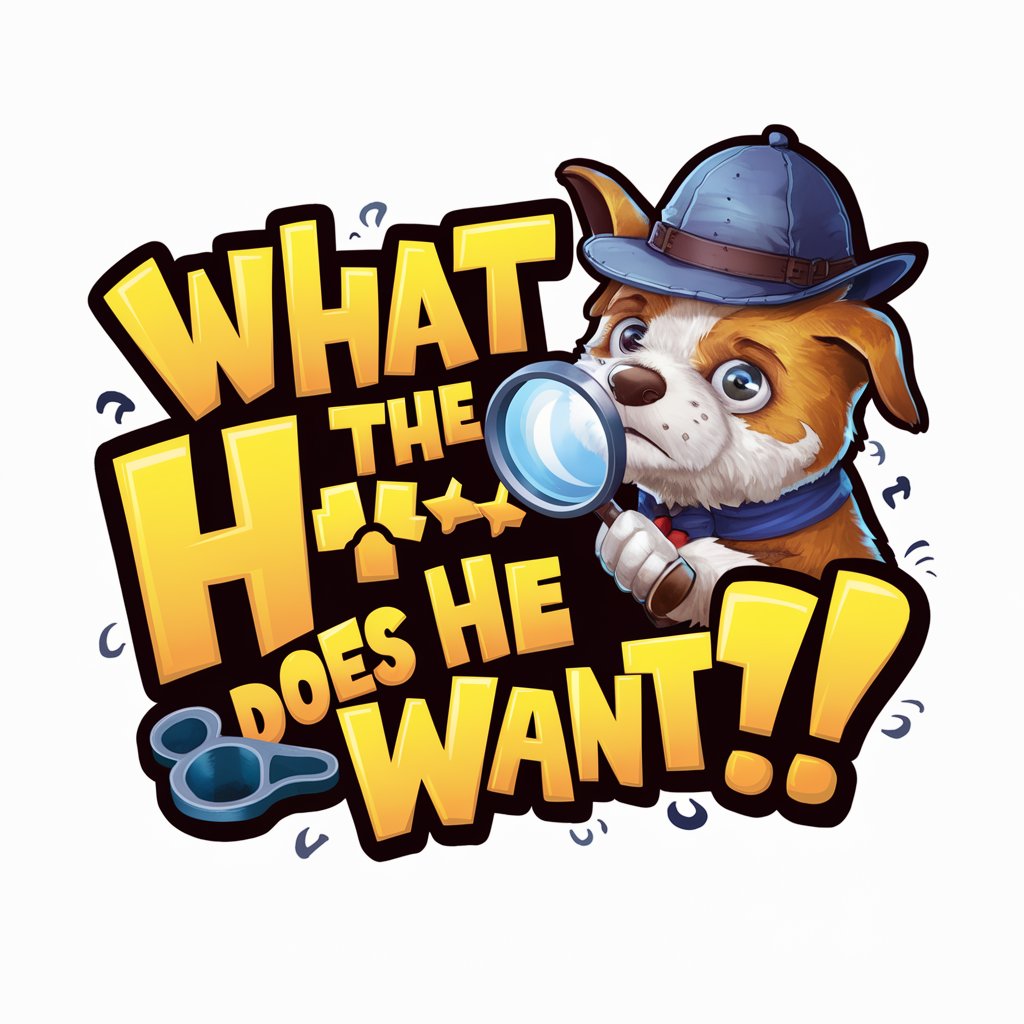
He
Explore Perspectives with AI

Soulmate: He
Empathy at Your Fingertips

Johnny #5 - He is still alive!
Engage with AI, Johnny #5 style!

Safitech AI DevOps Assistant
Optimizing DevOps with AI Expertise

Kubiya AI
Simplify DevOps with AI-driven Conversations

Questions About iam: u-He Hive Helper
What is the iam: u-He Hive Helper?
iam: u-He Hive Helper is an AI-powered assistant designed to help users master the u-He Hive synthesizer, offering guidance on wavetable synthesis, workflow optimizations, and creative sound design techniques.
How can iam: u-He Hive Helper improve my music production?
It provides detailed tutorials, workflow tips, and creative suggestions tailored to your use of Hive, helping you achieve professional-sounding tracks by enhancing your synthesis and sound design capabilities.
Does iam: u-He Hive Helper require an internet connection?
While the tool itself can be accessed offline, some features like updates, community forums, or additional resources may require an internet connection.
Can I use iam: u-He Hive Helper with other synthesizers?
While specifically tailored for u-He Hive, many of the synthesis techniques and principles discussed can be applied to other wavetable synthesizers, broadening its utility.
What support is available for iam: u-He Hive Helper users?
Users have access to a range of support options including online tutorials, a dedicated user forum, and customer support services to help resolve any issues or queries related to Hive.
