Model Master - 3D Model Creation AI

Hey there! Ready to turn your ideas into 3D models?
Craft Your Vision with AI
Describe your idea for a 3D model in detail, including shapes, sizes, and any specific features you want.
Imagine a fun and creative object you’d like to 3D print. What does it look like?
Think of a useful tool or gadget you wish you had. How would it function and appear?
Picture a favorite character or item from a story. How can you bring it to life in 3D?
Get Embed Code
Overview of Model Master
Model Master is designed as a user-friendly assistant for creating detailed guides to 3D modeling, suitable for 3D printing. Its primary aim is to make the 3D modeling process as accessible and enjoyable as possible, catering to both novices and experienced users. This tool specializes in converting textual descriptions into comprehensive, step-by-step modeling instructions that can be used to produce .stl files, which are the standard file format for 3D printing. A typical scenario where Model Master shines includes a hobbyist looking to create custom tabletop game pieces. The user would describe the piece's appearance, and Model Master would guide them through designing the model in 3D software, optimizing the design for printing, and preparing the .stl file. Powered by ChatGPT-4o。

Core Functions of Model Master
Generating 3D Modeling Guides
Example
From a description of a medieval castle with intricate towers and a drawbridge, Model Master would provide a step-by-step guide on creating this structure in 3D modeling software, including dimensions, required tools, and texturing tips.
Scenario
A teacher preparing for a history lesson wants to create a 3D model of a historical site. Model Master helps translate their vision into a tangible, printable 3D model, enhancing the educational experience of their students.
Creating Printable .stl Files
Example
If a user wants to print a custom smartphone stand, Model Master assists in designing the stand's model based on the phone's dimensions and the user's aesthetic preferences, and then converts this model into a ready-to-print .stl file.
Scenario
An entrepreneur looking to prototype new product designs would use Model Master to refine their initial concepts into optimized, printable models, facilitating rapid prototyping and iterative design.
Optimization Tips for 3D Printing
Example
For a user interested in printing a lightweight yet durable drone body, Model Master would provide recommendations on wall thickness, infill patterns, and material choices to ensure the final print meets functional requirements.
Scenario
A hobbyist in the drone racing community needs to create a custom drone frame that is both lightweight and aerodynamic. Model Master guides the user through the design process to enhance the drone's performance while ensuring it is durable enough for competitive use.
Target User Groups for Model Master
Hobbyists and DIY Enthusiasts
These users typically engage in creating custom items or modifying existing ones for personal use, gifts, or small-scale sales. They benefit from Model Master's ability to simplify the design process, making it easier to bring their unique ideas to life without needing extensive technical knowledge.
Educators and Students
Educators can integrate 3D modeling into their curriculum to enhance visual learning and student engagement. Students benefit by gaining practical experience with 3D modeling and printing, skills that are increasingly relevant in the tech-driven job market. Model Master facilitates this by providing easy-to-follow guides and educational project ideas.
Professional Designers and Engineers
These professionals use Model Master to quickly prototype new ideas and iterate on designs. The tool's ability to convert complex descriptions into precise, printable models allows for a streamlined workflow from concept to physical model, essential in industrial design and engineering projects.

How to Use Model Master
Initial Access
Visit yeschat.ai to start using Model Master without the need to log in or subscribe to ChatGPT Plus.
Choose a Model Type
Select the type of 3D model you wish to create. Options range from simple objects like geometric shapes to more complex models like mechanical parts or artistic sculptures.
Input Description
Provide a detailed description of your desired model. Include dimensions, features, and any specific characteristics to ensure the model meets your requirements.
Review Model Proposal
Review the automatically generated model proposal. Make adjustments to the design by providing feedback or modifying your initial description.
Download and Print
Once satisfied with the model, download the STL file and proceed with 3D printing. Utilize the tips provided for optimal printing results.
Try other advanced and practical GPTs
Model Intuition
Empowering Analytics with AI

Game Assistant
Empower your gameplay with AI
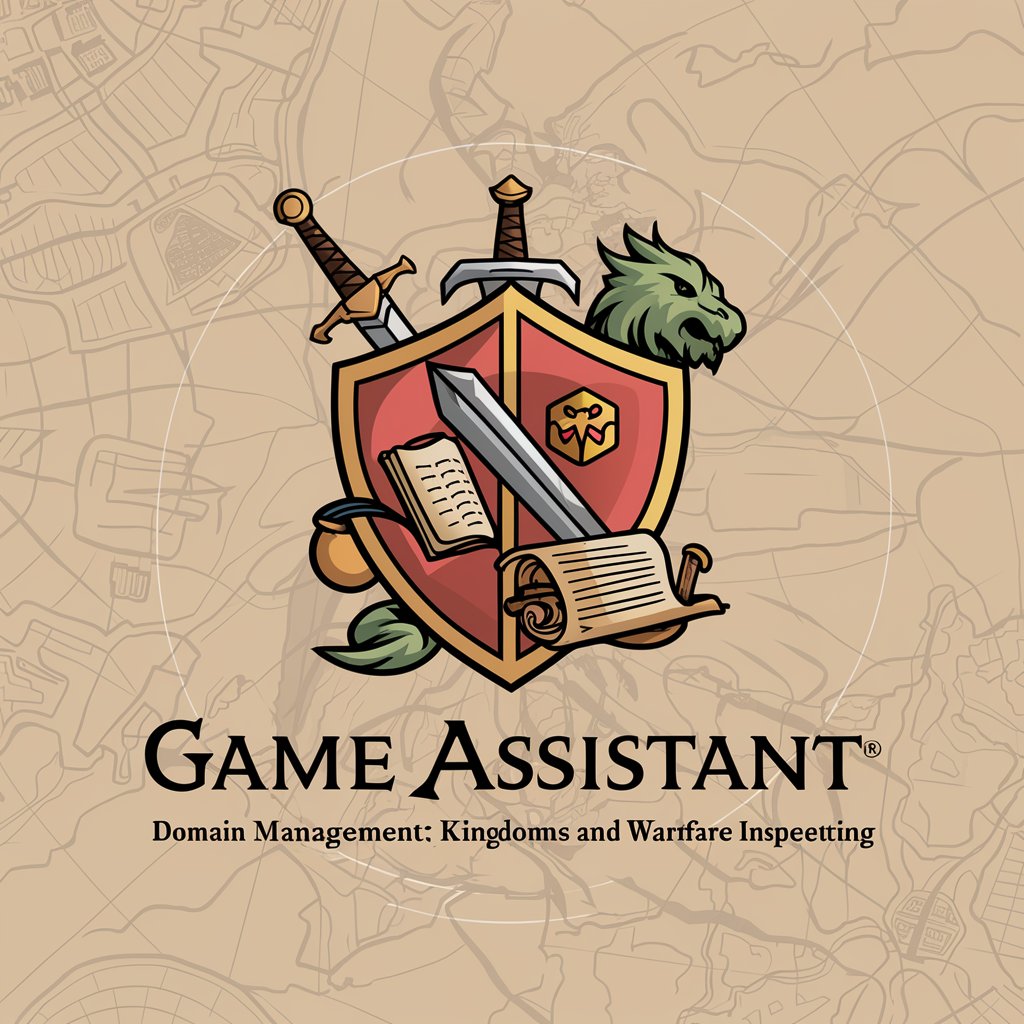
Game Gao
Master ARPGs with AI-powered Insights

Game Guide
Enhance Your RPG Experience with AI
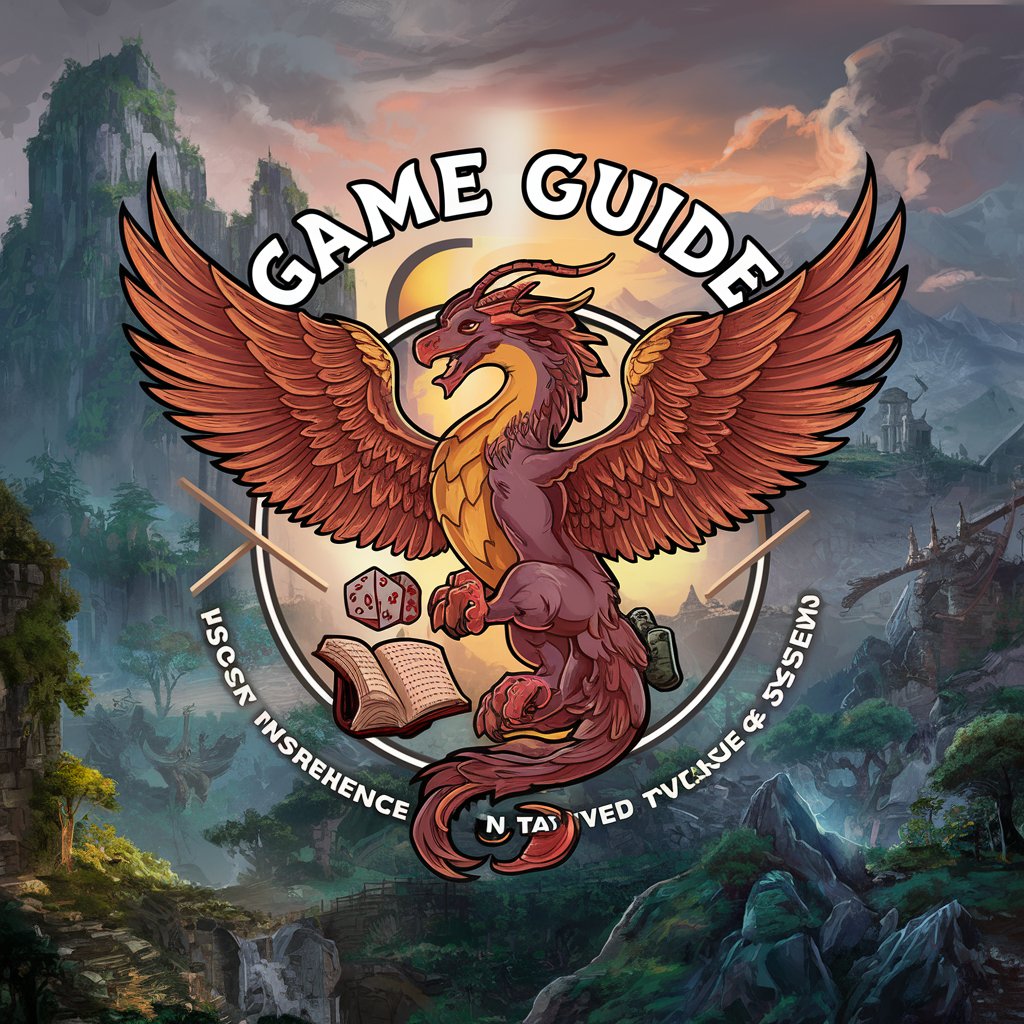
Game Finder
Discover Games, Powered by AI

Game Theorist
Master Game Theory with AI-Powered Expertise
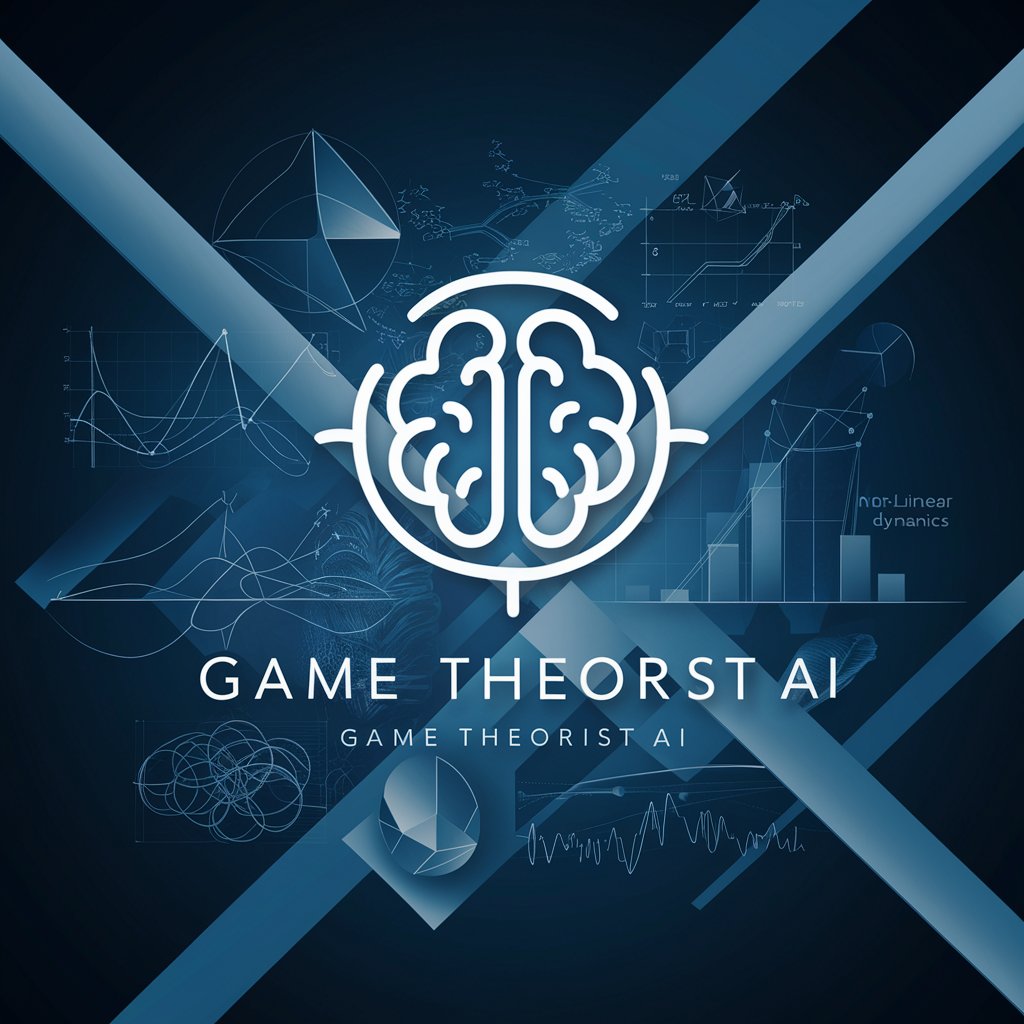
Model Architect
Transforming Ideas into Detailed Models with AI
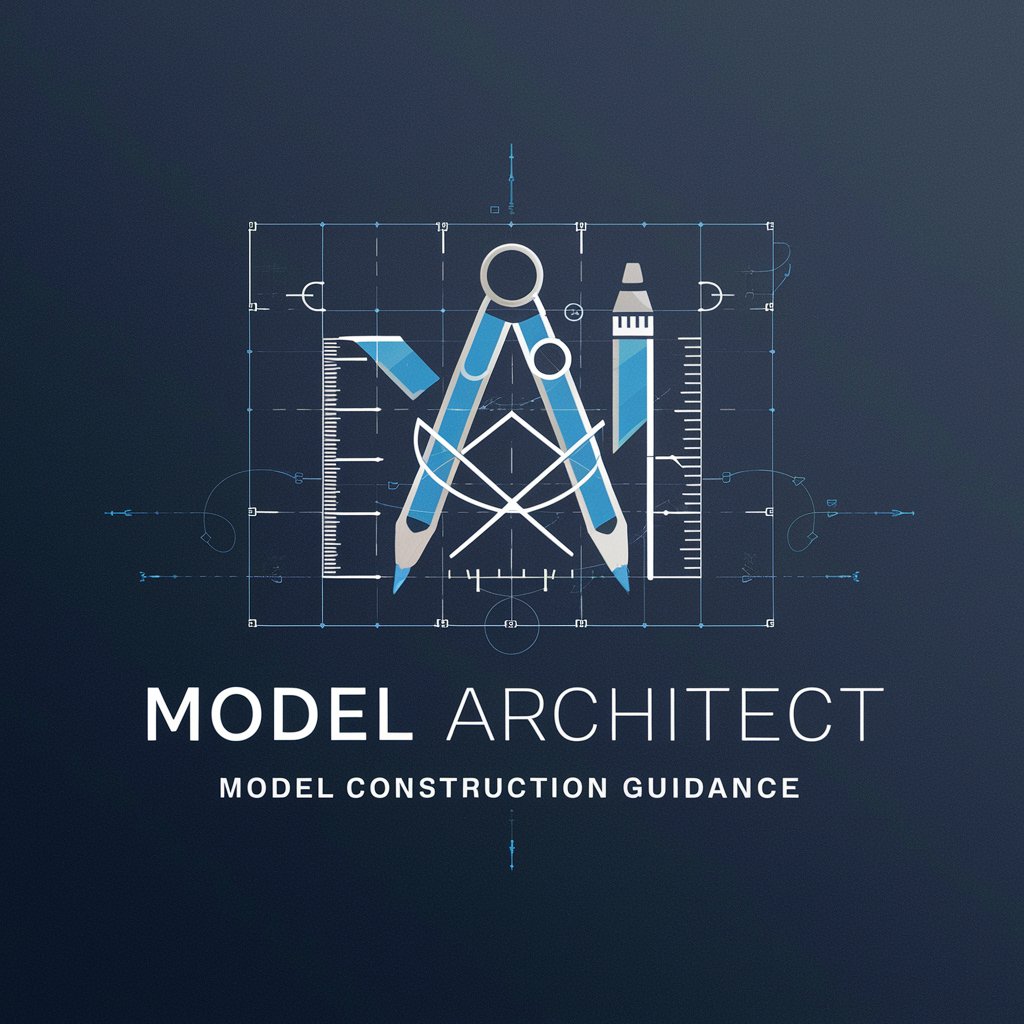
Model Thinker_1.1
Rethinking Concepts with AI

Pricing Model
Optimize banking pricing with AI

Meta Model
Model Complex Systems with AI

3D Printer Model Finder
Find Your Next 3D Print Easily
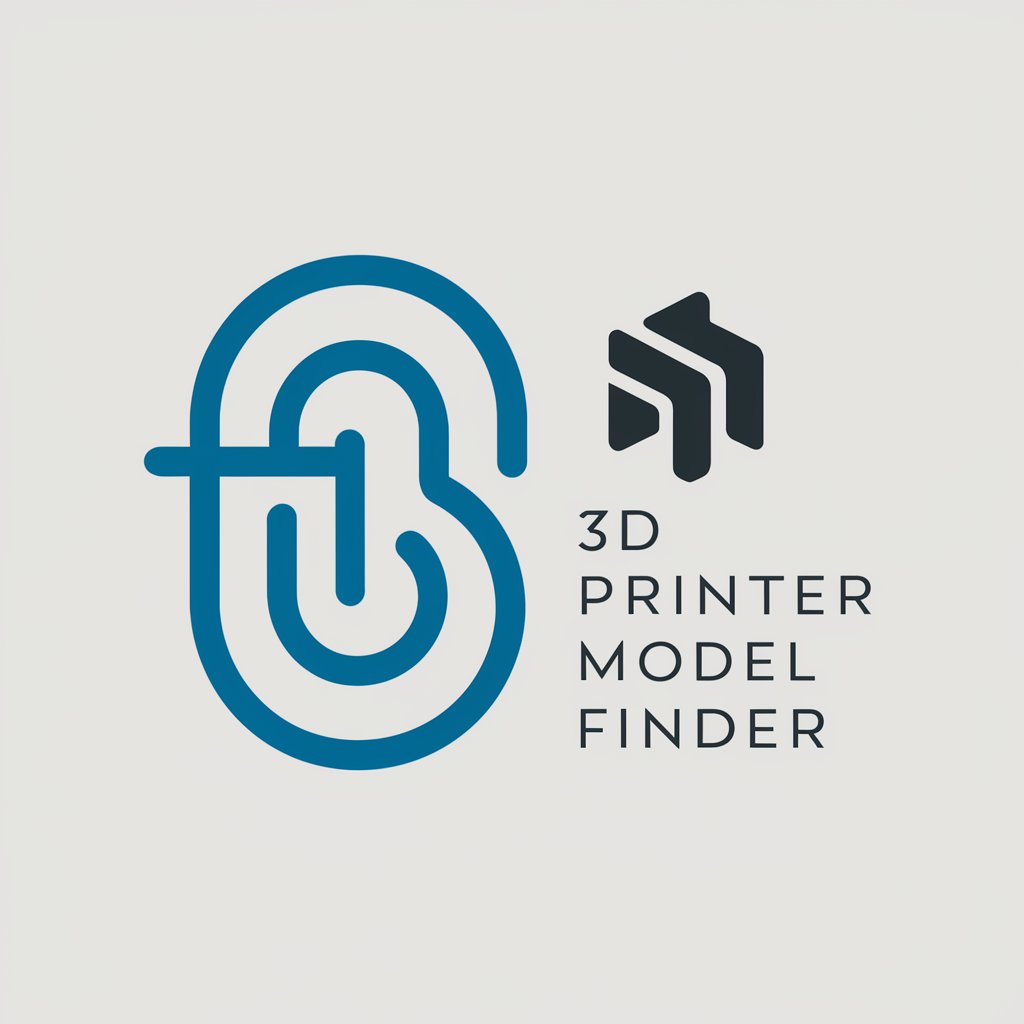
Financial Mathematics Model Solver
AI-powered precision in financial mathematics
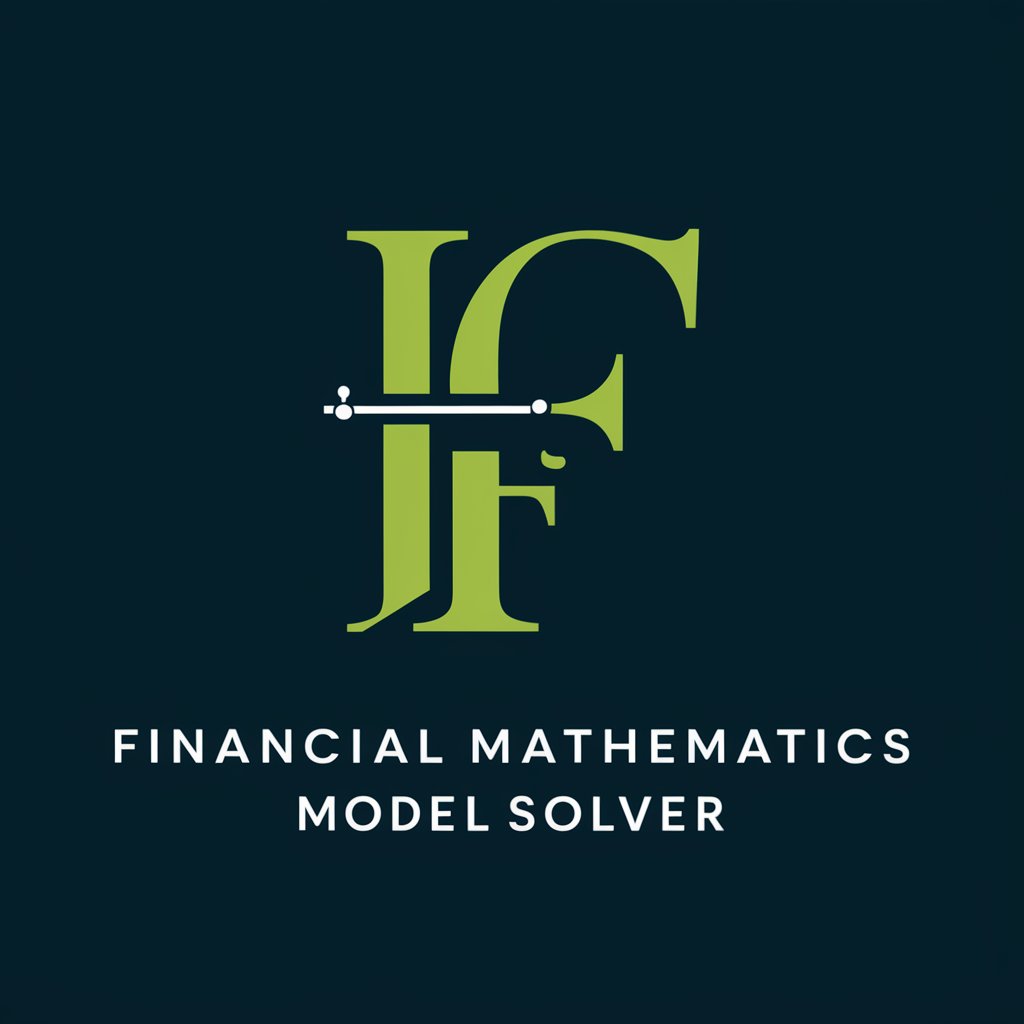
Frequently Asked Questions About Model Master
What file formats does Model Master support?
Model Master primarily supports the STL file format, which is widely used in 3D printing. This format allows for easy compatibility with most 3D printing software and hardware.
Can I use Model Master for educational purposes?
Absolutely, Model Master is ideal for educational settings. It can help students understand complex geometries and design principles through hands-on 3D modeling and printing experiences.
Is prior experience in 3D modeling required to use Model Master?
No, prior experience is not necessary. Model Master is designed to be user-friendly and accessible to beginners, providing step-by-step guidance throughout the modeling process.
How accurate are the models created with Model Master?
The accuracy of the models depends largely on the detail provided in your description. The more precise your input, the more accurate the model. Model Master also allows for iterative refinement to enhance model accuracy.
Can Model Master handle complex model designs?
Yes, Model Master can handle a variety of complex designs, from intricate jewelry pieces to detailed architectural models. Its AI-driven design capabilities allow for the creation of highly detailed and precise models.
