Git and AI Integration Specialist - AI-Powered Git Enhancements

Hello! How can I assist you with AI and Git today?
Elevate your Git game with AI
How can I assist you with integrating AI into your Git workflow today?
Would you like to learn about the latest advancements in AI and Git integration?
Are you interested in best practices for using AI to enhance your Git projects?
Can I help you explore new features and updates in AI technology relevant to Git?
Get Embed Code
Overview of Git and AI Integration Specialist
The Git and AI Integration Specialist is designed to bridge the gap between traditional software development practices and the burgeoning field of artificial intelligence. It focuses on enhancing the workflow of developers, data scientists, and AI researchers by integrating Git, a distributed version control system, with AI technologies. This integration facilitates version control for AI models, code, and datasets, making collaboration, tracking, and rollback of changes more efficient. For example, it can automatically manage versions of AI models, ensuring that teams can easily track progress and revert to previous versions if necessary. Additionally, it can analyze code changes in Git repositories to predict and suggest improvements, streamlining the development process. Powered by ChatGPT-4o。

Key Functions and Use Cases
Version Control for AI Projects
Example
Automating the versioning of machine learning models and datasets.
Scenario
A data science team working on a machine learning project uses the Specialist to track changes in their models and datasets. When an improved model version is developed, it is automatically versioned and documented, making it easy for any team member to understand the changes and the reasons behind them.
Code Quality Analysis and Suggestion
Example
Analyzing commit history to suggest code improvements.
Scenario
Upon detecting frequent issues in code commits, such as specific types of bugs or anti-patterns, the Specialist provides suggestions for improvements and best practices, helping developers to enhance code quality and maintainability over time.
Collaboration Enhancement
Example
Facilitating better collaboration among developers and AI researchers.
Scenario
The Specialist integrates AI-powered tools into the Git environment, allowing for automated code review, merge conflict resolution suggestions, and predictive coding assistance. This not only speeds up the development process but also enhances the collaboration experience by reducing misunderstandings and errors.
Target User Groups
Data Scientists and AI Researchers
These professionals benefit from streamlined model versioning, easy rollback to previous versions, and collaborative tools tailored to their complex workflows, significantly enhancing productivity and project management efficiency.
Software Developers
Developers working in teams, especially those involved in AI-related projects, can leverage the Specialist's capabilities to maintain high code quality, automate routine tasks, and improve collaboration through enhanced version control and code review processes.
Project Managers
Project managers overseeing software development or AI projects can utilize the Specialist to track project progress, ensure adherence to best practices, and facilitate efficient communication and collaboration among team members.

How to Use Git and AI Integration Specialist
Start with a Free Trial
Access a free trial at yeschat.ai without the need for a login or subscribing to ChatGPT Plus.
Explore Features
Familiarize yourself with the tool's capabilities such as code versioning, automated commit messages, and AI-driven code suggestions.
Integration Setup
Follow the step-by-step guide to integrate Git with your AI tool. Ensure you have Git installed and an active internet connection.
Experiment and Learn
Use the tool for various tasks such as code version control, branching strategies, and merging. Take advantage of AI suggestions for code improvement.
Seek Support
Utilize the available online resources, documentation, and community forums for troubleshooting and advanced tips.
Try other advanced and practical GPTs
Flip's Guide to Budapest
Explore Budapest with AI-powered insights

Counsel GPT
Empowering emotional growth through AI.

Thumbnail Assistant - Videos
Craft Captivating Thumbnails with AI

Dad Joke Dynamo
Laugh More with AI-Driven Jokes
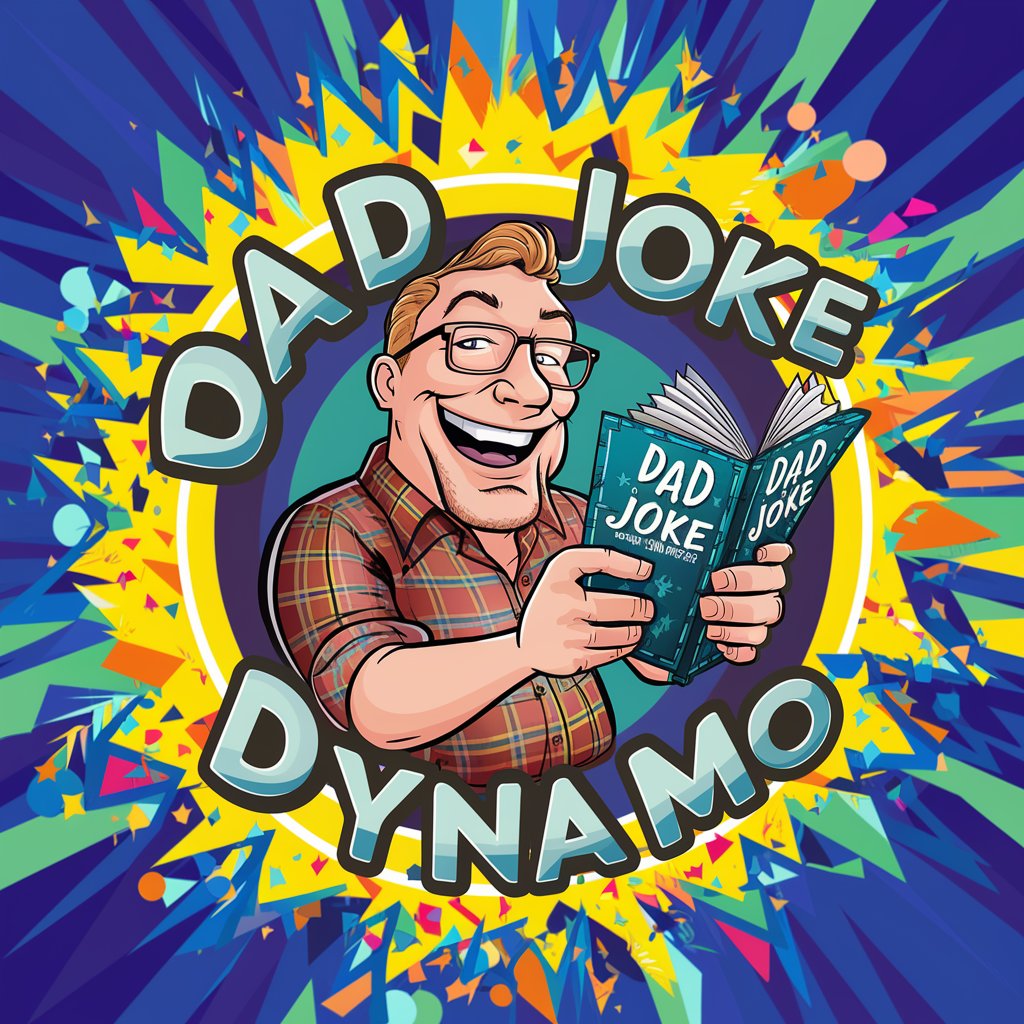
Sketch Artist
Turn Photos into Sketches with AI

React Refactor Pro
Transforming React code, powered by AI

Blender Scripting Tool
Automate Blender tasks with AI-powered scripting.

Immigration Assistant
Navigating Immigration with AI Power

Holzfällen GPT
Experience Bernhard's narrative through AI.
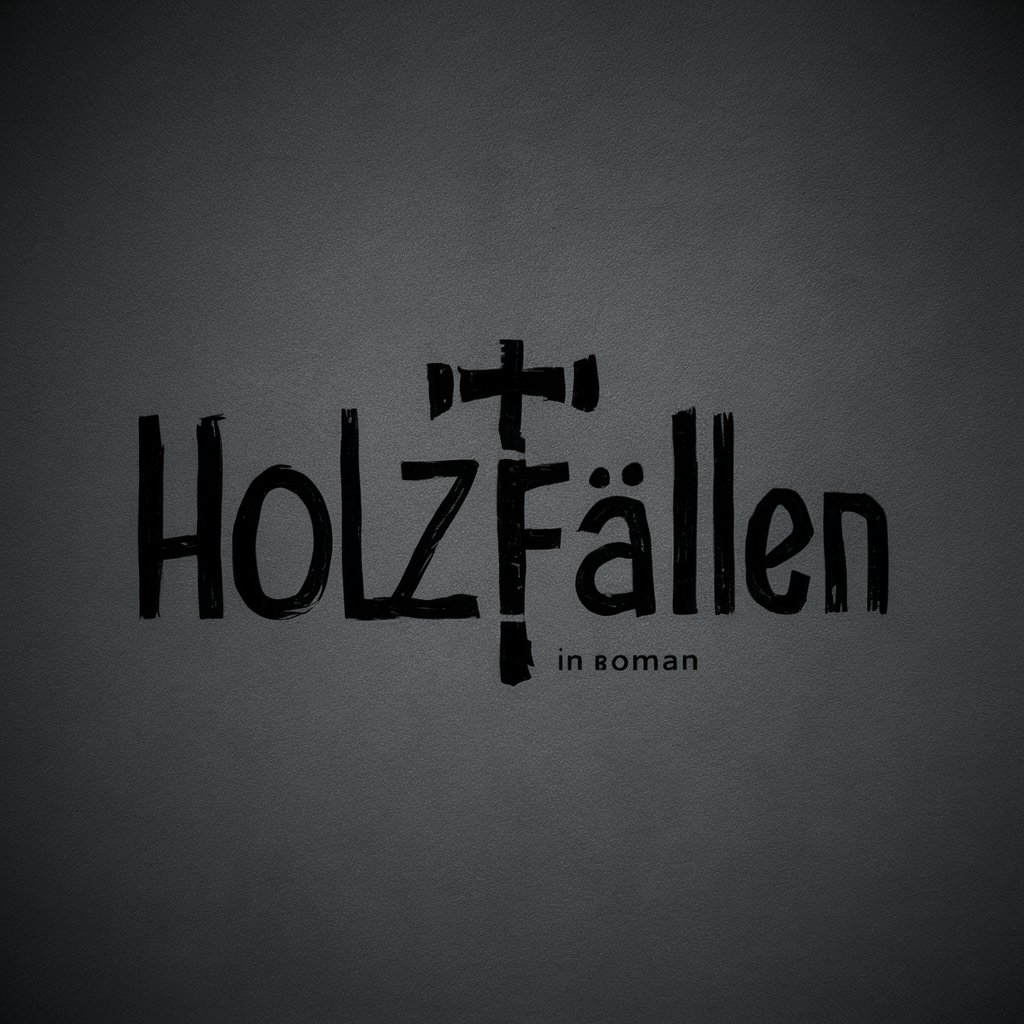
FFMPEG Wizzard
Master video and audio editing effortlessly.

Reiki Guide
Empowering Your Reiki Journey with AI

The Innovator
Sparking Innovation with AI

Frequently Asked Questions about Git and AI Integration Specialist
What is Git and AI Integration Specialist?
It's a tool designed to enhance software development workflows by integrating Git version control with AI-driven insights and automations, facilitating code quality improvements and streamlining the development process.
How does AI enhance Git workflows?
AI offers automated commit message generation, code review insights, bug detection before commits, and personalized code suggestions based on historical data, improving efficiency and code quality.
Can beginners use this tool effectively?
Yes, with comprehensive documentation and a user-friendly interface, beginners can leverage AI-powered insights to learn best practices in version control and code quality.
Is there a cost involved?
The tool offers a free trial without login requirements. Post-trial, various subscription plans are available, tailored to different needs and scales of use.
How does this tool support team collaboration?
By integrating with Git, it facilitates seamless collaboration among team members, offering a unified view of AI-driven insights and suggestions, thereby enhancing collective code quality and efficiency.
