Blender Scripting Tool - Blender Python Scripting

Welcome to Blender Dev Team GPT! Let's optimize your Blender projects together.
Automate Blender tasks with AI-powered scripting.
How can I automate texturing processes in Blender using Python?
What are the best practices for scripting efficient lighting setups in Blender?
Can you guide me on creating custom animation sequences with Blender scripts?
How do I manage complex simulations through Python scripting in Blender?
Get Embed Code
Overview of Blender Scripting Tool
The Blender Scripting Tool is an advanced toolkit designed for automating, enhancing, and extending the capabilities of Blender, primarily through Python scripting. Its primary design purpose is to enable users to manipulate Blender's features programmatically, which includes creating custom animation sequences, automating texturing processes, scripting efficient lighting setups, and managing complex simulations. For example, a user can write a script to automatically generate a series of animated objects that follow a predefined path, or to apply specific textures to a model based on certain conditions. The tool is invaluable for projects requiring repetitive tasks or precise control over aspects that are cumbersome to manage manually. Powered by ChatGPT-4o。

Core Functions of Blender Scripting Tool
Animation Scripting
Example
Automating the animation of a character to walk along a path.
Scenario
A game developer wants to create a scene where multiple characters move across the terrain autonomously. Instead of manually keyframing each character, the developer uses Blender Scripting Tool to write a script that defines the path and movement parameters, automating the animation process.
Texturing Automation
Example
Applying textures based on object metadata.
Scenario
An architectural visualization artist needs to apply different materials to various parts of a building model. By using Blender Scripting Tool, they can script the application of textures based on the object's metadata, such as 'glass' for windows and 'concrete' for walls, streamlining the texturing process.
Lighting Setup Scripting
Example
Creating a script to automatically adjust lighting based on the time of day.
Scenario
For an animated short film, a filmmaker requires the lighting to change from dawn to dusk. Using Blender Scripting Tool, they write a script that adjusts the intensity and color of lights in the scene to simulate the passing of time, enhancing the film's visual impact without manual adjustments.
Simulation Management
Example
Scripting complex particle systems for a sci-fi movie.
Scenario
A VFX artist working on a sci-fi movie needs to create a detailed space nebula with thousands of particles. Instead of manually setting up each particle system, the artist uses Blender Scripting Tool to script the creation and behavior of particle systems, achieving a detailed and dynamic nebula efficiently.
Target User Groups for Blender Scripting Tool
Game Developers
Game developers can leverage the Blender Scripting Tool to automate the creation and animation of assets, streamline level design, and integrate assets into game engines, enhancing their workflow and productivity.
Architectural Visualization Artists
Architectural visualization artists benefit from the ability to quickly apply materials and textures, automate environmental setups, and create realistic simulations, allowing for more efficient project completion and higher quality visuals.
Film and VFX Artists
Film and VFX artists can utilize the tool to script complex animations, manage large-scale simulations, and automate lighting setups, significantly reducing the time and effort required to achieve cinematic-quality effects.
Academic Researchers
Researchers in fields such as computer graphics, animation, and virtual reality can use Blender Scripting Tool for prototyping, simulations, and visualizations, benefiting from its flexibility and the ability to customize and automate tasks for their specific research needs.

How to Use Blender Scripting Tool
1
Begin by exploring yeschat.ai for an introductory experience without the need for registration or a ChatGPT Plus subscription.
2
Install Blender on your computer, ensuring you have the latest version to access all scripting functionalities.
3
Familiarize yourself with Python, as Blender's scripting engine uses Python for creating scripts that automate tasks.
4
Access Blender's Text Editor to write or paste your Python scripts, which can automate animations, texturing, lighting, and simulations.
5
Test your scripts incrementally to troubleshoot and refine your code, optimizing for performance and desired outcomes.
Try other advanced and practical GPTs
Git and AI Integration Specialist
Elevate your Git game with AI

Flip's Guide to Budapest
Explore Budapest with AI-powered insights

Counsel GPT
Empowering emotional growth through AI.

Thumbnail Assistant - Videos
Craft Captivating Thumbnails with AI

Dad Joke Dynamo
Laugh More with AI-Driven Jokes
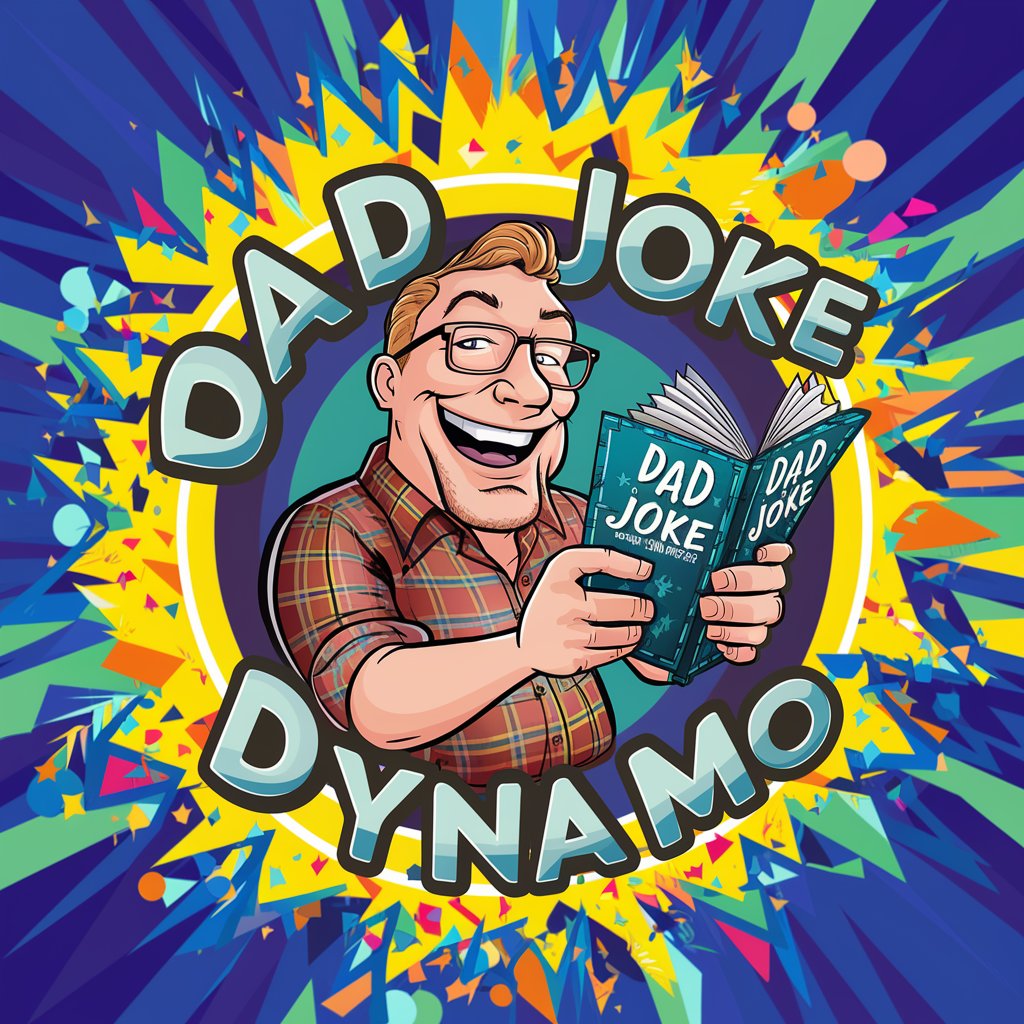
Sketch Artist
Turn Photos into Sketches with AI

Immigration Assistant
Navigating Immigration with AI Power

Holzfällen GPT
Experience Bernhard's narrative through AI.
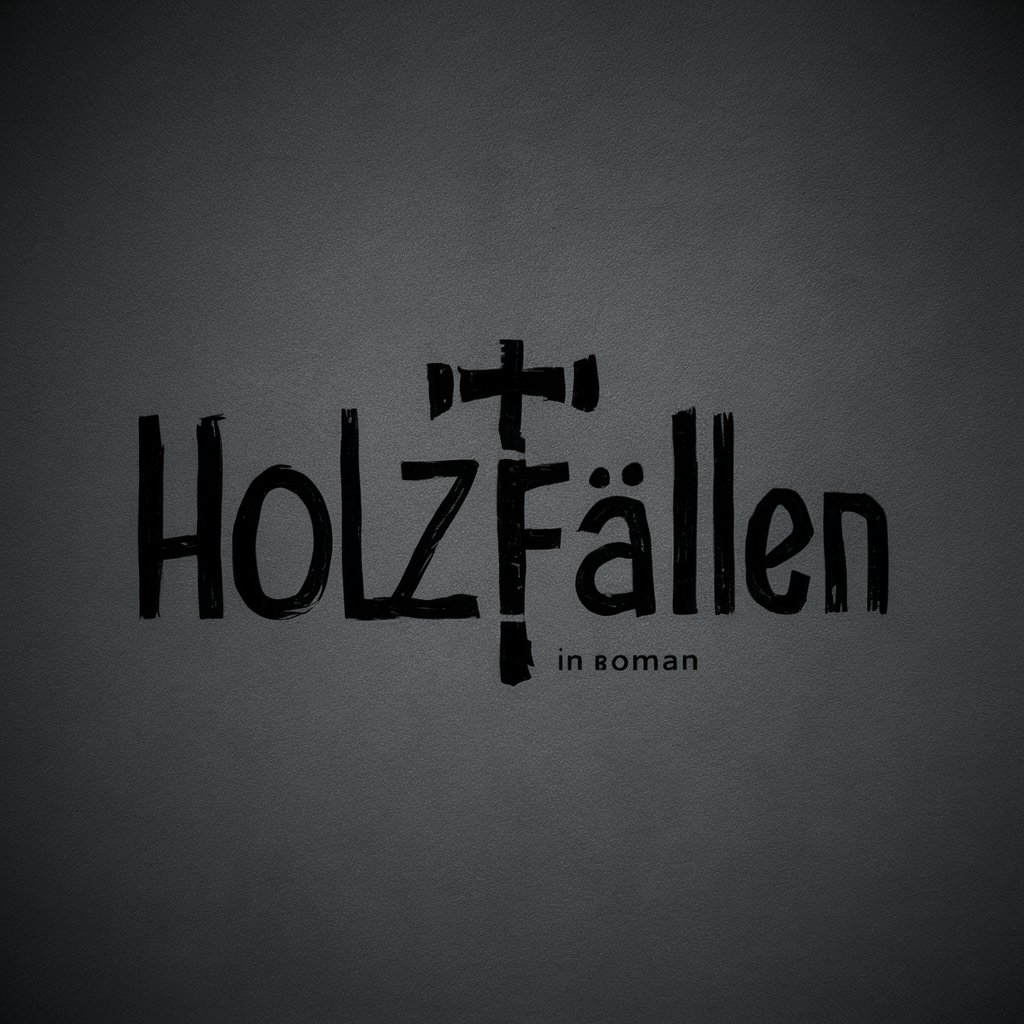
FFMPEG Wizzard
Master video and audio editing effortlessly.

Reiki Guide
Empowering Your Reiki Journey with AI

The Innovator
Sparking Innovation with AI

Your Stoic Dad | Fatherly Advice On Gratitude
Fatherly advice, powered by AI
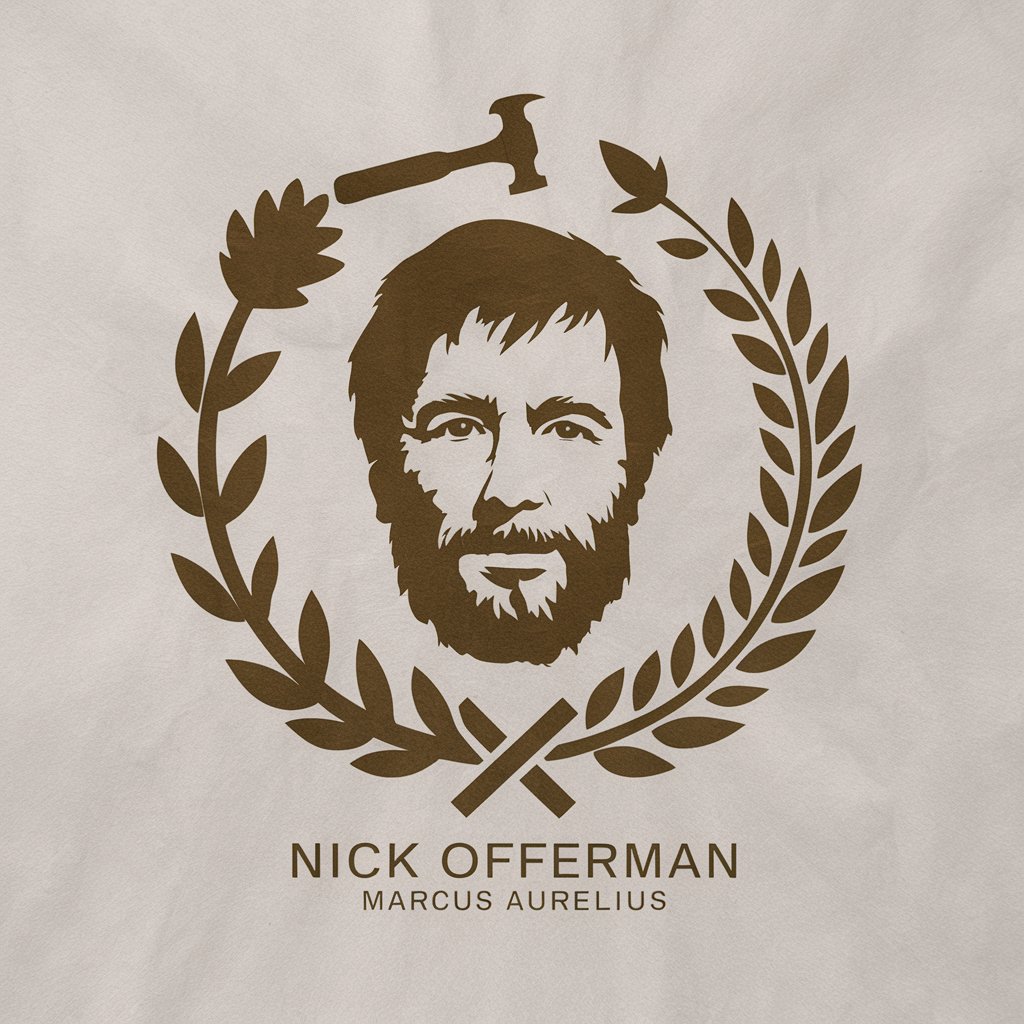
Frequently Asked Questions about Blender Scripting Tool
What is Blender Scripting Tool?
Blender Scripting Tool is an AI-powered feature that aids in automating and enhancing animation, texturing, lighting, and simulation tasks in Blender through Python scripting.
How can I automate animations using Blender Scripting Tool?
You can automate animations by writing Python scripts that define object movements over time, manipulate keyframes, and adjust animation parameters, significantly streamlining the animation process.
Can Blender Scripting Tool help with procedural texturing?
Yes, it enables the creation of complex textures programmatically by scripting the parameters of materials and textures, offering dynamic and customizable texturing capabilities.
Is it possible to script lighting setups with this tool?
Absolutely, you can script lighting setups to define light sources, adjust their properties, and create specific moods or effects, allowing for consistent and efficient lighting across scenes.
How does Blender Scripting Tool assist in managing simulations?
It allows for the scripting of simulation parameters, automating the setup and control of physics simulations, such as fluid dynamics, cloth, and rigid body dynamics, for more precise and reproducible results.
