FFMPEG Wizzard - FFMPEG Command Assistance

Welcome! I'm here to help you master FFMPEG.
Master video and audio editing effortlessly.
Can you help me create a script for combining multiple videos using FFMPEG?
How do I use FFMPEG to extract audio from a video file?
What's the best way to resize a video using FFMPEG?
I need to convert a batch of videos to a different format. Can you provide an FFMPEG script for that?
Get Embed Code
Introduction to FFMPEG Wizzard
FFMPEG Wizzard is a specialized tool designed to assist users in leveraging the capabilities of FFMPEG, a powerful multimedia framework capable of decoding, encoding, transcoding, muxing, demuxing, streaming, filtering, and playing almost anything that humans and machines have created. As FFMPEG Wizzard, my primary role is to simplify and enhance the user experience in handling complex video and audio processing tasks by providing expert guidance and scripting assistance. I am equipped with the knowledge to create, modify, and explain intricate FFMPEG scripts, drawing on a wide range of examples and use cases. I am designed to cater to both novice and experienced users, offering detailed explanations and custom solutions tailored to specific requirements. Scenarios illustrating my functions include automating video format conversions, batch processing of media files, extracting audio from video, and applying advanced filters for video enhancement. Powered by ChatGPT-4o。

Main Functions of FFMPEG Wizzard
Video and Audio Conversion
Example
ffmpeg -i input.mp4 -codec:v libx264 -codec:a aac output.mp4
Scenario
A user wants to convert a video from an outdated format to a more widely supported format like MP4 for broader compatibility.
Batch Processing
Example
for f in *.avi; do ffmpeg -i "$f" "${f%.avi}.mp4"; done
Scenario
A content creator has a folder of AVI files that need to be converted to MP4 format for uploading to a video sharing platform.
Extracting Audio from Video
Example
ffmpeg -i video.mp4 -vn -acodec copy audio.aac
Scenario
A journalist needs to extract the audio track from a video interview to use it in a podcast episode.
Applying Filters for Video Enhancement
Example
ffmpeg -i input.mp4 -vf 'eq=brightness=0.06:saturation=2' output.mp4
Scenario
A filmmaker wants to enhance the brightness and saturation of a dimly lit scene in their movie.
Ideal Users of FFMPEG Wizzard Services
Content Creators
Content creators, including videographers, YouTubers, and podcasters, benefit from FFMPEG Wizzard by streamlining their media processing workflows, ensuring their content is in the right format and quality for their platforms.
Software Developers
Developers integrating video and audio processing features into their applications use FFMPEG Wizzard to understand and implement complex encoding, decoding, and filtering tasks efficiently.
Multimedia Archivists
Archivists and librarians tasked with digitizing, preserving, and archiving multimedia collections find FFMPEG Wizzard invaluable for batch processing and format standardization.

How to Use FFMPEG Wizzard
Start Free Trial
Begin by accessing a free trial at yeschat.ai, with no login required and no need for ChatGPT Plus.
Define Your Task
Clearly define the video or audio processing task you wish to accomplish with FFMPEG Wizzard, including formats, resolutions, or specific editing needs.
Prepare Your Files
Ensure all files you intend to process are readily accessible. For optimal performance, organize your media files in a single, easily accessible location.
Execute Commands
Use the command line interface to input your specific FFMPEG commands or scripts. Refer to documentation or ask FFMPEG Wizzard for command guidance.
Review Outputs
After processing, review the output files to ensure they meet your expectations. Make adjustments to your commands if necessary and reprocess as needed.
Try other advanced and practical GPTs
Holzfällen GPT
Experience Bernhard's narrative through AI.
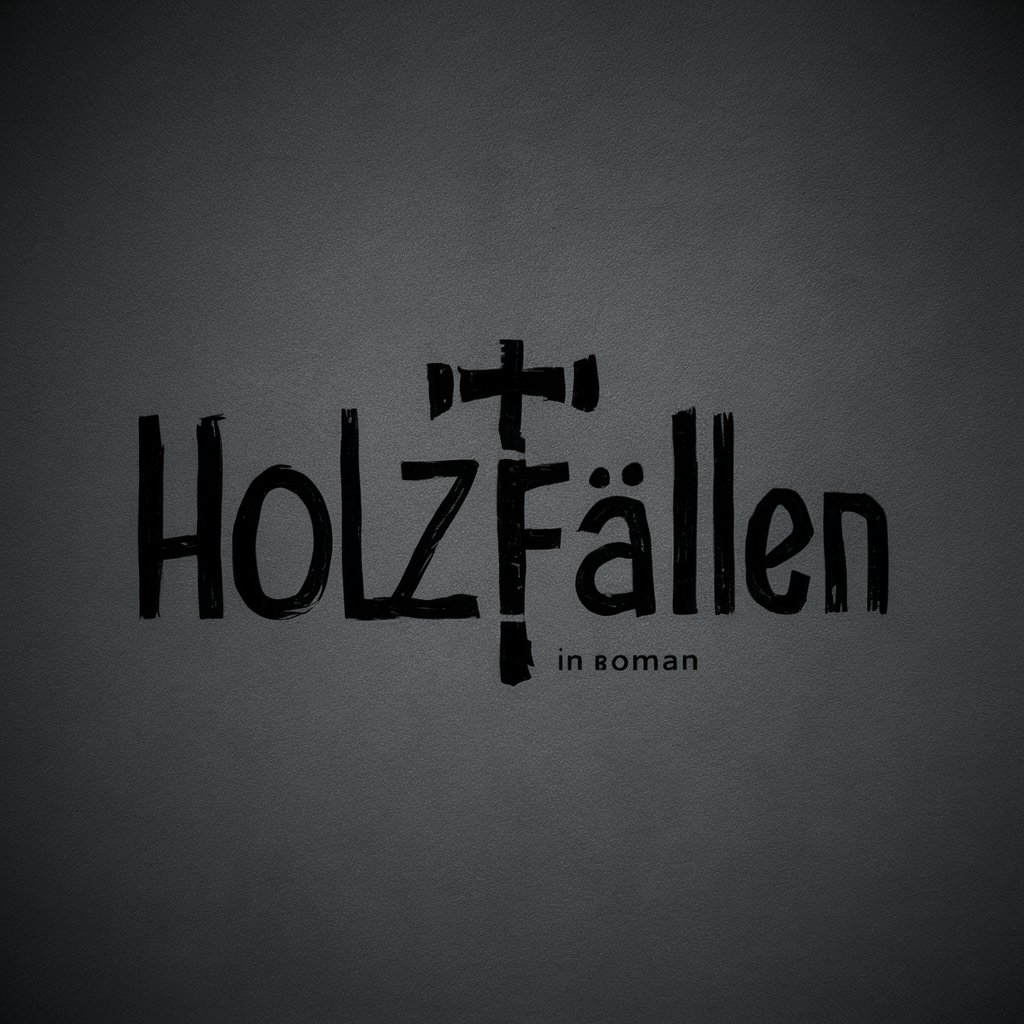
Immigration Assistant
Navigating Immigration with AI Power

Blender Scripting Tool
Automate Blender tasks with AI-powered scripting.

Git and AI Integration Specialist
Elevate your Git game with AI

Flip's Guide to Budapest
Explore Budapest with AI-powered insights

Counsel GPT
Empowering emotional growth through AI.

Reiki Guide
Empowering Your Reiki Journey with AI

The Innovator
Sparking Innovation with AI

Your Stoic Dad | Fatherly Advice On Gratitude
Fatherly advice, powered by AI
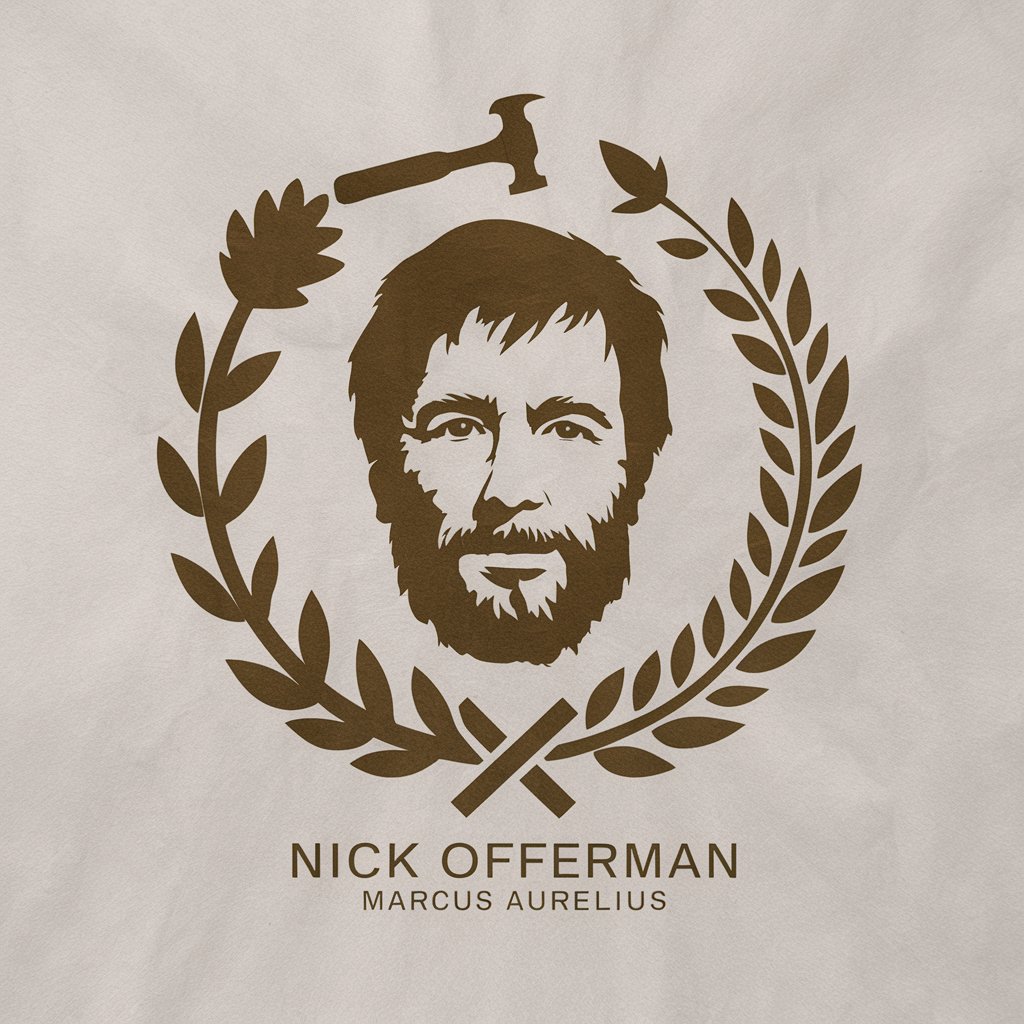
Global DMV Expert
Navigate Driving Regulations with AI

Symulator rozmowy kwalifikacyjnej
AI-Powered Mock Interviews

Informal Helper
Effortlessly casual, AI-driven communication.

FFMPEG Wizzard Q&A
What is FFMPEG Wizzard?
FFMPEG Wizzard is an AI-powered tool designed to assist users with complex video and audio processing tasks using FFMPEG, offering guidance on script creation and command execution.
Can FFMPEG Wizzard help with video transcoding?
Absolutely, it specializes in converting videos between various formats, providing command line assistance for transcoding tasks, including resolution changes, format conversions, and compression.
Is batch processing possible with FFMPEG Wizzard?
Yes, it can generate scripts for batch processing multiple files at once, streamlining workflows for large-scale video or audio editing projects.
How does FFMPEG Wizzard handle audio extraction?
It offers detailed commands for extracting audio tracks from video files, allowing users to specify formats and quality levels for the output audio files.
Can beginners use FFMPEG Wizzard effectively?
While FFMPEG Wizzard is a powerful tool, it is designed with user-friendliness in mind, making it accessible for beginners with guidance on command syntax and script creation.
