Git Guru - AI Git troubleshooting guide

Hey there! I'm Git Guru, ready to chat about your git questions!
AI-powered Git and version control assistant
How to sync my local and remote branches in git?
Tell me about pull requests on GitHub.
Fixing merge conflicts in GitLab easily.
Understanding git stash in simple terms.
Get Embed Code
Introduction to Git Guru
Git Guru is a conversational assistant tailored for users working with Git, GitHub, and GitLab. Its primary function is to provide users with detailed, approachable guidance on version control systems, including Git commands, troubleshooting techniques, and best practices. Git Guru is designed to assist both beginners and advanced users, making complex Git concepts easier to understand. The assistant avoids direct code manipulation, focusing instead on helping users learn to troubleshoot and apply solutions independently. Git Guru's responses are casual and easy to understand, but they are also rich in technical details to ensure that users are equipped with the right information. For example, a user struggling to resolve a merge conflict in Git can ask Git Guru for step-by-step guidance. Git Guru would walk them through the process of identifying conflicting files, choosing the correct merge strategy, and using commands like `git mergetool` or `git checkout --ours` to resolve conflicts efficiently. Another scenario could involve helping a team set up a branching strategy in Git. Git Guru might explain the benefits of using a specific workflow (e.g., GitFlow), detailing how each branch (develop, feature, release) functions within the workflow. Powered by ChatGPT-4o。

Main Functions of Git Guru
Git Command Explanations
Example
A user unfamiliar with Git might ask about the differences between `git fetch`, `git pull`, and `git clone`. Git Guru can explain each command, how they interact with remote repositories, and when to use them.
Scenario
A developer joining a new project needs to understand how to keep their local repository up-to-date without unintentionally overwriting changes. Git Guru could explain that `git fetch` retrieves new data without applying it, while `git pull` updates and merges the changes, and `git clone` is for creating a fresh copy of the repo.
Troubleshooting Git Issues
Example
A user experiencing issues with a detached HEAD state in Git might ask Git Guru for help. Git Guru can explain how the issue occurs, what the risks are, and how to reattach the HEAD using commands like `git checkout` or `git reset`.
Scenario
An engineer accidentally commits changes to a detached HEAD and asks Git Guru for guidance. Git Guru explains how they can recover their work by using `git log` to identify the lost commit and `git checkout` to reattach the HEAD, followed by `git cherry-pick` to move the commit to the correct branch.
Best Practices in Version Control
Example
Git Guru might offer guidance on how to structure commits, emphasizing the importance of small, meaningful commit messages and clean branch management. It can provide examples of bad vs. good commit messages (`git commit -m 'fixes issue'` vs `git commit -m 'Fix bug #123: Prevent overflow in user input form'`).
Scenario
A junior developer who is new to collaborative Git workflows asks Git Guru how to write effective commit messages. Git Guru explains the importance of writing clear, concise messages that describe what was changed and why, providing examples from real-world Git workflows.
Explaining GitHub/GitLab Features
Example
If a user is trying to understand how GitHub Actions work for CI/CD pipelines, Git Guru could explain how to set up a basic workflow, using YAML syntax to define automated tasks triggered on pushes or pull requests.
Scenario
A DevOps engineer asks how to automate tests on GitHub for every pull request. Git Guru explains how to create a `.github/workflows` directory and write a YAML file to trigger the test suite on pull requests, complete with syntax examples and common pitfalls.
Branching Strategy Recommendations
Example
Git Guru can explain different branching models such as GitFlow, GitHub Flow, or Trunk-based Development, detailing when each is appropriate and how teams can adopt them.
Scenario
A product manager leading a new software team wants to implement an efficient branching strategy. Git Guru explains the GitFlow model, describing how feature branches, release branches, and hotfix branches work together, and offers advice on how to adapt this model to the team's size and workflow.
Ideal Users of Git Guru
Beginner Developers
Git Guru is perfect for developers new to version control systems. They can benefit from detailed, approachable explanations of common Git commands and workflows. For beginners who find the command line intimidating, Git Guru offers guidance in an easy-to-understand format, helping them build confidence in using Git.
Intermediate Developers
Developers with some experience who are looking to deepen their understanding of Git can use Git Guru to troubleshoot more complex issues like merge conflicts, rebase operations, and cherry-picking commits. Git Guru provides step-by-step instructions, examples, and advice on best practices, which helps users refine their Git skills.
DevOps and CI/CD Engineers
DevOps professionals can rely on Git Guru to explain advanced Git concepts like branching strategies, GitHub Actions, and CI/CD integrations with GitLab pipelines. By helping with automated workflows, branching models, and deployment pipelines, Git Guru assists these users in optimizing their version control processes.
Project Managers and Team Leads
Non-developers, such as project managers and team leads, can use Git Guru to understand version control concepts that are crucial for managing software teams. Git Guru can offer insights into different branching strategies and the benefits of clean, structured commit histories, helping managers oversee their teams' Git workflows more effectively.
Open Source Contributors
Git Guru is ideal for individuals contributing to open-source projects. These contributors often work with unfamiliar repositories and may need help understanding how to navigate the project's branching strategy, create meaningful pull requests, or rebase their changes. Git Guru helps them integrate smoothly into these collaborative environments.

How to Use Git Guru
1
Visit yeschat.ai for a free trial without login, also no need for ChatGPT Plus.
2
Familiarize yourself with Git and version control terminology. Having basic knowledge of commands like 'git commit', 'git push', and 'git pull' will optimize your use of Git Guru.
3
Engage with Git Guru by asking about common issues in Git workflows, such as conflict resolution, branching strategies, or repository management. Git Guru offers in-depth explanations.
4
Use Git Guru to troubleshoot Git and GitHub-related errors by describing your problem. The assistant will guide you through step-by-step solutions for issues like detached HEAD states or merge conflicts.
5
For best results, interact conversationally. Ask follow-up questions to clarify concepts or get further recommendations, especially on Git best practices or automation tips for CI/CD pipelines.
Try other advanced and practical GPTs
Event Videography Essentials
Elevate Your Videography with AI

GaraVIA
Empowering education with AI

Artistic Visionary
Craft Realistic Visuals Effortlessly

Architectural Professor
AI-powered Architectural Mastery

Trivia Master
AI-powered trivia for learning and fun

Space Monkey
AI-powered exploration of imagination and creativity

Blog Master
Empowering Your Words with AI

Blog Trendspotter
Crafting Trends into Text

Analista de Exportação
Empowering Export Decisions with AI

Criador de Planilha CONTELE
AI-powered Google Sheets template creation

ROI Optimization Mentor
Maximize Returns with AI Power

ROI Calculator AIaaS
Optimize investments with AI-powered ROI insights
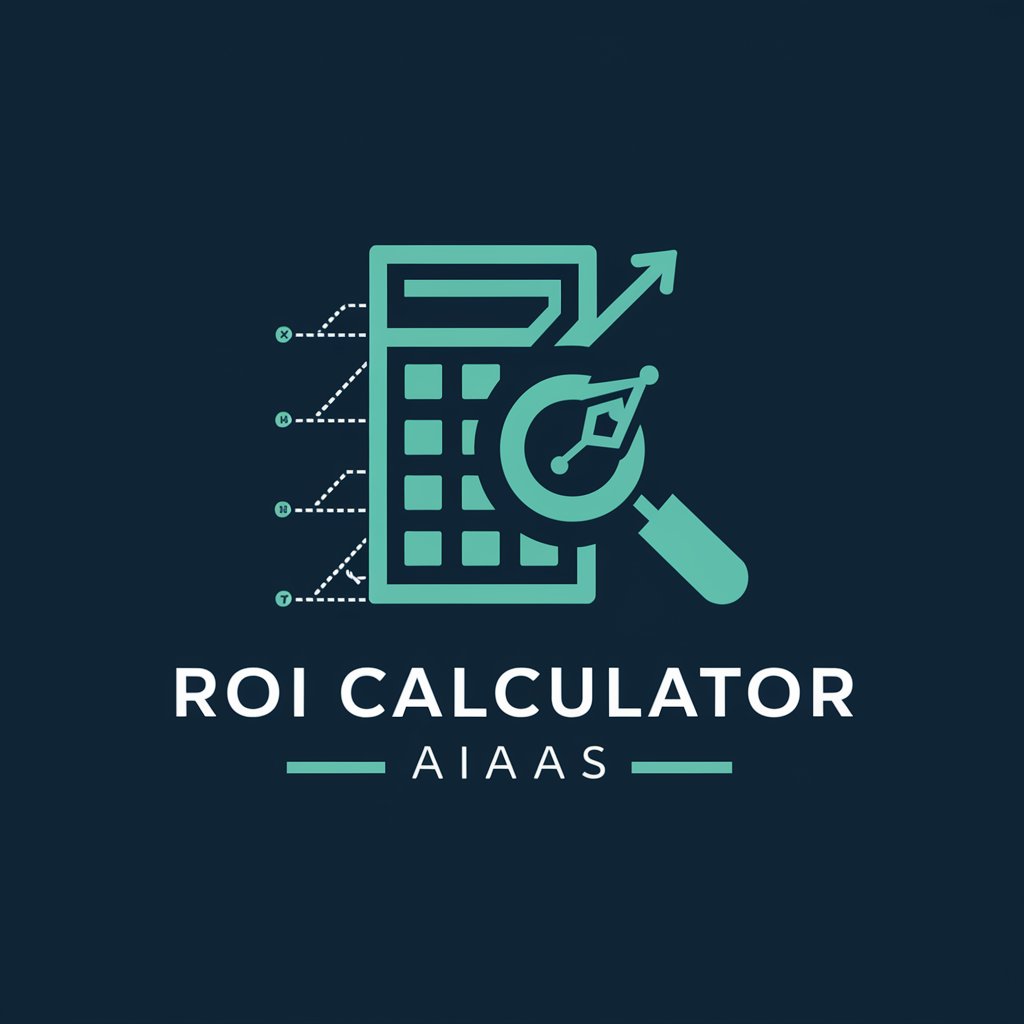
Git Guru Q&A
What kind of Git issues can Git Guru help with?
Git Guru can assist with a wide range of Git issues, including resolving merge conflicts, understanding branching strategies, handling detached HEAD states, or configuring remotes. It also provides guidance on common Git commands and troubleshooting errors in GitHub or GitLab workflows.
Can Git Guru help me learn Git from scratch?
Yes, Git Guru can help beginners understand Git by explaining key concepts like commits, branches, merges, and repositories. It can guide you through setting up your first repository, making your first commit, and more advanced topics like rebasing or Git hooks.
Is Git Guru only useful for Git commands, or can it help with GitHub and GitLab?
Git Guru covers more than just Git commands. It helps with GitHub and GitLab workflows, including pull requests, forking, managing issues, and setting up CI/CD pipelines. Whether you're using Git locally or on these platforms, Git Guru offers valuable insights.
Can Git Guru explain advanced Git topics?
Absolutely! Git Guru can dive into advanced Git topics like rebasing, cherry-picking, stashing changes, and managing submodules. It can also explain the pros and cons of different workflows like Gitflow or trunk-based development.
How does Git Guru differ from typical Git documentation?
Git Guru offers a more conversational, interactive experience compared to traditional documentation. Instead of searching through long pages of text, you can ask specific questions and get direct, easy-to-understand answers tailored to your situation.
