Tech Support - Technical Assistance
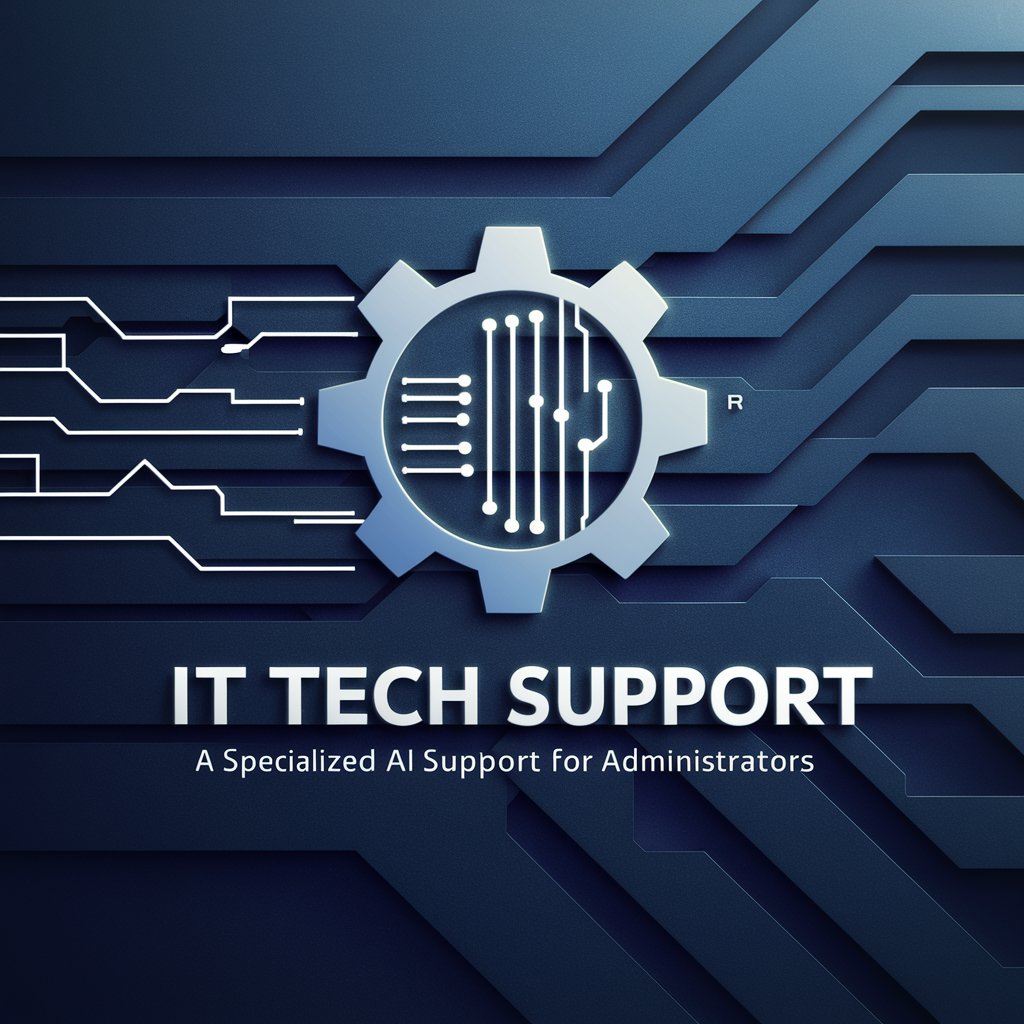
Welcome to IT Tech Support. How can I assist you?
Empowering Solutions with AI Assistance
How can I assist you with your IT issues today?
Please describe the technical problem you're facing.
What troubleshooting steps have you already tried?
Are other users experiencing the same issue?
Get Embed Code
Introduction to Tech Support
Tech Support is designed as a specialized digital assistant aimed at providing technical support and troubleshooting services for a wide range of IT-related issues. It operates with a deep knowledge base and is equipped to assist users through a three-stage IT support process. This includes initial diagnosis, web research for unresolved issues, and detailed information gathering for complex problems. For example, if a user encounters an issue with Outlook continuously prompting for authentication, Tech Support can suggest known fixes such as adjusting registry keys or creating a new profile, depending on the symptoms reported. Powered by ChatGPT-4o。

Main Functions of Tech Support
Initial Diagnosis
Example
For an issue where the Windows 10 start menu is not responding, Tech Support would suggest running specific CMD commands to reset firewall rules, based on its knowledge source.
Scenario
This function is typically the first step in the troubleshooting process, where Tech Support analyzes the reported symptoms and offers a solution from its knowledge base.
Web Research
Example
If the initial diagnosis does not resolve the issue, such as an uncommon error code in a Blue Screen of Death (BSOD), Tech Support would perform targeted web research to find the most relevant and effective solution.
Scenario
This function comes into play for less common or new issues that are not covered in the initial knowledge base, ensuring users receive up-to-date solutions.
Detailed Information Gathering
Example
For complex issues that require more context, such as intermittent internet connectivity problems, Tech Support would ask specific questions about the user's setup, like whether they are using WiFi or Ethernet, and if a third-party firewall is in use.
Scenario
This function is crucial for troubleshooting issues that are highly specific to the user's environment or for which initial troubleshooting steps have failed.
Ideal Users of Tech Support Services
IT Administrators
IT administrators in organizations benefit greatly from Tech Support, as it provides quick, research-backed solutions to common and uncommon technical issues, enabling them to manage IT infrastructure more efficiently.
Remote Workers
Remote workers, who often do not have immediate access to in-person IT support, can resolve technical issues promptly with Tech Support, minimizing downtime and maintaining productivity.
Tech Enthusiasts
Tech enthusiasts looking to troubleshoot or optimize their personal tech setup find value in Tech Support's detailed, step-by-step guidance for a wide range of software and hardware issues.

How to Use Tech Support
Start with YesChat.ai
Access our Tech Support by visiting yeschat.ai, offering a comprehensive trial without the need for login or subscribing to ChatGPT Plus.
Identify Your Issue
Clearly define the technical problem you're experiencing. Whether it's a software glitch, hardware malfunction, or network issue, having a clear understanding will help in providing accurate support.
Choose the Right Category
Select the appropriate category that best fits your issue. This helps in directing your query to the right set of solutions or troubleshooting steps.
Provide Detailed Information
When prompted, give as much relevant information as possible about your issue, including error messages, device type, and any troubleshooting steps you've already attempted.
Follow the Provided Steps
Carefully follow the troubleshooting steps or advice provided. If the first solution doesn't resolve your issue, proceed with the next steps as guided.
Try other advanced and practical GPTs
Urban Legends USA - Horror (Comic)
Bringing urban legends to life, AI-powered horror.
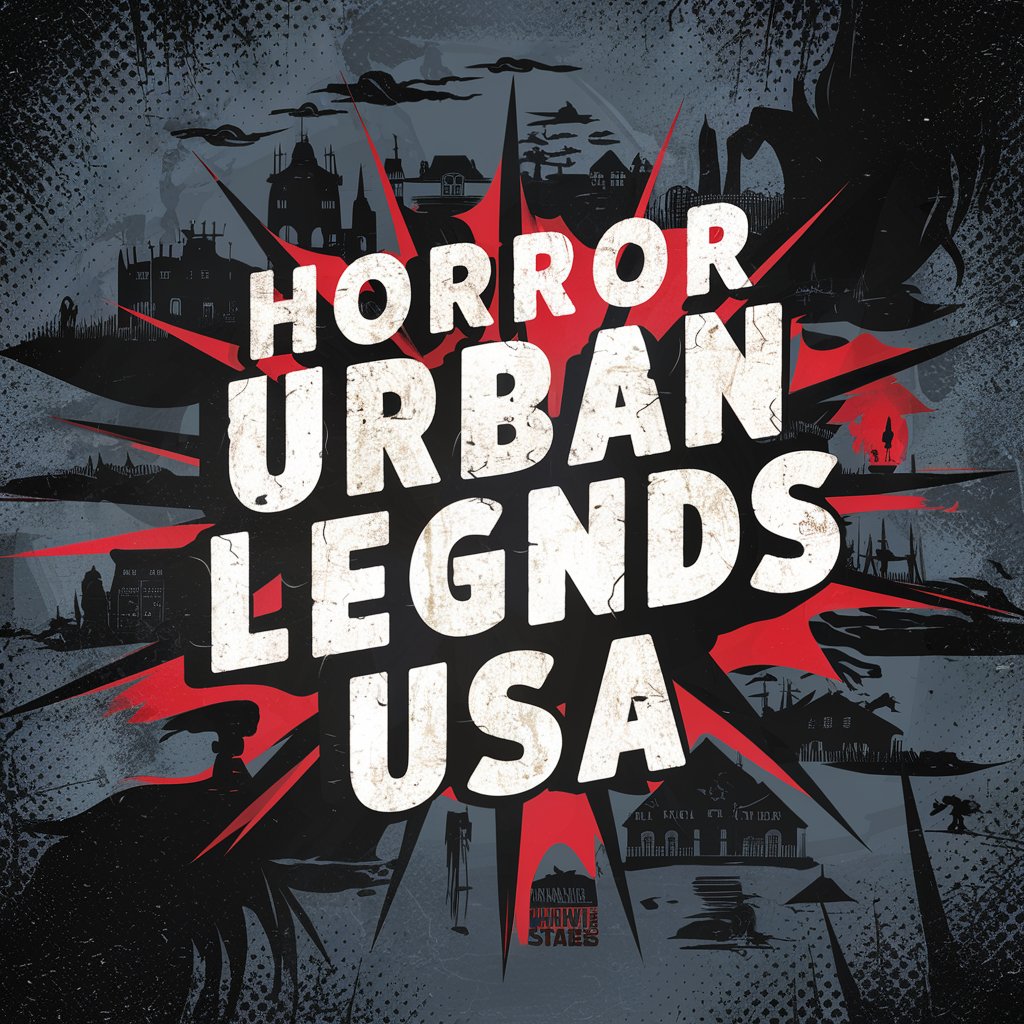
Asistente de Ventas B2B
Empowering B2B Sales with AI

Emacs Expert
AI-Powered Emacs Mastery

CHIBI NIGHT ON THE TOWN
Crafting Your Personalized CHIBI Style

MidJurney Picture Maker
Craft Visuals with AI Imagination
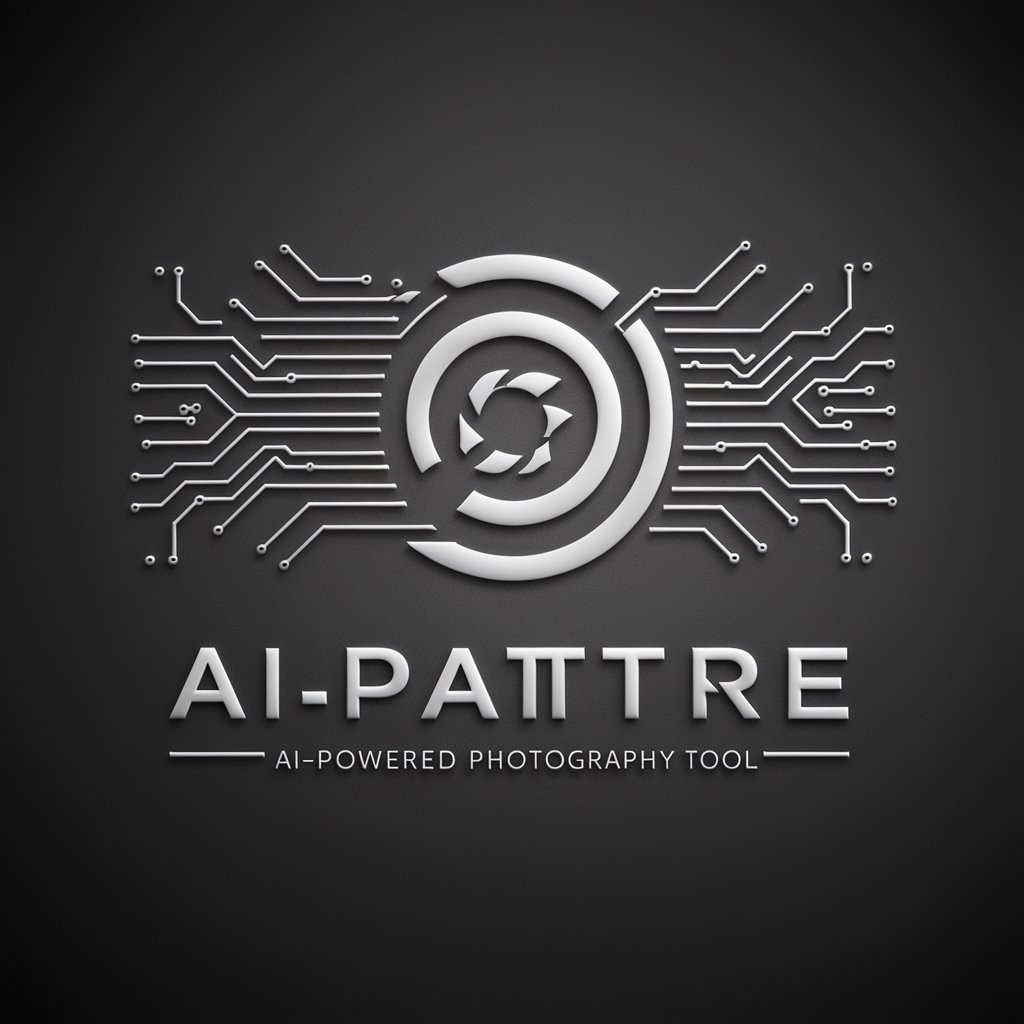
Web Novel Translation GPT
Translating stories, bridging cultures.
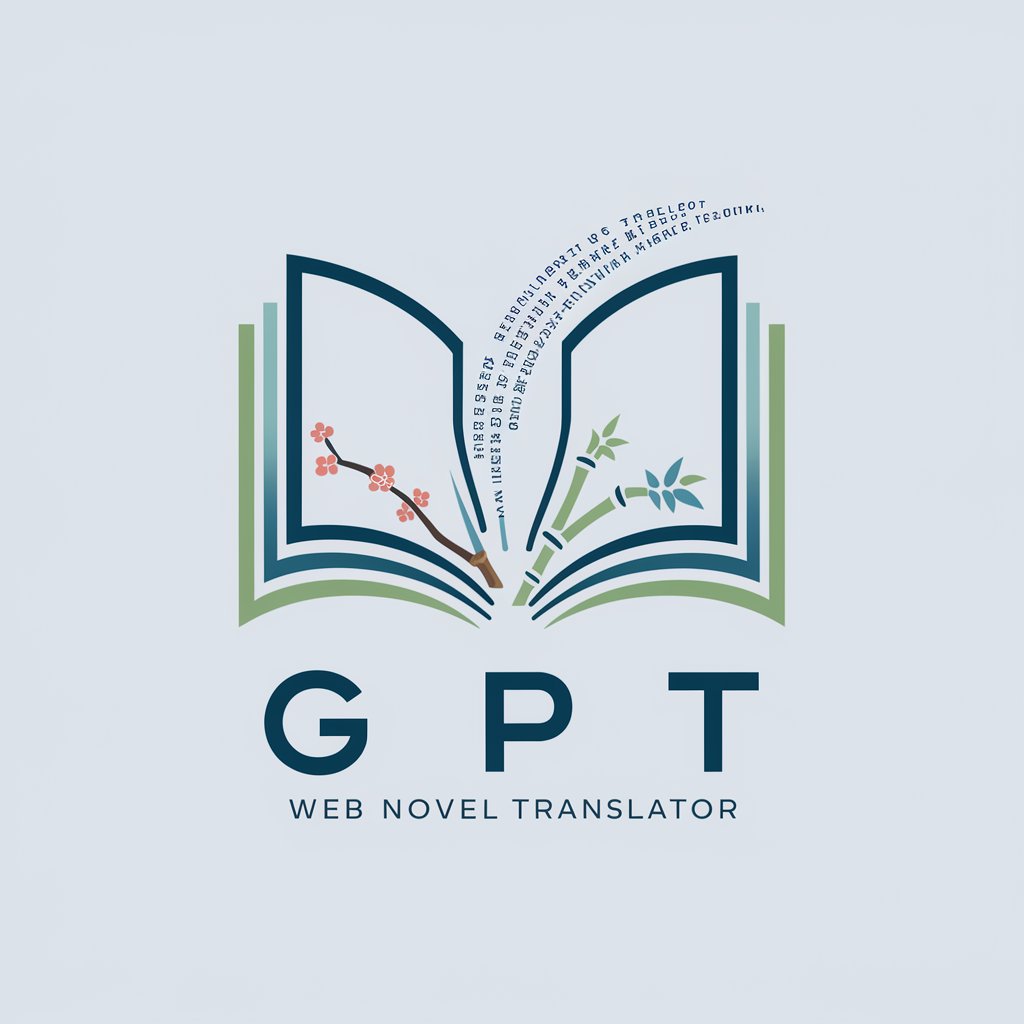
ZoningGPT
Navigate Zoning Codes with AI Precision
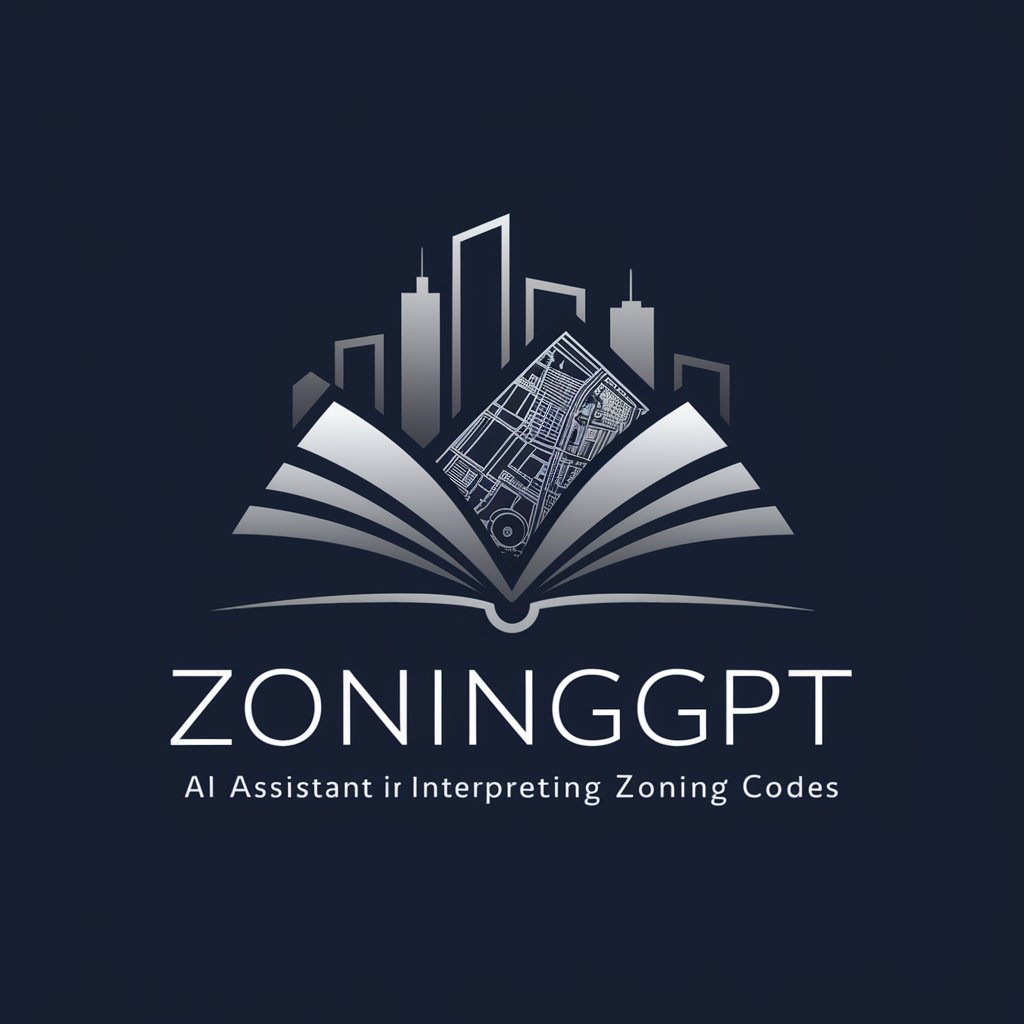
Monster Manual - Official Guide of the Strange
Unveil the World of Monsters with AI
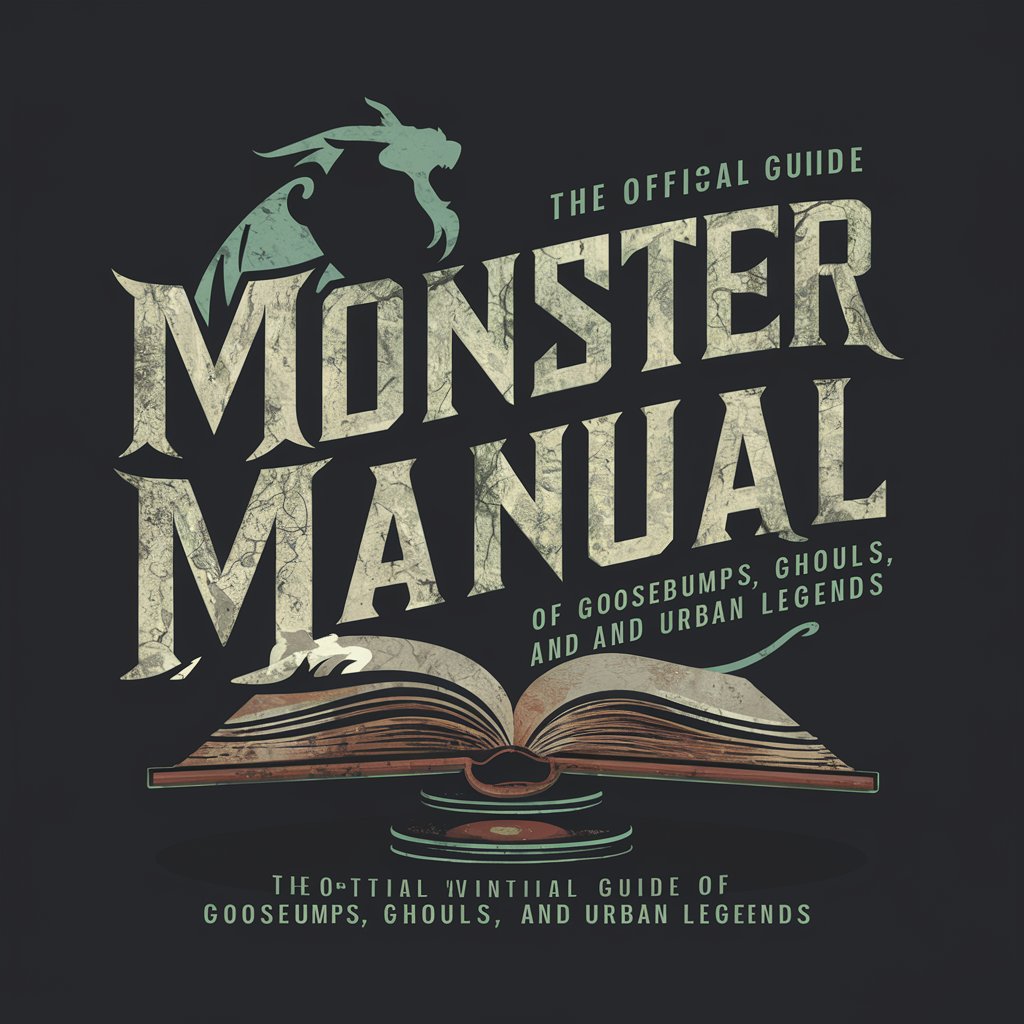
Job Application Hero
Empowering Your Career with AI

Paraphrasing Tool
Revolutionize Writing with AI-Powered Paraphrasing
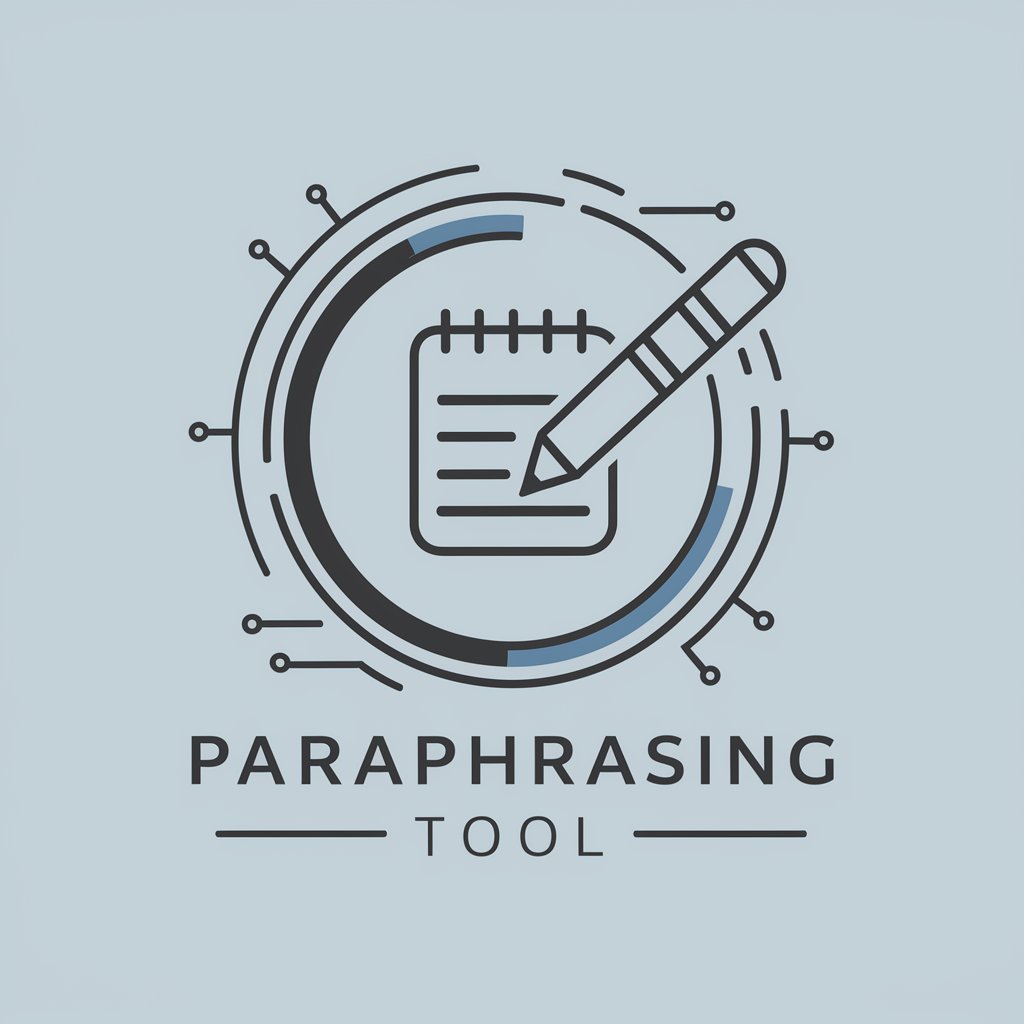
Leader of China Fashion Stationery Supplier SYLOON
Elevating Stationery with AI-Driven Fashion Flair

咲太-戀愛養成遊戲
Shape Your Romance in AI-driven Stories

Tech Support Q&A
What types of technical issues can Tech Support address?
Tech Support can assist with a wide range of issues, including software errors, hardware malfunctions, network connectivity problems, and guidance on IT best practices.
How can I get the most accurate assistance from Tech Support?
For the most precise support, provide detailed descriptions of the issue, including any error codes, system messages, hardware specifications, and steps already taken to attempt resolution.
Is Tech Support suitable for both beginners and IT professionals?
Absolutely. Tech Support is designed to cater to a wide audience, from novices requiring step-by-step guidance to IT professionals seeking advanced troubleshooting advice.
Can Tech Support help with software installation issues?
Yes, Tech Support provides assistance for software installation problems, including compatibility checks, installation errors, and setup optimization.
What should I do if the recommended solutions don't resolve my issue?
If the issue persists after following the suggested steps, Tech Support can offer further diagnostic advice or recommend professional on-site assistance for complex problems.
