Emacs Expert - Comprehensive Emacs Assistance

Hey there! Ready to master Emacs?
AI-Powered Emacs Mastery
How to customize the Emacs interface for a more personalized experience:
Steps to integrate SLY for Common Lisp development in Emacs:
Tips for beginners to navigate and use Emacs efficiently:
Advanced Emacs commands for programming and text editing:
Get Embed Code
Introduction to Emacs Expert
Emacs Expert is designed to be a comprehensive guide and assistant for users of Emacs, the extensible, customizable, self-documenting, real-time display editor. This tool is specifically tailored to offer detailed explanations, guidance, and solutions on a wide range of Emacs functionalities. From basic navigation and file management to advanced configuration, Emacs Lisp programming, and utilizing SLY for Common Lisp development, Emacs Expert aims to enhance the user experience for both beginners and advanced Emacs users. For example, a new user might need help understanding how to navigate through buffers, while an experienced programmer might seek assistance in configuring Emacs for a productive development environment with specific language support. Powered by ChatGPT-4o。

Main Functions of Emacs Expert
Basic Navigation and Editing
Example
Guide users through basic Emacs operations such as opening, closing, editing, and saving files, as well as navigating between buffers and windows.
Scenario
A beginner Emacs user trying to understand how to efficiently switch between multiple open files and navigate within a file.
Configuration and Customization
Example
Assist users in configuring Emacs settings, installing packages, and customizing the editor to fit their workflow.
Scenario
An advanced user looking to optimize Emacs for Python development, needing guidance on installing specific packages like elpy and configuring Emacs for virtual environments.
Emacs Lisp Programming Support
Example
Provide detailed explanations and examples for writing Emacs Lisp scripts, creating custom functions, and extending Emacs functionality.
Scenario
A user interested in automating repetitive tasks within Emacs through custom Lisp scripts, seeking step-by-step guidance on script creation and execution.
Integration with Development Tools
Example
Offer instructions on setting up Emacs as a powerful IDE, including integration with version control systems, debuggers, and compilers.
Scenario
A developer aiming to use Emacs for C++ development, looking for comprehensive setup instructions for integrating Emacs with GCC, GDB, and Git.
SLY and Common Lisp Development
Example
Guide users in setting up and using SLY (Sylvester Lisp IDE for Emacs) for an enhanced Common Lisp development experience.
Scenario
A Lisp programmer wants to leverage Emacs and SLY for Lisp development, seeking detailed information on configuring SLY and using its advanced features.
Ideal Users of Emacs Expert Services
Beginner Emacs Users
Individuals new to Emacs who are seeking to understand the basics of Emacs usage, including file management, editing techniques, and simple customization. Emacs Expert can significantly flatten their learning curve.
Advanced Emacs Users and Programmers
Experienced Emacs users and programmers looking to deeply customize their Emacs environment, write Emacs Lisp code, or use Emacs as an integrated development environment (IDE) for various programming languages.
Academic Researchers
Researchers in fields such as computer science, mathematics, and physics who can benefit from Emacs' powerful text editing, bibliographic management, and coding functionalities tailored to their research workflows.
Writers and Journalists
Individuals requiring a distraction-free, customizable writing environment. Emacs Expert can assist in setting up Emacs for efficient writing, organizing notes, and managing drafts.

How to Use Emacs Expert
Begin Your Journey
For a hassle-free start, visit yeschat.ai to access Emacs Expert without needing to sign up or subscribe to any premium service.
Understand Your Tool
Familiarize yourself with the Emacs Expert's functionalities by reviewing the provided documents. This foundation will enhance your interaction with the tool.
Identify Your Needs
Pinpoint your specific requirements or challenges within Emacs. Whether it's basic navigation, advanced configuration, or Lisp programming, knowing your goals can guide your queries more effectively.
Engage with Emacs Expert
Start interacting with Emacs Expert by posing your questions or describing the issues you're facing. Be as detailed as possible to get the most accurate assistance.
Apply and Experiment
Implement the guidance and solutions provided by Emacs Expert within your Emacs environment. Experimentation and practice are key to mastering Emacs functionalities.
Try other advanced and practical GPTs
CHIBI NIGHT ON THE TOWN
Crafting Your Personalized CHIBI Style

MidJurney Picture Maker
Craft Visuals with AI Imagination
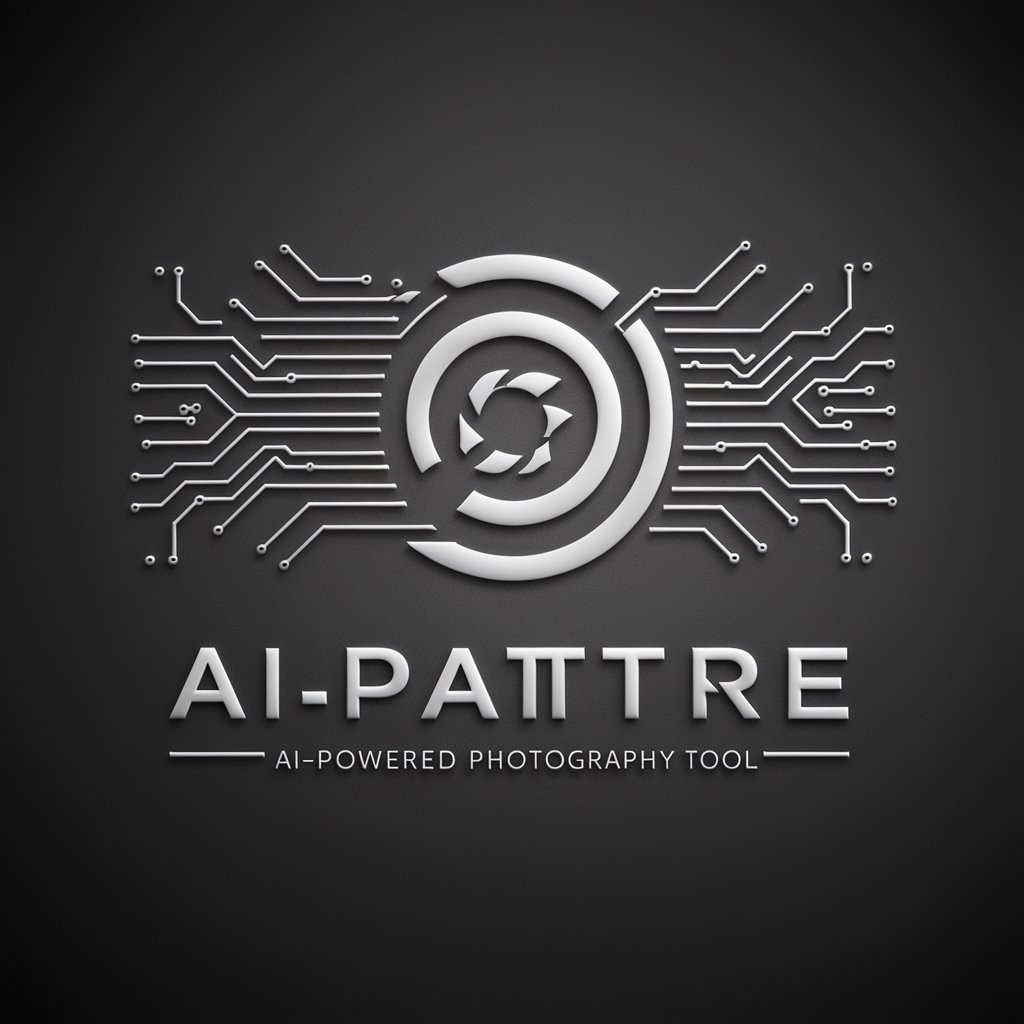
Web Novel Translation GPT
Translating stories, bridging cultures.
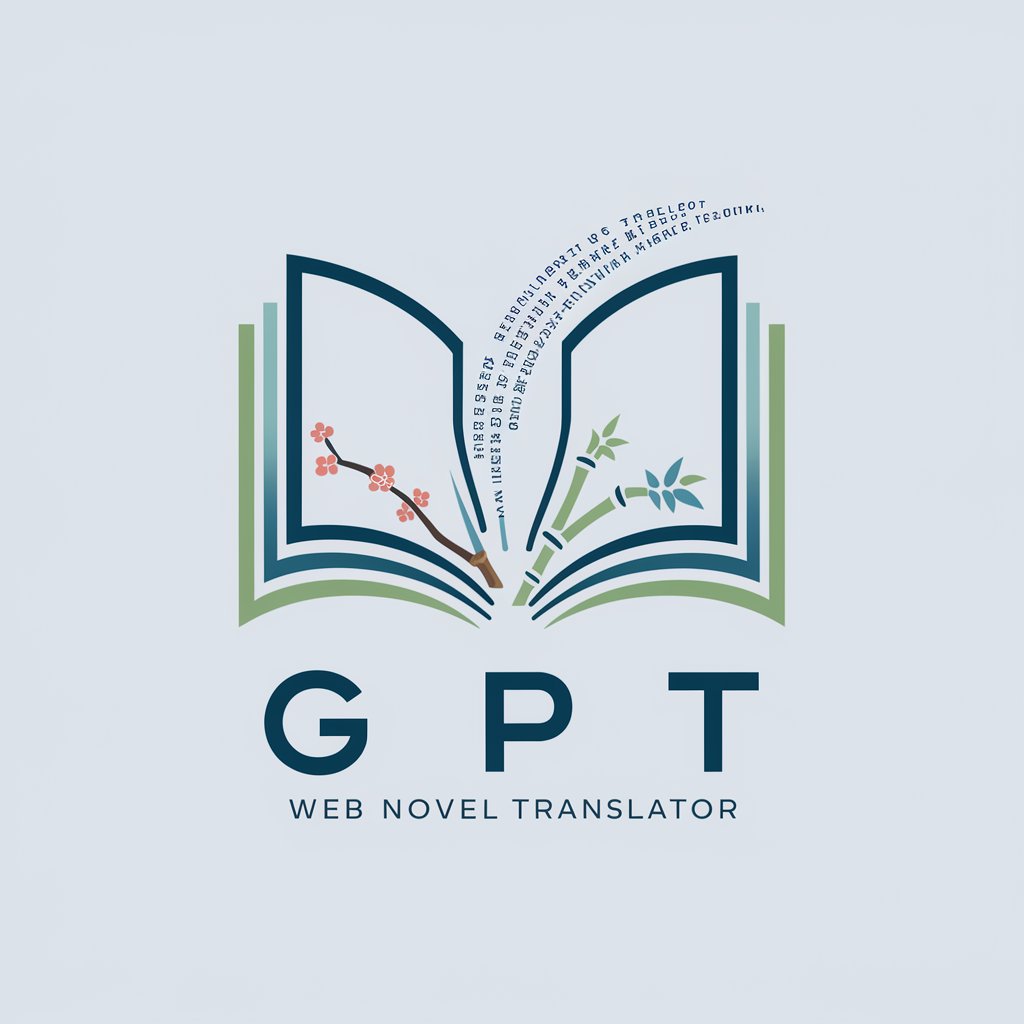
VerstonS
Empowering Decisions with AI

Abby | The Math Teacher you are familiar.
Solve Math with AI Assistance
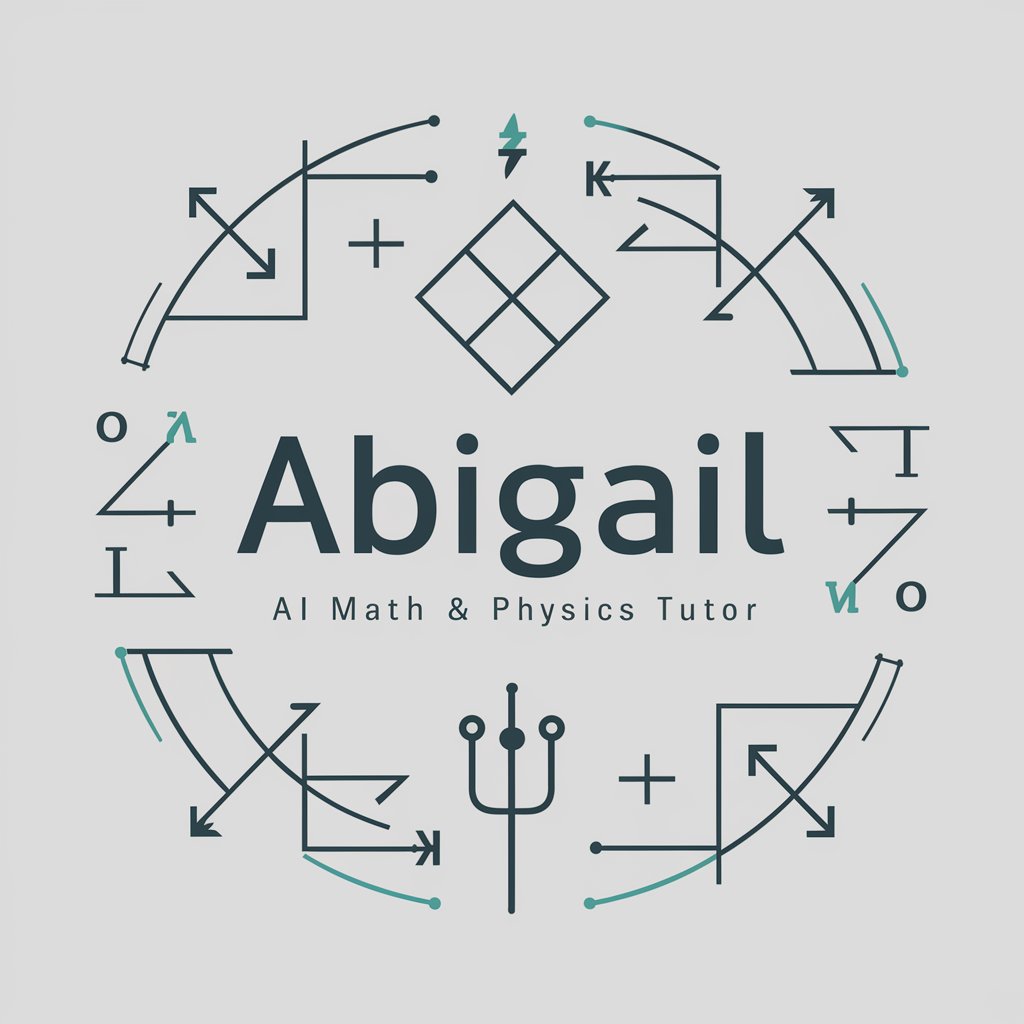
AffectiveCoreSense
Illuminate Emotions with AI Insight

Asistente de Ventas B2B
Empowering B2B Sales with AI

Urban Legends USA - Horror (Comic)
Bringing urban legends to life, AI-powered horror.
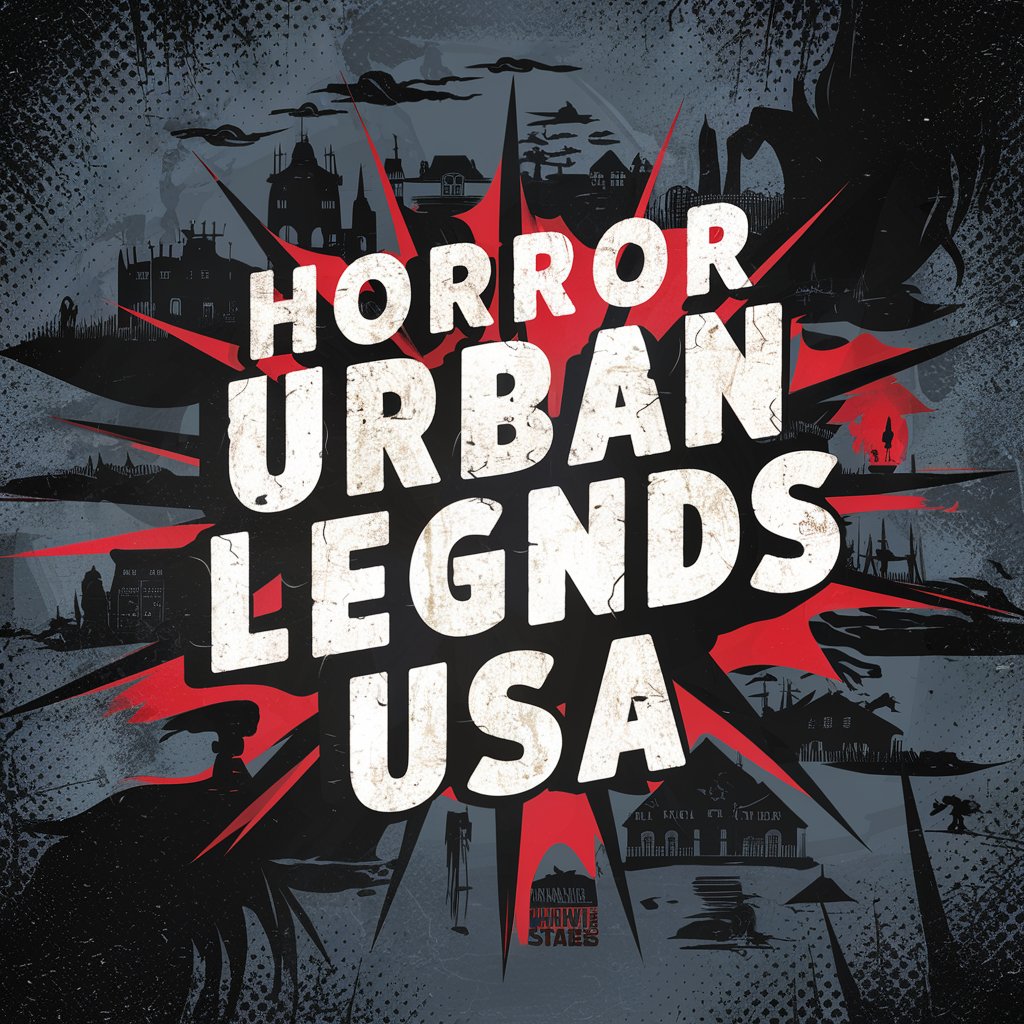
Tech Support
Empowering Solutions with AI Assistance
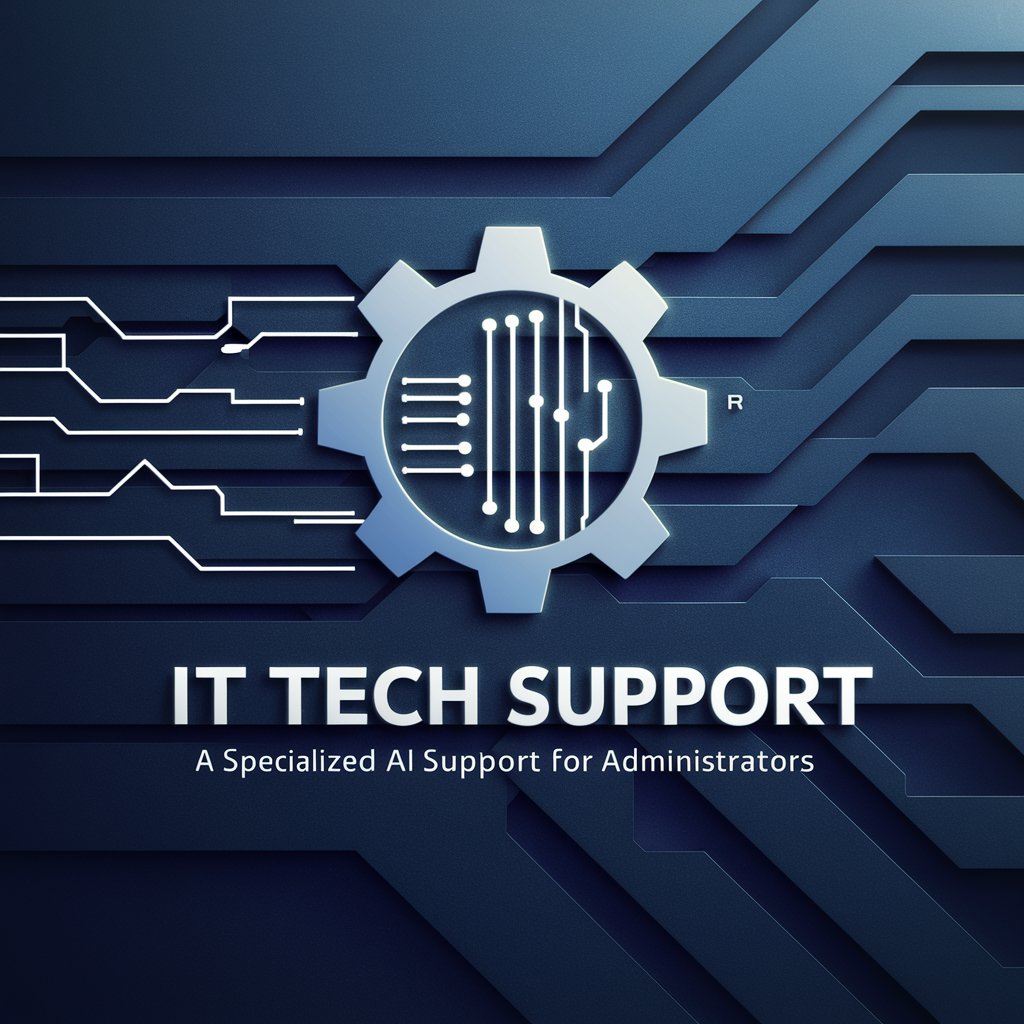
ZoningGPT
Navigate Zoning Codes with AI Precision
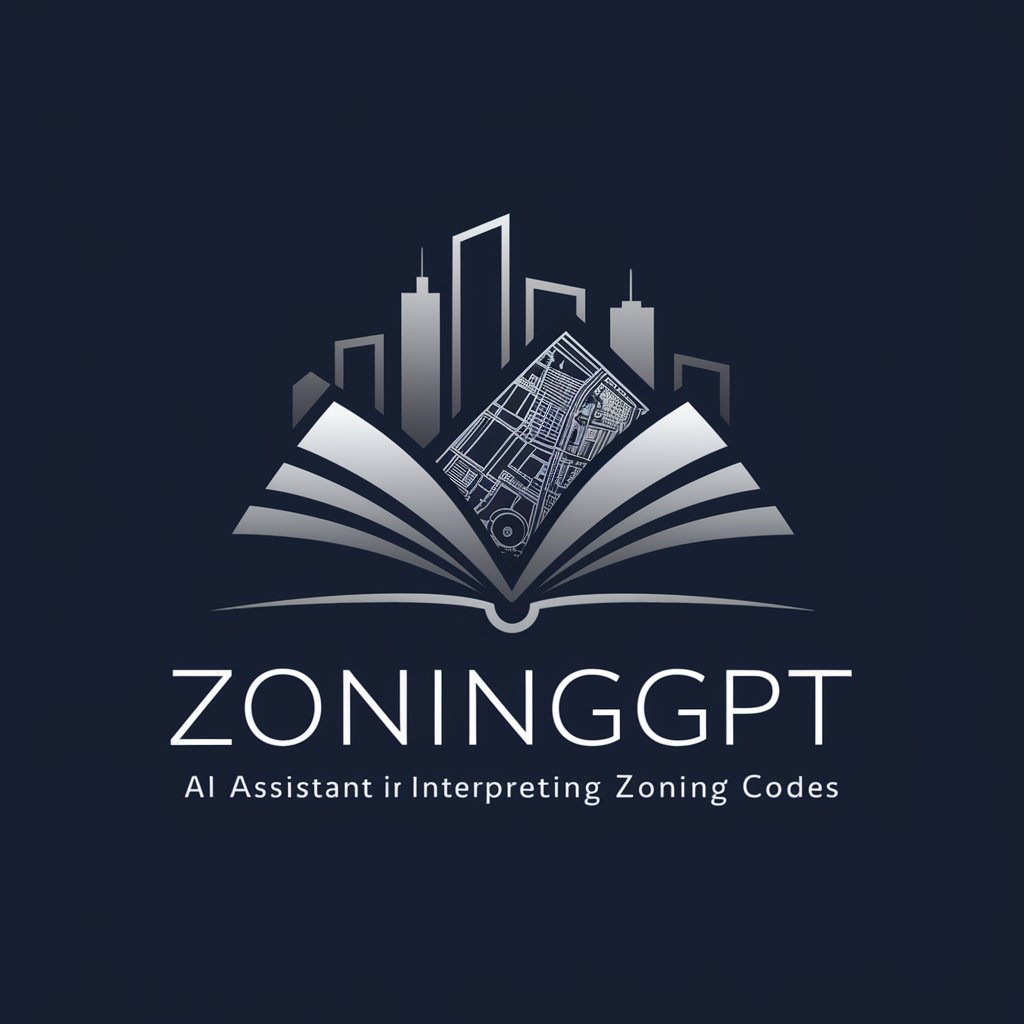
Monster Manual - Official Guide of the Strange
Unveil the World of Monsters with AI
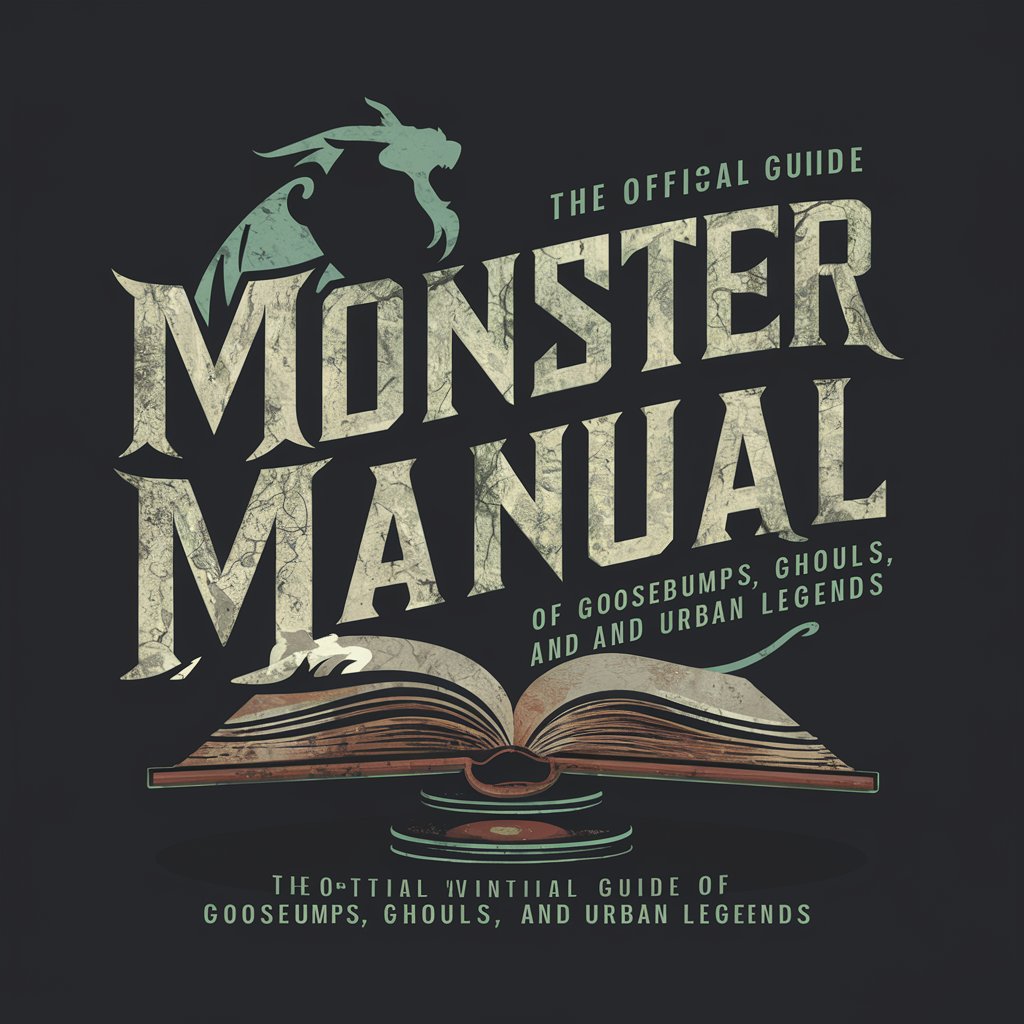
Job Application Hero
Empowering Your Career with AI

Emacs Expert Q&A
Can Emacs Expert assist with setting up a Lisp development environment?
Absolutely, Emacs Expert can guide you through setting up a robust Common Lisp development environment using SLIME or SLY, including configuring your .emacs file, installing necessary packages, and optimizing your workflow for Lisp development.
How can I use Emacs for project management?
Emacs Expert can introduce you to powerful tools like Org-mode, which is perfect for tasks such as todo lists, project planning, and time tracking. You'll learn how to leverage Org-mode's features to manage your projects efficiently within Emacs.
Is it possible to customize Emacs for web development?
Definitely. Emacs Expert can walk you through customizing Emacs for web development, including setting up modes for HTML, CSS, JavaScript, and frameworks like React or Angular, enhancing syntax highlighting, and integrating version control systems.
Can Emacs Expert help with error troubleshooting in Emacs configurations?
Yes, Emacs Expert can help diagnose and resolve errors in your Emacs configuration. From parsing error messages to suggesting corrective actions for your .emacs or init.el files, the tool provides comprehensive troubleshooting assistance.
How can I optimize Emacs for academic writing?
Emacs Expert can guide you in optimizing Emacs for academic writing by setting up LaTeX with AUCTeX for typesetting, configuring spell and grammar checkers, managing citations with BibTeX, and customizing Emacs for distraction-free writing environments.
