MidJurney Picture Maker - AI Image Generation
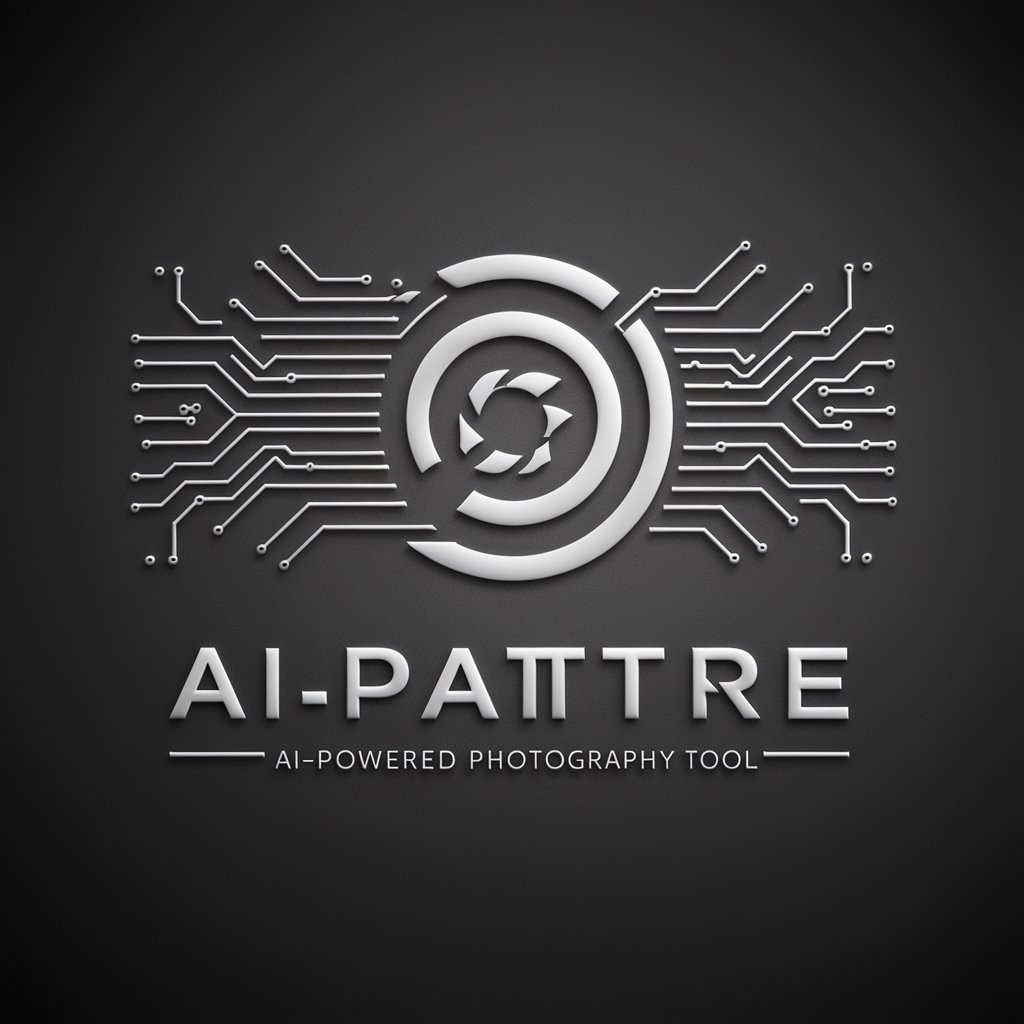
Welcome to your creative journey with AI-driven artistry.
Craft Visuals with AI Imagination
A serene landscape of rolling hills under a vibrant sunset, captured with dramatic lighting...
A bustling cityscape at night, featuring neon lights reflecting off wet streets...
An ultra-detailed portrait of a mythical creature, with intricate textures and lifelike features...
A futuristic city skyline with towering skyscrapers, illuminated by a blend of natural and artificial light...
Get Embed Code
Overview of MidJurney Picture Maker
MidJurney Picture Maker, inspired by the capabilities of MidJourney, is an advanced AI-powered tool designed to generate highly detailed and creative images based on textual prompts. It integrates cutting-edge machine learning techniques, including Latent Diffusion Models, to produce images that range from realistic photographs to fantastical art. Users can specify styles, themes, and even detailed settings like camera angles or lighting conditions, which the AI interprets to create vivid, compelling images. For example, a user could request a 'photo-realistic image of a medieval castle at sunset,' and MidJurney would generate an image that captures the requested theme with nuanced details, like the play of sunset light on the castle's stones. Powered by ChatGPT-4o。

Key Functions of MidJurney Picture Maker
Image Generation
Example
Creating a photorealistic image of a bustling 1920s New York street scene.
Scenario
An author writing a historical novel set in the 1920s could use this function to visualize a street scene from that era, enhancing the setting's description in their book.
Style Adaptation
Example
Generating an artwork in the style of Van Gogh featuring a modern cityscape.
Scenario
An art student studying Van Gogh's techniques could use this feature to understand how his style would interpret a modern subject, aiding their learning and creative experimentation.
Aspect Ratio and Resolution Adjustments
Example
Creating a high-resolution, wide aspect ratio image of a fantasy landscape for a digital billboard advertisement.
Scenario
A marketing team could leverage this function to create impactful, eye-catching backdrops for advertising campaigns, ensuring visual content is tailored to specific display requirements.
Target User Groups for MidJurney Picture Maker
Creative Professionals
This group includes graphic designers, illustrators, and digital artists who can use MidJurney to expedite the creative process, generate unique concepts, or overcome creative blocks. The tool's ability to render detailed, nuanced visuals based on complex prompts can significantly enhance their workflow and output quality.
Educational Institutions
Teachers and educators can employ MidJurney to create visual aids, educational materials, or stimulate creative thinking and problem-solving among students. For example, it can be used to generate historical scenes, scientific diagrams, or artistic representations that enhance learning and engagement.
Entertainment and Media
This includes filmmakers, game developers, and authors who require concept art, storyboards, or visual inspiration. MidJurney can generate scenes, characters, or environments, providing a rapid prototyping tool that helps flesh out narratives or game worlds.

How to Use MidJurney Picture Maker
1
Navigate to yeschat.ai for a complimentary trial, requiring no sign-in or ChatGPT Plus subscription.
2
Choose a creative direction or theme for your image by considering the desired style, mood, and elements you want to include.
3
Enter a detailed text prompt describing the image you envision, utilizing specific parameters (e.g., style, aspect ratio) for precision.
4
Review the generated images and select the one that best matches your vision. You can refine your prompt and regenerate images as needed.
5
Download your chosen image for personal or commercial use, adhering to the MidJurney Picture Maker's terms of service.
Try other advanced and practical GPTs
Web Novel Translation GPT
Translating stories, bridging cultures.
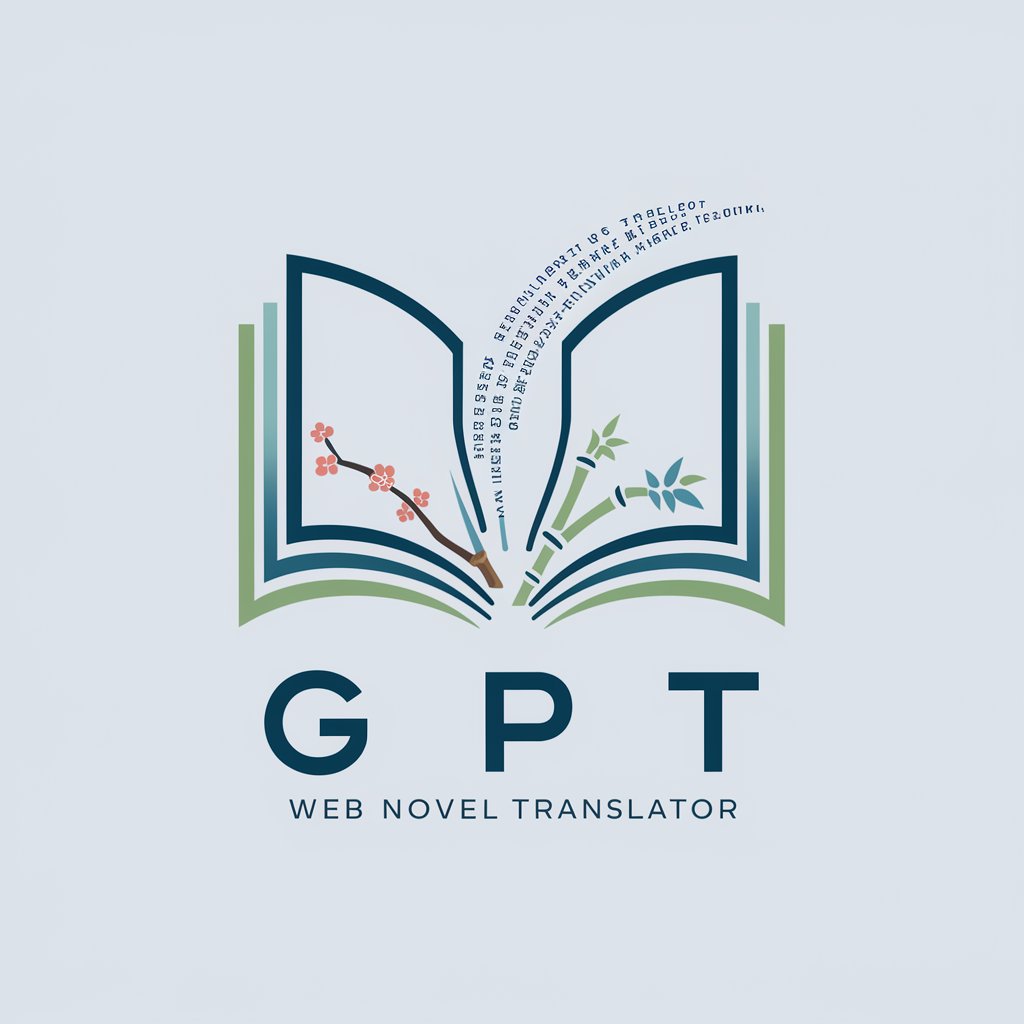
VerstonS
Empowering Decisions with AI

Abby | The Math Teacher you are familiar.
Solve Math with AI Assistance
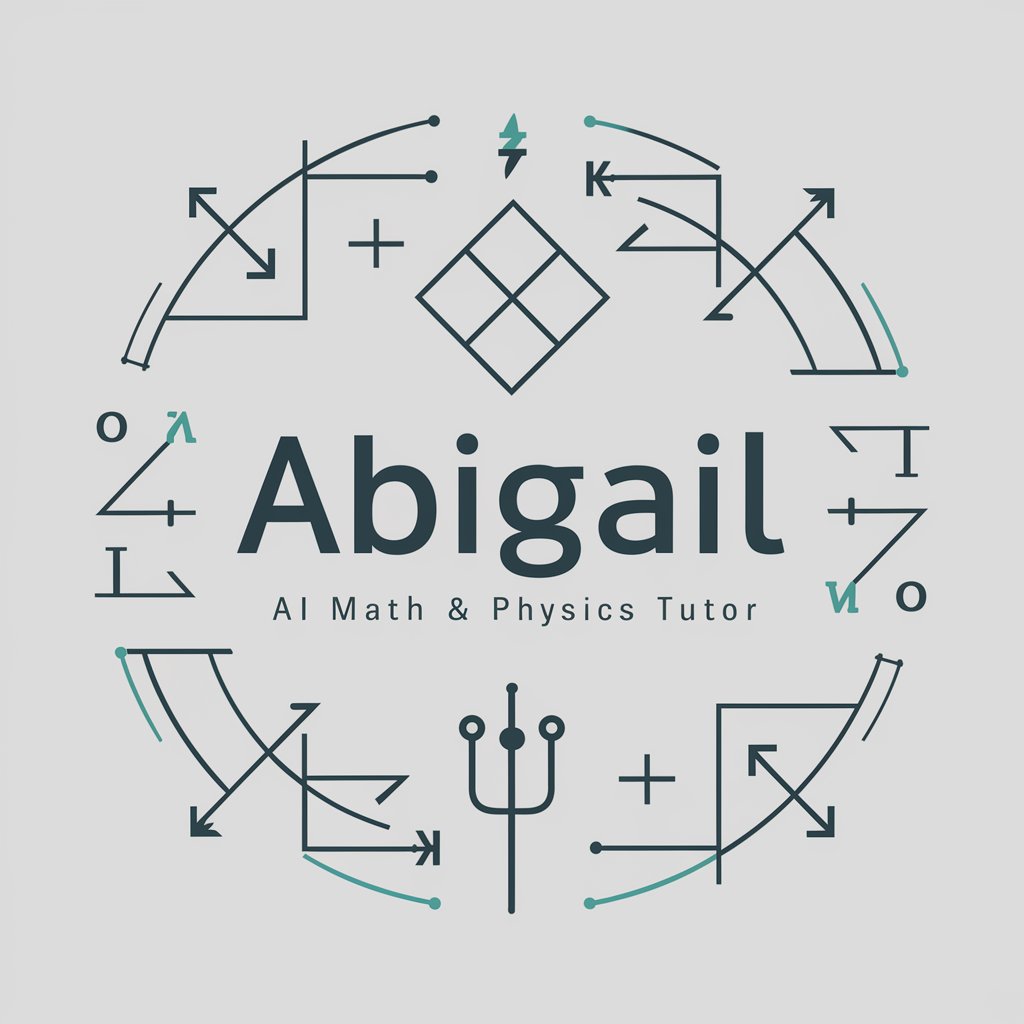
AffectiveCoreSense
Illuminate Emotions with AI Insight

Leyendas Latinoamericanas. (Comic)
Bringing Myths to Life with AI

MJ prompt模型
Bringing Your Ideas to Life with AI

CHIBI NIGHT ON THE TOWN
Crafting Your Personalized CHIBI Style

Emacs Expert
AI-Powered Emacs Mastery

Asistente de Ventas B2B
Empowering B2B Sales with AI

Urban Legends USA - Horror (Comic)
Bringing urban legends to life, AI-powered horror.
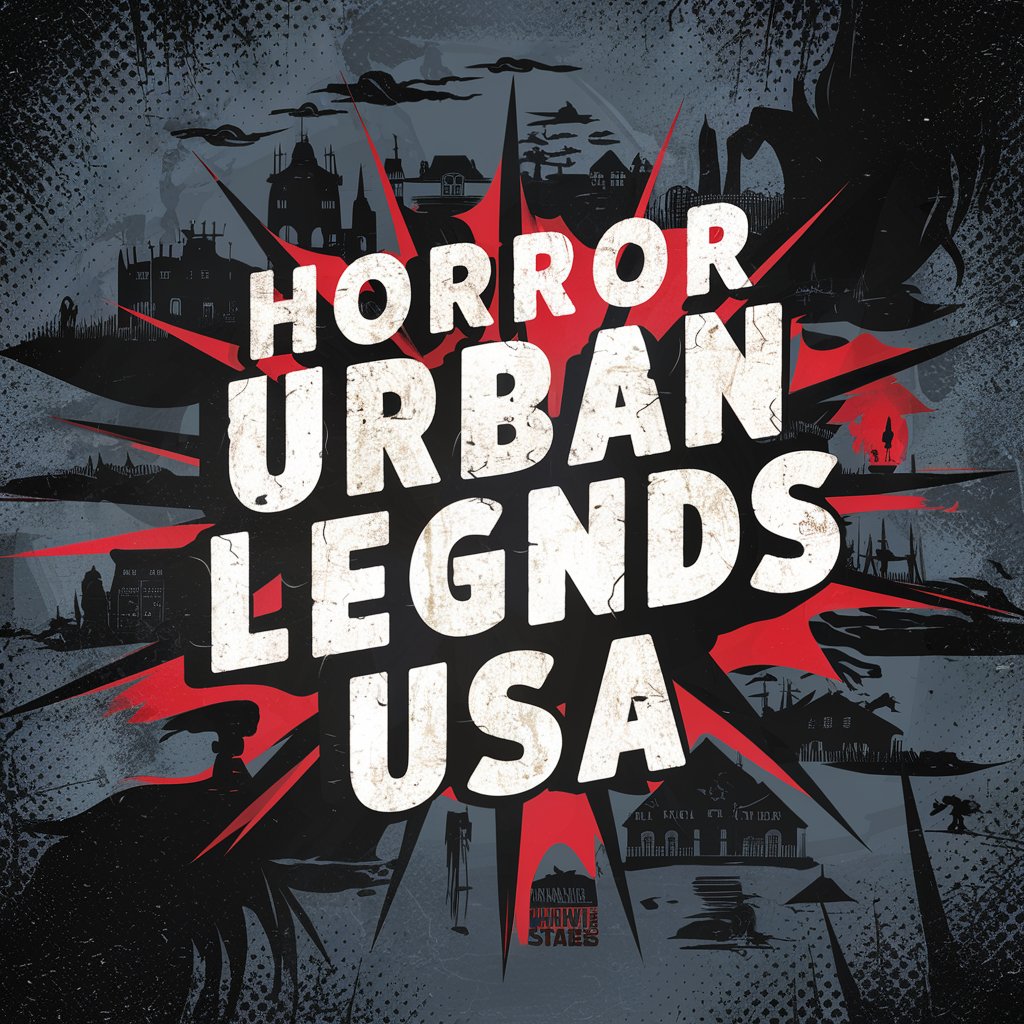
Tech Support
Empowering Solutions with AI Assistance
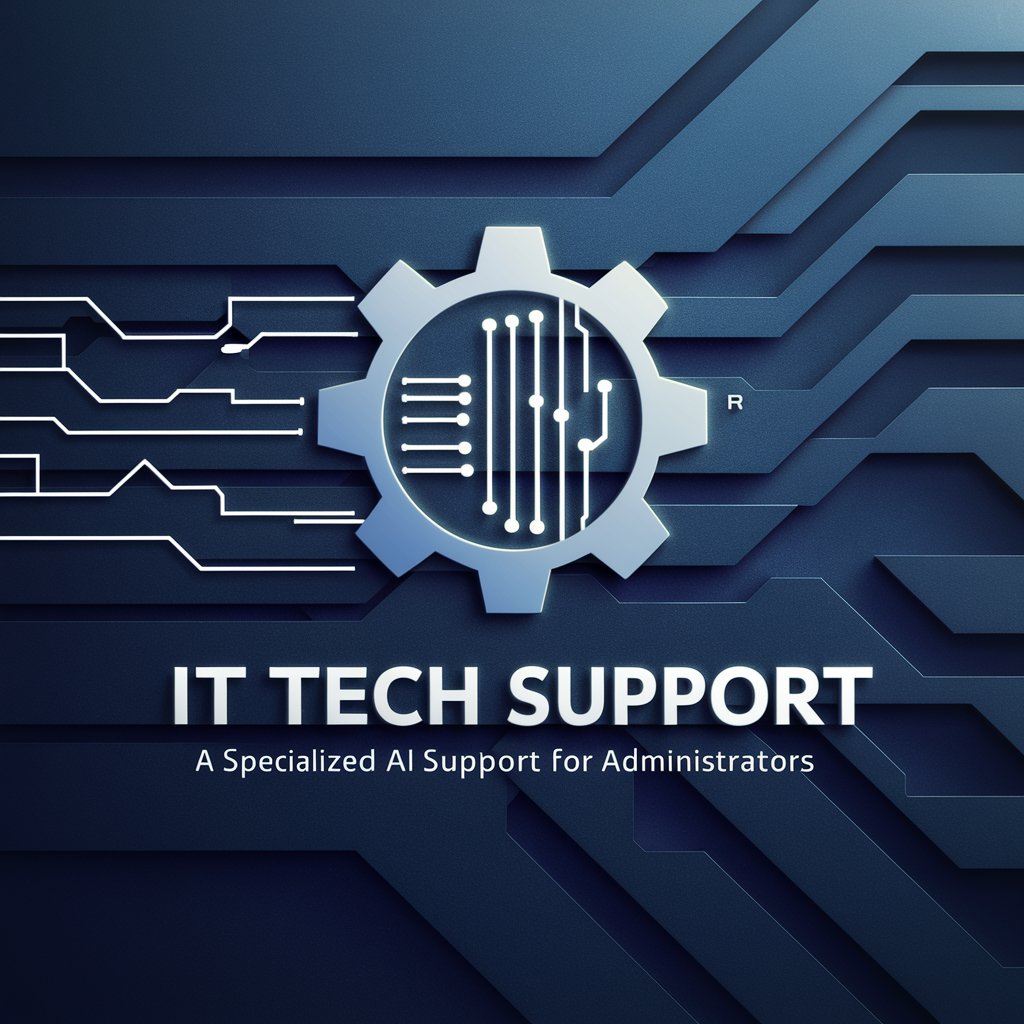
ZoningGPT
Navigate Zoning Codes with AI Precision
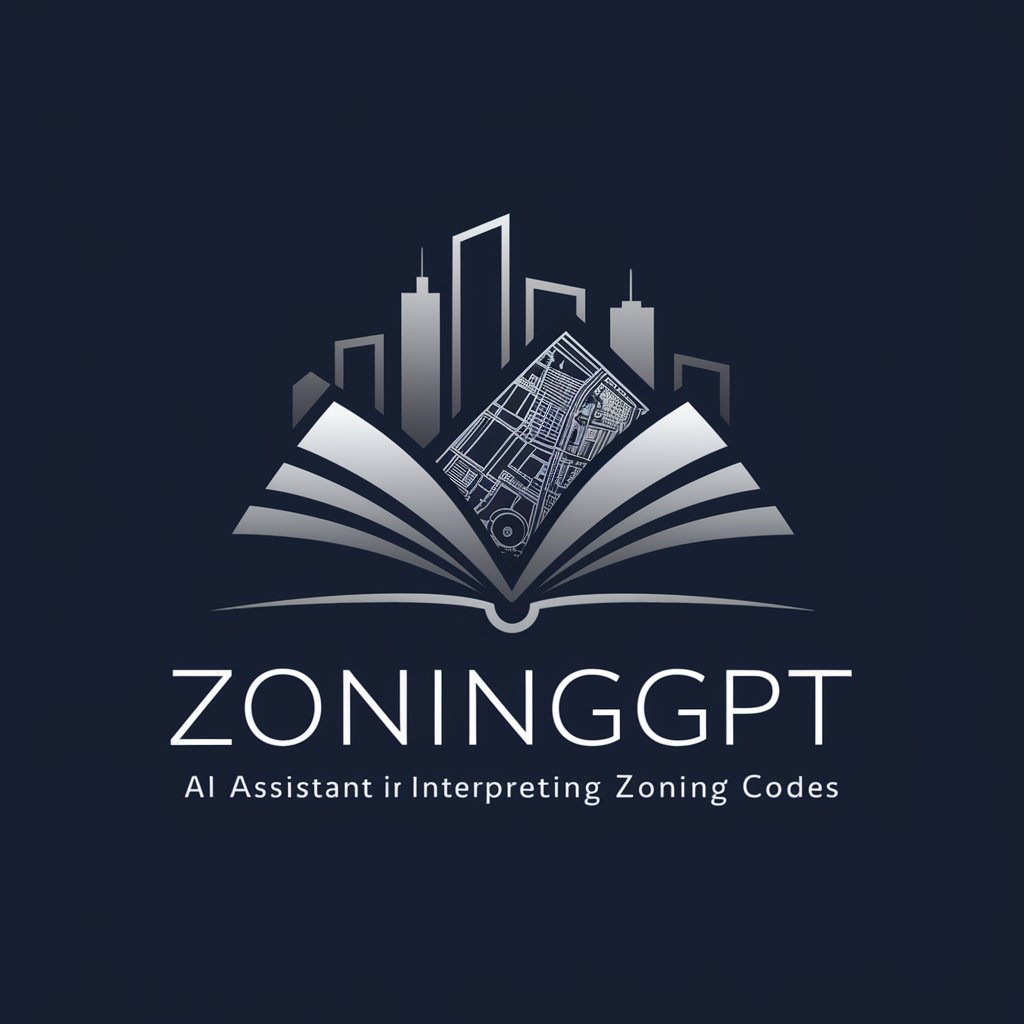
Frequently Asked Questions about MidJurney Picture Maker
What is MidJurney Picture Maker?
MidJurney Picture Maker is an AI-powered tool that generates unique images based on textual prompts provided by users, leveraging advanced machine learning techniques.
Can MidJurney Picture Maker create images in any style?
Yes, it can generate images in various styles, including but not limited to realistic, abstract, and thematic art, by interpreting natural language prompts.
How does the quality parameter affect image generation?
The quality parameter determines the rendering time and detail level of the generated image. Higher values result in more detailed images but may consume more resources.
Is it possible to generate images based on famous artwork styles?
Absolutely, by specifying the desired art style or artist in your prompt, MidJurney Picture Maker can mimic those styles, creating images that reflect the essence of the original artworks.
Can I use images generated by MidJurney Picture Maker for commercial purposes?
Images can typically be used for commercial purposes, but it's essential to review MidJurney Picture Maker's terms of service for any restrictions or guidelines on commercial usage.
