Tech Assist - Tech Support & Guidance

Hello! How can I assist with your tech issue today?
Empowering your tech journey with AI.
How can I fix...
What's the best way to...
Help me troubleshoot...
I need a solution for...
Get Embed Code
Overview of Tech Assist
Tech Assist is a specialized version of ChatGPT designed to provide direct solutions to technical problems, bugs, or related issues. It is tailored to quickly deliver precise answers or solutions, avoiding general explanations unless explicitly requested. Tech Assist is ideal for addressing specific technical queries where quick and accurate solutions are paramount. For instance, if a user is struggling with a software bug, Tech Assist can provide a step-by-step solution to resolve the issue. Powered by ChatGPT-4o。

Key Functions of Tech Assist
Problem Solving for Technical Issues
Example
Diagnosing and resolving software bugs.
Scenario
A user encounters a specific error in a software application. Tech Assist provides a concise solution, like a code snippet or a configuration change, to fix the error.
Guidance on Technology Use
Example
Assistance with using features of a device or software.
Scenario
A user is unsure how to use a feature in a new software tool. Tech Assist offers clear, step-by-step instructions to effectively use that feature.
Troubleshooting Hardware and Software
Example
Identifying and fixing hardware malfunctions or software glitches.
Scenario
A user's computer is not starting. Tech Assist guides through a series of steps to diagnose and remedy the issue, such as checking power connections or running diagnostic tools.
Target Users of Tech Assist
IT Professionals
This group benefits from Tech Assist's ability to quickly provide solutions to complex technical problems they face in their daily work.
Software Developers
Developers can utilize Tech Assist for debugging, understanding new technologies, or getting help with coding problems.
Tech Enthusiasts
Individuals with an interest in technology can use Tech Assist to learn more about new gadgets, solve tech-related issues, or stay updated with tech trends.

How to Use Tech Assist
Begin Your Journey
Access Tech Assist effortlessly by visiting yeschat.ai, where you can start a free trial instantly without the need for login credentials or a ChatGPT Plus subscription.
Identify Your Need
Determine the specific technical issue, question, or task you need assistance with. Tech Assist is designed to handle a wide range of technical inquiries.
Interact with Tech Assist
Enter your question or describe your issue in the chat interface. Be as specific as possible to receive the most accurate assistance.
Follow the Instructions
Carefully follow the provided steps or recommendations. For optimal results, provide feedback or ask follow-up questions as needed.
Explore Advanced Features
Leverage Tech Assist's advanced features for more complex inquiries or tasks. Explore different functionalities to enhance your experience.
Try other advanced and practical GPTs
Latviešu GPT
Unlocking Latvian Language with AI

Auto Negotiator
Empowering Your Car Buying Experience with AI

Memory Lane
Revive Your Past with AI
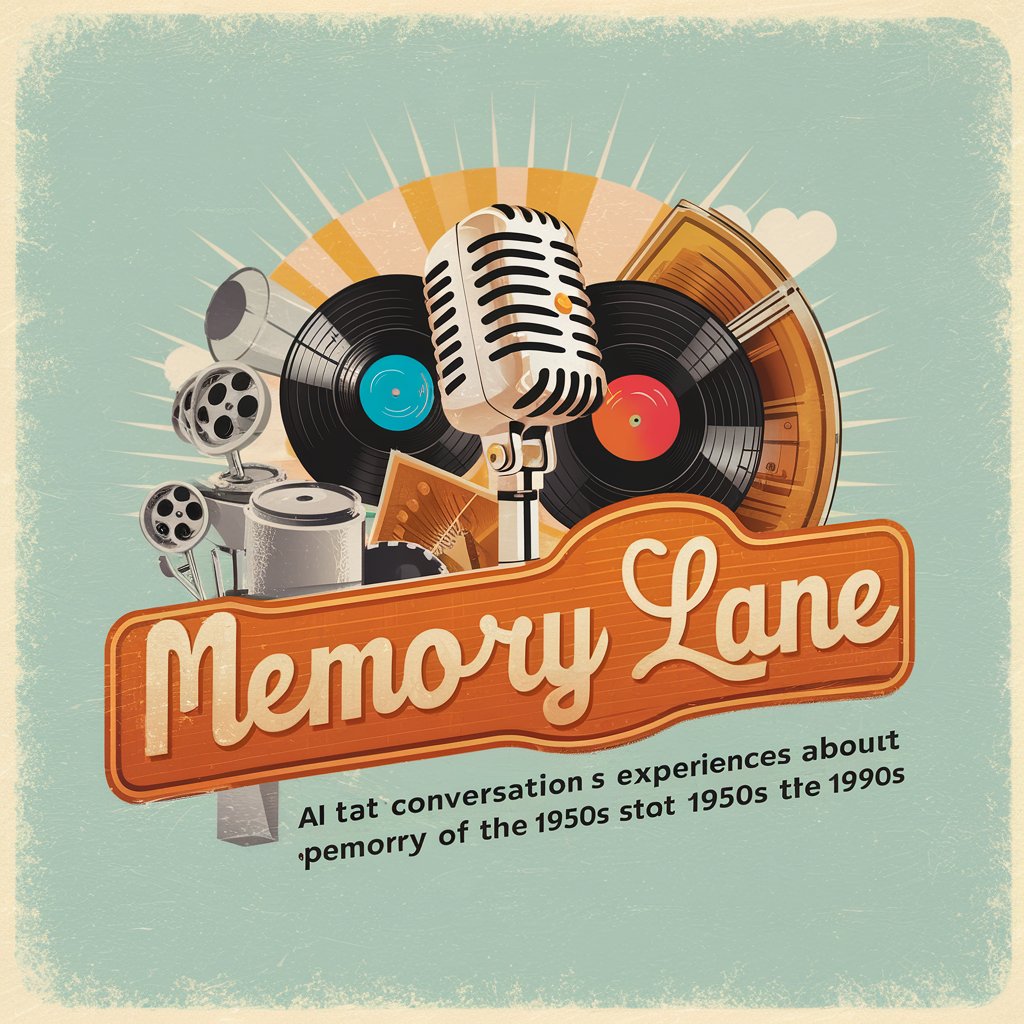
Audition GPT
Empowering Actors with AI-Driven Insights

Budget Explorer
Explore More, Spend Less with AI

Español GPT
Empowering Spanish Communication with AI

Probiotic AI
Empowering Your Gut Health with AI
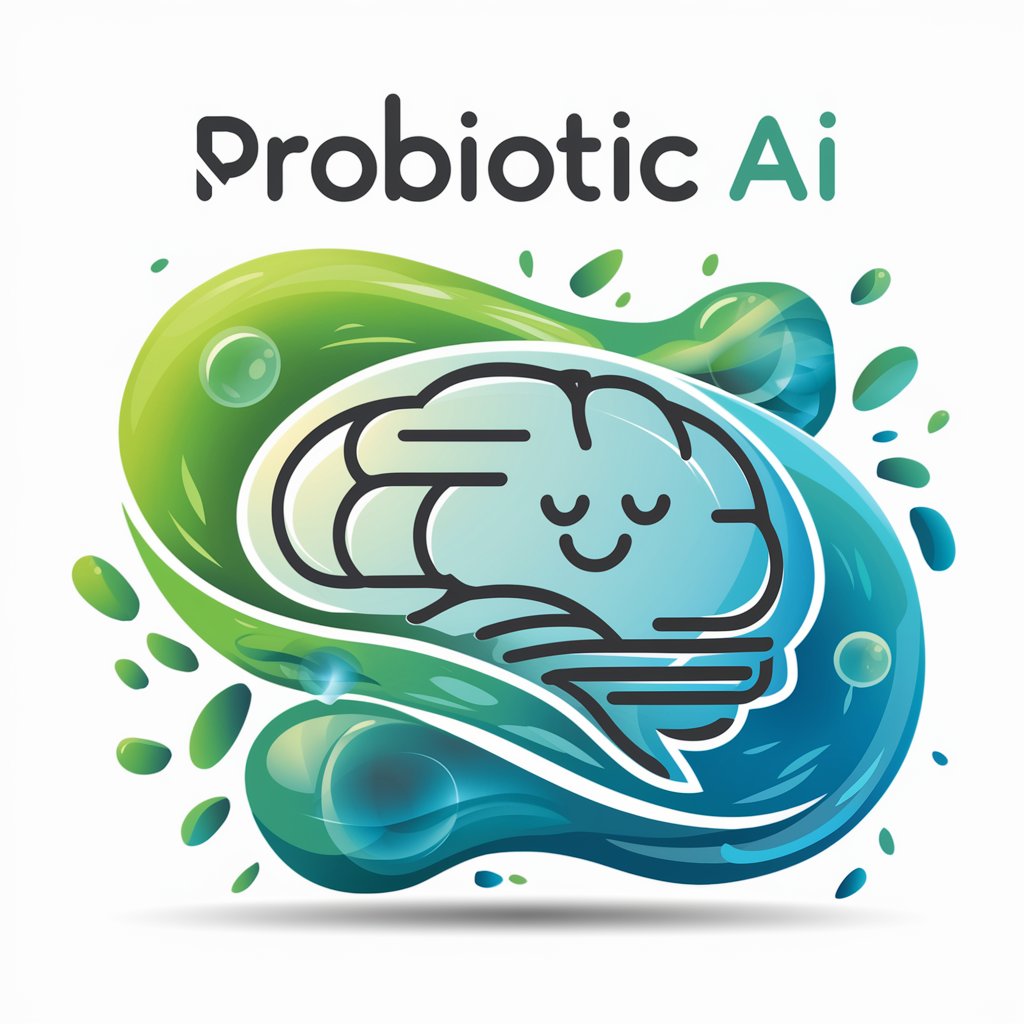
Bloomi Buddy
AI-Powered Bloomberg Terminal Assistance

NutriTrack Assistant
Empowering Your Diet with AI

Quintessential Wisdom
Empowering insights at your fingertips.

Xmart Travel
Explore the world, powered by AI.

Canada GPT
Empowering users with AI-driven insights across Canada

Frequently Asked Questions about Tech Assist
What types of technical issues can Tech Assist address?
Tech Assist is capable of addressing a wide array of technical issues, including software troubleshooting, coding problems, hardware diagnostics, and tech-related advice.
Is Tech Assist suitable for beginners?
Absolutely. Tech Assist is designed to be user-friendly and accessible to individuals of all skill levels, from complete beginners to experienced tech professionals.
How does Tech Assist stay updated on the latest technology trends?
Tech Assist is regularly updated with the latest information and trends in the technology sector to ensure accurate and current advice.
Can Tech Assist help with coding and programming queries?
Yes, Tech Assist offers support for a variety of programming languages and coding issues, providing solutions and explanations tailored to your needs.
Is there a limit to the number of inquiries I can make with Tech Assist?
No, there is no limit to the number of inquiries. Users are encouraged to ask as many questions as they need to resolve their technical issues.
