HTML5 Accessible Navigators - HTML5 Accessibility Aid

Welcome! Let's make web navigation accessible to everyone.
AI-Powered Web Navigation Accessibility
Create a semantic HTML5 navigation structure that...
Ensure your website is accessible by using...
Implement ARIA roles to improve...
Test your website's navigation using...
Get Embed Code
Introduction to HTML5 Accessible Navigators
HTML5 Accessible Navigators focus on leveraging HTML5's semantic elements and ARIA roles to enhance web navigation accessibility. The primary design purpose is to ensure that all users, especially those with disabilities, can navigate and interact with web content efficiently. This approach involves using the `nav` element to structure navigation links semantically, making it easier for screen readers and other assistive technologies to interpret the website's layout. Examples include creating keyboard-navigable menus, implementing ARIA landmark roles for intuitive navigation, and designing accessible drop-down menus that are operable via keyboard and screen readers. These strategies aim to comply with WCAG guidelines, emphasizing the importance of accessible web practices. Powered by ChatGPT-4o。

Main Functions of HTML5 Accessible Navigators
Semantic Navigation Structure
Example
<nav aria-label='Main navigation'><ul><li><a href='/home'>Home</a></li><li><a href='/about'>About Us</a></li></ul></nav>
Scenario
This structure is used in websites to outline the primary navigation menu, making it easily identifiable by assistive technologies.
Keyboard Navigation Enhancement
Example
Using tabindex attributes and JavaScript to manage focus, ensuring users can navigate through menu items using the keyboard alone.
Scenario
This function is vital for users who rely on keyboard navigation instead of a mouse, improving accessibility for users with motor impairments.
ARIA Landmark Roles
Example
<nav aria-label='Main navigation'></nav>
Scenario
Incorporating ARIA landmark roles helps users with screen readers understand the layout and navigate sections of the page more efficiently.
Accessible Drop-down Menus
Example
Designing drop-down menus that can be expanded and navigated with both keyboard and screen readers, using appropriate ARIA attributes.
Scenario
This ensures that complex navigation structures remain accessible to all users, including those using assistive technologies.
Ideal Users of HTML5 Accessible Navigators
Web Developers and Designers
Professionals aiming to create inclusive websites that are accessible to users with disabilities. They benefit from understanding and implementing accessible navigation practices.
Accessibility Consultants
Experts who specialize in evaluating and improving the accessibility of digital content. They use accessible navigation practices as benchmarks for compliance with standards like WCAG.
Educational Institutions
Organizations that need to ensure their digital resources are accessible to all students, including those with disabilities, to support inclusive learning environments.
Government Agencies
Public sector entities required to make their websites accessible to everyone, including people with disabilities, to provide equal access to information and services.

Guidelines for Using HTML5 Accessible Navigators
Initiate Trial
Begin by accessing yeschat.ai to initiate a free trial, with no requirement for login or a ChatGPT Plus subscription.
Understand HTML5 Semantics
Familiarize yourself with HTML5 semantic elements, especially the `nav` tag, to ensure you're building accessible navigation structures.
Implement ARIA Roles
Incorporate ARIA roles and attributes to enhance the accessibility and semantic value of your web navigation.
Test with Screen Readers
Utilize screen readers to test the navigability and accessibility of your website, ensuring it's user-friendly for all audiences.
Review WCAG Guidelines
Regularly consult the Web Content Accessibility Guidelines (WCAG) to ensure your navigation meets current accessibility standards.
Try other advanced and practical GPTs
LogoMate
Crafting Your Brand's Signature with AI

Canada Access to Information Requests Research AI
Unlock government data with AI

reco
Empowering Your Career with AI

OAR Companion
Empowering Literary Exploration with AI

AI API documentation
Power Your Apps with AI

AI and PR Research Digest
Empowering PR with AI Insights

Ultimate Realism Portraits Open Access
Bringing AI-Powered Realism to Portraits

Benefit Policy Architect
Crafting Tailored Benefit Policies with AI

Insight Summarizer
Condensing Text with AI Power

Public Writer
Personalize every letter with AI

Personal Baby Name Assistant
Discover the Perfect Name with AI
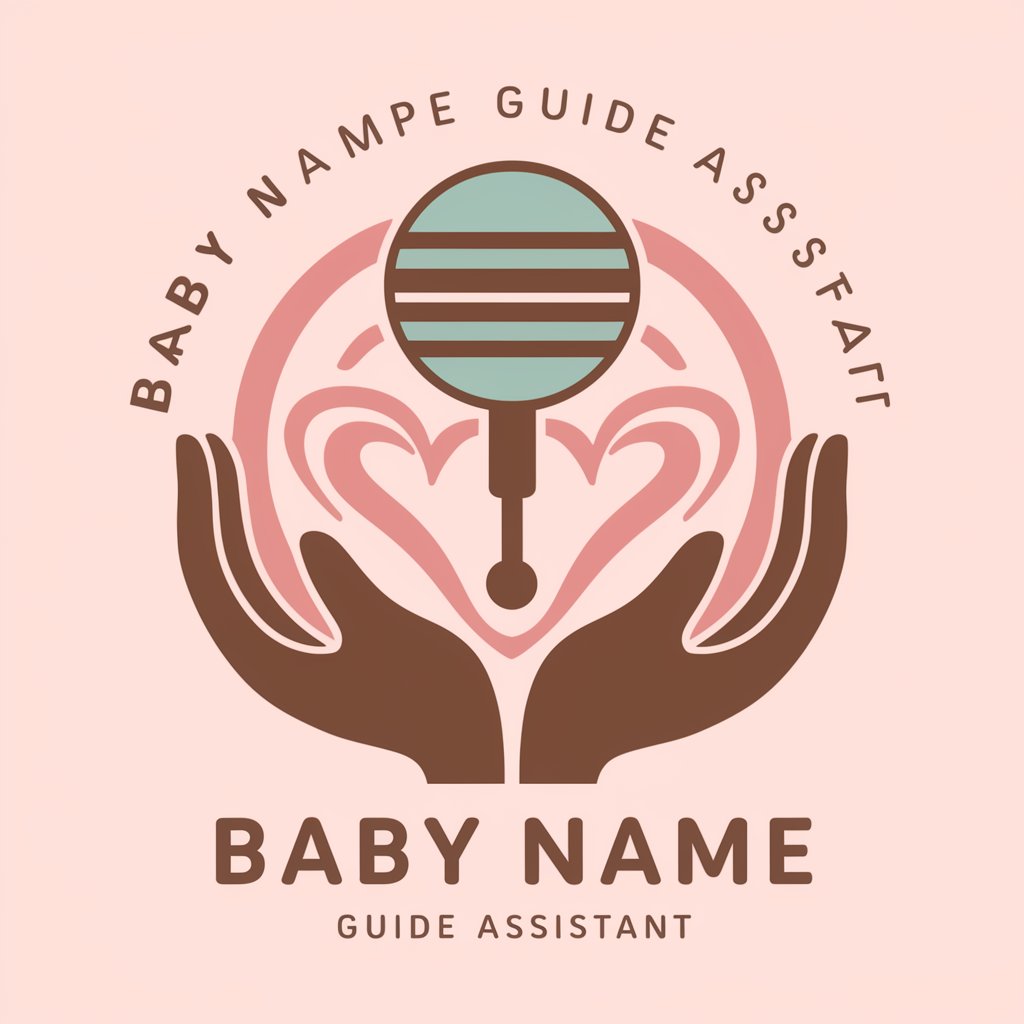
Random Name Picker
Fairness powered by AI

Detailed Q&A on HTML5 Accessible Navigators
What is the significance of using the `nav` element in HTML5?
The `nav` element in HTML5 is crucial for creating semantic, accessible navigation structures, helping users and assistive technologies identify the main navigation areas of a webpage.
How do ARIA roles enhance HTML5 navigation?
ARIA roles provide additional context and support for assistive technologies, ensuring that users can navigate and interact with content more effectively, even when HTML5 semantics alone are not sufficient.
What is the best way to test the accessibility of a navigation structure?
Testing with various screen readers and ensuring keyboard navigability are effective methods to assess the accessibility of a navigation structure, offering insights into the user experience for people with different abilities.
How can one ensure that a website's navigation is fully accessible?
To ensure full accessibility, follow WCAG guidelines, use semantic HTML5 elements, implement ARIA roles where necessary, and conduct thorough testing with assistive technologies.
Can HTML5 Accessible Navigators be used for dynamic content?
Yes, while HTML5 Accessible Navigators are ideal for static content, they can also be adapted for dynamic content by ensuring that updates are accessible and communicated effectively to users through ARIA live regions or similar techniques.
