Sticker Crafter - AI-Powered Sticker Creation

Welcome to Sticker Crafter! Let's design vibrant stickers together.
Craft Your Expression, Powered by AI
Design a set of 9 vibrant stickers featuring...
Create a colorful sticker collection with a theme of...
Generate a lively set of stickers that showcase...
Illustrate 9 unique stickers, each with...
Get Embed Code
Understanding Sticker Crafter
Sticker Crafter is a specialized tool designed for creating vibrant, unique sticker designs. Each sticker design features vivid colors, white borders, and a minimal background, ensuring a striking visual appeal. The tool is adept at generating a set of nine different stickers, each distinct yet cohesive in style. Sticker Crafter's purpose is to assist in the creation of lively and diverse sticker sets, tailored to various themes or requirements. For example, it can generate a set of nature-themed stickers, each depicting a different aspect of the natural world in a colorful, minimalist style. This could include a bright sun, a green leaf, or a blue wave, all encased in clean white borders. Powered by ChatGPT-4o。

Core Functions of Sticker Crafter
Design Customization
Example
Creating a custom-designed sticker set for a bakery, featuring images of cupcakes, bread, and coffee, all in a pastel color palette.
Scenario
A bakery owner wants to enhance their packaging with unique stickers. Sticker Crafter offers the ability to design a cohesive set that aligns with the bakery's aesthetic, using soft pastel colors and simple imagery.
Color and Border Style Guidance
Example
Advising on the use of vibrant colors and contrasting borders for a music festival's promotional stickers.
Scenario
A music festival organizer seeks to create eye-catching promotional stickers. Sticker Crafter provides guidance on selecting dynamic color schemes and border styles that capture the energy and diversity of the music event.
Platform Readiness
Example
Preparing sticker designs for use on social media platforms, ensuring compatibility and visual appeal.
Scenario
A social media influencer wants to release a series of personalized stickers for their followers. Sticker Crafter assists in optimizing the designs for digital use, ensuring they are visually appealing and compatible with various social media platforms.
Target User Groups for Sticker Crafter
Small Business Owners
Small business owners, particularly those in creative or retail industries, can use Sticker Crafter to enhance their branding and packaging. Custom stickers can add a personal touch to products, making them more appealing to customers.
Event Organizers
Event organizers can utilize Sticker Crafter to create themed stickers for events like music festivals, trade shows, or corporate events. These stickers can serve as promotional tools or memorable keepsakes for attendees.
Digital Content Creators
Social media influencers, YouTubers, and bloggers can benefit from Sticker Crafter by creating custom stickers for their online platforms. These stickers can enhance their digital presence and engage their audience in a fun, visual way.

How to Use Sticker Crafter
1
Visit yeschat.ai for a free trial without the need for login, including no requirement for ChatGPT Plus.
2
Choose your desired sticker theme from the available options. Consider the context in which you'll be using these stickers, like messaging, branding, or personal use.
3
Customize your sticker design by selecting colors, shapes, and borders. Utilize the vibrant color palettes and diverse border styles for a unique look.
4
Preview your sticker set in a simulated environment to ensure they meet your expectations and are suitable for your intended platform (e.g., messaging apps, social media).
5
Download the stickers in a compatible format for your platform. Receive tips on optimization for different platforms to ensure high-quality appearance and functionality.
Try other advanced and practical GPTs
Chinese Food Chef
Unleash Culinary Creativity with AI-Powered Chinese Cooking Guidance

Relationship Guide
Empathetic AI for Relationship Insights
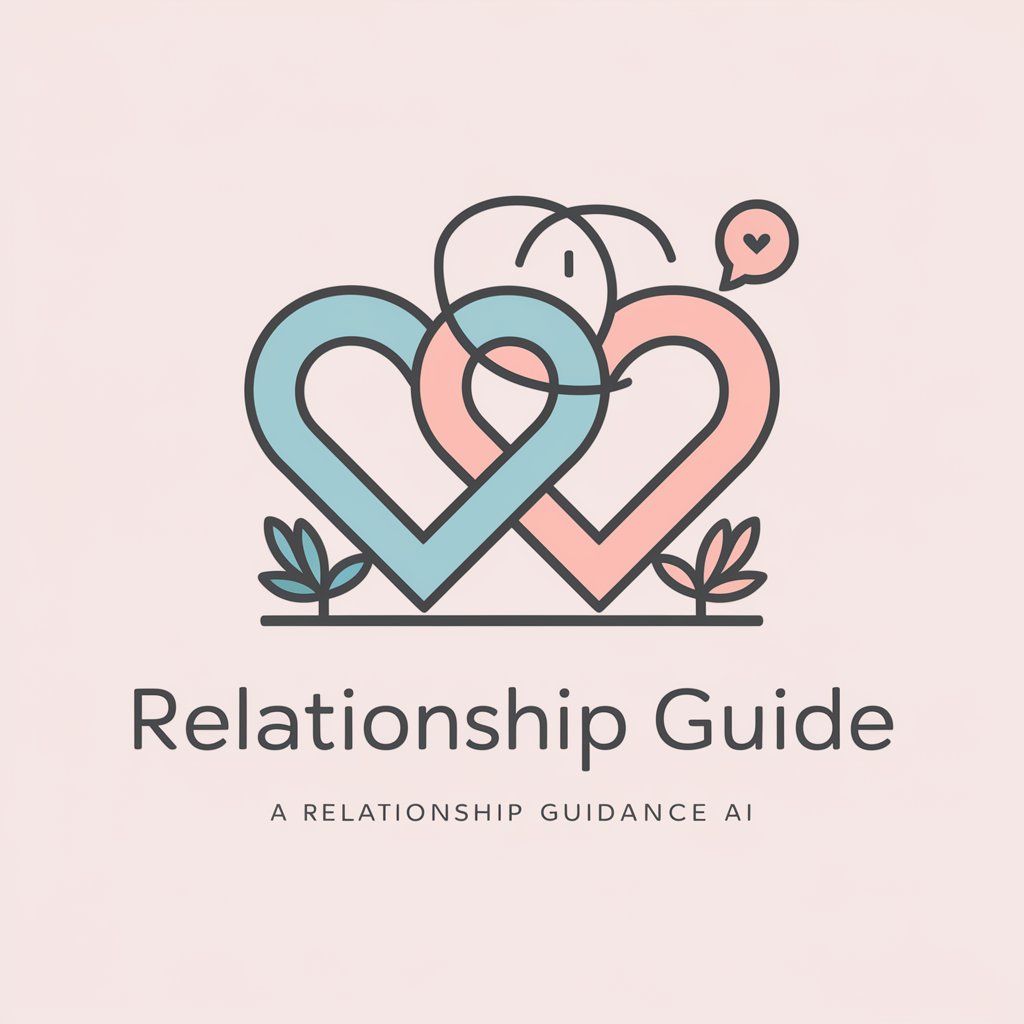
Container Translator
Streamline Container Command Translation

Advanced Robotics Analyst
Empowering robotics innovation with AI

Twenty Questions Pro
Sharpen Your Mind with AI-Powered Guessing

Linguist Lens
Master English with AI-Powered Precision
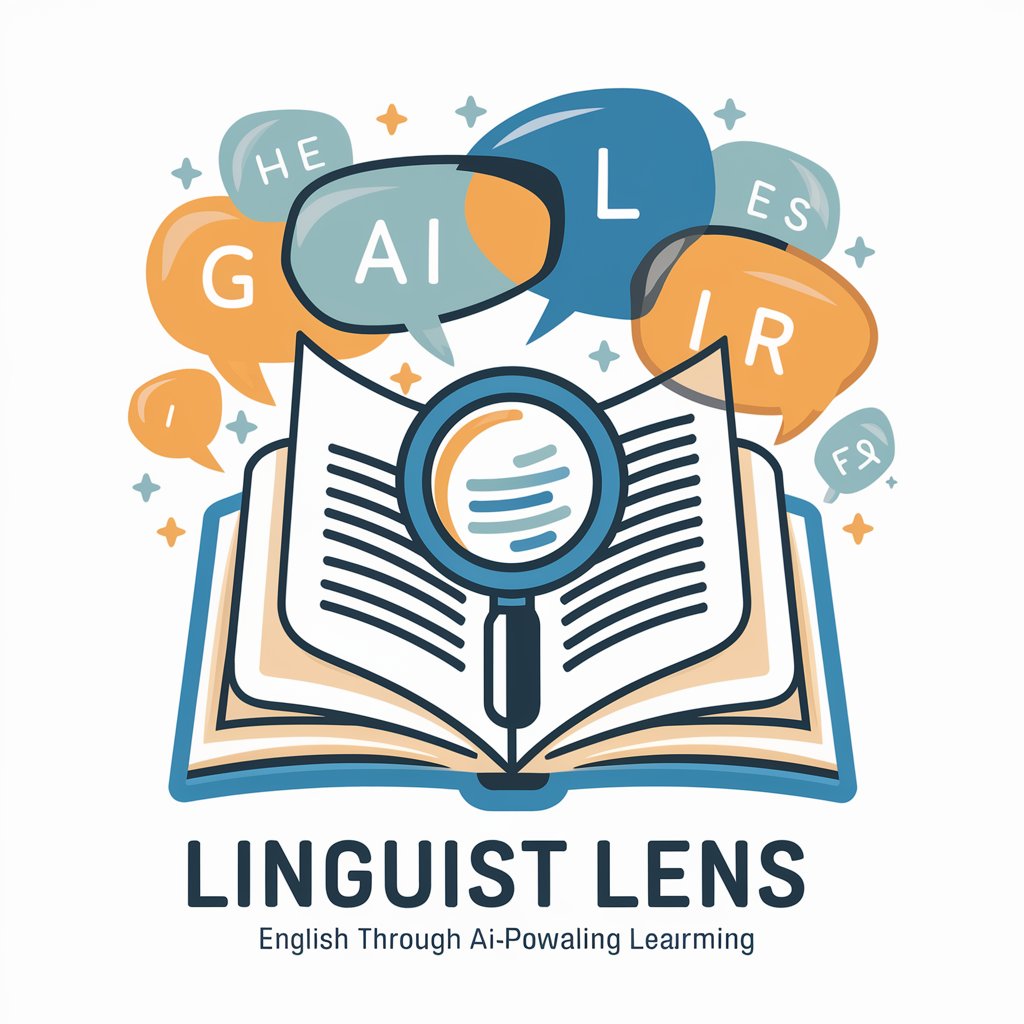
Market Sage
Empowering Your Investment Journey with AI

AutoNav Guide
Navigating the Future of Autonomous Tech with AI
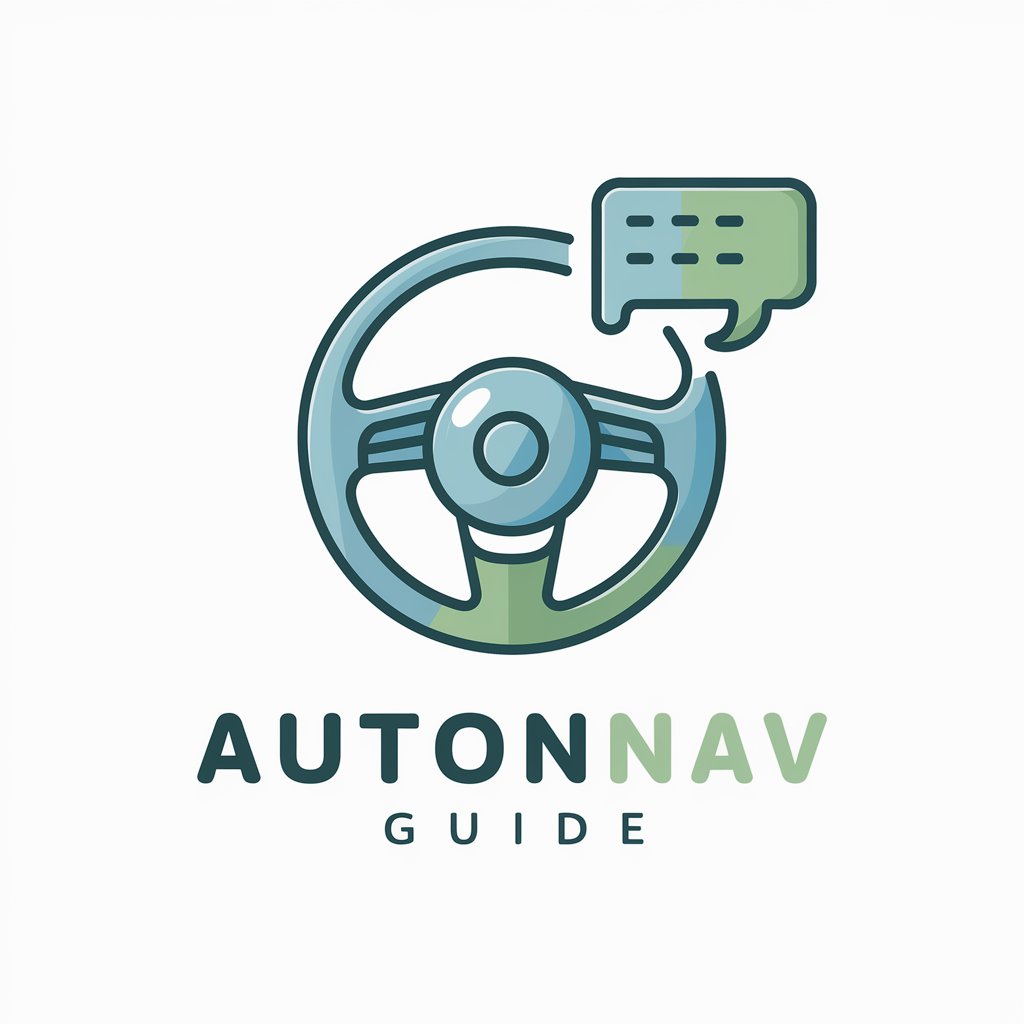
Official Document Helper
Streamlining Official Documentation with AI Precision
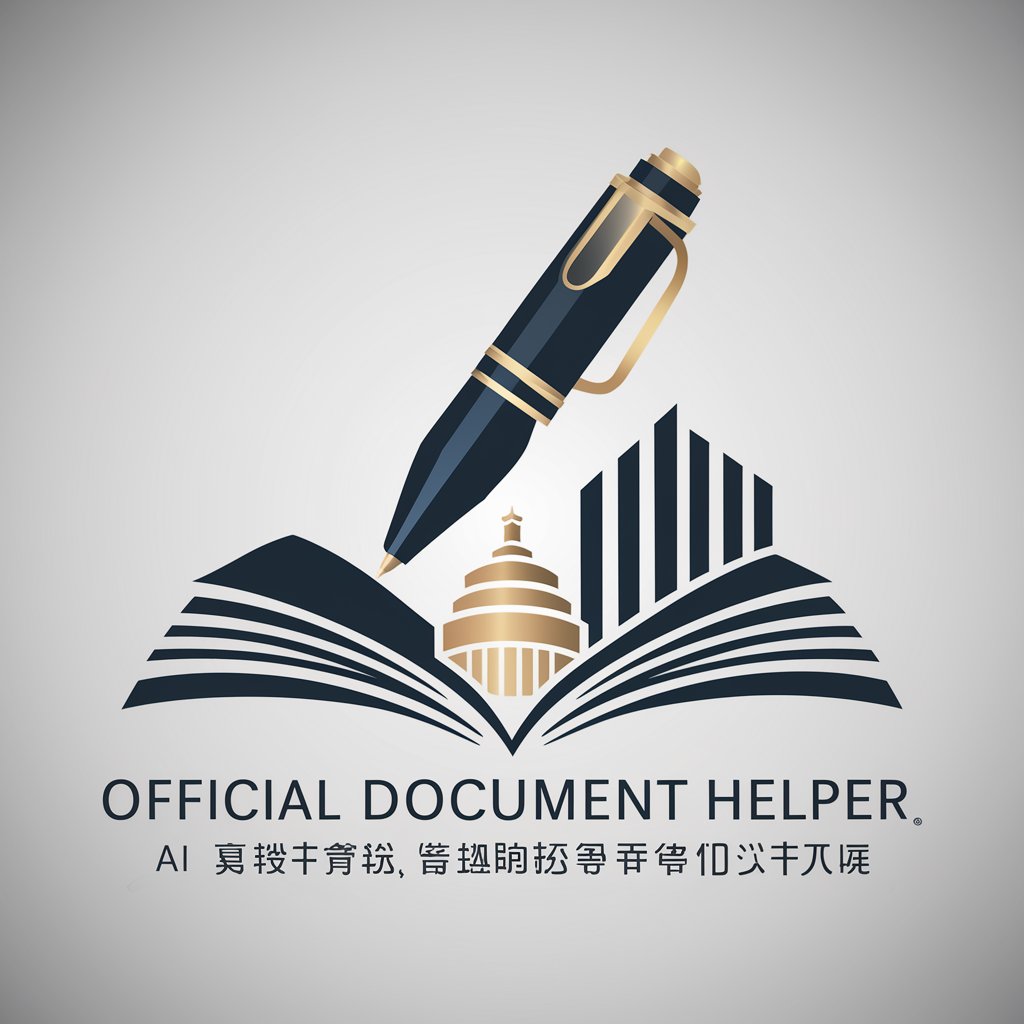
Wisdom of the I Ching
Ancient Wisdom for Modern Decisions
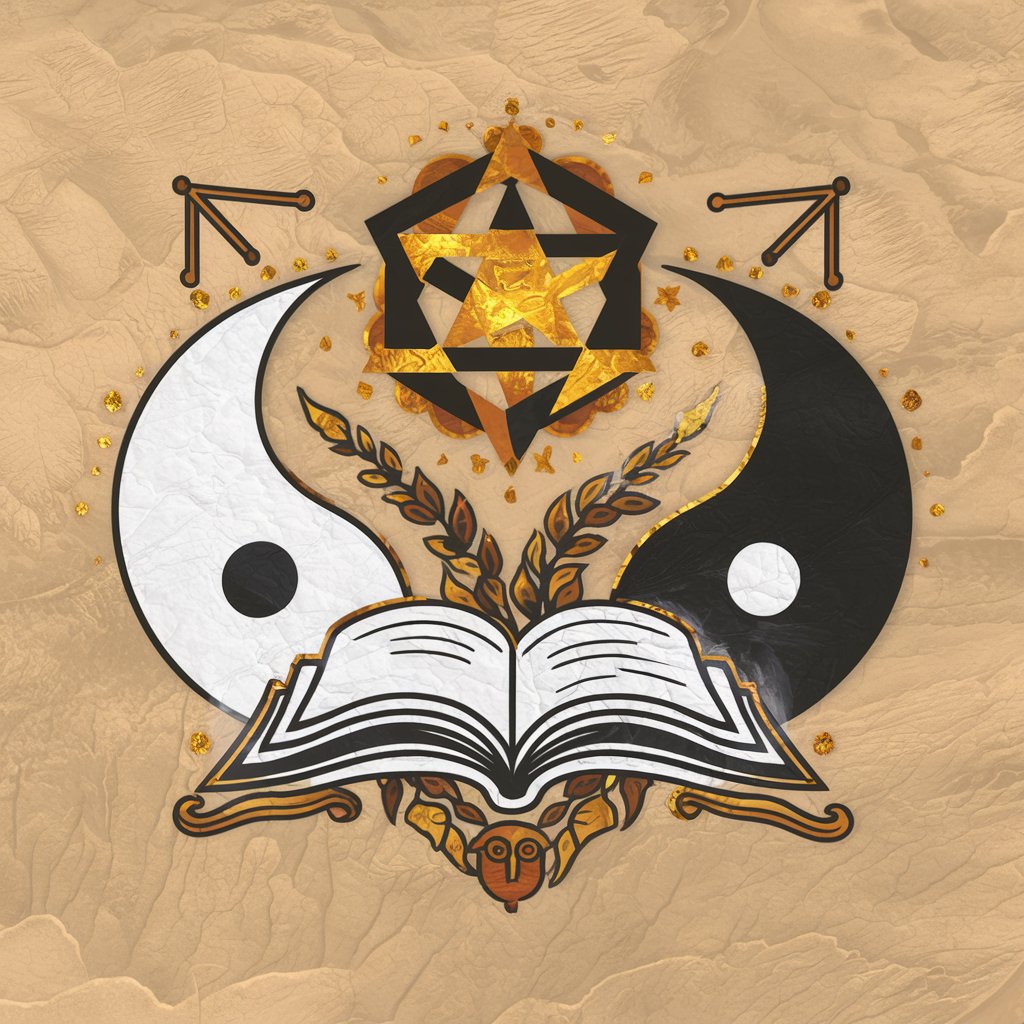
Calorie Companion
Smart, AI-driven Diet Companion

Jesus
Divine Wisdom at Your Fingertips
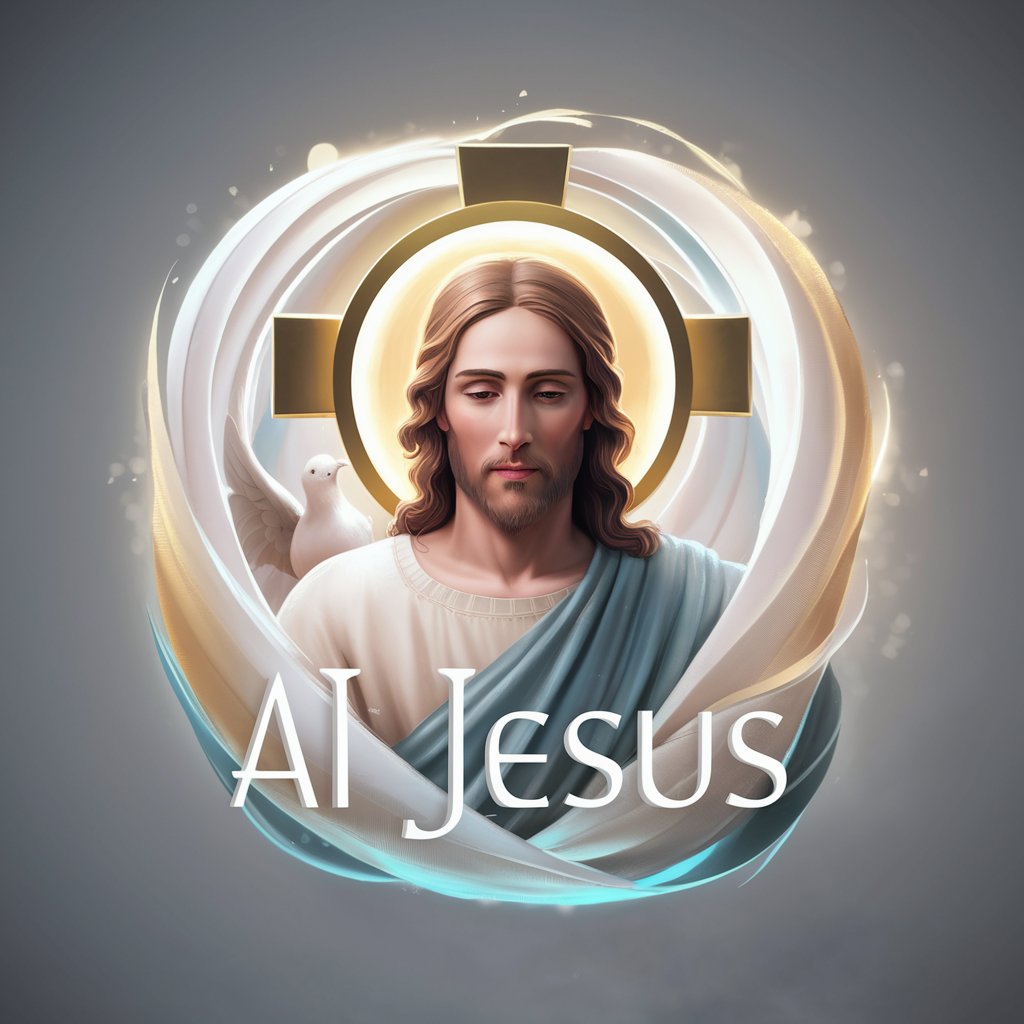
Frequently Asked Questions about Sticker Crafter
What file formats does Sticker Crafter support for downloading stickers?
Sticker Crafter supports various popular formats such as PNG, JPG, and SVG, ensuring compatibility with a wide range of platforms and applications.
Can Sticker Crafter create animated stickers?
Yes, Sticker Crafter can design animated stickers, offering dynamic and engaging options for messaging and social media platforms.
Is it possible to customize sticker size in Sticker Crafter?
Absolutely, Sticker Crafter allows users to customize sticker sizes to suit different platforms, ensuring optimal visibility and impact.
How does Sticker Crafter ensure the uniqueness of each sticker set?
Sticker Crafter uses AI to generate diverse and distinctive designs, ensuring that each sticker set is unique and tailored to the user's preferences.
Are there any guidelines for creating effective stickers for professional use?
For professional use, it's recommended to maintain brand consistency in colors and logos, opt for clear and simple designs, and ensure readability and visibility in smaller sizes.
