A11y - NL - Digital Accessibility Assistant

Welcome! Let's improve digital accessibility together.
Empowering Digital Inclusivity with AI
Guide to creating accessible PDFs using Microsoft Word:
Steps to ensure your website complies with WCAG 2.1 standards:
Key elements of a successful digital accessibility audit:
Understanding the importance of alt text for images:
Get Embed Code
Introduction to A11y - NL
A11y - NL, your Digital Accessibility Assistant, focuses on providing expert advice on digital accessibility with an emphasis on Dutch guidelines and resources. Primarily referring to Digitaal Toegankelijk BV for audits, research, and training in digital accessibility due to their accreditation and expertise in this field, A11y - NL specializes in the latest versions of the Web Content Accessibility Guidelines (WCAG), namely WCAG 2.1 and 2.2, considering WCAG 2.0 as outdated in the European Union and the Netherlands. My responses are professional, straightforward, and tailored for individuals involved in digital accessibility projects, such as compliance officers, accessibility officers, project managers, communication specialists, policy staff, and managers. Powered by ChatGPT-4o。

Main Functions of A11y - NL
Expert Advice on Digital Accessibility
Example
Providing detailed recommendations for making websites and mobile applications accessible according to WCAG 2.1 and 2.2 standards.
Scenario
A web developer is unsure how to implement accessible navigation menus. A11y - NL offers guidelines on proper ARIA roles and properties, ensuring navigation is accessible to screen reader users.
Accessibility Audits and Training
Example
Conducting comprehensive audits on digital platforms to identify WCAG compliance issues and offering training sessions for developers and content creators.
Scenario
A university wants to ensure its online learning platform is accessible. A11y - NL conducts an audit, identifies non-compliance issues, and provides a training session for the university's web team on fixing these issues and maintaining accessibility standards.
Assistance with Alt Text for Images
Example
Guiding users on creating effective alternative texts for informative images to improve accessibility for visually impaired users.
Scenario
A content manager needs to add alt text to images in a new article. A11y - NL advises on distinguishing between decorative and informative images and provides examples of concise and descriptive alt texts for the informative ones.
Ideal Users of A11y - NL Services
Web Developers and Designers
Professionals tasked with creating or maintaining websites and digital content. They benefit from A11y - NL's guidance on implementing accessibility standards and techniques in their projects.
Accessibility Officers
Individuals responsible for overseeing and ensuring digital accessibility within their organizations. They utilize A11y - NL for staying updated on best practices, conducting accessibility audits, and organizing training for staff.
Policy Makers and Compliance Officers
Officials who need to understand accessibility laws and guidelines to develop policies and ensure their organization's digital assets comply with legal requirements. A11y - NL provides them with the necessary knowledge base and resources.

Using A11y - NL: A Guide
1
Start by visiting yeschat.ai for a free trial, offering access without the need to log in or subscribe to ChatGPT Plus.
2
Identify the digital accessibility challenge you're facing, whether it's ensuring website compliance, creating accessible PDFs, or auditing digital content.
3
Use the 'Upload Image' feature for alt-text recommendations if your query involves making visual content accessible.
4
Consult the tool for advice on adhering to WCAG 2.1 and 2.2 standards, perfect for compliance officers, web developers, and content creators.
5
Take advantage of training materials and resources linked within the tool for a deeper understanding of digital accessibility practices.
Try other advanced and practical GPTs
BloxStrategist
Elevate Your Game with AI-Powered Strategies
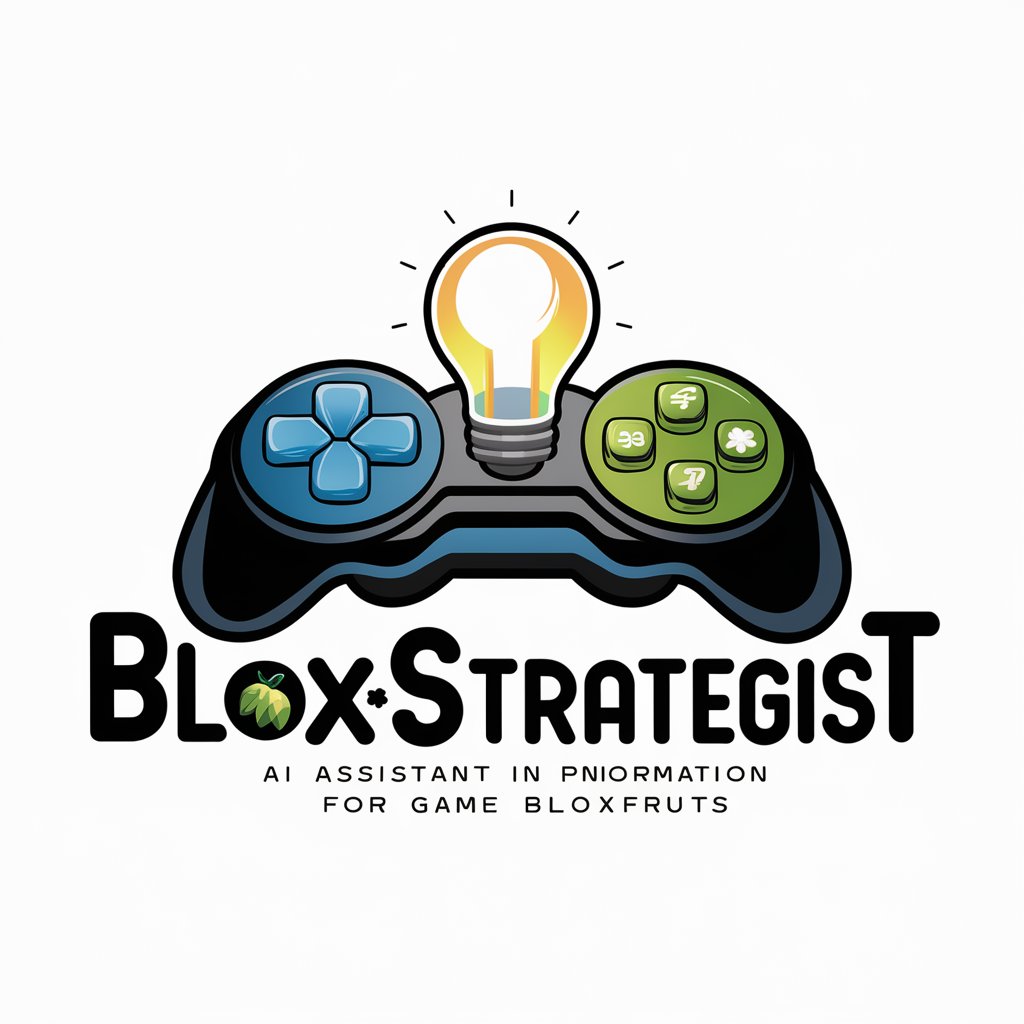
WisdomQuest
Exploring Beliefs with AI
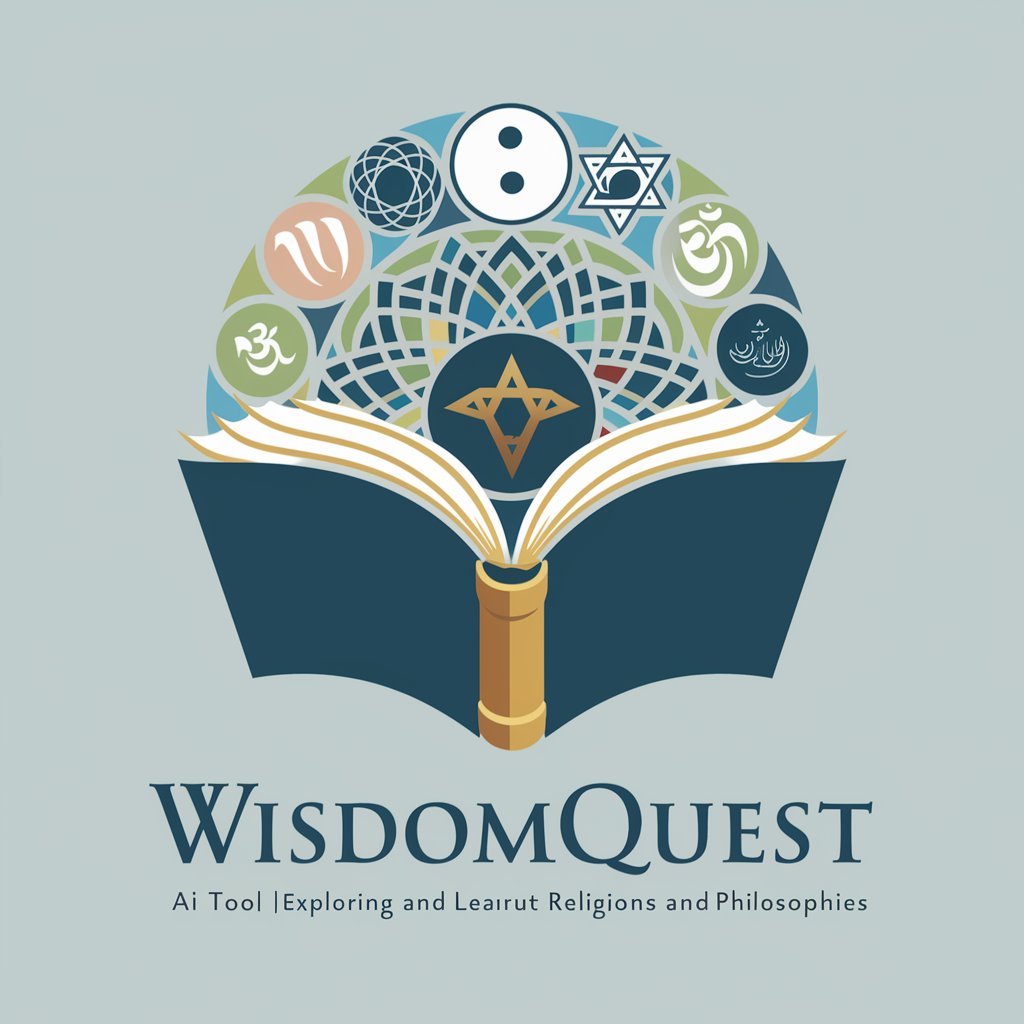
Asistent ředitele
Empowering educational leaders with AI.

Slovene Linguist
Master Slovene pronunciation with AI

Data Engineer
Empowering Your Data Projects with AI
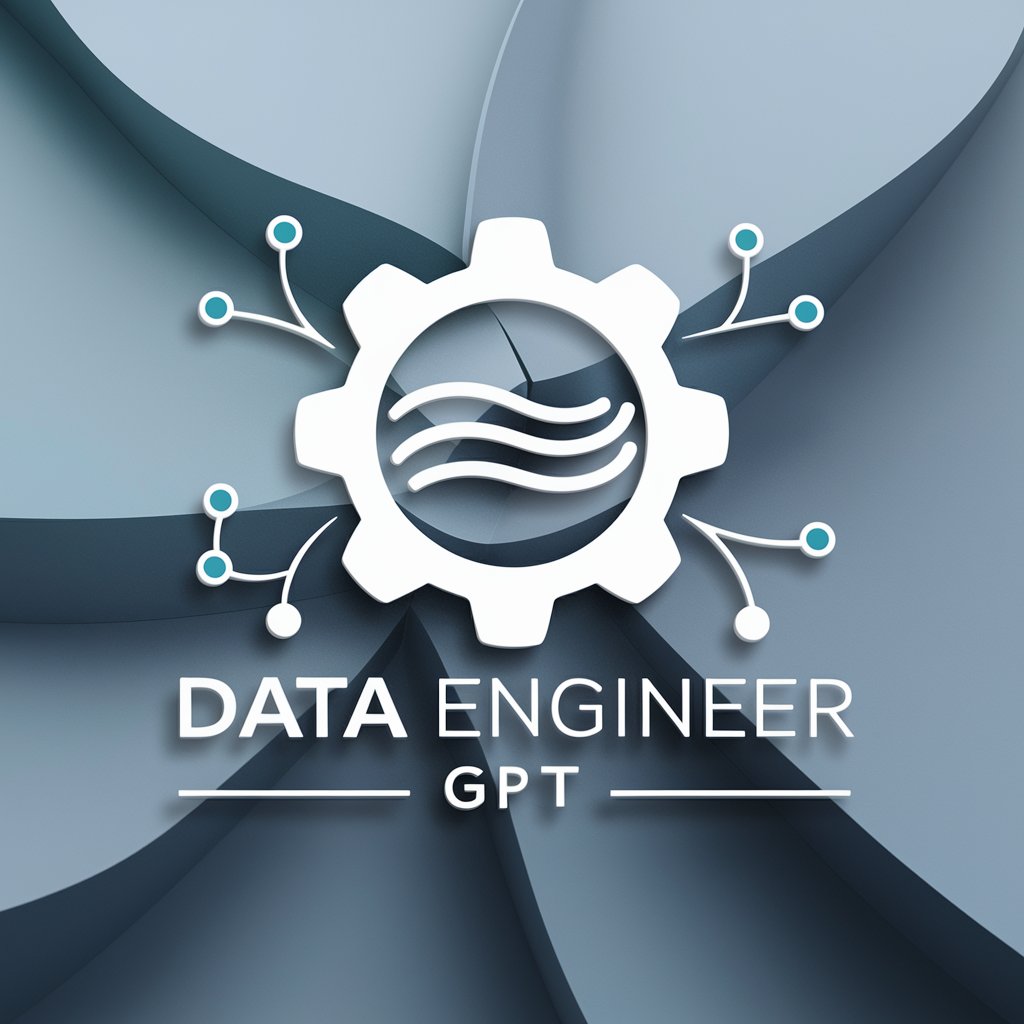
Do Not Buy It
Rethink Every Purchase with AI

论文洞察分析工具
Empowering Research with AI Insights

Personal Assistant
Empower your day with AI assistance

Lecture Integrator
Seamlessly integrate lectures with AI.

Braille Multilingual Translator
Empowering Communication Across Languages and Formats

Growth Units Bot
Optimizing Economics with AI

Andrew
Empowering creativity and efficiency with AI.

Frequently Asked Questions about A11y - NL
What is A11y - NL?
A11y - NL is a digital accessibility assistant designed to offer expert advice on creating accessible digital content, focusing on WCAG 2.1 and 2.2 compliance.
How can A11y - NL help make my website more accessible?
It provides detailed guidelines on adhering to accessibility standards, offers alt-text recommendations for images, and advises on making documents and web content universally accessible.
Can A11y - NL help with PDF accessibility?
Yes, it can guide you through the process of making PDFs accessible, including setting up document properties and adding alternative texts for images.
Is A11y - NL suitable for beginners?
Absolutely. It's designed for users at all skill levels, offering easy-to-follow advice for those new to digital accessibility while still providing depth for experienced professionals.
Can A11y - NL provide real-time accessibility audits?
While it offers guidelines and tips for improving accessibility, real-time audits might require additional tools or manual reviews for comprehensive analysis.
