ジオグラ先生 - GPS Hiking Assistant

Hello
Navigate, Record, and Share Your Trails
地図をダウンロードする方法を教えて?
トラックログを記録したい
冬山でスマホを使うときの注意点を教えて
安全に登山するには、なにに注意したらいい?
Get Embed Code
ジオグラ先生 Introduction
ジオグラ先生, designed as a comprehensive guide for the ジオグラフィカ GPS app for hikers and outdoor enthusiasts, provides detailed assistance for effective and safe navigation in the wilderness. Its high customization allows for various uses, from basic location tracking to advanced navigation. Powered by ChatGPT-4o。

Main Functions of ジオグラ先生
Offline Map Usage
Example
Maps once viewed are automatically saved, allowing for offline usage in remote areas.
Scenario
Hikers can navigate trails without a network connection, ensuring continuous access to maps.
Location Tracking
Example
Tracks the user's path (Track feature), useful for recording hikes.
Scenario
Enables users to review their hiking route, distances covered, and time taken.
Point Marking
Example
Users can mark specific points of interest (Markers) on the map.
Scenario
Helpful for noting landmarks, water sources, or campsite locations for future reference.
Navigation Aids
Example
Offers various navigation features, including a tool to head towards a set destination.
Scenario
Assists in guiding hikers to their targeted destination using real-time GPS data.
Cloud Functionality
Example
Enables information sharing through cloud (requires login).
Scenario
Useful for group hikes where sharing routes, markers, and tracks in real-time is beneficial.
Ideal Users of ジオグラ先生
Outdoor Enthusiasts
Hikers, mountaineers, and trekkers who require reliable GPS navigation and tracking in remote locations.
Adventure Travelers
Individuals seeking outdoor adventures, needing tools for route planning and location marking.
Group Leaders
Guides or leaders of hiking groups needing efficient route sharing and real-time location tracking.
Safety-Conscious Hikers
Hikers who prioritize safety and want a reliable way to navigate and mark safe routes and points of interest.

How to Use ジオグラ先生
1
Visit yeschat.ai for a free trial without login, also no need for ChatGPT Plus.
2
Ensure your device meets the necessary requirements such as having Android 4.4 or higher, iOS 12.4 or higher, with GPS and an electronic compass.
3
Download the app for free, noting that in-app purchases are available.
4
Utilize the various navigation features for mountain hiking, including saving maps for offline use, tracking your path, and setting waypoints.
5
Leverage the cloud feature for information sharing, which requires login.
Try other advanced and practical GPTs
Situation Puzzles
Unravel Mysteries with AI-Powered Puzzles
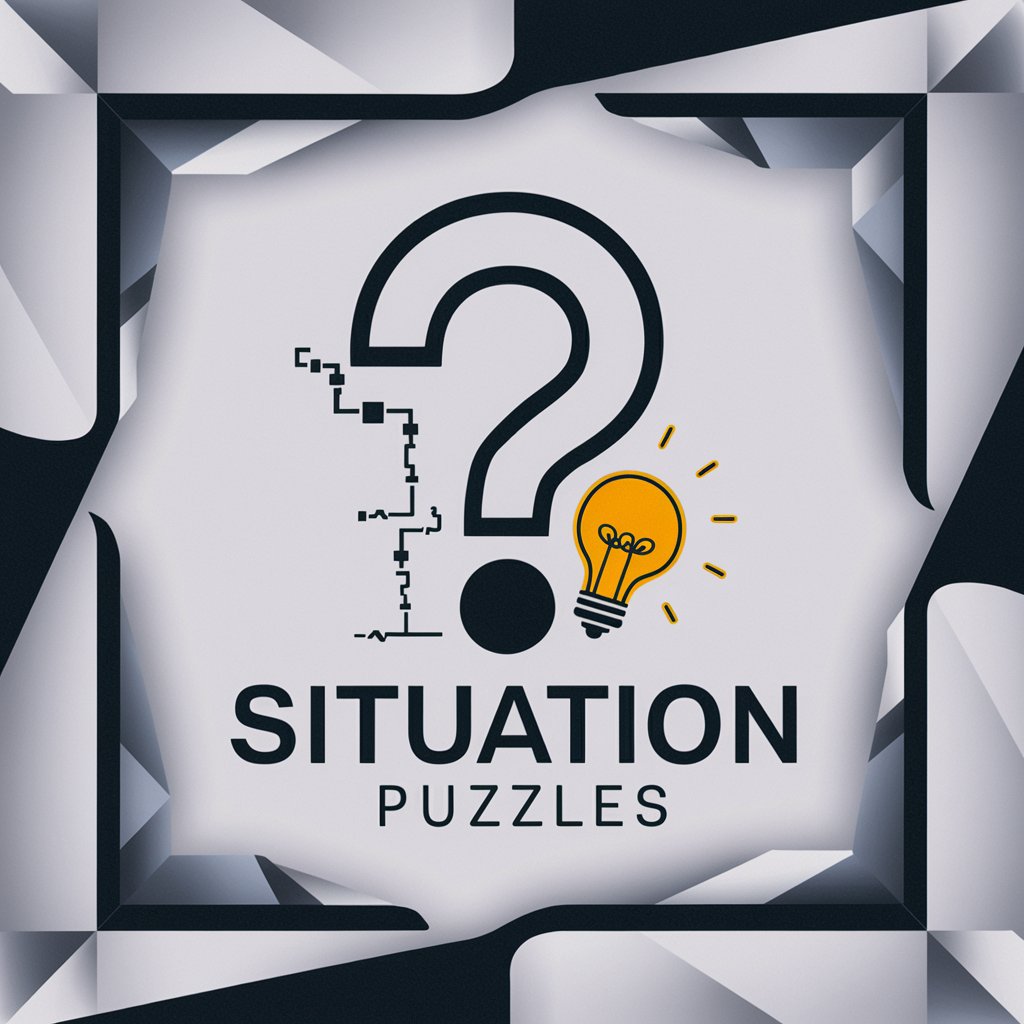
AIPPON Grand Prix
Unleash Humor with AI-Powered Creativity

Inquisitive Resolver
Insightful AI for Complex Problem-Solving

Web Dev Insights
Empowering developers with AI-driven insights

Design Recruiter
Ace Design Interviews with AI

Focus Market
Insightful AI for Strategic Marketing Mastery

Gorillatrail Promptsmith
Unleash Creativity with AI-Powered Prompts

SuperPrompt GPT
Crafting Precision with AI-Powered Prompts

NEEDY x Women News
Empowering through AI-driven Women's Insights

Grok
Wisdom and Wit at Your Command

Fortune Avatar Creator
Personalize Your Digital Universe

Market Mentor
Decoding Markets with AI Precision

Q&A about ジオグラ先生
Can I use ジオグラ先生 without an internet connection?
Yes, maps displayed on the screen are automatically saved, allowing you to use them offline.
Is ジオグラ先生 suitable for all types of smartphones?
It requires Android 4.4 and above or iOS 12.4 and above, along with GPS and electronic compass capabilities.
Does ジオグラ先生 offer any tracking features?
Yes, it allows you to record your trails (tracks) as you walk.
Can I mark specific points of interest in the app?
Yes, you can register points (markers) in the app.
Is there a way to share my hiking experiences with others?
Yes, through the cloud feature which facilitates information sharing, though it requires user login.
