C# Code Quality: Ensuring Excellence in Every Line - C# Code Quality Analysis

Welcome! Let's ensure your C# code is flawless and efficient.
Elevate C# Code with AI-Powered Quality Assurance
Create a set of unit tests for a C# function that...
Describe how to mock external dependencies in a C# unit test using...
Explain the process of setting up continuous integration for a C# project with...
Write a comprehensive unit test for a method in C# that handles...
Get Embed Code
Introduction to C# Code Quality: Ensuring Excellence in Every Line
C# Code Quality: Ensuring Excellence in Every Line is a specialized approach designed to elevate the standard of code written in the C# programming language. This approach encompasses a set of practices, methodologies, and tools that aim to ensure the development of high-quality, reliable, and maintainable software. Central to this concept is the emphasis on writing clean code, implementing robust error handling, adhering to coding standards, and conducting thorough testing. For example, it involves using static code analyzers to detect potential issues early in the development cycle, and employing unit testing frameworks like NUnit or MSTest to validate each piece of code against a wide range of scenarios, including edge cases and failure conditions. This ensures that the software not only meets its functional requirements but also exhibits excellent performance, security, and scalability. Powered by ChatGPT-4o。

Main Functions of C# Code Quality: Ensuring Excellence in Every Line
Static Code Analysis
Example
Using tools like StyleCop or SonarQube to automatically review code for compliance with coding standards.
Scenario
Before committing code, a developer runs a static code analysis tool to identify issues related to code style, complexity, and potential bugs, ensuring adherence to best practices.
Unit Testing
Example
Writing tests in NUnit to verify the functionality of individual units of code, such as methods or classes.
Scenario
After implementing a new feature, a developer writes several unit tests to cover various input scenarios, including edge cases, to ensure the feature works as intended under all conditions.
Code Reviews
Example
Conducting peer reviews of code changes to identify potential issues and improvements.
Scenario
Before merging a feature branch into the main codebase, the team conducts a code review session where peers examine the changes for readability, maintainability, and potential errors.
Continuous Integration and Deployment
Example
Automating builds and tests using CI/CD tools like Jenkins or Azure DevOps to ensure code changes do not break the application.
Scenario
Each time code is pushed to a repository, the CI/CD pipeline automatically builds the application and runs all unit tests, alerting the team if any failures occur.
Performance Benchmarking
Example
Using BenchmarkDotNet or similar tools to measure and optimize the performance of critical code paths.
Scenario
After noticing slow application performance, developers use benchmarking tools to identify inefficient code segments and refactor them for optimal performance.
Ideal Users of C# Code Quality: Ensuring Excellence in Every Line
Software Developers
Professionals who write, maintain, and optimize C# code on a daily basis. They benefit from this approach by learning and applying best practices, leading to the development of high-quality software.
QA Engineers
Specialists focused on ensuring software quality through testing. They use detailed knowledge of C# code quality to write comprehensive tests, covering all possible scenarios.
Project Managers
Leaders who oversee software projects and are responsible for delivering high-quality products on time. Understanding C# code quality principles helps them set realistic timelines and expectations.
Software Architects
Individuals responsible for the high-level design and architecture of software systems. They benefit from this approach by ensuring that the system's foundation is built on clean, maintainable, and efficient code.

How to Use C# Code Quality: Ensuring Excellence in Every Line
Start with a Free Trial
Access our platform at yeschat.ai for an immediate start with a free trial, requiring no login or subscription to ChatGPT Plus.
Explore Documentation
Familiarize yourself with our comprehensive documentation to understand the tool's capabilities, including test frameworks supported (e.g., NUnit, MSTest), and best practices for C# code quality.
Analyze Your Code
Utilize the tool to analyze your C# codebase. It helps in identifying potential quality issues, such as coding standards violations, security vulnerabilities, and performance bottlenecks.
Integrate with Your IDE
Integrate the tool with your Integrated Development Environment (IDE) to streamline your coding and testing process, providing real-time feedback and suggestions for improvement.
Leverage Community Support
Engage with our active community forum for additional support, tips, and sharing best practices with other C# developers focused on code quality.
Try other advanced and practical GPTs
Code Quality Feedback
Elevate Your Code with AI Insight

uTube Assistant
Empowering Your YouTube Journey with AI

Video Summary
Condense video content into actionable insights.

Curriculum Craft Companion
Empowering Course Creation with AI

Zeus, the Weather God🌦️
Divine weather foresight at your command

Ask the Bud Tender
Empowering informed cannabis choices with AI

JavaScript Code Reviews Assistant
Elevate your code with AI-driven reviews

Python Unittest: Elevate Your Code Quality
Enhancing code quality with AI-driven testing

Life Coach
Empower Your Learning with AI

WordSmith
Crafting Your Stories with AI

Extraterrestrial Flora and Fauna Encyclopedia
Discover alien worlds with AI-powered insights.
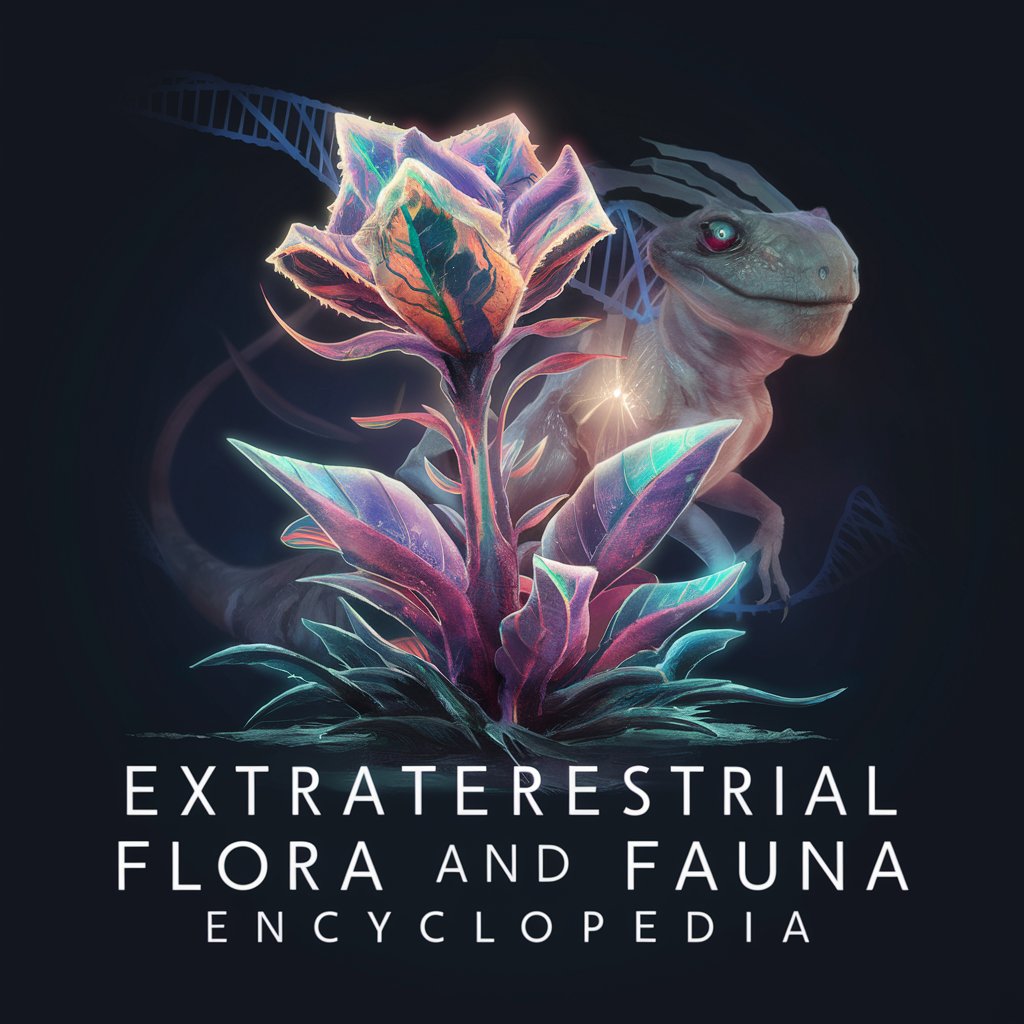
Mid-Life Career Coach
Empowering Mid-Career Transformations

Detailed Q&A on C# Code Quality: Ensuring Excellence in Every Line
What makes this tool unique for ensuring C# code quality?
Our tool uniquely integrates with your development environment to provide real-time feedback on code quality issues, supports automated refactoring suggestions, and offers comprehensive testing capabilities tailored for C#.
How can I ensure my tests cover edge cases?
The tool provides guidance on identifying and testing edge cases through systematic test case generation, leveraging data-driven testing techniques, and using mocking frameworks to simulate complex scenarios.
Can this tool help with code security vulnerabilities?
Absolutely. It includes static code analysis features designed to detect security vulnerabilities early in the development process, offering recommendations for mitigating such risks effectively.
Is there support for Continuous Integration (CI) systems?
Yes, the tool integrates seamlessly with popular CI systems, allowing automated quality checks and tests to be part of your CI/CD pipelines, ensuring code quality before deployment.
How does the tool assist in performance optimization?
It provides performance profiling features to identify bottlenecks in your code. Recommendations for optimization techniques are given, focusing on efficient algorithm usage and resource management.
