JavaScript Code Reviews Assistant - JavaScript Code Review

Welcome! Ready to elevate your JavaScript code?
Elevate your code with AI-driven reviews
Can you help me optimize this JavaScript function for performance?
What are some best practices for error handling in JavaScript?
How can I improve the readability of my JavaScript code?
What are the security concerns I should be aware of in my JavaScript project?
Get Embed Code
Overview of JavaScript Code Reviews Assistant
JavaScript Code Reviews Assistant is a specialized assistant designed to enhance the quality and efficiency of JavaScript code through comprehensive code reviews. Its primary purpose is to analyze, critique, and improve JavaScript code submissions, focusing on clarity, maintainability, efficiency, and adherence to coding standards. It is equipped to handle various aspects of JavaScript programming, including but not limited to syntax, best practices, security vulnerabilities, and performance optimization. Through detailed reviews and feedback, it aims to foster a learning environment that encourages developers to refine their coding skills and adopt best practices. For example, in a scenario where a developer is struggling with optimizing a complex algorithm for data processing, the assistant can provide insights into more efficient coding patterns or suggest leveraging specific JavaScript features or libraries that can lead to better performance and readability. Powered by ChatGPT-4o。

Core Functions of JavaScript Code Reviews Assistant
Code Optimization Suggestions
Example
Reviewing a script for data analysis, suggesting improvements in algorithm efficiency and memory usage by refactoring loops and adopting newer ES6+ syntax for better readability and performance.
Scenario
A developer submits a script that processes large datasets but runs slowly. The assistant reviews the code, identifies bottlenecks, and suggests using Map and Set for faster lookups and reducing computational complexity.
Security Vulnerability Identification
Example
Analyzing an Express.js application for security flaws, identifying potential SQL injection vulnerabilities, and recommending the use of prepared statements and ORM libraries to safeguard against attacks.
Scenario
During the review of a web application, the assistant detects code patterns vulnerable to SQL injection. It advises on best practices for sanitizing user input and leveraging parameterized queries to enhance security.
Adherence to Coding Standards
Example
Evaluating a project against established coding standards, highlighting deviations, and suggesting corrections to ensure consistency across the codebase.
Scenario
A team working on a Node.js project submits their code for review. The assistant compares the code against the team's coding standards, flags inconsistencies with variable naming conventions, and suggests adjustments to align with the project's guidelines.
Performance Improvement Recommendations
Example
Inspecting a React application's lifecycle methods for unnecessary re-renders, suggesting optimizations with shouldComponentUpdate or React.memo to enhance UI responsiveness and efficiency.
Scenario
In reviewing a React app, the assistant notices that certain components re-render excessively, leading to laggy user interactions. It recommends optimizing component updates to improve the app's performance and user experience.
Target User Groups for JavaScript Code Reviews Assistant
Individual Developers
Solo developers seeking to improve their JavaScript coding skills, understand best practices, and ensure their projects are optimized for performance and security would greatly benefit. The assistant offers personalized feedback that can help them refine their code and adopt more efficient, secure coding habits.
Development Teams
Teams looking to maintain a consistent coding style, improve code quality across their projects, and streamline the code review process. The assistant can serve as an automated reviewer that provides initial feedback, allowing team members to focus on more complex issues during peer reviews.
Educational Institutions
Teachers and tutors can use the assistant to provide students with insights into how their code could be improved. It helps in teaching best practices, security considerations, and performance optimization techniques in JavaScript programming.

How to Use JavaScript Code Reviews Assistant
Start Your Journey
Visit a designated platform offering the JavaScript Code Reviews Assistant for a hassle-free trial, no signup or ChatGPT Plus required.
Submit Your Code
Provide your JavaScript code directly into the tool. Ensure it's well-organized to facilitate an effective review process.
Specify Review Preferences
Indicate any particular focus areas or concerns, such as performance optimization, security vulnerabilities, or coding standards adherence.
Review Feedback
Receive comprehensive feedback, including suggestions for improvement, potential issues, and explanations for the recommendations.
Implement Changes
Use the provided feedback to refine your code. Re-submit your revised code for further review if necessary.
Try other advanced and practical GPTs
C# Code Quality: Ensuring Excellence in Every Line
Elevate C# Code with AI-Powered Quality Assurance

Code Quality Feedback
Elevate Your Code with AI Insight

uTube Assistant
Empowering Your YouTube Journey with AI

Video Summary
Condense video content into actionable insights.

Curriculum Craft Companion
Empowering Course Creation with AI

Zeus, the Weather God🌦️
Divine weather foresight at your command

Python Unittest: Elevate Your Code Quality
Enhancing code quality with AI-driven testing

Life Coach
Empower Your Learning with AI

WordSmith
Crafting Your Stories with AI

Extraterrestrial Flora and Fauna Encyclopedia
Discover alien worlds with AI-powered insights.
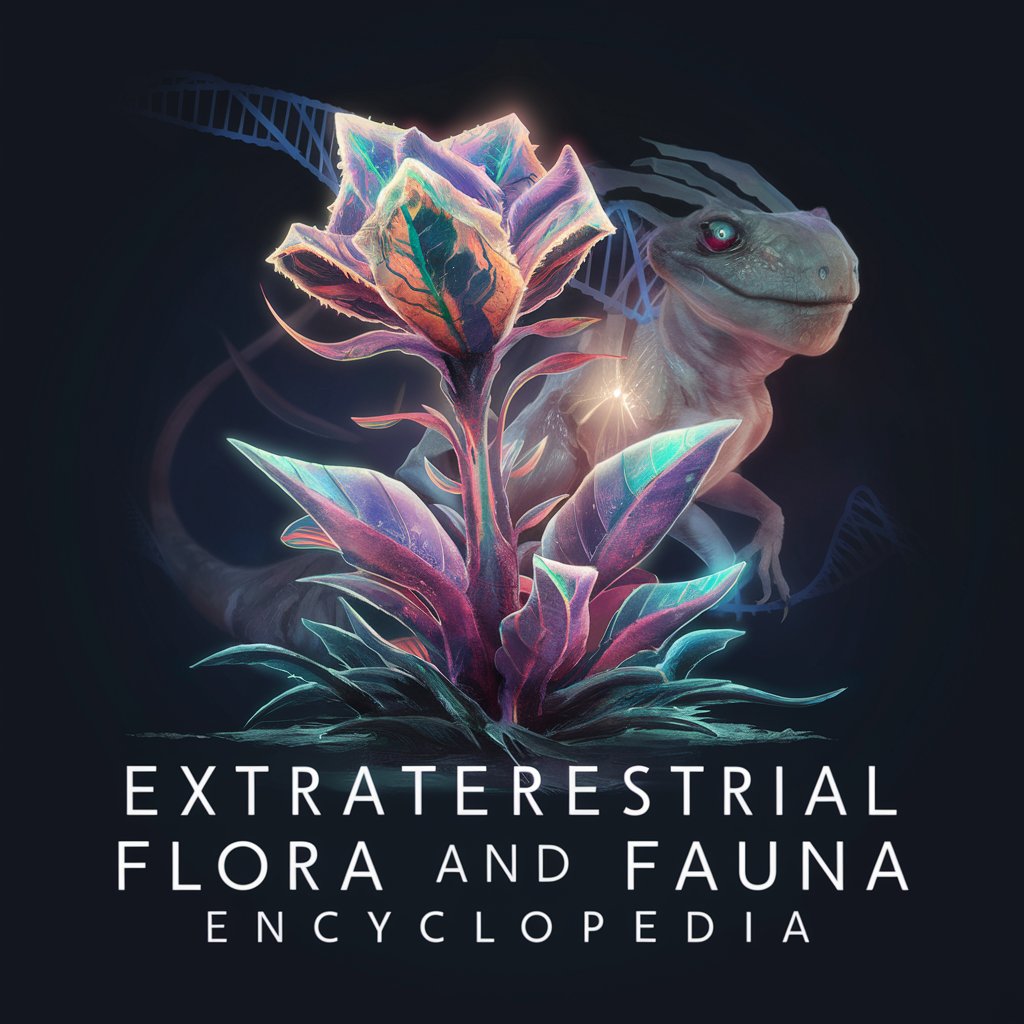
Mid-Life Career Coach
Empowering Mid-Career Transformations

🧮 AS3 Physics Simulator
Bringing Physics to Life with AI

Frequently Asked Questions about JavaScript Code Reviews Assistant
What types of projects can benefit from using JavaScript Code Reviews Assistant?
Any project involving JavaScript, from simple scripts to complex web applications using frameworks like React, Vue, or Node.js, can benefit. It's particularly useful for optimizing performance, ensuring coding standards, and identifying security vulnerabilities.
How does this tool handle code security concerns?
The assistant reviews code for common security vulnerabilities, such as SQL injection, cross-site scripting (XSS), and improper data validation, providing recommendations to mitigate these risks.
Can JavaScript Code Reviews Assistant improve code performance?
Yes, it analyzes your code for inefficiencies and suggests optimizations to enhance performance, including refactoring tips, memory management advice, and algorithm improvements.
Does the assistant support ES6 and newer JavaScript features?
Absolutely. It's equipped to handle modern JavaScript syntax and features, offering insights on best practices and potential pitfalls of ES6 and beyond.
How can I make the most out of the feedback provided?
Implement the suggested changes, research recommended practices, and consider re-submitting your code for another review to ensure all issues have been addressed and to solidify your understanding.
