Video Summary - AI-powered YouTube Summarization

Welcome! Ready to summarize your videos?
Condense video content into actionable insights.
Summarize the key points of this YouTube video...
Create a concise overview of the main ideas in this video...
Generate a detailed summary based on the transcript of this video...
Provide a brief and informative summary for this YouTube video...
Get Embed Code
Overview of Video Summary
Video Summary is a specialized tool designed to generate concise summaries of YouTube videos based on their transcripts. Its primary purpose is to provide users with quick insights into the video content without watching the entire video. This is particularly useful in scenarios where time is of the essence or when users need to quickly understand the gist of a video's content. For example, a user could use Video Summary to get the main points of a lengthy lecture or a detailed tutorial without sitting through the entire video. Powered by ChatGPT-4o。

Core Functions of Video Summary
Generate Summary from Video Transcripts
Example
If a user is interested in a specific topic covered in a two-hour conference video, Video Summary can provide a succinct summary of the relevant sections, saving the user time.
Scenario
This function is applied when a user needs to extract vital information from educational content, webinars, or lengthy discussions without viewing the entire content.
Retrieve Latest Videos from a Channel
Example
A user following a tutorial series can quickly get the latest videos uploaded by the channel, ensuring they stay up-to-date with new content.
Scenario
This is particularly useful for users who follow educational channels, news outlets, or content creators and wish to stay informed about the latest uploads without manually searching through the channel.
Target User Groups for Video Summary
Students and Researchers
These users can benefit from Video Summary by quickly obtaining key information from educational videos or lectures, facilitating their learning and research without needing to watch hours of footage.
Professionals and Business Users
For professionals who need to stay updated with trends, news, or industry-specific developments through video content, Video Summary can save time by providing quick insights, allowing them to make informed decisions efficiently.

How to Use Video Summary
1
Start by visiting yeschat.ai for a complimentary trial, no signup or ChatGPT Plus required.
2
Provide the YouTube video URL you wish to summarize. Ensure the video content aligns with your intended summary purpose.
3
Input specific instructions for video manipulation or areas of focus, to tailor the summary to your needs.
4
Submit your request. The tool will analyze the video's transcripts and generate a concise summary based on your instructions.
5
Review the generated summary for accuracy and completeness. You may adjust your instructions and resubmit if necessary.
Try other advanced and practical GPTs
Curriculum Craft Companion
Empowering Course Creation with AI

Zeus, the Weather God🌦️
Divine weather foresight at your command

Ask the Bud Tender
Empowering informed cannabis choices with AI

Go Assistant
Empower Your Go Development with AI

Ask the Shaman
AI-powered Shamanic Journey Guide
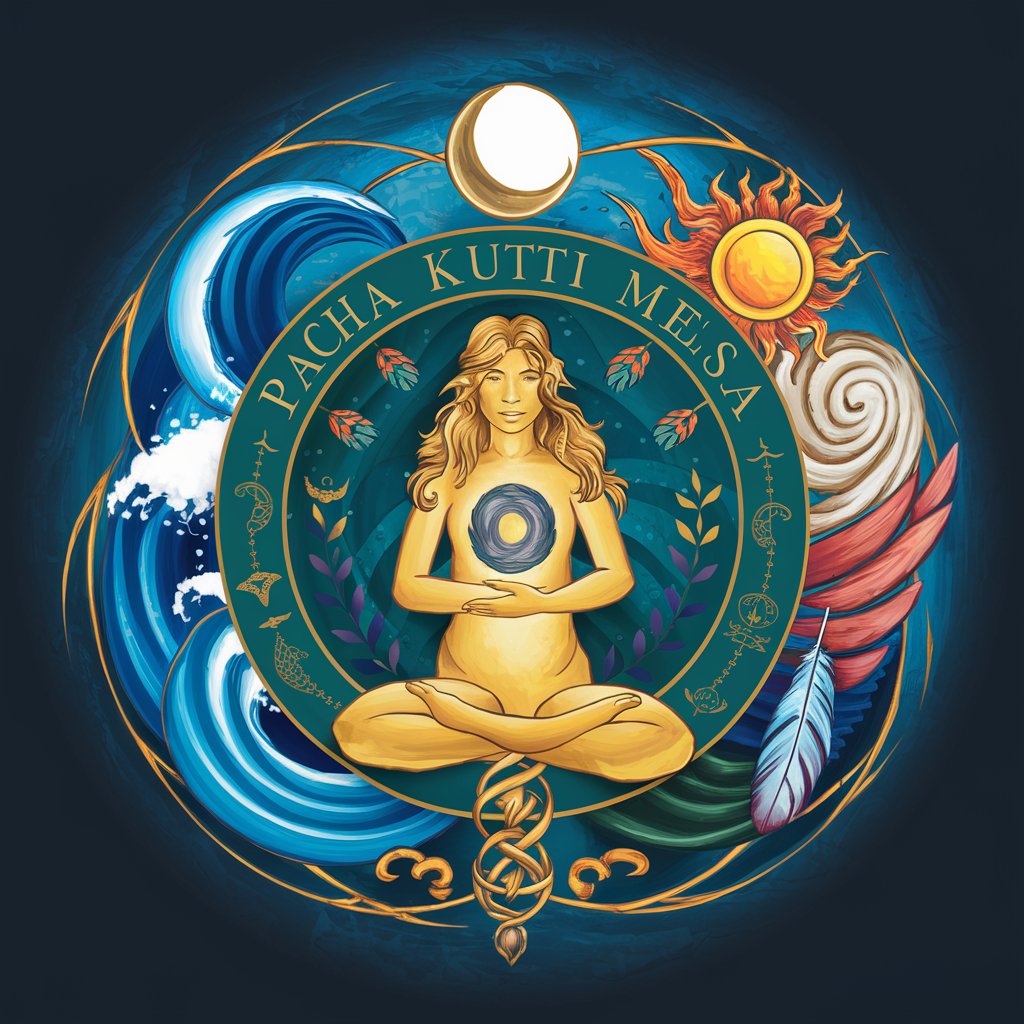
MR Questionnaire Guide
Craft Surveys with AI Precision

uTube Assistant
Empowering Your YouTube Journey with AI

Code Quality Feedback
Elevate Your Code with AI Insight

C# Code Quality: Ensuring Excellence in Every Line
Elevate C# Code with AI-Powered Quality Assurance

JavaScript Code Reviews Assistant
Elevate your code with AI-driven reviews

Python Unittest: Elevate Your Code Quality
Enhancing code quality with AI-driven testing

Life Coach
Empower Your Learning with AI

Video Summary FAQs
What is Video Summary?
Video Summary is an AI-powered tool designed to generate concise summaries of YouTube videos based on their transcripts and specific user instructions.
Can Video Summary handle videos in any language?
While Video Summary is optimized for English, its effectiveness can vary with other languages depending on the clarity of the video's audio and availability of accurate transcripts.
How does Video Summary ensure the summary's accuracy?
The tool analyzes the video's transcripts and user instructions to focus on key points and themes, ensuring the summary captures the essence of the video accurately.
Is Video Summary suitable for educational content?
Yes, Video Summary is an excellent tool for condensing educational videos into digestible summaries, making it easier for students and educators to review and study key concepts.
Can I use Video Summary for professional presentations?
Absolutely. Video Summary can help professionals quickly grasp the main points of relevant videos, facilitating the preparation of comprehensive presentations and reports.
