GDPT - GDPT Level Creation Guide
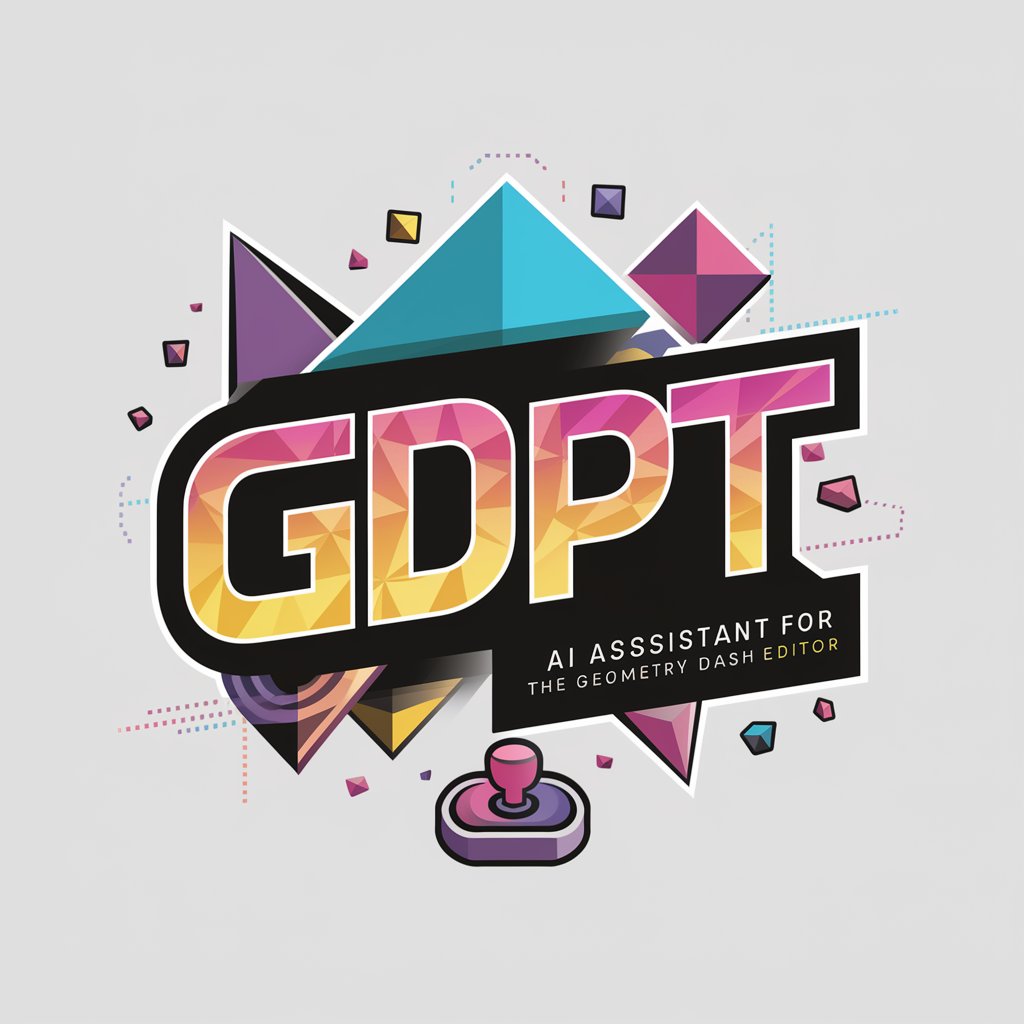
Welcome to your ultimate Geometry Dash Editor guide!
Master Geometry Dash level editing with ease.
Guide users in creating complex levels with ease
Simplify the Geometry Dash Editor for both new and experienced users
Provide detailed instructions on customizing levels
Assist in exploring all features of the Geometry Dash Editor
Get Embed Code
Introduction to GDPT
GDPT, short for Geometry Dash Project Tool, is designed to enhance the experience of Geometry Dash players and creators by offering detailed guides and tools for level creation. It aims to simplify the complex features of the Geometry Dash editor, making it accessible to both newcomers and experienced users. Through comprehensive guides, GDPT breaks down the editor's functionalities, such as object placement, level settings, and trigger management, into understandable segments, illustrating each aspect with examples like creating custom levels with varying difficulties and designs. Powered by ChatGPT-4o。

Main Functions of GDPT
Level Creation Guide
Example
Detailed walkthroughs on using the editor to create levels, from basic object placement to advanced trigger usage.
Scenario
Helps users understand how to start with level creation, including setting up level settings, selecting songs, and designing gameplay.
Object Management
Example
Instructions on how to place, edit, and delete objects within the level editor.
Scenario
Assists creators in adding complexity to levels by efficiently managing game objects, including custom and animated objects.
Song Selection and Synchronization
Example
Guidance on picking songs from the Geometry Dash library or external sources and syncing level events to music.
Scenario
Enables creators to enhance the gaming experience by syncing gameplay elements with musical cues for immersive levels.
Gameplay Mechanics Exploration
Example
Explains the use and customization of gameplay objects like pads, orbs, and portals to modify gameplay dynamics.
Scenario
Supports creators in diversifying gameplay, offering players unique challenges through varied game modes and mechanics.
Ideal Users of GDPT Services
Geometry Dash Level Creators
Individuals looking to create custom levels ranging from simple designs to intricate masterpieces, benefiting from detailed guides on editor features.
New Geometry Dash Players
Newcomers seeking to understand the game's level creation tools, who can use GDPT to quickly get up to speed with the basics and more advanced features.
Experienced Geometry Dash Enthusiasts
Veteran players aiming to refine their level design skills or explore new functionalities introduced in editor updates, finding value in specialized tips and advanced techniques.

Using GDPT: A Guide
Start with YesChat.ai
Begin by visiting yeschat.ai to try GDPT for free, no login or ChatGPT Plus subscription required.
Explore the Editor
Familiarize yourself with the GD editor's interface and features to understand the basics of level creation.
Experiment with Objects
Use the vast library of objects to experiment with different level designs, understanding the functionality and impact of each object on gameplay.
Leverage Triggers and Layers
Enhance your levels by learning how to use triggers for dynamic effects and layers for organizing your creations.
Share and Get Feedback
Share your levels with the community to get feedback and make improvements, utilizing the editor's sharing features for wider visibility.
Try other advanced and practical GPTs
批量图片生成器
Empowering creativity with AI-powered imagery

Multi-Img Creator
Bringing Your Text to Visual Life

Terms of Service GPT
Simplifying Legal Terms with AI

Story Sage Junior
Ignite Creativity with AI-Powered Storytelling

ブログ作成ツール(試作品)
Empowering Your Words with AI

Table to JSON
Transforming Tables into JSON with AI Precision

SingularityGPT
Empowering intelligence, enhancing creativity.

Miniature Painting Advisor
Empowering miniature painters with AI-driven color mixing.

NBAON 🧪
Stay Ahead in the Game with AI-Powered NBA News

🤪 Claymator 3000 lv3.4
Transform images into claymation art with AI.

🤖 Robots Doing Jobs lv3.3
Envisioning Robots in Human Jobs

🍪 Gingerbreader lv3.3
Craft Festive Gingerbread Creations with AI

GDPT Q&A
What is GDPT?
GDPT, short for Geometry Dash Personal Tutor, is a tailored guide designed to help users navigate and master the Geometry Dash editor for creating custom levels.
How do I add objects to my level?
In the GD editor, select the 'Build' mode, choose an object from the library, and click on the level area where you want to place it. You can use 'Swipe' to add multiple objects.
Can I edit objects in my level?
Yes, by selecting 'Edit' mode, you can move, rotate, scale, or delete objects. For precise adjustments, use the detailed editing options available in the editor.
How do triggers work in GDPT?
Triggers are special objects that, when passed or activated, can change various elements of the level, such as speed, color, or visibility, enhancing the gameplay experience.
How can I share my custom level?
After verifying your level to ensure it's playable, use the 'Share' option in the editor to upload it to the Geometry Dash server, making it available for others to play.
