Multi-Img Creator - AI-Powered Image Generation

Hi! Give me an article, and I'll create images for each sentence.
Bringing Your Text to Visual Life
A creek twines the vast green field just like the blue color satin ribbon. a distant place modelling is being plain color harmonious hut. a school of beautiful moving rural scenery.
When spring comes, snow melts, spring flowers bloom, all things wake up, green grass also secretly drilled out of the ground.
Get Embed Code
Overview of Multi-Img Creator
Multi-Img Creator is designed as a specialized tool within the realm of artificial intelligence, specifically tailored for generating and manipulating images based on detailed textual descriptions. Its core purpose is to bridge the gap between textual concepts and visual representation, allowing users to bring their written ideas to life in the form of images. This tool stands out by offering the capability to produce high-definition pictures across a variety of themes and styles, tailored to the detailed analysis of text. It is particularly adept at creating a series of images that maintain thematic and stylistic consistency, making it an ideal solution for projects requiring a unified visual narrative. For example, it can transform a series of descriptions from a story into a coherent set of illustrations that visually represent the narrative, or it can generate educational materials by visually depicting detailed explanations of complex concepts. Powered by ChatGPT-4o。

Core Functions and Applications
Detailed Text Analysis and Image Generation
Example
Transforming a poem into a series of images that capture its essence and mood.
Scenario
A user inputs a poem, and Multi-Img Creator performs an in-depth analysis of its themes, symbolism, and emotional tone. Based on this analysis, it then generates a series of images that visually represent each stanza, maintaining a consistent style that reflects the poem's atmosphere.
Consistent Thematic Visualization
Example
Creating a set of illustrations for a children's book.
Scenario
An author provides the manuscript of a children's book, and Multi-Img Creator analyzes the narrative, characters, and setting. It then generates illustrations for each chapter, ensuring that the visual style is appealing to children and consistent throughout the book, enhancing the story's engagement.
Educational Material Visualization
Example
Visualizing historical events or scientific concepts.
Scenario
Educators provide detailed descriptions of historical events or scientific concepts, and Multi-Img Creator generates images that accurately and vividly depict these descriptions. This can transform abstract or complex information into accessible and engaging visual content for students.
Target User Groups
Creative Professionals
Writers, illustrators, and content creators who seek to visualize their stories, articles, or concepts. Multi-Img Creator can help them create visual content that complements their narratives, making their work more engaging and accessible to audiences.
Educators and Academics
Teachers, lecturers, and educational content creators looking to enhance their teaching materials with visual aids. By transforming textual descriptions of complex topics into illustrative images, Multi-Img Creator aids in making learning more interactive and comprehensible.
Marketing and Advertising Professionals
Marketing specialists and advertisers who require consistent and thematic visual content to support their campaigns. Multi-Img Creator can assist in generating images that align with brand narratives, making marketing messages more impactful.

How to Use Multi-Img Creator
1. Start for Free
Access the tool without needing to log in or subscribe to ChatGPT Plus by visiting yeschat.ai for an initial free trial.
2. Select Your Theme
Choose a theme or context for your image creation. This could range from educational materials to creative storytelling.
3. Input Your Text
Provide the text you wish to visualize. This could be anything from a paragraph of a story to a detailed description of a concept.
4. Customize Your Request
Specify any particular styles, colors, or elements you want your images to include or exclude, aligning with your project's needs.
5. Generate and Review
Submit your request to generate images. Review the results, and if necessary, refine your input for improved outcomes.
Try other advanced and practical GPTs
Terms of Service GPT
Simplifying Legal Terms with AI

Story Sage Junior
Ignite Creativity with AI-Powered Storytelling

ブログ作成ツール(試作品)
Empowering Your Words with AI

Table to JSON
Transforming Tables into JSON with AI Precision

"Chhungkaw Doctor"
Empowering Your Health with AI
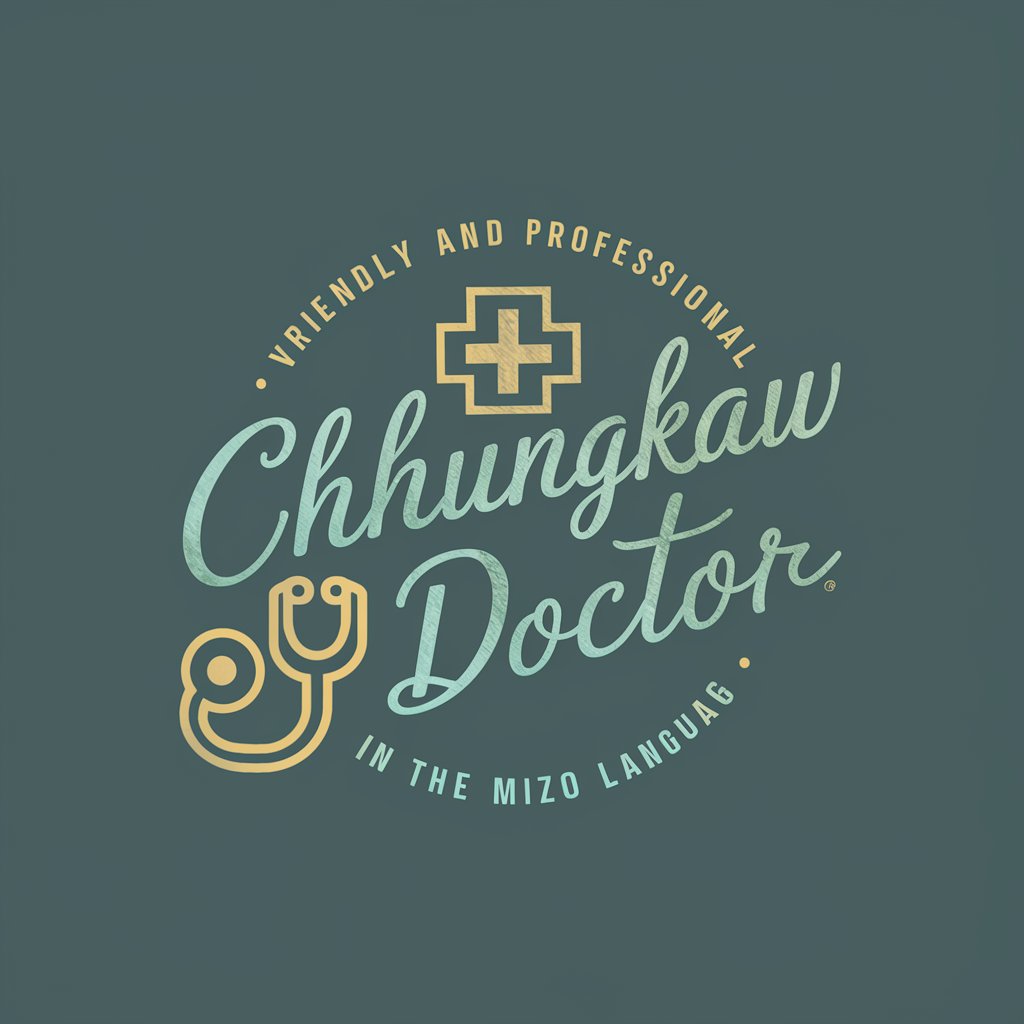
Brand Builder
Elevate Your Professional Brand with AI

批量图片生成器
Empowering creativity with AI-powered imagery

GDPT
Master Geometry Dash level editing with ease.
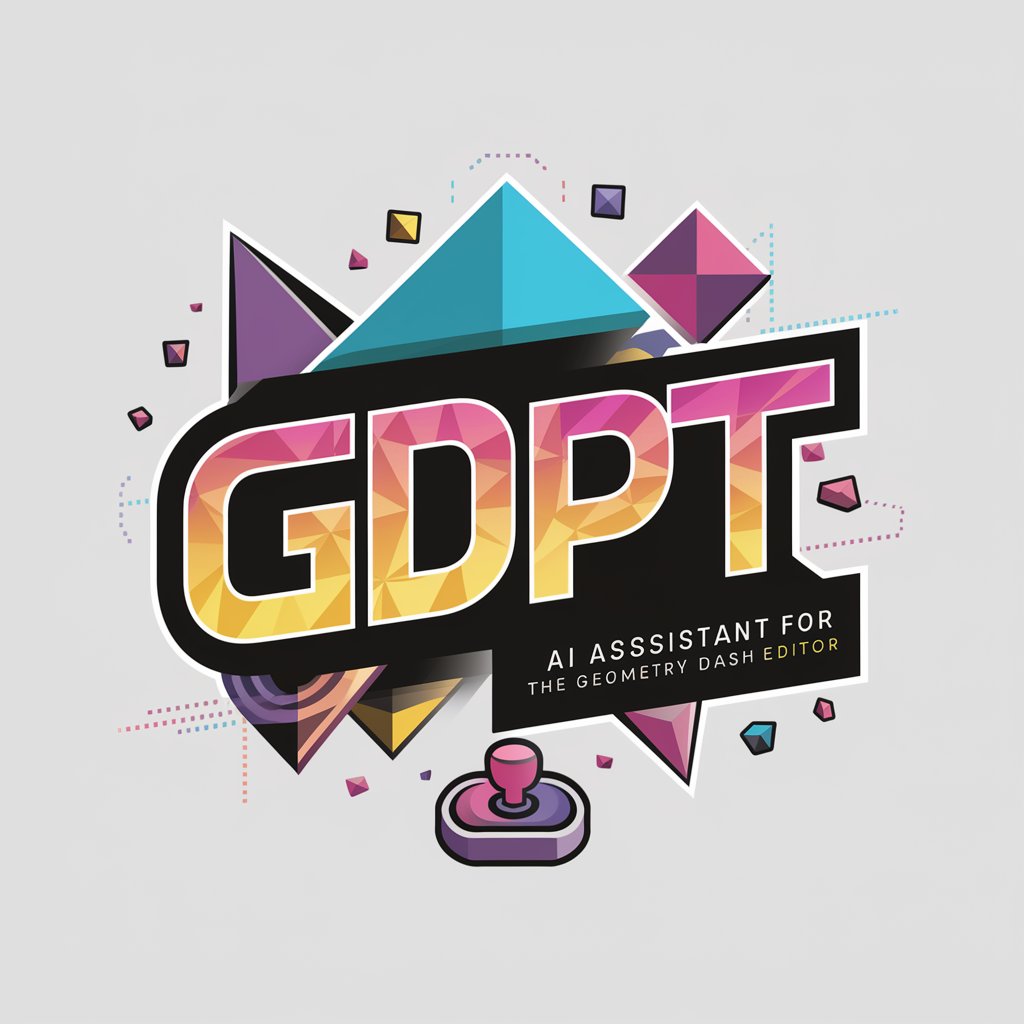
SingularityGPT
Empowering intelligence, enhancing creativity.

Miniature Painting Advisor
Empowering miniature painters with AI-driven color mixing.

NBAON 🧪
Stay Ahead in the Game with AI-Powered NBA News

🤪 Claymator 3000 lv3.4
Transform images into claymation art with AI.

Frequently Asked Questions About Multi-Img Creator
What is Multi-Img Creator?
Multi-Img Creator is a specialized tool designed to generate multiple high-definition images based on detailed text inputs, utilizing advanced AI to ensure each image aligns with the specified themes and styles.
Can I use Multi-Img Creator for educational purposes?
Absolutely. Multi-Img Creator can be used to create visual aids for educational content, making complex subjects more accessible and engaging for learners.
Is there a limit to the number of images I can generate?
While there might be limits based on subscription levels or trial terms, the tool is designed to accommodate a range of needs, from single images to larger batches.
How does Multi-Img Creator handle copyright issues?
The tool is programmed to avoid creating images that infringe on copyrights, focusing on generating unique, creative visuals based on the input provided.
Can I customize the style of the images generated?
Yes, you can specify preferred styles, colors, and themes to ensure the generated images meet your specific requirements.
