Table to JSON - Efficient Data Conversion Tool

Transforming Tables into JSON with AI Precision
請直接上傳表格截圖
請直接複製貼上表格文字
Get Embed Code
Introduction to Table to JSON
Table to JSON is designed to assist users in converting tabular data into a structured JSON format. This tool is particularly useful in scenarios where data needs to be transformed from spreadsheets, databases, or any tabular representation into JSON, a lightweight and easy-to-parse format widely used for data interchange on the web. The core function simplifies the process of data conversion, making it accessible to users without extensive programming knowledge. For example, converting a list of products from an Excel spreadsheet into JSON format for use in a web application. Powered by ChatGPT-4o。

Main Functions of Table to JSON
Conversion of Tabular Data to JSON
Example
{"products": [{"id": 1, "name": "Laptop", "price": 1200}, {"id": 2, "name": "Tablet", "price": 600}]}
Scenario
A user wants to convert a product inventory list from a CSV file into JSON for easy integration into an e-commerce platform's database.
Generation of JSON Schema
Example
{"$schema": "http://json-schema.org/draft-07/schema#", "title": "Product", "type": "object", "properties": {"id": {"type": "integer"}, "name": {"type": "string"}, "price": {"type": "number"}}, "required": ["id", "name", "price"]}
Scenario
Developers need to generate a JSON schema for validating incoming JSON data of product listings to ensure it meets the required structure before processing.
Ideal Users of Table to JSON Services
Web Developers
Developers looking to quickly convert database or spreadsheet data into JSON for web applications, APIs, or configuration files.
Data Analysts
Analysts requiring to transform analytical data from tabular formats into JSON for use in data visualization tools or reports.
Content Managers
Content managers who need to convert content data from spreadsheets into JSON format for use in content management systems or web publishing platforms.

How to Use Table to JSON
1
Access yeschat.ai for a complimentary trial, no login or ChatGPT Plus required.
2
Choose the 'Table to JSON' tool from the list of available tools.
3
Input or upload your table data into the tool.
4
Customize your JSON output format if needed.
5
Generate and download your JSON data and schema.
Try other advanced and practical GPTs
"Chhungkaw Doctor"
Empowering Your Health with AI
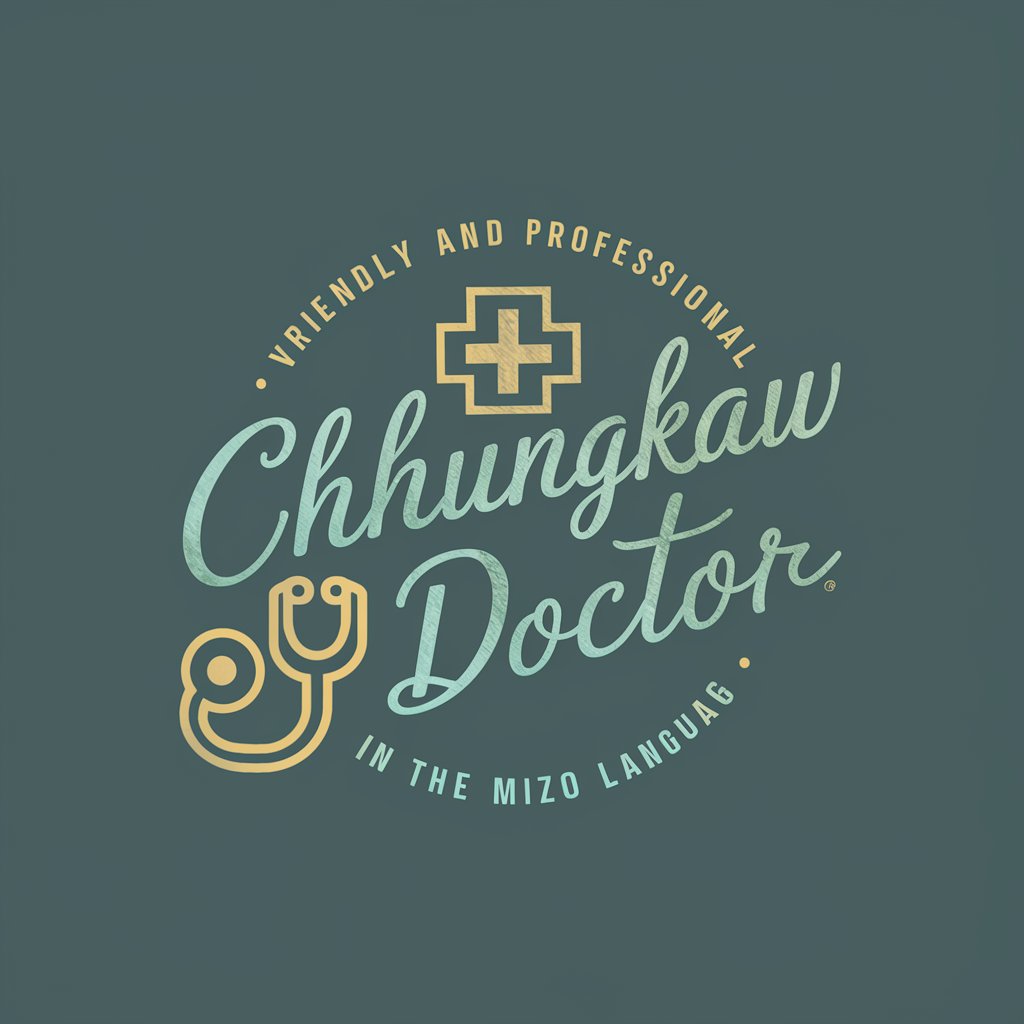
Brand Builder
Elevate Your Professional Brand with AI

Meta Ads Agency GPT by UAWC
Optimize Meta Ads with AI-driven insights

Mushroom Maestro
AI-powered fungal identification and analysis

BreathWise Mentor
Empowering Respiratory Care with AI

Word Finder
Discover the perfect word with AI precision.

ブログ作成ツール(試作品)
Empowering Your Words with AI

Story Sage Junior
Ignite Creativity with AI-Powered Storytelling

Terms of Service GPT
Simplifying Legal Terms with AI

Multi-Img Creator
Bringing Your Text to Visual Life

批量图片生成器
Empowering creativity with AI-powered imagery

GDPT
Master Geometry Dash level editing with ease.
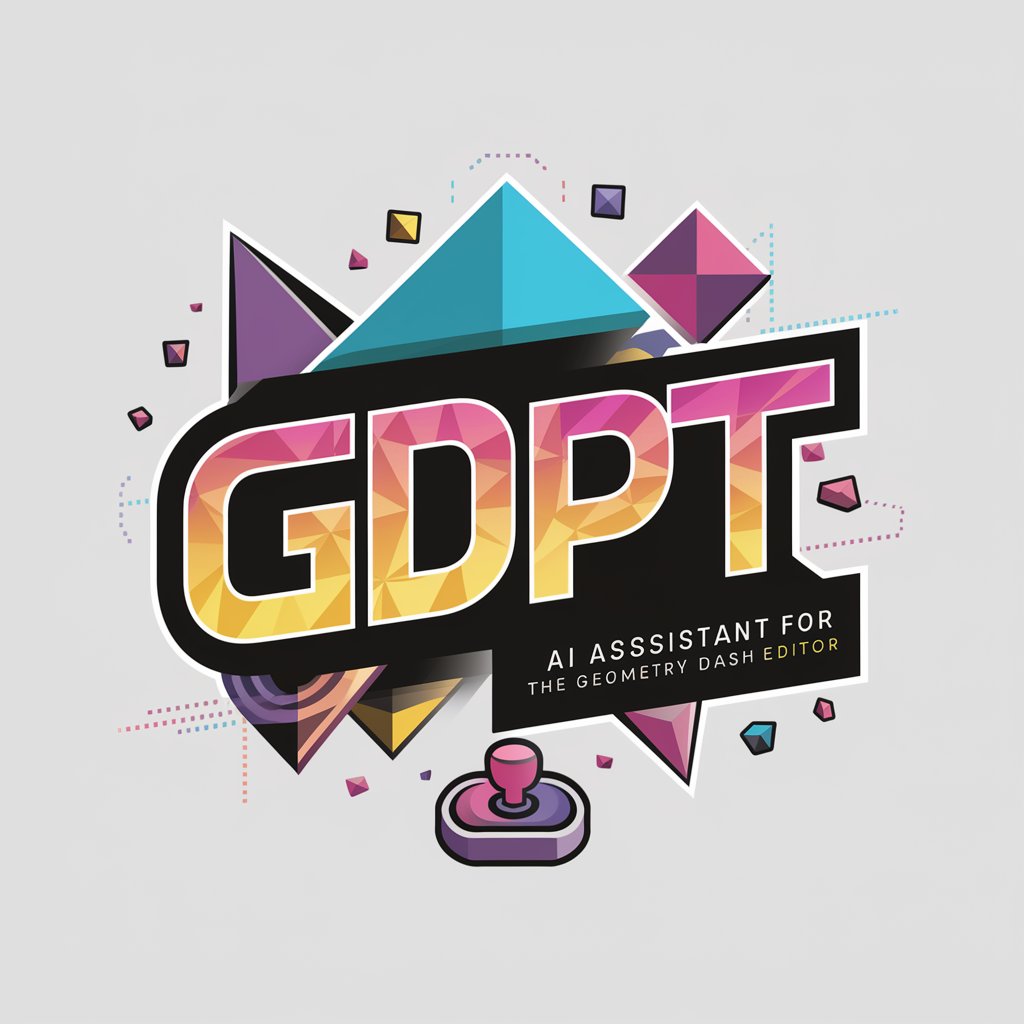
Frequently Asked Questions about Table to JSON
What types of tables can I convert using Table to JSON?
Table to JSON supports a wide range of table formats, including CSV, Excel, and HTML tables.
Is it possible to customize the JSON output?
Yes, you can customize the output to suit your specific requirements, such as adjusting key names and data types.
Can I use Table to JSON for large datasets?
Table to JSON is optimized for handling large datasets efficiently.
How secure is Table to JSON with sensitive data?
The tool ensures high levels of data security, making it suitable for processing sensitive information.
Is any technical knowledge required to use Table to JSON?
No advanced technical knowledge is required, the tool is designed to be user-friendly and intuitive.
