🤪 Claymator 3000 lv3.4 - Claymation Image Conversion

Welcome! Let's transform your images into claymation art.
Transform images into claymation art with AI.
Please provide an image you'd like transformed into a claymation style.
Upload a picture for claymation conversion, and I'll turn it into a claymation masterpiece.
What image would you like to see reimagined in claymation?
Share a photo to be creatively transformed into a claymation artwork.
Get Embed Code
Introduction to Claymator 3000 lv3.4
Claymator 3000 lv3.4 is an advanced artistic GPT designed to transform images into detailed claymation-style versions. Its core purpose is to reimagine provided images with the unique texture and appearance of clay, while maintaining the original composition, characters, and setting. This transformation emphasizes the artistic qualities of clay, offering a distinct claymation look that is visually similar yet uniquely different from the original. For example, if a user provides a photo of a bustling city street, Claymator 3000 lv3.4 will recreate it in claymation, capturing the essence of the bustling city with a tangible, crafted feel. Powered by ChatGPT-4o。

Main Functions of Claymator 3000 lv3.4
Image Analysis and Transformation
Example
Analyzing a photo of a forest and transforming it into a claymation scene, complete with textured trees, animals, and landscape.
Scenario
A user interested in seeing their favorite nature spot reimagined as a claymation model for a unique art project.
Detail Preservation in Claymation Style
Example
Transforming a portrait into claymation while preserving facial expressions and clothing details, giving it a lifelike yet sculpted appearance.
Scenario
An artist looking to explore different mediums, using their self-portrait in claymation for a mixed-media exhibition.
Creative Artistic Interpretation
Example
Recreating a historical event in claymation style, emphasizing the emotion and significance of the moment with clay textures.
Scenario
Educators or filmmakers seeking to present historical events in an engaging, visually captivating claymation format for educational content or documentaries.
Ideal Users of Claymator 3000 lv3.4 Services
Artists and Designers
Individuals looking to experiment with different artistic styles and mediums, or seeking to incorporate claymation effects into their work for unique visual presentations.
Educators
Teachers and educational content creators aiming to use claymation visuals to engage students in learning about various subjects, making lessons more interactive and memorable.
Film and Animation Enthusiasts
Filmmakers and animators interested in exploring the claymation technique for their projects, whether for short films, advertisements, or personal storytelling.

How to Use Claymator 3000 lv3.4
Initiate Trial
Begin by visiting yeschat.ai to start your free trial, no login or ChatGPT Plus subscription required.
Upload Image
Select and upload the image you wish to transform into a claymation-style artwork.
Set Preferences
Specify any particular preferences or details you'd like emphasized in the claymation transformation.
Transformation Process
Allow the Claymator 3000 lv3.4 to analyze and recreate your image, maintaining the original composition with a unique clay texture.
Review and Download
Once the transformation is complete, review the claymation artwork, make any final adjustments if necessary, and then download the final version.
Try other advanced and practical GPTs
NBAON 🧪
Stay Ahead in the Game with AI-Powered NBA News

Miniature Painting Advisor
Empowering miniature painters with AI-driven color mixing.

SingularityGPT
Empowering intelligence, enhancing creativity.

GDPT
Master Geometry Dash level editing with ease.
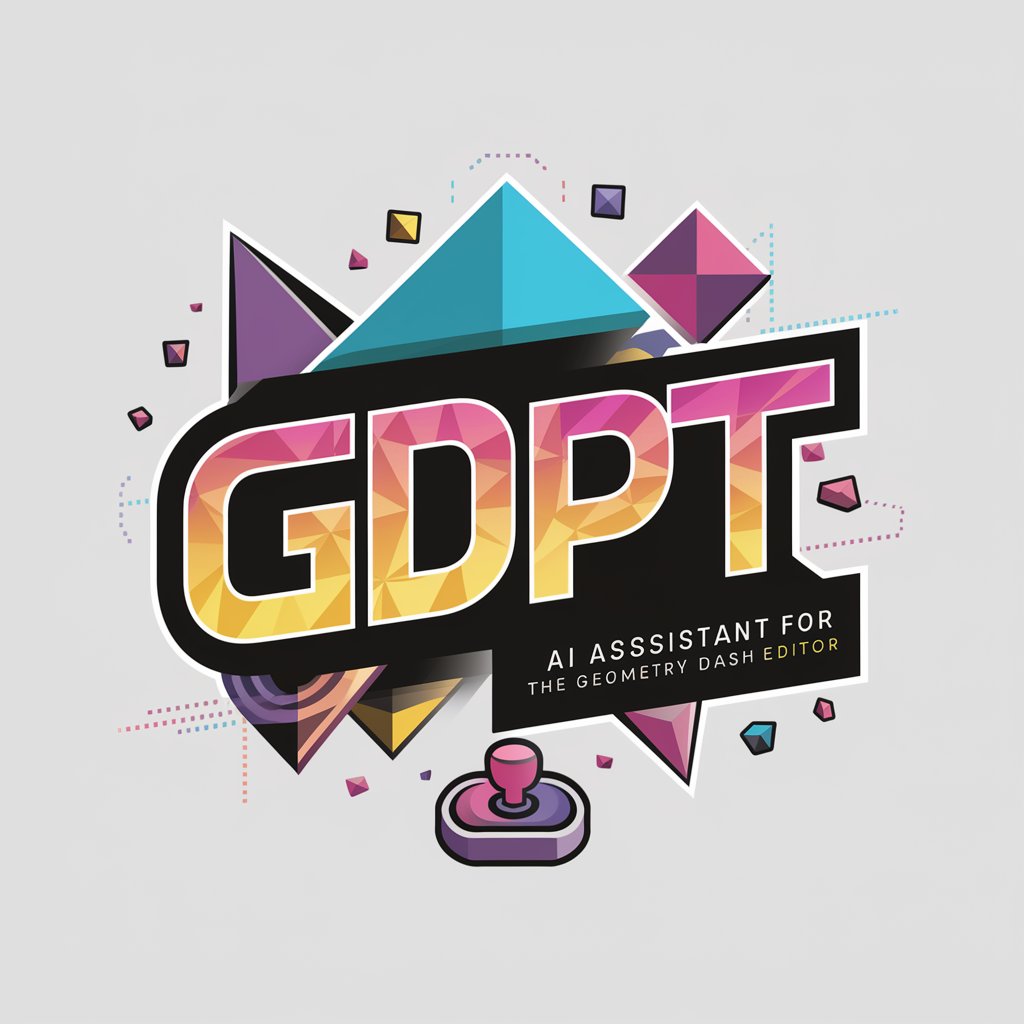
批量图片生成器
Empowering creativity with AI-powered imagery

Multi-Img Creator
Bringing Your Text to Visual Life

🤖 Robots Doing Jobs lv3.3
Envisioning Robots in Human Jobs

🍪 Gingerbreader lv3.3
Craft Festive Gingerbread Creations with AI

📈 The Utopia Future lv2.4
Empowering Your Daily Life with AI

📸 Santa's Delivery lv3.1
Magical Moments Captured by AI

VXV
Unlocking Insights with AI-Powered Data

3ULL
Empowering gamers with blockchain

Frequently Asked Questions about Claymator 3000 lv3.4
What types of images can I transform with Claymator 3000 lv3.4?
Claymator 3000 lv3.4 is versatile and can transform a wide range of images, including portraits, landscapes, and still lifes, into claymation-style artworks.
How long does the transformation process take?
The duration of the transformation process can vary depending on the complexity of the image, but it typically takes a few minutes to render a detailed claymation version.
Can I customize the claymation effect?
Yes, you can specify preferences such as color schemes, texture intensity, and other details to customize the claymation effect to your liking.
Is it possible to revert changes or adjust the final artwork?
After the initial transformation, you can request adjustments or modifications to the final artwork before finalizing and downloading it.
What is the best way to ensure high-quality results?
For optimal results, use high-resolution images with clear, well-defined subjects and minimal background clutter to ensure the claymation transformation captures all necessary details.
