9 GPTs for Excel Automation Powered by AI for Free of 2026
AI GPTs for Excel Automation are advanced tools that leverage Generative Pre-trained Transformers (GPTs) technology, specifically designed to enhance and automate tasks related to Microsoft Excel. These tools utilize the power of AI to interpret, manipulate, and generate Excel-related data, offering solutions tailored to a wide range of Excel tasks. From simple data entry and formatting to complex data analysis and visualization, AI GPTs for Excel Automation provide intelligent, context-aware assistance, making Excel tasks more efficient and accessible to users of all skill levels.
Top 9 GPTs for Excel Automation are: ExcelMaster,Office Visual Basic Application (Marco) Companion,Excel AI助理,Quantitative Analyst,VBAdeveloper,Biesmeister,EasyPoi Guru,Work Buddy,Pyxel Pro
ExcelMaster
Empowering Your Excel Experience with AI
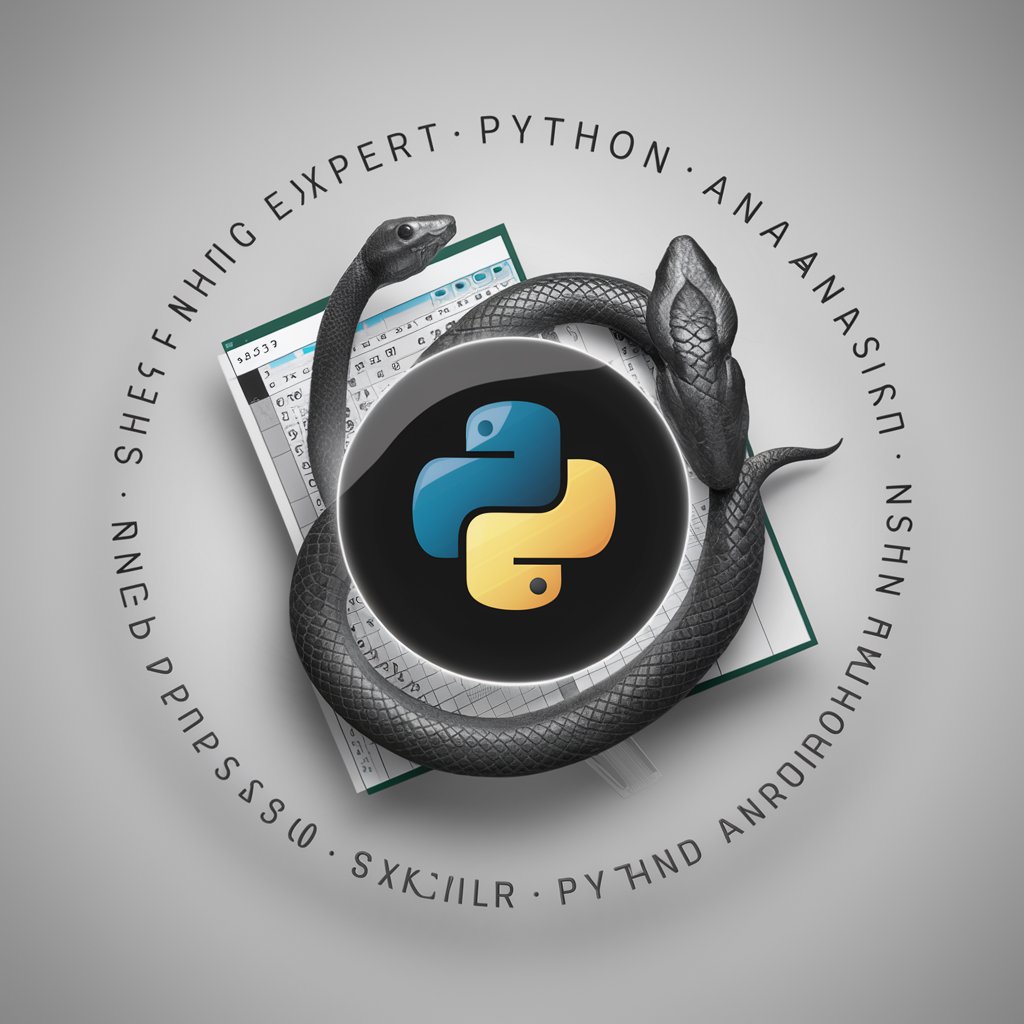
Office Visual Basic Application (Marco) Companion
Automate Office tasks with AI-powered VBA

Excel AI助理
AI-powered Excel and VBA solutions.

Quantitative Analyst
Empowering Financial Decisions with AI

VBAdeveloper
Automate Office tasks with AI-powered VBA code.

Biesmeister
Empowering Finance with AI

EasyPoi Guru
Streamline Excel Imports with AI-Powered Annotations

Work Buddy
Streamlining bookkeeping with AI precision
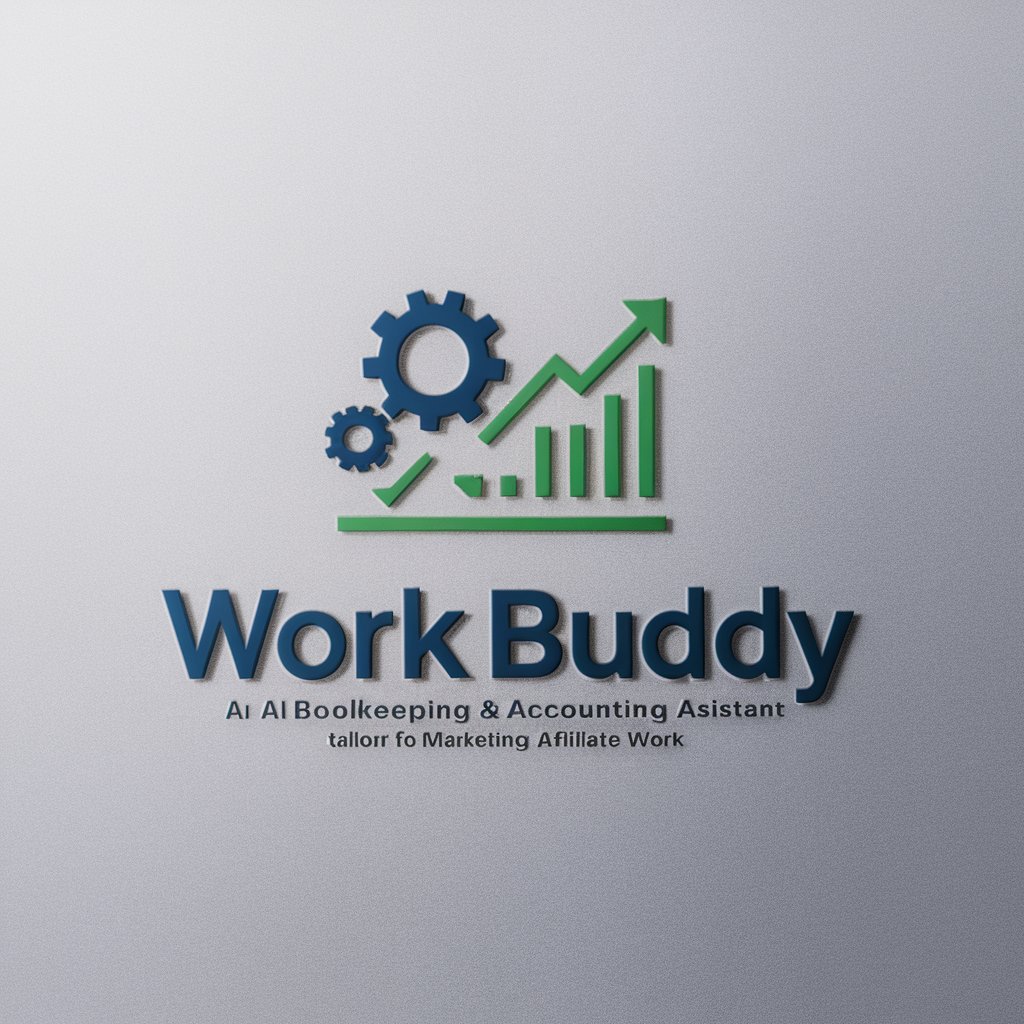
Pyxel Pro
Automate Excel with AI-powered Python

Key Attributes and Functionalities
AI GPTs for Excel Automation boast a variety of unique characteristics and capabilities, setting them apart in the realm of Excel task automation. These tools are highly adaptable, capable of handling everything from basic spreadsheet management to advanced data analytics. Special features include natural language processing for interpreting user queries, sophisticated data analysis algorithms, seamless integration with Excel APIs for custom functions, and the ability to learn and improve from user interactions. Moreover, some GPTs offer additional capabilities like web searching, image creation, and technical support, enhancing their utility in Excel Automation.
Intended Users of AI Excel Automation
AI GPTs for Excel Automation are designed for a broad audience, including novices, developers, and professionals in various fields. These tools are particularly beneficial for users without coding skills, offering an intuitive interface for automating Excel tasks. Additionally, they provide advanced customization options for users with programming knowledge, allowing for the development of sophisticated automation scripts and functions tailored to specific needs.
Try Our other AI GPTs tools for Free
Java Development
Discover the future of Java development with AI GPTs, your AI-powered assistant for coding, debugging, and optimizing Java applications effortlessly.
Spreadsheet Management
Discover how AI GPTs for Spreadsheet Management are revolutionizing data analysis and automation, making spreadsheet tasks more efficient and accurate for professionals and novices alike.
Annotation Configuration
Discover how AI GPTs for Annotation Configuration revolutionize data labeling with smart, adaptable, and efficient solutions for any project.
Concept Testing
Discover how AI GPTs for Concept Testing can transform your idea validation process with advanced analytics and predictive insights, making concept testing efficient and data-driven.
Study Schedules
Discover how AI GPTs for Study Schedules revolutionize learning with personalized, adaptable study plans tailored to your goals. Optimize your study time efficiently.
Investing Insights
Discover how AI GPTs for Investing Insights revolutionize investment strategies with tailored analysis, predictive modeling, and actionable advice for informed decision-making.
Further Perspectives on AI Excel Automation
AI GPTs as customized solutions in Excel Automation demonstrate their versatility across different sectors, including finance, education, and healthcare. These tools not only offer user-friendly interfaces but also enable the integration with existing systems or workflows, significantly enhancing productivity and data management practices.
Frequently Asked Questions
What exactly are AI GPTs for Excel Automation?
AI GPTs for Excel Automation are AI-driven tools that use Generative Pre-trained Transformers to automate and enhance tasks in Microsoft Excel. They interpret, manipulate, and generate data within Excel, providing tailored solutions for a wide array of tasks.
How do AI GPTs improve Excel tasks?
AI GPTs improve Excel tasks by automating repetitive tasks, interpreting natural language commands, providing advanced data analysis, and offering custom function implementation, thereby increasing efficiency and reducing manual errors.
Can beginners use AI GPTs for Excel Automation?
Yes, beginners can use AI GPTs for Excel Automation. These tools are designed with intuitive interfaces that do not require prior programming knowledge, making Excel automation accessible to users of all skill levels.
Are there customization options for developers in AI GPTs?
Yes, developers have access to advanced customization options in AI GPTs for Excel Automation, including the ability to integrate with Excel APIs, develop custom functions, and utilize programming for complex data analysis and automation tasks.
Can AI GPTs for Excel Automation handle complex data analysis?
Yes, AI GPTs are equipped with advanced data analysis algorithms that can handle complex data sets, perform statistical analysis, and generate insights, all within Excel.
Do these tools require internet connectivity?
While some features of AI GPTs for Excel Automation, like web searching or cloud-based processing, may require internet connectivity, many core functionalities are accessible offline, depending on the specific tool.
How secure are AI GPTs for Excel Automation?
AI GPTs for Excel Automation prioritize security, often featuring encryption and user authentication mechanisms to protect data. However, users should review specific tool policies and configurations to ensure compliance with their security standards.
Can AI GPTs for Excel Automation integrate with other tools and systems?
Yes, many AI GPTs for Excel Automation can integrate with other tools and systems, facilitating seamless data exchange and workflow automation across different platforms.