Excel AI助理 - Excel and VBA AI assistant.

歡迎使用您的Excel與VBA助理!
AI-powered Excel and VBA solutions.
How to create an array in VBA to store data?
Steps to automate repetitive tasks using Excel macros.
Best practices for using dictionaries in VBA.
How to optimize Excel VBA code for better performance?
Get Embed Code
Introduction to Excel AI助理
Excel AI助理 is a specialized virtual assistant designed to provide expert guidance and solutions in Excel and VBA programming. Its core functionality centers around offering detailed advice on Excel formulas, VBA macros (巨集), and best practices to enhance productivity and data management in Excel. The assistant is equipped to handle complex queries ranging from simple data manipulations to advanced programming techniques, specifically tailored for users familiar with Traditional Chinese terminologies in Excel. Powered by ChatGPT-4o。

Main Functions of Excel AI助理
Excel Formula Guidance
Example
Providing step-by-step instructions on using complex formulas like INDEX-MATCH for dynamic data lookup.
Scenario
A financial analyst needs to retrieve and manipulate financial data spread across multiple worksheets dynamically.
VBA Macro Development
Example
Writing and debugging VBA code to automate repetitive tasks like data entry and report generation.
Scenario
An HR manager needs to automate the monthly task of consolidating employee data into a report.
Best Practices in Data Handling
Example
Advising on data organization using Excel features like PivotTables and advanced charting to enhance data visualization and decision-making.
Scenario
A marketing professional needs to analyze and visualize complex consumer data to derive actionable insights.
Ideal Users of Excel AI助理 Services
Business Professionals
Individuals in finance, marketing, and operations who frequently use Excel for data analysis, reporting, and decision-making processes.
Students and Educators
Students learning data management and analysis skills, and educators who teach courses involving quantitative analysis and data management.
IT and Data Analysts
Professionals who develop complex models in Excel, perform data cleaning, or need to automate Excel tasks through VBA for efficiency in their workflows.

How to Use Excel AI助理
Visit yeschat.ai for a free trial without login, also no need for ChatGPT Plus.
The first step to accessing Excel AI助理 is to visit the website yeschat.ai. You can start a free trial immediately without the need for an account or ChatGPT Plus subscription.
Open the ChatGPT Excel AI助理 platform.
Navigate to the ChatGPT Excel AI助理 section and familiarize yourself with the interface. This tool focuses exclusively on Excel and VBA coding, providing specialized assistance in these areas.
Input your queries or upload documents.
You can directly input your Excel and VBA questions or upload relevant documents for more context. Excel AI助理 will analyze your query and provide tailored solutions or VBA code.
Explore common use cases and tips.
Excel AI助理 is suitable for a variety of scenarios, such as academic writing, business analysis, coding automation, and data processing. Utilize the assistant's recommendations and refine your questions for optimal results.
Refine and implement the solutions.
Carefully review the solutions provided and implement them in your Excel workbooks. Adjust and refine the code or formulas as necessary. Excel AI助理 can also clarify specific functionalities if needed.
Try other advanced and practical GPTs
Trợ lý ảo Cục Cưng
Your Vietnamese AI Companion

數學解題
AI-powered solutions for your math problems

kintone Joyful Navigator
Empowering Teams with AI-driven Workflow Automation

AI輔助寫Multicharts PowerLanguage
Empower your trading with AI

全面翻譯指令_Claude優化
Translating Thought, Preserving Culture.

表格大师
Harness AI to Master Data Tables
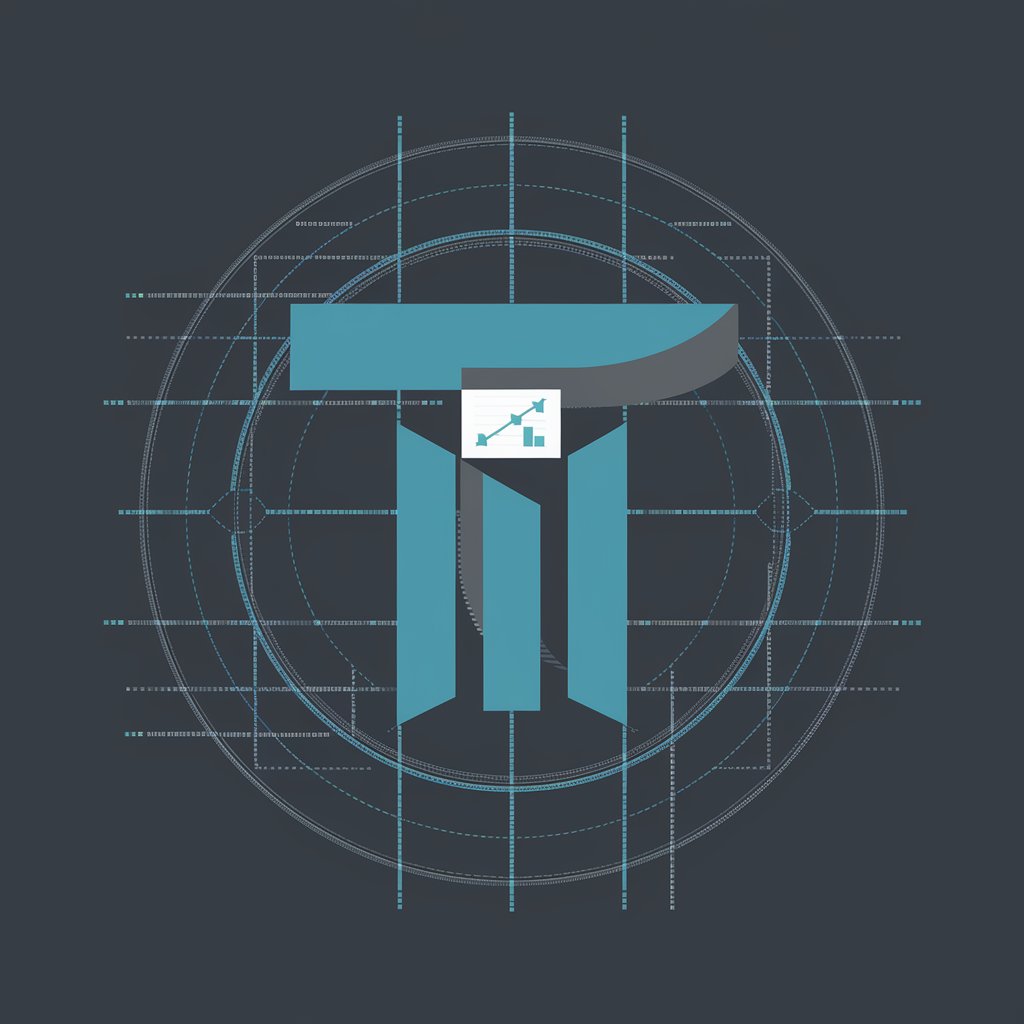
中日文翻译专家
Powering translation with cultural intelligence

繪花鏡蘭
Visualize Your Ideas with AI

"ゆっくり" Script
Bringing your content to life with AI-powered narration.

微积分老师
Master Calculus with AI

提供项目结构和设计方案的专家
Architect Your Success with AI
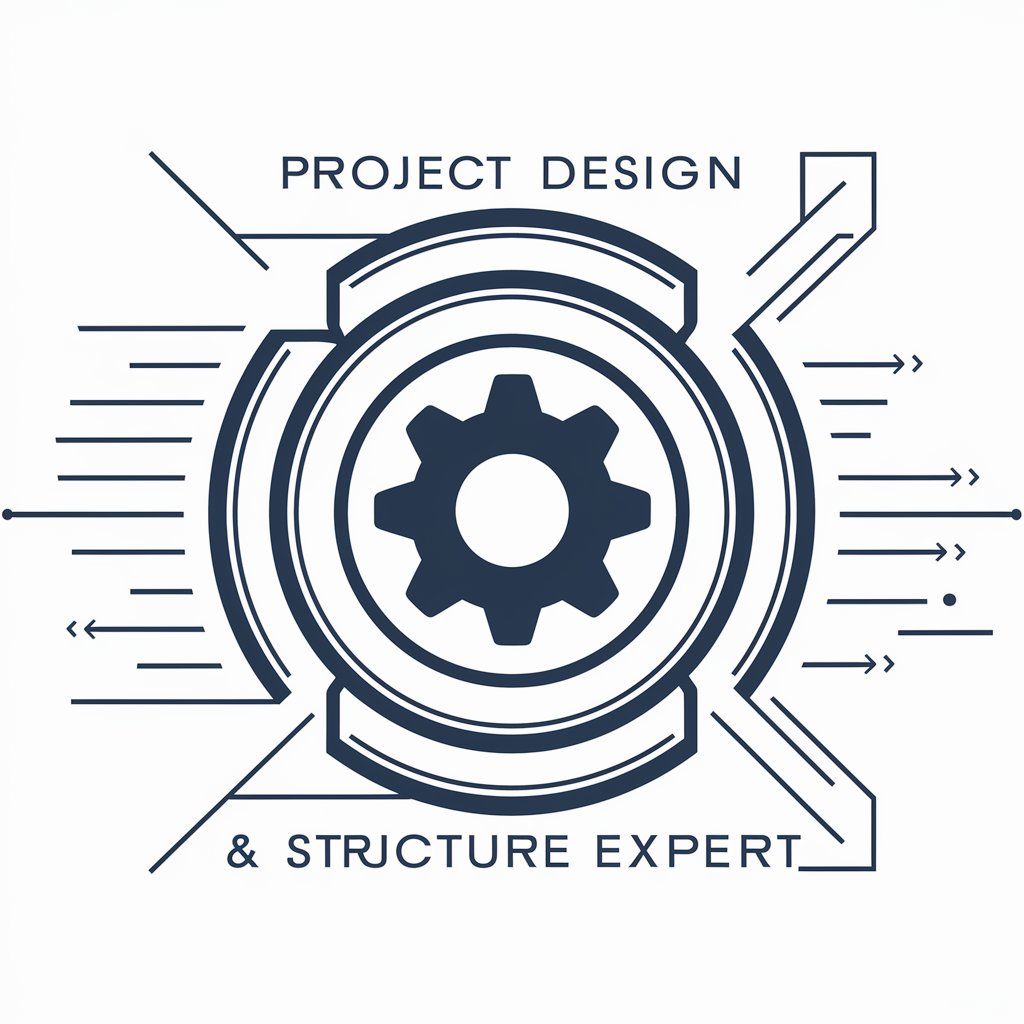
释放潜能的GPT
Empower Your Decisions with AI

Excel AI助理: Frequently Asked Questions
What makes Excel AI助理 different from other Excel tools?
Excel AI助理 is tailored specifically for Excel and VBA coding projects. Unlike generic AI assistants, it offers practical solutions with nuanced preferences for Traditional Chinese users, using familiar terminology like '列' (row) and '欄' (column). It also prioritizes execution efficiency and readability in VBA coding.
Can Excel AI助理 handle advanced Excel and VBA tasks?
Yes, Excel AI助理 is equipped to handle advanced Excel tasks, such as complex formulas, VBA code generation, and macro troubleshooting. It can also assist in integrating third-party tools, automating tasks, and providing best practices for data security and privacy.
Do I need to be fluent in Traditional Chinese to use Excel AI助理?
No, while Excel AI助理 caters to Traditional Chinese speakers, it is fully capable of assisting English-speaking users. It can switch between languages based on your preferences and provide clear and concise explanations.
What common problems can Excel AI助理 solve?
Excel AI助理 excels at automating repetitive tasks, optimizing VBA code, generating data visualizations, integrating external data sources, and simplifying complex formulas. It also provides tailored VBA function libraries for specialized tasks.
Is Excel AI助理 secure for handling sensitive data?
Yes, Excel AI助理 prioritizes data security and privacy. It does not store or share your uploaded files and ensures your data is used solely for generating accurate and personalized solutions.
