AI輔助寫Multicharts PowerLanguage - AI-Enhanced Trading

Welcome to the MultiCharts PowerLanguage assistant.
Empower your trading with AI
Develop a PowerLanguage script that calculates the moving average crossover for buy/sell signals.
How can I integrate portfolio-level money management signals in MultiCharts?
Explain the proper usage of arrays and loops in PowerLanguage with examples.
What are the steps to create a custom technical indicator in MultiCharts?
Get Embed Code
Introduction to AI-assisted MultiCharts PowerLanguage
AI-assisted MultiCharts PowerLanguage is designed to help users develop and execute precise trading strategies using the PowerLanguage scripting environment specific to MultiCharts trading software. This AI tool simplifies the process of writing, testing, and implementing complex trading algorithms by providing an interface to access extensive documentation and execute code directly within MultiCharts. Examples of its functionality include creating automated trading strategies, backtesting historical data, and optimizing trading parameters to enhance financial decision-making processes. Powered by ChatGPT-4o。

Main Functions of AI-assisted MultiCharts PowerLanguage
Automated Trading Strategy Development
Example
Users can automate their trading strategies using historical data to predict future price movements accurately.
Scenario
A stock trader wants to develop a strategy based on moving averages; the AI helps by generating the code, testing its performance on historical data, and implementing it in live markets.
Backtesting
Example
This function allows traders to test their trading strategies against historical market data to ensure effectiveness before real-time application.
Scenario
A forex trader backtests a currency pair strategy to determine its profitability during various market conditions without risking actual capital.
Strategy Optimization
Example
Optimizes existing trading strategies to improve returns by adjusting parameters like stop-loss levels, entry points, and technical indicators.
Scenario
An algorithmic trader uses the AI to fine-tune a momentum trading strategy to maximize the risk-reward ratio based on past performance metrics.
Ideal Users of AI-assisted MultiCharts PowerLanguage
Algorithmic Traders
Traders who rely on algorithms to automate buying and selling of stocks, forex, or futures, using statistical and mathematical models.
Quantitative Analysts
Financial professionals who utilize quantitative analysis to develop complex trading models and need robust tools for backtesting and optimizing these models.
Retail Traders
Individual traders looking for a technical edge in day trading or swing trading by implementing custom, automated strategies tailored to their trading style and risk tolerance.

Steps to Use AI輔助寫Multicharts PowerLanguage
Visit yeschat.ai
Visit yeschat.ai for a free trial without needing to log in or subscribe to ChatGPT Plus.
Download the Tool
Download the AI輔助寫Multicharts PowerLanguage tool from the provided links or directly within the platform interface.
Setup the Environment
Ensure that Multicharts and any necessary data feeds are properly set up and configured on your system to use with the AI tool.
Integrate the Tool
Integrate the AI tool into your Multicharts environment by following the setup instructions, ensuring that all scripts and dependencies are correctly installed.
Begin Trading
Start using the tool to design, test, and execute trading strategies using the extensive documentation and examples provided to maximize efficiency.
Try other advanced and practical GPTs
全面翻譯指令_Claude優化
Translating Thought, Preserving Culture.

表格大师
Harness AI to Master Data Tables
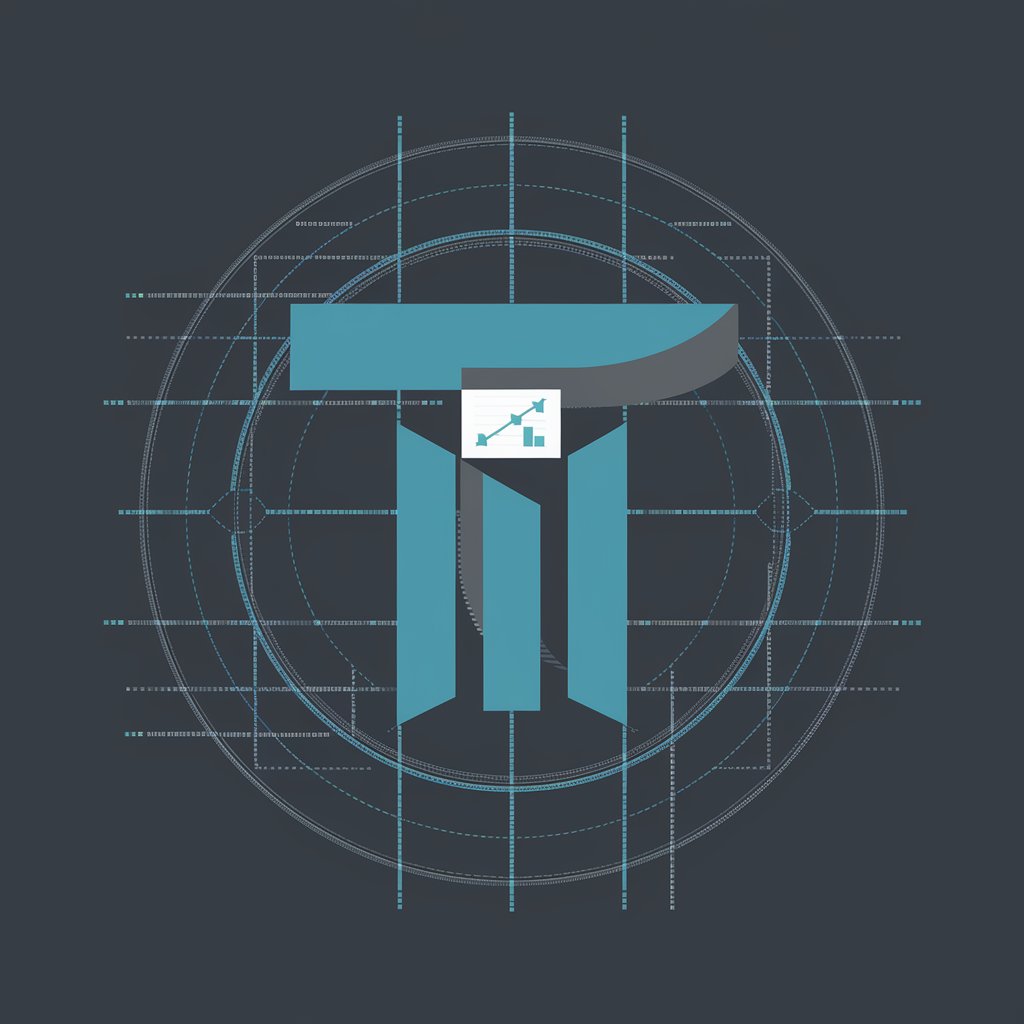
誕生日の俳句をお届け
AI-Powered Birthday Haikus Made Easy

AlibabaAssistant
Empowering Alibaba Navigation with AI

Kita Ikuyo | 키타 이쿠요
AI-powered creativity and cultural insights.

TA Marketing Consultant
Empower Your Marketing with AI

kintone Joyful Navigator
Empowering Teams with AI-driven Workflow Automation

數學解題
AI-powered solutions for your math problems

Trợ lý ảo Cục Cưng
Your Vietnamese AI Companion

Excel AI助理
AI-powered Excel and VBA solutions.

中日文翻译专家
Powering translation with cultural intelligence

繪花鏡蘭
Visualize Your Ideas with AI

Detailed Q&A on AI輔助寫Multicharts PowerLanguage
What is AI輔助寫Multicharts PowerLanguage?
AI輔助寫Multicharts PowerLanguage is a tool designed to enhance trading strategy development in Multicharts by leveraging AI to write and optimize PowerLanguage scripts.
How does AI integration benefit Multicharts users?
The integration of AI into Multicharts helps users automate complex trading strategy formulations, optimize existing strategies, and analyze data more efficiently, leading to potentially higher accuracy and profitability in trading.
Can I use AI輔助寫Multicharts PowerLanguage for backtesting strategies?
Yes, AI輔助寫Multicharts PowerLanguage can be used for backtesting strategies. It allows for rapid iteration and testing of multiple trading scenarios to refine strategies before live deployment.
What types of financial instruments does the AI tool support?
The tool supports a wide range of financial instruments available in Multicharts, including stocks, futures, forex, and options, allowing for diverse trading strategies.
Is programming knowledge required to use AI輔助寫Multicharts PowerLanguage?
Basic knowledge of PowerLanguage is beneficial, but the AI tool simplifies the programming process, making it accessible for users with minimal coding experience.
