Quote Maker by YesChat.ai - Create Meaningful and Thought-Provoking Quotes
Craft inspiring, motivational, and philosophical quotes with ease using YesChat.ai's Quote Maker.

Welcome, seeker of wisdom and reflection; let's explore the depths together.
What truths guide your inner compass?
Describe wisdom through a metaphor.
What inspires boundless reflection?
How does silence shape understanding?
relatedTools.title
Free Quote Generator by YesChat: Find Inspirational Quotes Instantly
Free Emoji Maker by yeschat.ai – Create Custom Emojis Instantly
AI Logo Designer Free - Create High-Quality Logos with YesChat
Free Text to Image Generator | YesChat AI Image Tool
Free AI Text to Video Generator - YesChat
Free Brand Name Generator - YesChat.ai
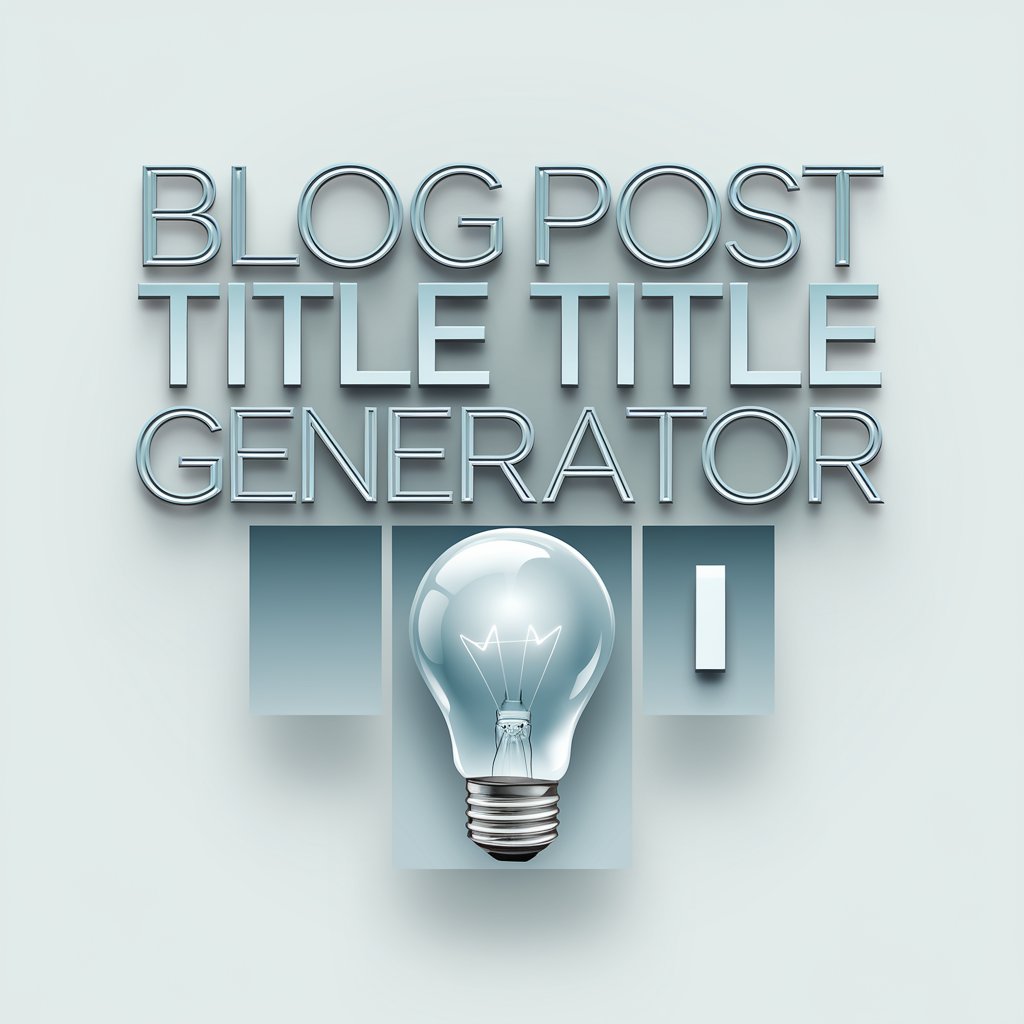
Free Blog Title Generator | YesChat - Create Engaging Titles Instantly
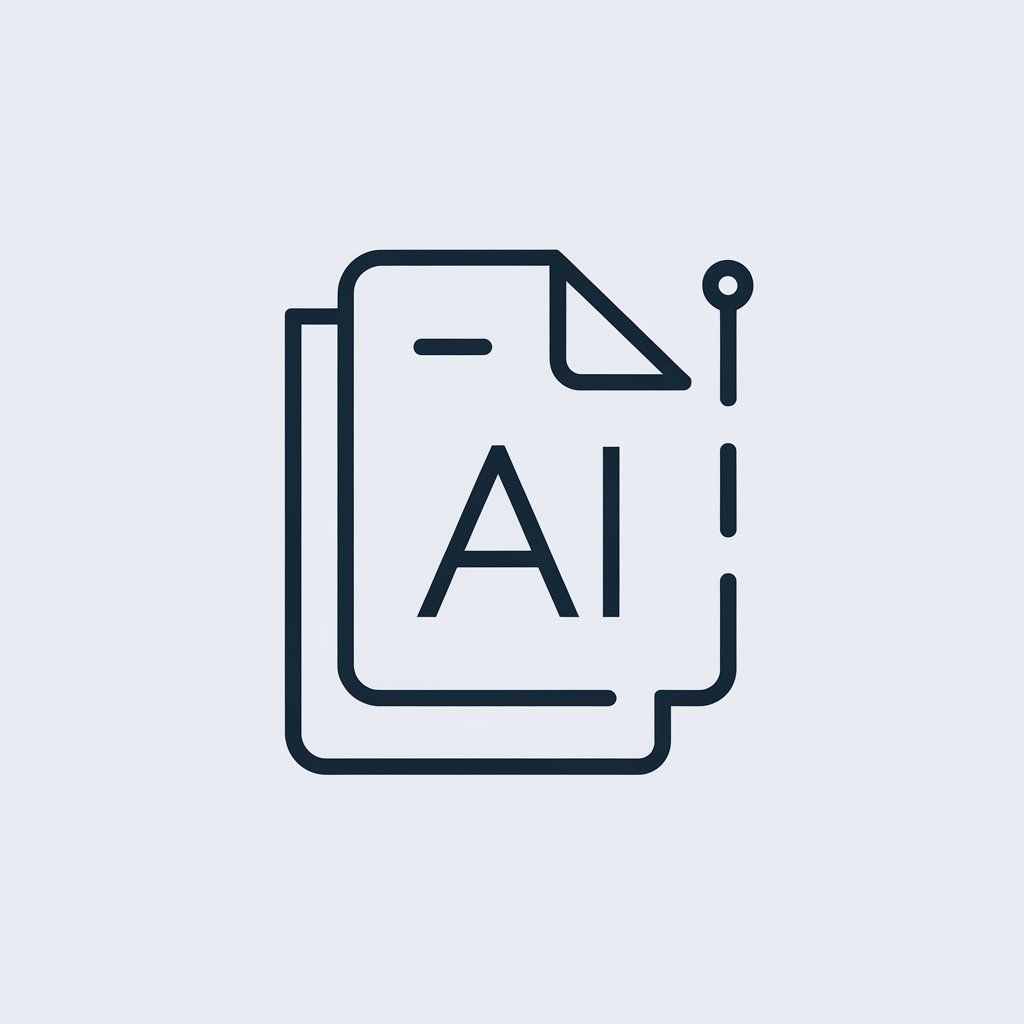
Free ACS Citation Generator by YesChat.ai - Instant and Accurate Citations
Key Features of YesChat.ai's Quote Maker

Create Custom Quotes
Generate unique and personalized quotes tailored to your specific themes, emotions, or situations. Whether you're looking for inspiration, motivation, love, or wisdom, the Quote Maker crafts the perfect words to fit your needs.

Reflect on Life's Big Questions
Dive deep into existential and philosophical questions. With YesChat.ai’s Quote Maker, explore profound topics like the meaning of life or the value of silence, transforming them into concise, impactful quotes.

Express Universal Truths
Focus on timeless, universal values such as love, courage, kindness, and truth. YesChat.ai’s Quote Maker helps you express these enduring principles in beautiful, memorable quotes.
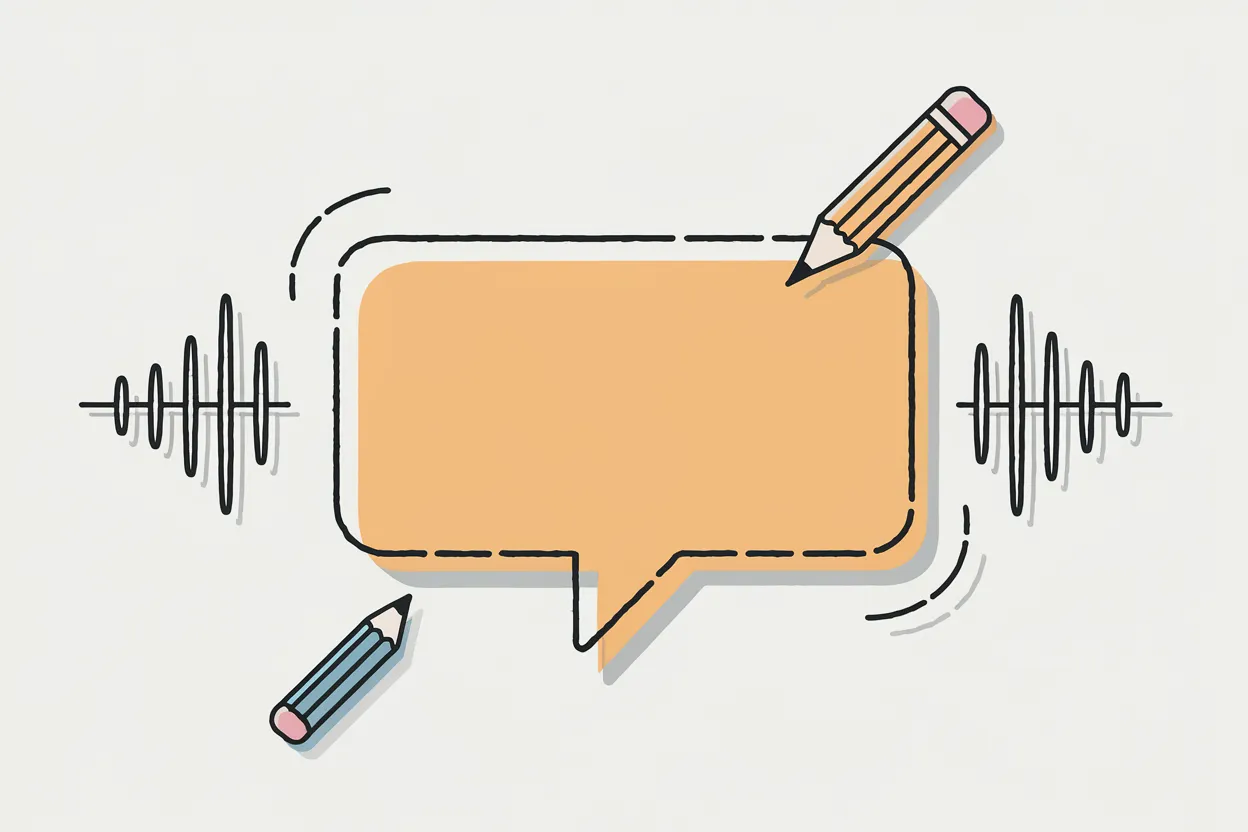
Emphasize the Power of Words
Highlight the transformative power of language. With each quote, discover how words can shape thoughts, influence actions, and change perspectives in powerful ways.

Inspire and Uplift
YesChat.ai’s Quote Maker is designed to inspire and uplift your audience. Whether you're looking to boost morale or encourage self-reflection, our quotes provide moments of clarity and inspiration.

Foster Reflection Through Questions
Each quote is often accompanied by thought-provoking questions designed to encourage deep introspection. These questions help explore personal beliefs and prompt self-reflection.

Versatile Formats
Generate quotes for a wide range of contexts—social media posts, personal journals, speeches, or even gifts. Customize the tone, style, and mood of each quote to suit any occasion.

Focused on Clarity & Brevity
Every quote is crafted to be clear, concise, and impactful. With YesChat.ai’s Quote Maker, you get quotes that are powerful yet easy to understand and remember.
How to Use YesChat.ai's Quote Maker
Step 1: Choose Your Theme or Emotion
Start by selecting the theme, emotion, or situation you'd like your quote to reflect. Whether you're seeking motivation, love, or introspection, the Quote Maker will tailor the quote accordingly.
Step 2: Customize Your Style
Specify the tone, style, or mood of your quote. Whether you prefer a poetic, concise, motivational, or philosophical tone, YesChat.ai will generate the perfect quote for your needs.
Step 3: Receive and Use Your Quote
Once you've selected your preferences, the Quote Maker will generate a custom quote. Use it for social media, personal journaling, speeches, or gifts—your quote is ready to inspire!
Who Can Benefit from YesChat.ai's Quote Maker
Individuals Seeking Inspiration
Whether you're looking for a daily dose of motivation or need a moment of clarity, our Quote Maker helps you find just the right words to inspire and uplift.
Social Media Managers
For social media managers looking for engaging content, YesChat.ai’s Quote Maker generates shareable, thought-provoking quotes perfect for posts that resonate with your audience.
Writers and Creators
Writers can use the Quote Maker to spark new ideas, frame their narratives, or include meaningful quotes in their works. The possibilities are endless for anyone involved in creative writing or content creation.
Coaches and Motivational Speakers
Coaches and speakers can leverage the Quote Maker to find powerful words to energize and inspire their clients or audiences, whether for speeches, seminars, or workshops.
What Users Are Saying About YesChat.ai's Quote Maker
YesChat.ai’s Quote Maker is a game-changer! It helps me quickly generate impactful quotes that perfectly match my clients' brand voices.
Emily Roberts
Social Media StrategistAs a life coach, I use the Quote Maker to inspire my clients. The quotes are always thoughtful and resonate deeply with them.
James Carter
Life CoachI love using YesChat.ai for my writing projects. The tool helps me generate beautiful quotes for my articles and books. It’s incredibly useful!
Sophie Chen
Freelance WriterI’ve been using YesChat.ai for years to find the right words to inspire my audience. The quotes always hit the mark and leave a lasting impression.
Michael Johnson
Motivational Speaker
Frequently Asked Questions
How do I create my own quote?
Creating your own quote can be a fun and rewarding way to express your thoughts, ideas, or emotions. To start, think about the message you want to share with others. Is it something inspirational, humorous, or reflective? Once you have your message, try to phrase it in a concise and impactful way. A good quote often uses strong language, simple phrasing, and universal appeal. You can use online tools like quote makers or text generators to create visually appealing quotes, adding fonts, colors, and backgrounds to enhance the aesthetic. These tools allow you to experiment with various styles until you find the one that matches your vision. Whether you're crafting a personal motto, a piece of advice, or a short piece of wisdom, the key is to make sure your quote feels authentic and meaningful to you. A unique, original quote will resonate more with others, especially if it speaks to universal human experiences and emotions.
How can I make a quote online for free?
Making a quote online for free is easier than ever, thanks to various online quote maker tools and platforms. These tools allow you to quickly create personalized quotes with minimal effort. Start by selecting a free quote maker online, many of which offer intuitive drag-and-drop interfaces. You can input your quote text and customize the design by choosing from a range of fonts, colors, and background options. Some platforms even let you upload your own images or use pre-designed templates, so you can add an extra layer of creativity to your quote. Popular websites and apps offer these services without requiring a subscription or payment, meaning you can create beautiful, high-quality quotes at no cost. Whether you're sharing a motivational quote, a funny saying, or a deep reflection, you can easily generate professional-looking quotes with just a few clicks, and share them instantly on social media or print them out.
Can AI generate quotes?
Yes, AI can generate quotes, and it’s becoming an increasingly popular way to create original, thoughtful phrases. AI-powered quote generators use advanced algorithms and natural language processing to analyze patterns in language and create quotes that reflect various emotions, ideas, and styles. Some AI tools even learn from large datasets of famous quotes, literature, and human interactions to produce fresh, relevant content. While AI-generated quotes may not always have the personal touch of a human-created phrase, they can still be surprisingly insightful and inspiring. Many platforms now offer AI-powered quote makers where users can input a theme or emotion, and the system will generate a selection of quotes based on those parameters. This makes it easy for anyone to get started with creating meaningful quotes, whether for social media posts, branding, or personal projects.
How to make quotes on Google?
Making quotes on Google is simple and can be done through various Google tools, including Google Docs, Google Slides, and even Google Drawings. If you’re looking to create a quote for a blog post or a social media post, you can start by drafting your quote in Google Docs, where you can easily format your text, add different fonts, and adjust the text size. Once you have your quote, you can use Google Slides or Google Drawings to add visual elements, such as background images or design templates, to make your quote stand out. Google Slides, for instance, has a variety of themes and design elements that can help enhance your quote’s appeal. If you prefer a more professional design, you can use Google Slides to create a polished, shareable image file of your quote. Simply export the slide as an image and you’re ready to post it online or use it in presentations.
How does YesChat.ai’s Quote Maker work?
The Quote Maker generates custom quotes based on themes, emotions, or situations you provide. You can adjust the tone, style, and mood for a personalized experience.
Is the Quote Maker free to use?
Yes, YesChat.ai’s Quote Maker is completely free to use without requiring login or registration.
Can I use the quotes for commercial purposes?
Yes, you can use the generated quotes for personal, social media, or commercial purposes.
Do I need to sign up to use the Quote Maker?
No, you can use the Quote Maker without signing up or logging in.
Can I specify the tone of the quote?
Yes, you can choose from a variety of tones, such as poetic, motivational, philosophical, or concise.
Can I save the quotes I generate?
Currently, you can copy and paste the quotes, but saving them to your account is not required.