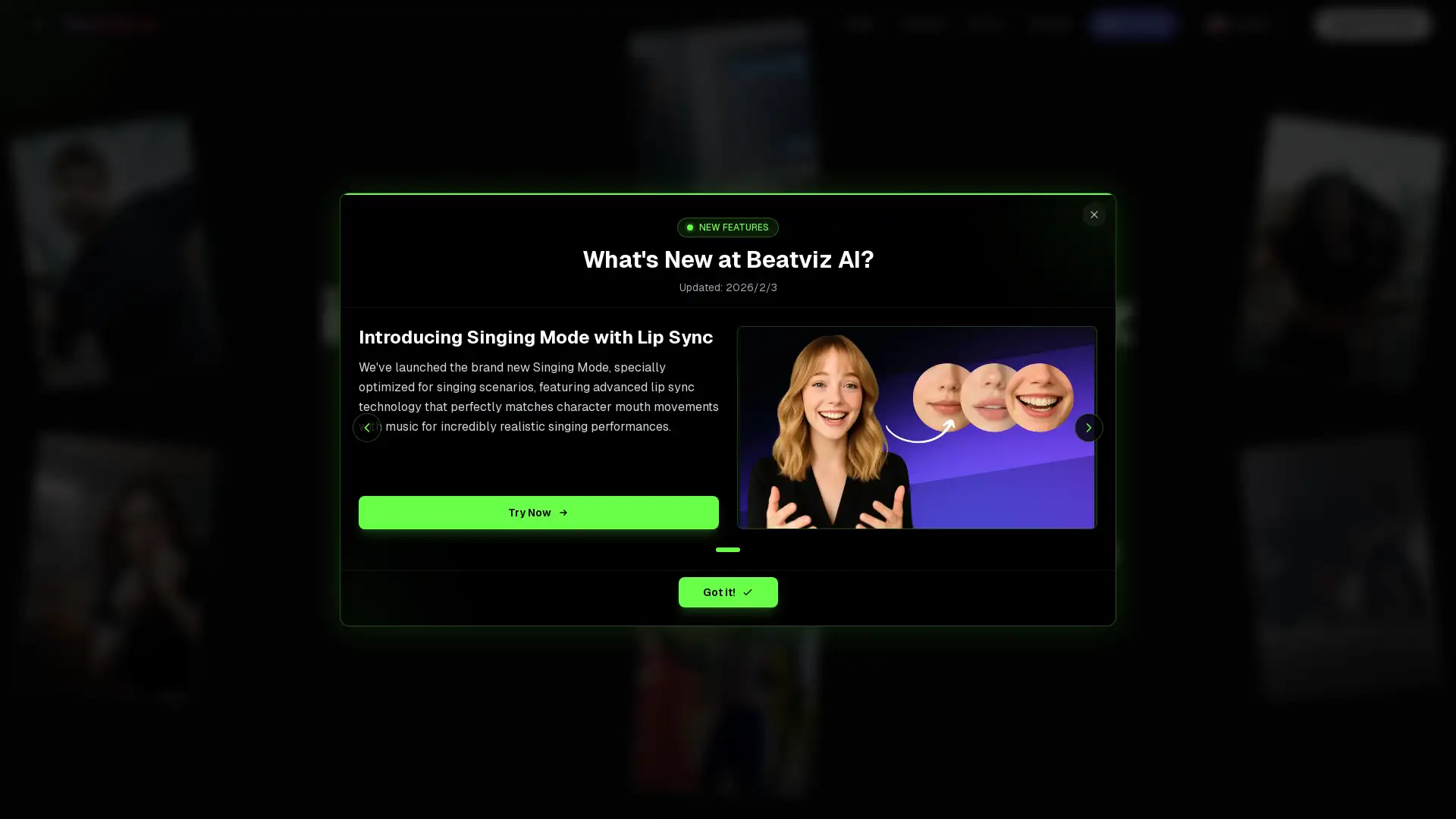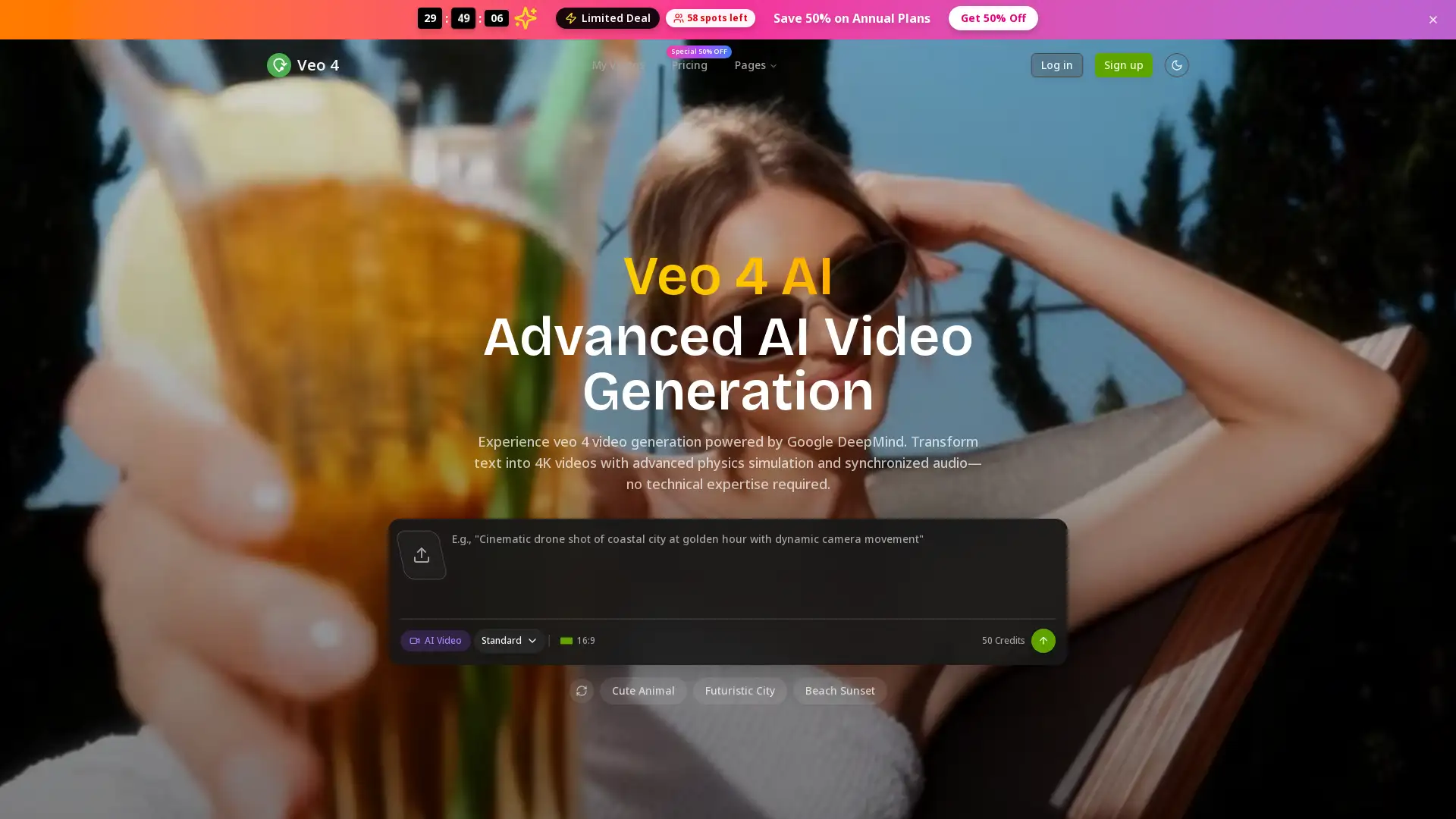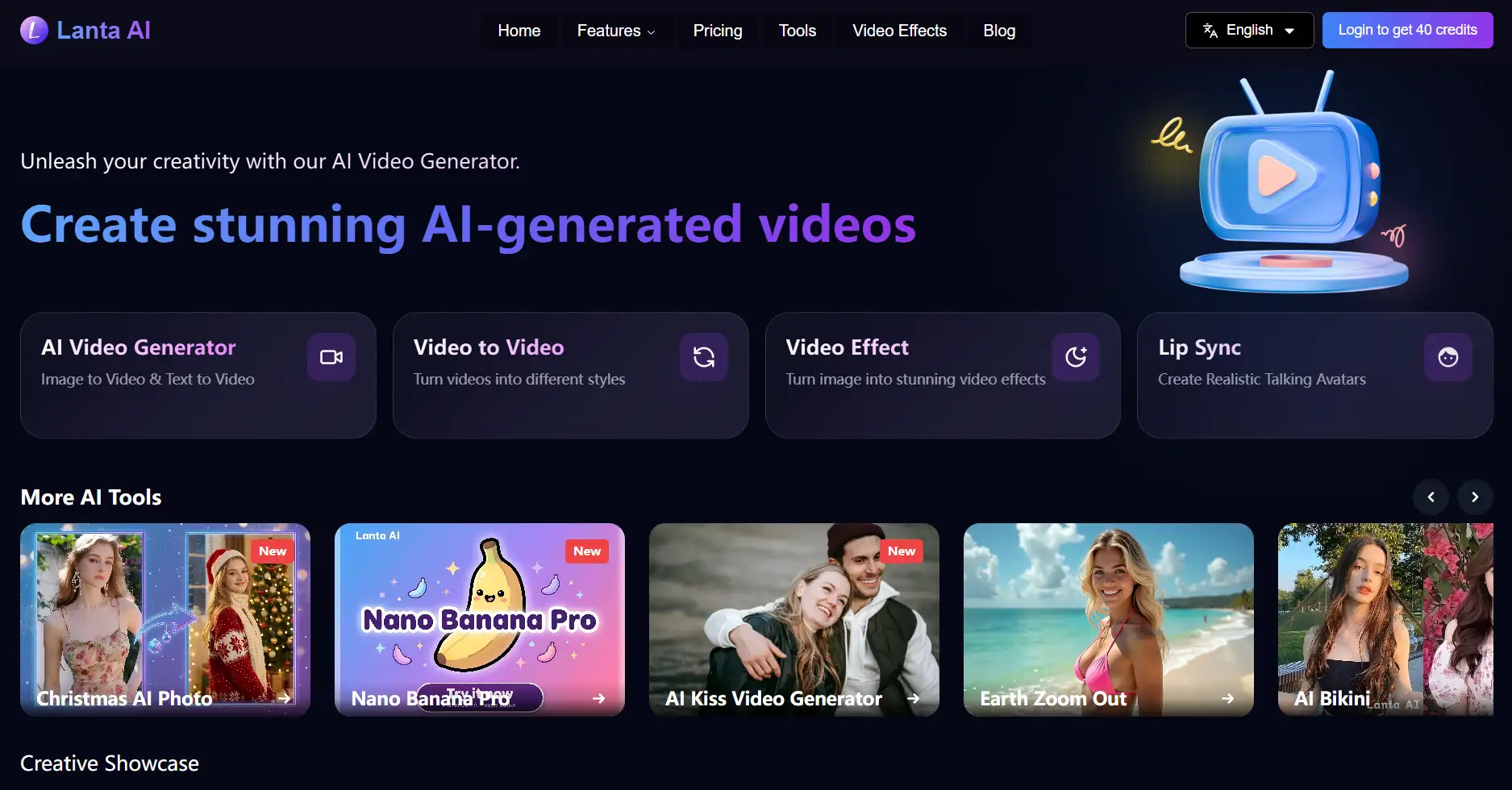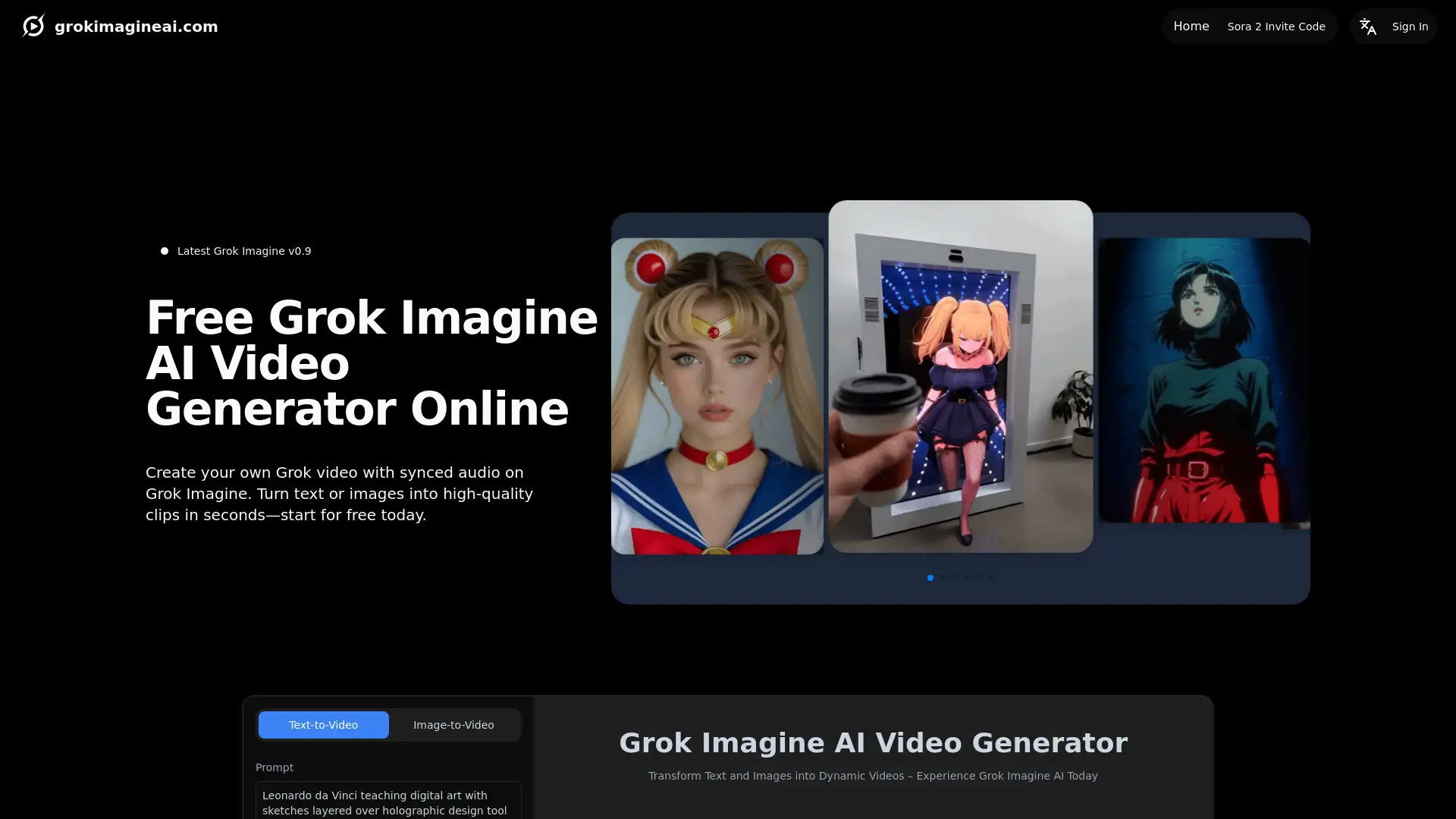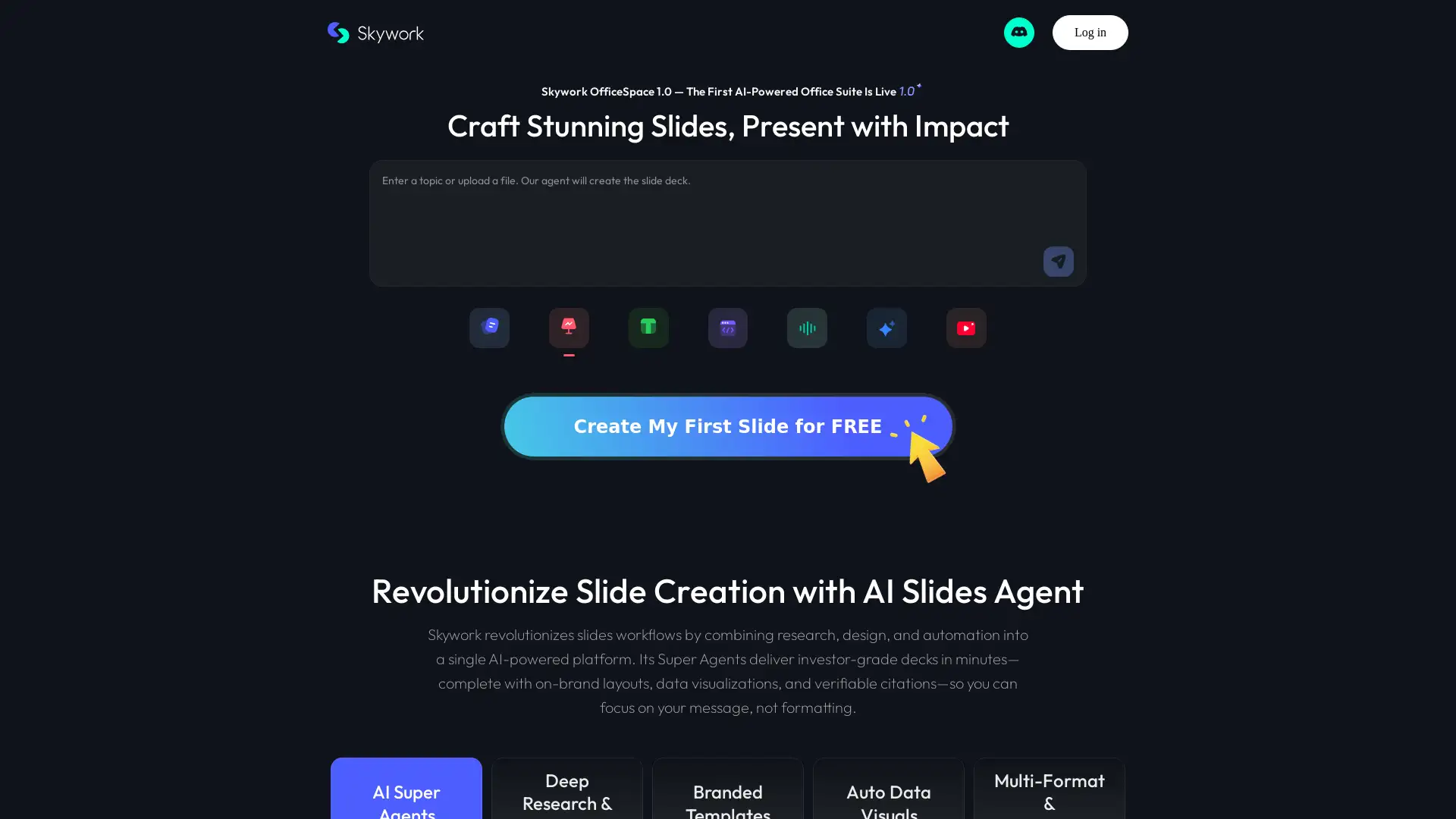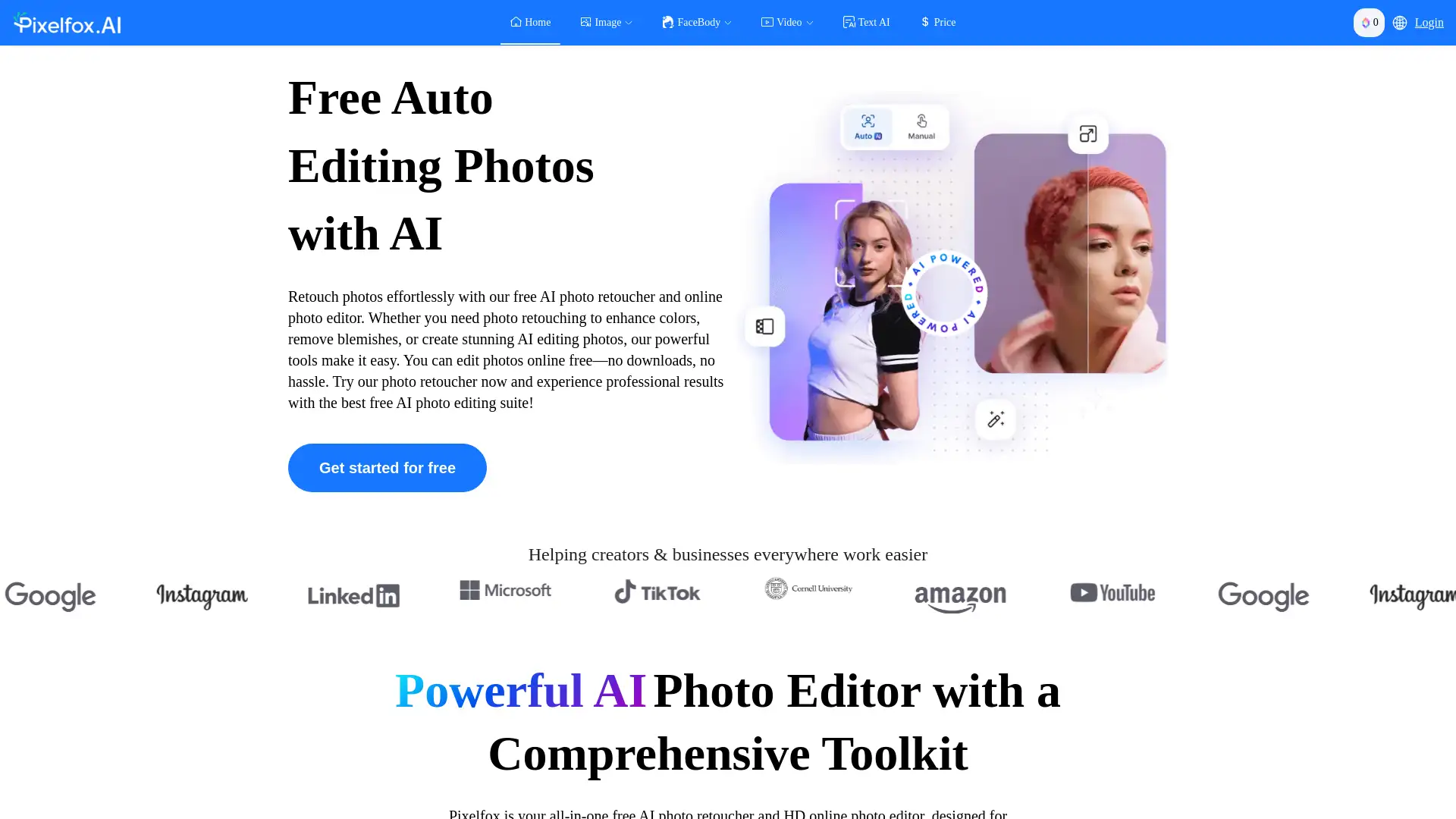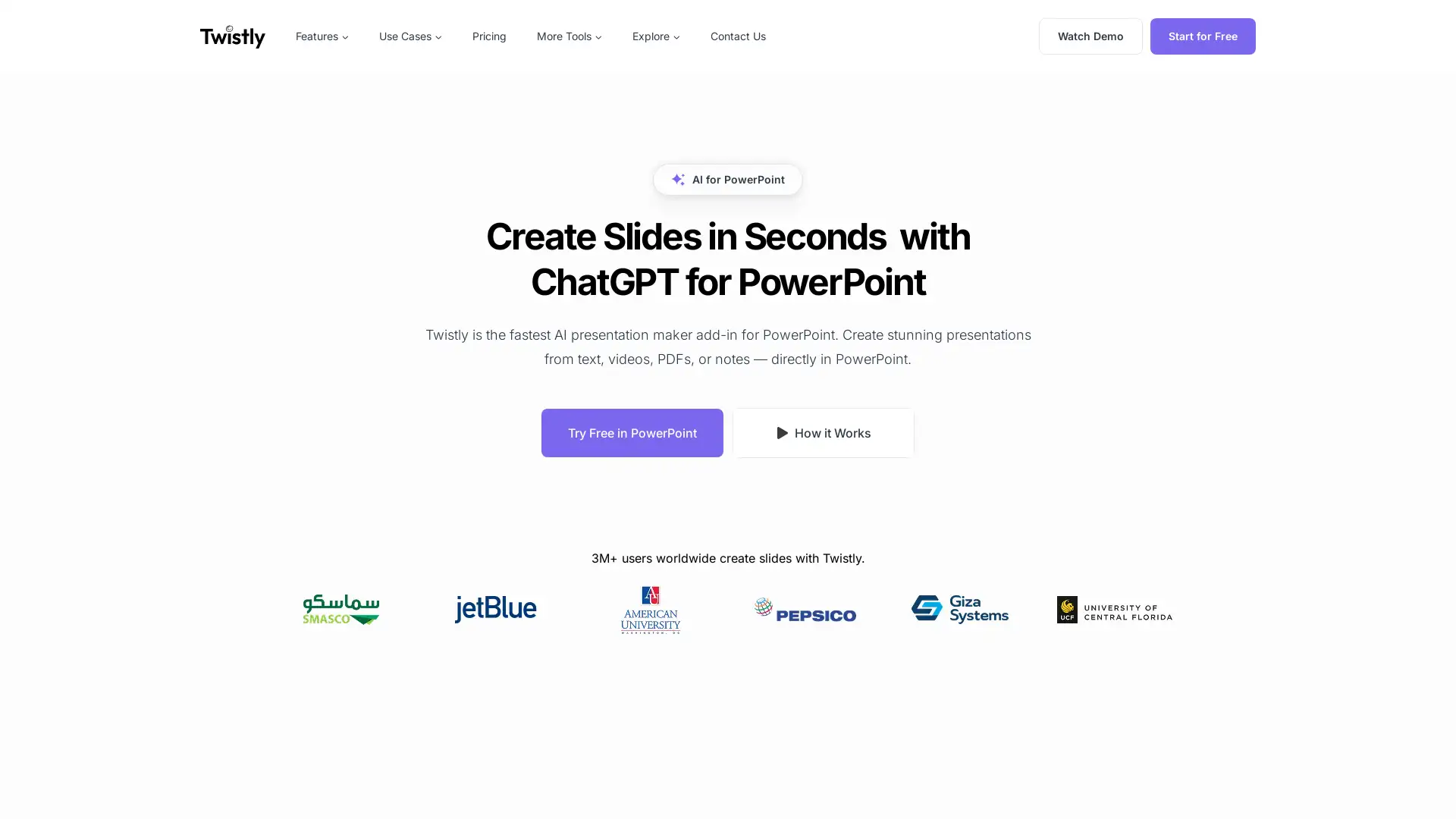Kapwing
Visit- Introduction:
Smart, fast, and easy AI-powered video creation for all.
- Added on:
Oct 20 2024
- Company:
Kapwing
Video Editing
Auto Subtitles
AI Tools
Team Collaboration
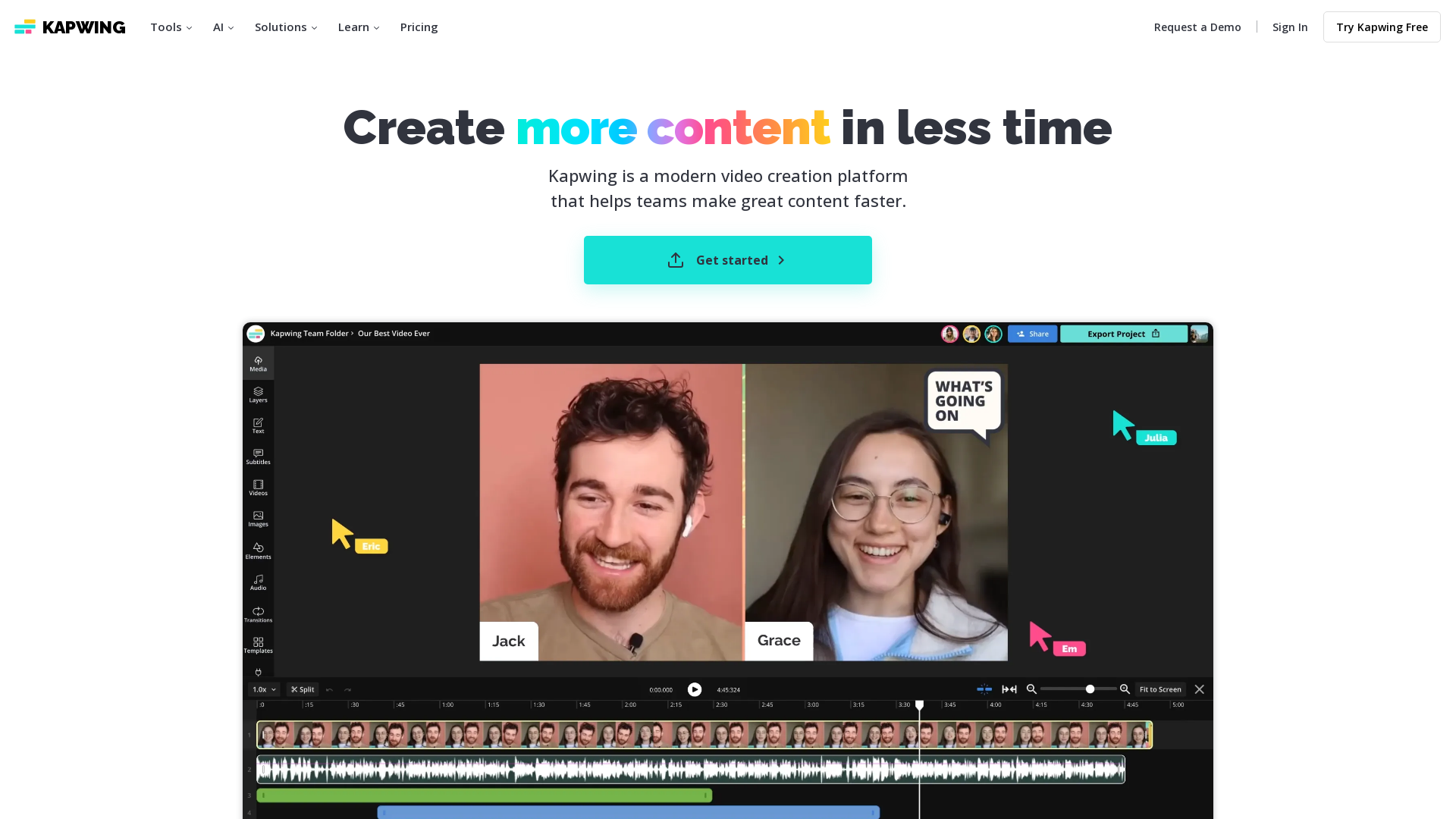
Kapwing: The Ultimate AI-Powered Content Creation Platform
Kapwing is an all-in-one online platform that empowers creators to effortlessly edit videos, images, and audio using AI-powered tools. Whether you’re looking to generate automatic subtitles, enhance video quality, or create engaging content from scratch, Kapwing simplifies the editing process for beginners and professionals alike. With features like Smart Cut, automatic subtitling, and AI video generation, Kapwing accelerates workflows and inspires creativity. Perfect for content creators, educators, and marketers, Kapwing is a user-friendly solution that combines speed and functionality.
Kapwing’s Main Features and Functions
AI Subtitle Generator
Example
Automatically generate subtitles for your videos in multiple languages.
Scenario
Ideal for content creators who need to add accurate subtitles quickly, Kapwing’s AI automatically detects speech and translates subtitles into over 60 languages, making videos accessible to global audiences.
Smart Cut
Example
Remove long pauses and silences from videos in one click.
Scenario
Perfect for YouTubers or educators creating tutorial videos, Smart Cut automatically removes silences from videos, speeding up editing and keeping the content engaging.
AI Video Generator
Example
Convert text documents into engaging videos with AI assistance.
Scenario
For marketers and social media managers, Kapwing’s AI Video Generator helps transform written content into video presentations, making it easy to create video ads, explainers, and social media content in minutes.
Who Can Benefit from Kapwing?
Content Creators
Content creators, including YouTubers and podcasters, can use Kapwing to enhance their videos with automatic subtitles, clean audio, and fast editing workflows.
Educators
Educators can create instructional videos, add subtitles for accessibility, and use Kapwing’s easy-to-use tools to engage students with visual learning materials.
Marketers & Social Media Managers
Marketing teams and social media managers can benefit from Kapwing’s AI-powered tools to create branded video content quickly and optimize for different platforms like Instagram and TikTok.
Visit Over Time
- Monthly Visits4,156,809
- Avg.Visit Duration00:05:50
- Page per Visit5.61
- Bounce Rate29.17%
Geography
- United States25.37%
- India13.44%
- United Kingdom5.18%
- Canada3.63%
- Pakistan2.67%
Traffic Sources
How to Use Kapwing
- 1
Step 1: Upload Media
Start by uploading your video, image, or audio files directly from your device or via URL into the Kapwing editor.
- 2
Step 2: Edit and Enhance
Use the wide range of tools Kapwing offers, such as AI-powered subtitling, Smart Cut for editing, and video templates to refine your content.
- 3
Step 3: Export and Share
Once your project is ready, export the final version in high resolution. You can save it directly to your device or share it on social media platforms.
Related Youtube Video About Kapwing
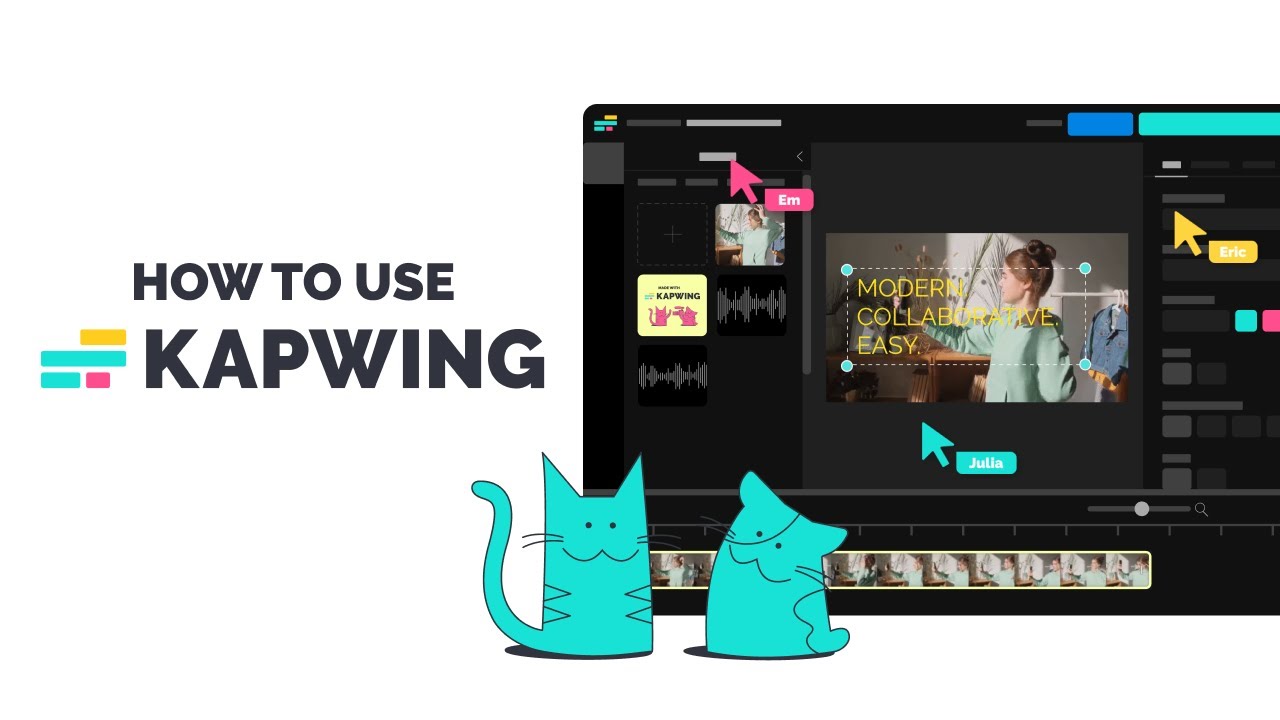
Kapwing Tutorial: How to Use the Kapwing's Online Video Editor

KI Videos erstellen 2024 | Diese 7 KI Tools musst du kennen!

Free AI News Video Generator | Create An AI News Presenter in Just 5 Minutes With CapCut

Best Free AI Text-to-Video Tool | Kling AI

Best AI Video Editors that will Transform Your Editing Game in 2024!

FREE AI Video Generator | Generate Video From Text Without WATERMARK | Text to Video AI

Create and Download Short Videos with AI for FREE

Vmake.ai Review: Effortless Video Creation with AI!
Frequently Asked Questions
Kapwing Pricing
For the latest pricing, please visit this link:http://www.kapwing.com/pricing
Free Plan
$0/month
Access to basic video editing tools
250 MB file upload limit
4-minute video export length
720p video resolution
Kapwing watermark on exports
Limited stock assets
10 minutes per month of auto-subtitling
Pro Plan
$16/month or $192/year
Unlimited video export length
4K video resolution
No watermark on exports
Unlimited stock assets
300 minutes per month of auto-subtitling
Text-to-speech conversion (100 minutes/month)
Generative AI tools (50 uses/month)
Business Plan
$50/month or $600/year
Unlimited video exports
Priority support
Dedicated account manager
900 minutes per month of auto-subtitling
Generative AI tools (150 uses/month)
Text-to-speech conversion (300 minutes/month)
Custom branding with Brand Kit
Team collaboration tools