Dash Expert - Advanced Dash Programming Tool

Welcome! Let's elevate your Dash programming skills together.
Power Your Dashboards with AI
Create a Python Dash application that...
Optimize a Dash layout to improve...
Implement advanced callbacks in Dash to...
Integrate external APIs with Dash to...
Get Embed Code
Introduction to Dash Expert
Dash Expert is a specialized GPT tailored to assist users with advanced programming tasks specifically in creating and managing dashboards using the Python library Dash. It is designed to handle complex coding challenges, offer guidance on using advanced features, and provide best practices for dashboard development. This expertise includes areas such as data visualization, intricate callbacks, layout optimization, and performance tuning. For example, Dash Expert can help a user optimize a multi-page dashboard application that consolidates data from multiple sources, applies complex transformations, and updates visualizations dynamically based on user input. Powered by ChatGPT-4o。

Main Functions of Dash Expert
Advanced Data Visualization
Example
Creating a dashboard that incorporates custom-made, interactive plots using Plotly, which update in real-time based on streaming data.
Scenario
Used in scenarios such as financial dashboards where market data is monitored in real-time, requiring quick updates and interactive capabilities to track stock performance minutely.
Optimized Callback Management
Example
Developing efficient callback structures using clientside callbacks for faster client-side interactivity without server delay.
Scenario
Ideal for applications like interactive web apps for data analysis, where response time and interactivity are crucial for a good user experience.
Layout Optimization
Example
Implementing responsive grid layouts that adapt to different screen sizes using Dash Bootstrap Components, enhancing the usability across various devices.
Scenario
Beneficial in creating applications that need to be accessible on both mobile devices and desktops, such as public data visualization interfaces or administrative dashboards.
Ideal Users of Dash Expert Services
Data Scientists
Data scientists who need to build complex interactive tools for data exploration and visualization can utilize Dash Expert to streamline their workflow and implement best practices in interactive dashboard design.
Software Developers
Software developers focused on building advanced web-based analytics platforms will find Dash Expert's capabilities invaluable for creating highly interactive and performance-optimized applications.
Business Analysts
Business analysts who require sophisticated dashboards to present and analyze business data effectively can leverage Dash Expert's advanced features to create customized reporting tools.

Guidelines for Using Dash Expert
Initial Access
Visit yeschat.ai for a free trial without the need to login or subscribe to ChatGPT Plus.
Understand the Scope
Review the documentation and help resources available on the platform to familiarize yourself with Dash Expert's features and capabilities.
Setup Your Environment
Ensure Python is installed with the necessary libraries like Dash, Plotly, and Pandas to effectively use Dash Expert for creating interactive dashboards.
Explore Use Cases
Start by experimenting with simple dashboard examples provided in the documentation to understand the process of building complex dashboards.
Engage with Community
Participate in forums or user groups specific to Dash development to exchange ideas, solve problems, and keep updated with new features and best practices.
Try other advanced and practical GPTs
Markdown Wizard
Elevate Your Documentation with AI

Quick Text Checker
Elevate Your Writing with AI
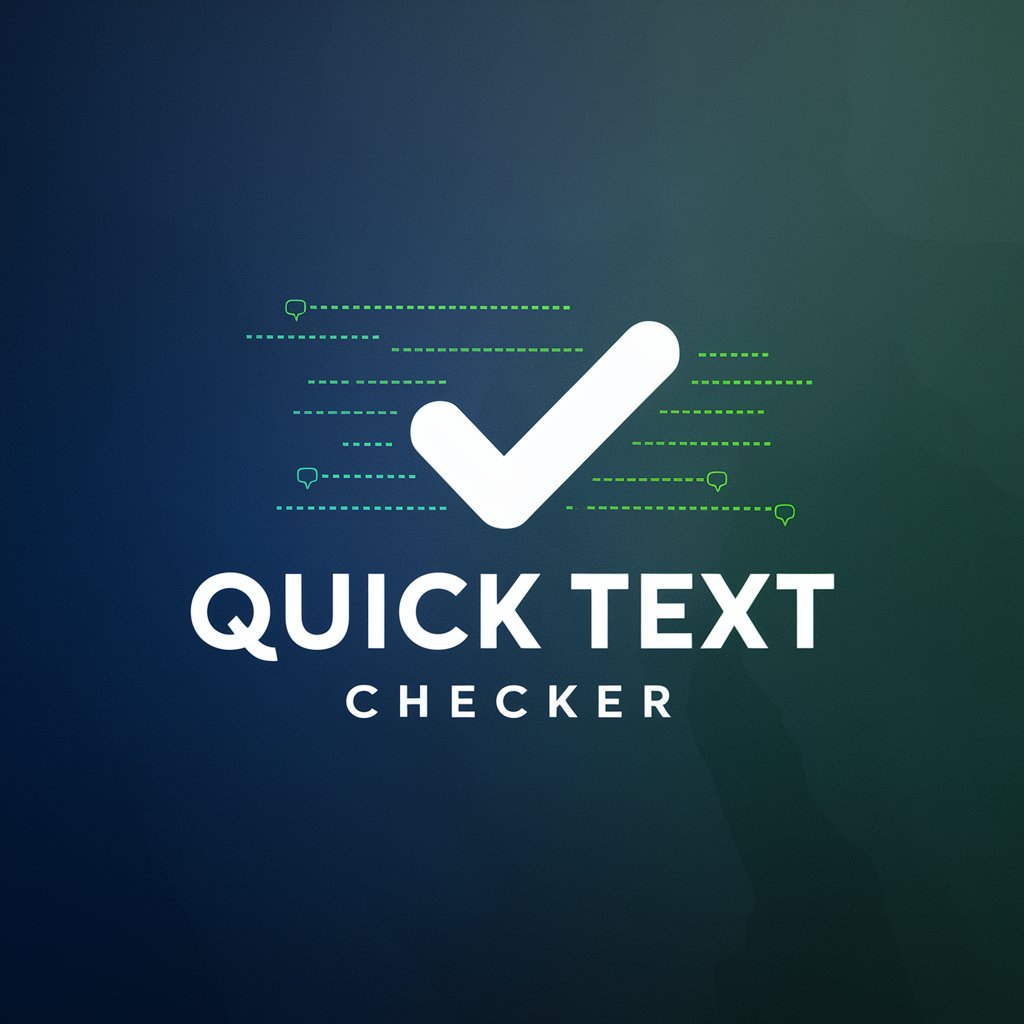
WLC - Knowledgebank
Empower your insights with AI-driven document analysis.
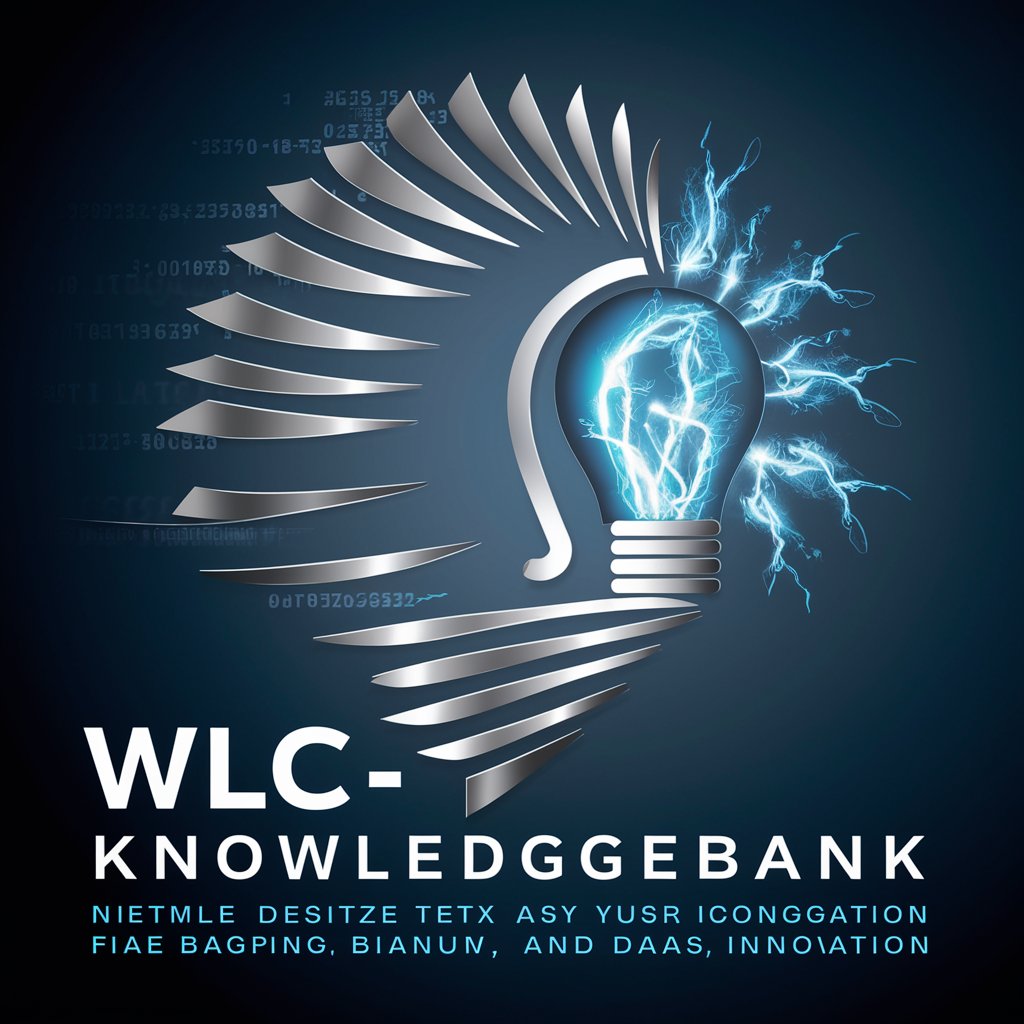
Chemical Engineering GPT
Optimizing Engineering Efficiencies with AI

量子クエスト!〜量子コンピュータの世界への旅〜
Explore Quantum Computing AI-Powered

Rephrase Minimal
Refine Your Writing with AI

AFGE Union Advisor (unofficial)
Empowering Union Decisions with AI

Email Insights Pro
Refine Your Emails with AI

Apple Shortcuts GPT
Automate iOS tasks with AI

Style Generator
Automate design style creation with AI

Freqtrade Strategies Programmer
Harness AI to Power Your Trades

Social Media Maven
Empower Your Social Strategy with AI

Frequently Asked Questions about Dash Expert
What are the prerequisites for using Dash Expert?
To use Dash Expert effectively, you should have a foundational understanding of Python, familiarity with Dash and its components, and the necessary Python packages installed, including Dash, Plotly, and Pandas.
How does Dash Expert handle data visualization?
Dash Expert utilizes Plotly for rendering interactive and dynamic visualizations. Users can create a variety of charts and graphs directly within their dashboards, leveraging Plotly's comprehensive API.
Can I use Dash Expert for real-time data processing?
Yes, Dash Expert supports real-time data processing by integrating with Python's real-time data generation and manipulation libraries. This allows for the dashboards to update dynamically as new data becomes available.
What are some advanced features of Dash Expert?
Dash Expert offers advanced features like custom callback functions, complex layout capabilities, and the integration of machine learning models to enhance the interactivity and functionality of dashboards.
How can I optimize performance in Dash Expert?
To optimize performance, utilize efficient data structures, minimize callback overload by carefully managing input and output components, and consider server-side processing or client-side updates where appropriate.
