Quick Text Checker - Text Error Detection
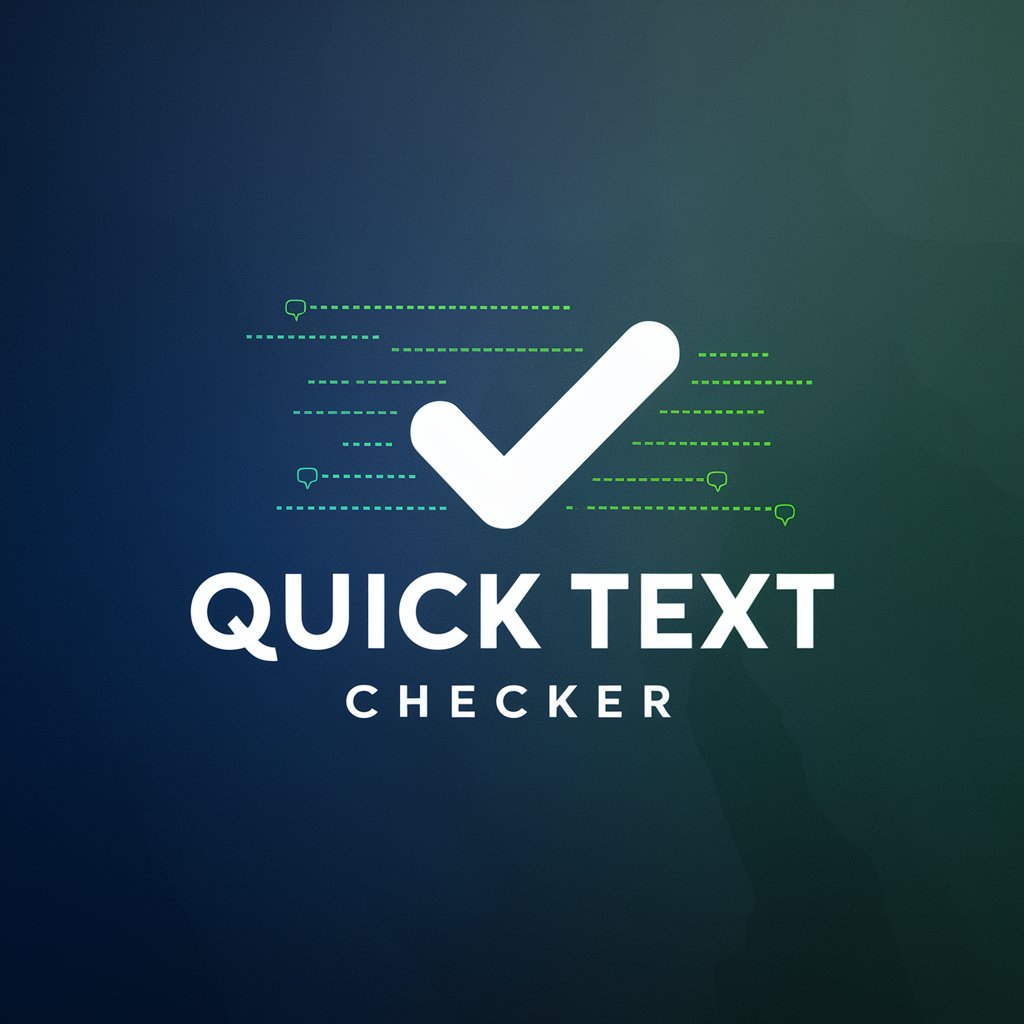
Hi there! Need a quick text check?
Elevate Your Writing with AI
Can you help me refine this paragraph:
I need a clearer way to express this idea:
Could you check this text for any mistakes:
Please review this email for clarity and grammar:
Get Embed Code
Understanding Quick Text Checker
Quick Text Checker is designed to scrutinize and refine text submissions for accuracy, style, spelling, and grammatical correctness. Its primary goal is to ensure that any given text retains its original meaning while enhancing its clarity, coherence, and readability. For example, if a user submits an academic essay or a professional email, Quick Text Checker reviews the text, identifies any errors or areas for improvement, and suggests corrections or rewrites. This process helps users present polished and effective communication in various contexts. Powered by ChatGPT-4o。

Core Functions of Quick Text Checker
Grammar and Spelling Correction
Example
Correcting 'Their happy too join us.' to 'They're happy to join us.'
Scenario
This function is crucial in formal documents like business emails where accuracy projects professionalism.
Style and Tone Adjustments
Example
Adjusting 'You must comply with the rules.' to 'Please make sure to follow the rules.'
Scenario
Useful in customer service communications to ensure messages are polite and approachable.
Coherence and Clarity Enhancement
Example
Rewriting 'Despite the rain, it was barely wet outside.' to 'Despite the rain, the outside remained mostly dry.'
Scenario
Essential for academic writing or reporting where clear and logical expression of ideas is key.
Who Benefits Most from Quick Text Checker?
Students
Students benefit by improving the quality of their academic papers and essays, ensuring they meet educational standards and exhibit clear thought.
Professionals
Professionals, especially those in roles requiring frequent communication like emails and reports, use Quick Text Checker to maintain precision and professionalism in their writing.
Content Creators
Bloggers, writers, and marketers utilize the service to polish their content, making it engaging and error-free for better reader engagement.

How to Use Quick Text Checker
1
Visit yeschat.ai to start using Quick Text Checker without any login or subscription requirements.
2
Choose or paste your text into the designated input area to begin the text analysis process.
3
Submit the text for checking. The tool will analyze for grammatical errors, style inconsistencies, and clarity issues.
4
Review the suggestions provided by Quick Text Checker, which include corrections and explanations for a better understanding.
5
Apply the suggested changes to improve your text, or use the feedback to learn more about writing best practices.
Try other advanced and practical GPTs
WLC - Knowledgebank
Empower your insights with AI-driven document analysis.
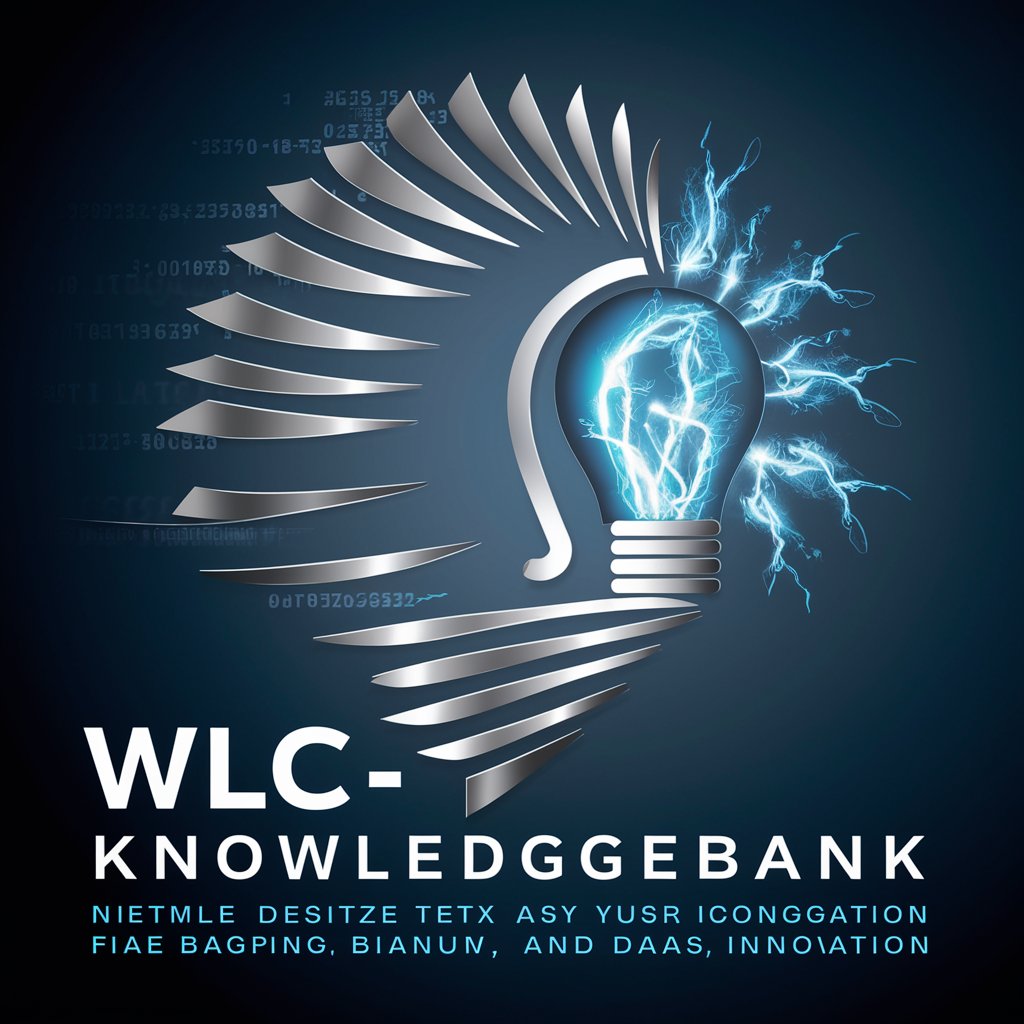
Chemical Engineering GPT
Optimizing Engineering Efficiencies with AI

量子クエスト!〜量子コンピュータの世界への旅〜
Explore Quantum Computing AI-Powered

Rephrase Minimal
Refine Your Writing with AI

BUSSINES PLAN PRO+
Strategize, Analyze, Succeed – Your AI-Powered Business Planner

Spanish, Chinese and English Translator
AI-powered, tri-lingual translation.

Markdown Wizard
Elevate Your Documentation with AI

Dash Expert
Power Your Dashboards with AI

AFGE Union Advisor (unofficial)
Empowering Union Decisions with AI

Email Insights Pro
Refine Your Emails with AI

Apple Shortcuts GPT
Automate iOS tasks with AI

Style Generator
Automate design style creation with AI

Frequently Asked Questions about Quick Text Checker
What types of errors can Quick Text Checker identify?
Quick Text Checker is designed to identify and suggest corrections for grammatical mistakes, spelling errors, punctuation issues, style inconsistencies, and overall clarity.
Is Quick Text Checker suitable for academic writing?
Yes, it is particularly useful for academic writing, offering precise corrections and improvements suited to scholarly standards.
Can Quick Text Checker help improve my writing style?
Absolutely, it provides style suggestions that enhance readability and coherence, helping to refine your overall writing style.
How does Quick Text Checker handle different English dialects?
The tool is equipped to recognize and adapt to various English dialects, providing relevant suggestions based on the preferred dialect.
Is there a limit to how much text I can check at once?
While there isn't a strict limit, for optimal performance and faster processing, it's advisable to check segments of text in manageable portions.
