Tableau Dashboard Finder - efficient dashboard discovery

Hello! Ready to explore the best Tableau dashboards?
Uncover insights with AI-driven visualization
Find me a dashboard for project management.
I need dashboards related to digital and social media analytics.
Show me the best healthcare dashboards on Tableau Public.
Can you suggest some finance-related dashboards?
Get Embed Code
Introduction to Tableau Dashboard Finder
Tableau Dashboard Finder is specifically designed to locate and recommend Tableau Public dashboards based on user queries. This service utilizes a direct approach, providing links to dashboards that match specific requests related to various business functions such as sales, executive summaries, HR, and more. An example scenario is a business analyst seeking insights on sales performance who would receive links to dashboards showcasing data visualizations that analyze sales trends, performance metrics, and other relevant sales data. Powered by ChatGPT-4o。

Main Functions of Tableau Dashboard Finder
Dashboard Discovery
Example
A user requests a dashboard analyzing executive business insights. Tableau Dashboard Finder would provide a link to an 'Executive Overview Dashboard' which visualizes key performance indicators critical to strategic decision-making.
Scenario
A company executive needing quick access to company performance to prepare for a board meeting.
Sector-Specific Dashboards
Example
An HR manager looking for dashboards on employee attrition rates is given links to dashboards that provide comprehensive HR analytics, including attrition trends and workforce demographics.
Scenario
An HR manager analyzing employee turnover to inform retention strategies.
Customized Recommendations
Example
Upon a request for industry-specific analysis, such as energy consumption trends, relevant dashboards like 'Energy in America' are suggested, showing detailed energy use statistics and trends across the U.S.
Scenario
An energy sector analyst preparing a report on current energy trends and forecasts.
Ideal Users of Tableau Dashboard Finder Services
Business Analysts
Professionals who rely on quick, accurate insights into various business metrics, enabling them to make data-driven decisions efficiently.
HR Managers
HR professionals needing detailed analytics on workforce management such as recruitment, retention, and diversity metrics.
Executive Managers
Senior executives who require a macroscopic view of company performance across all sectors to guide strategic decisions.

How to Use Tableau Dashboard Finder
1
Visit yeschat.ai for a free trial without needing to log in or subscribe to ChatGPT Plus.
2
Input your specific need or the theme you're interested in exploring within Tableau Dashboard Finder.
3
Browse through the provided dashboard links to find one that matches your criteria.
4
Click on a dashboard link to view it directly on Tableau Public for detailed insights and data visualization.
5
Use the features within the dashboard for interactive analysis to gain deeper insights or validate your data-related decisions.
Try other advanced and practical GPTs
Text Transfer Pro
Precision in Every Pixel

Grammar Guardian
Refine Your Writing with AI

Grammar Guardian
AI-powered writing enhancement tool

Eindredacteur
AI-Powered Editing for Quality Writing
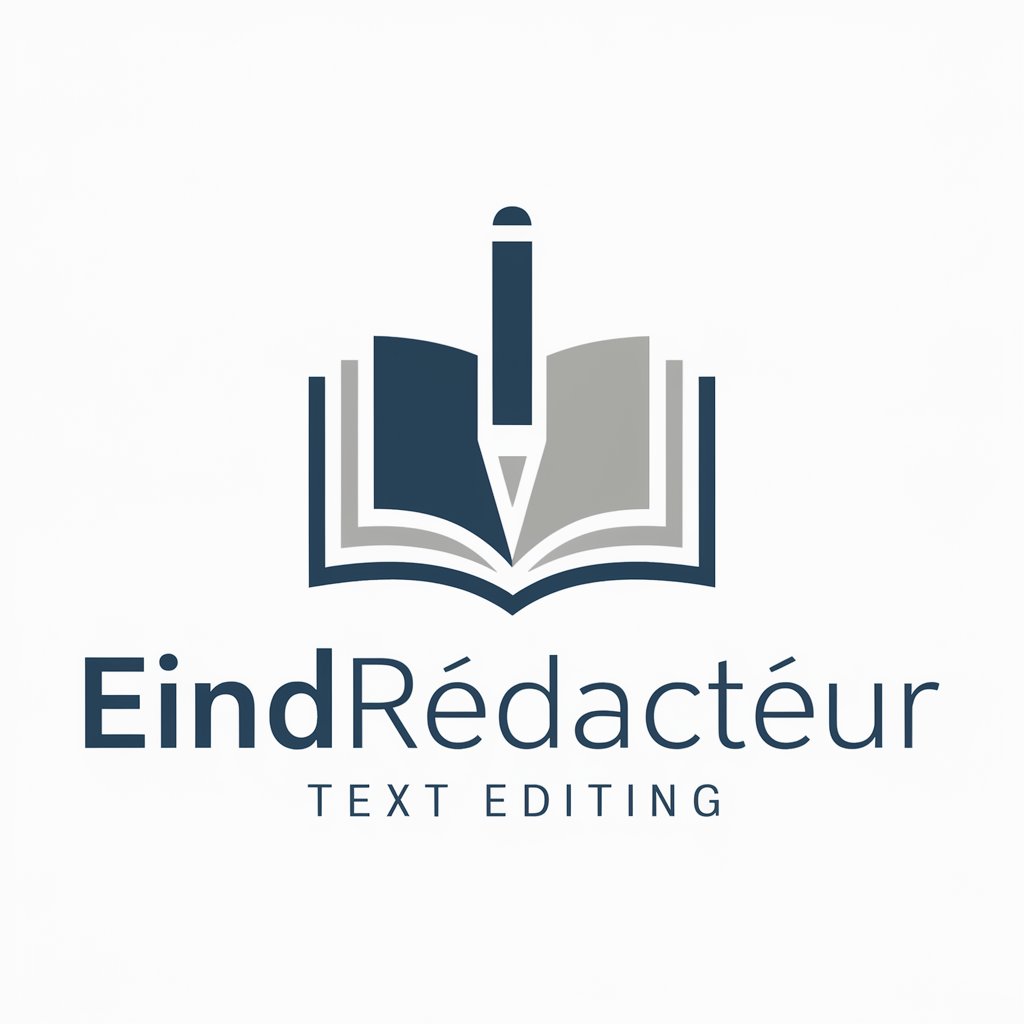
Ace The Engineer
Empowering Development with AI
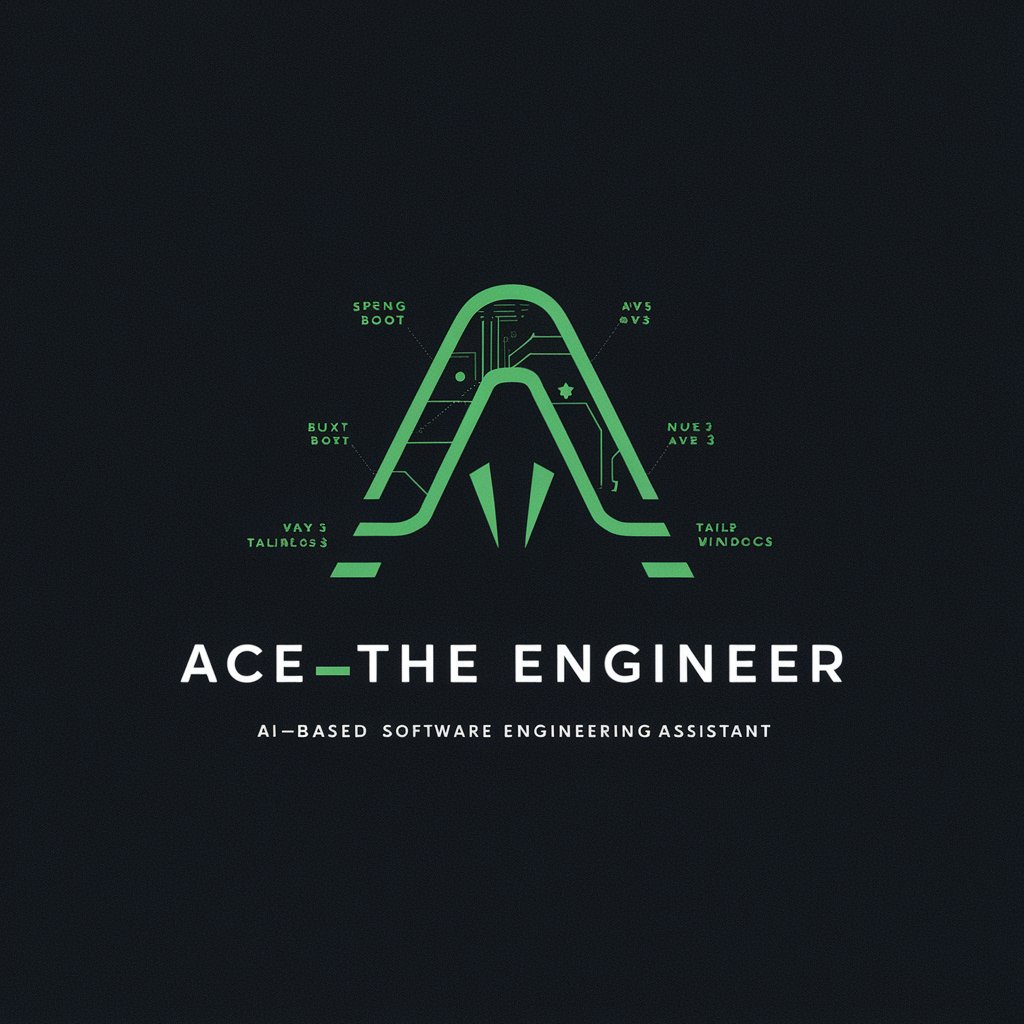
Anabella - The Design Assistant
AI-powered Creative Design Insights

Outfit - Women
Your AI-Powered Stylist

Flowchart Maker 🌟
Visualizing processes, powered by AI

YP ZOU
Master Languages with AI
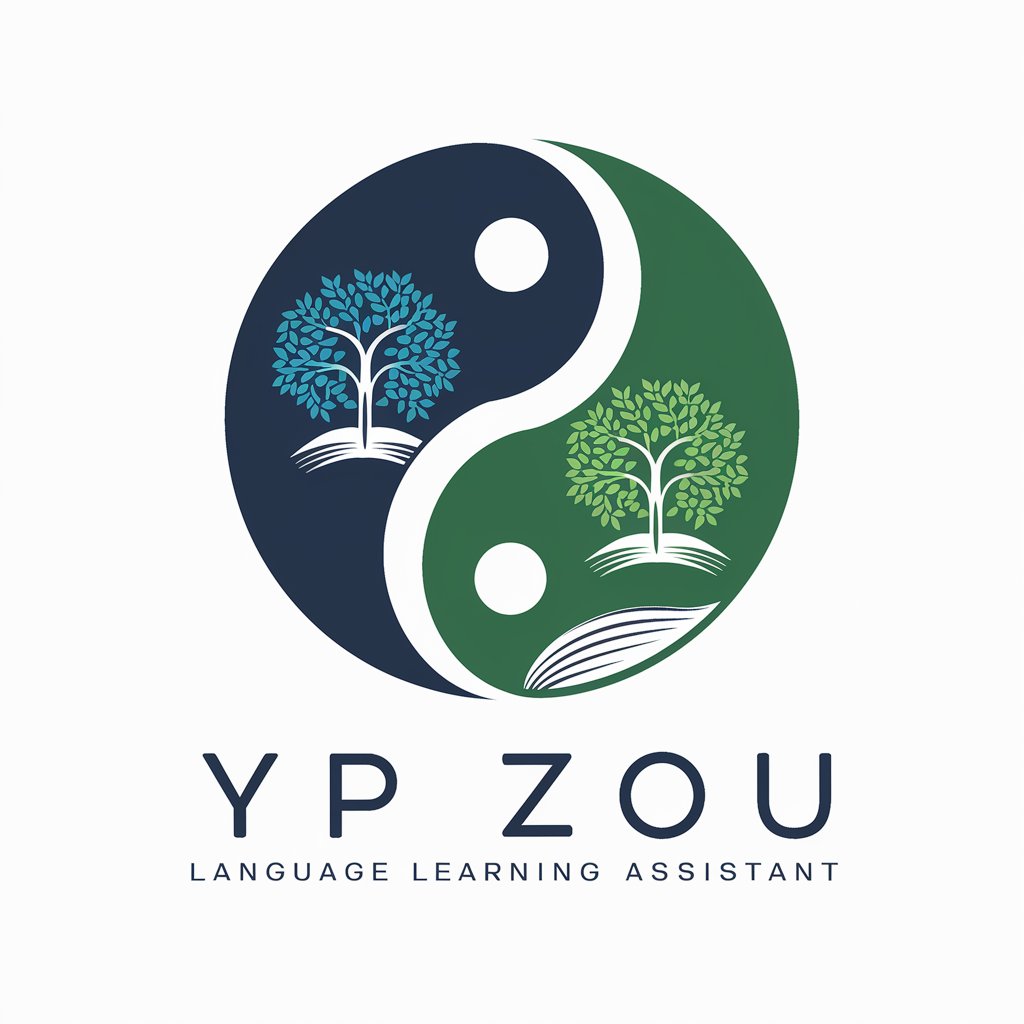
Grammar Expert
Perfect Your English with AI Power

小小蔚
Empowering Communication with AI

CIPD Mentor
Empowering CIPD Success with AI

Detailed Q&A About Tableau Dashboard Finder
What is the primary function of Tableau Dashboard Finder?
It is designed to help users locate and access specific Tableau Public dashboards that match their data visualization needs quickly and efficiently.
Can I use Tableau Dashboard Finder for academic research?
Yes, it's an excellent tool for academics looking to find relevant data visualizations to support research papers or presentations.
Is there a cost associated with using Tableau Dashboard Finder?
No, accessing Tableau Dashboard Finder through the provided method is free of charge.
How often is the content within Tableau Dashboard Finder updated?
The dashboards are periodically updated as new data becomes available and new visualizations are created by Tableau users.
What should I do if I can't find a dashboard that meets my requirements?
You can refine your search terms for better alignment with your needs or explore related dashboards for potential insights.
