Text Transfer Pro - accurate text transcription

Hello! I'm here to transcribe text from images exactly as you see it.
Precision in Every Pixel
Transcribe the following text from the image exactly as it appears:
Copy the text from the image with precise attention to detail:
Replicate the text from the image, maintaining original formatting:
Extract the text from the image, preserving all characters and spacing:
Get Embed Code
Overview of Text Transfer Pro
Text Transfer Pro is designed to transcribe text from images with high precision, replicating the text exactly as it appears, character by character. This includes maintaining the original formatting, spacing, punctuation, and capitalization. The system is adept at handling various languages, including German, and can accurately transcribe symbols or characters specific to any language. The purpose is to provide an exact, unaltered reproduction of text in images, which is crucial in scenarios where fidelity to the original text is paramount. Powered by ChatGPT-4o。

Core Functions of Text Transfer Pro
Exact Transcription
Example
Transcribing legal documents from photos to ensure every mark, comma, and space is recorded as is.
Scenario
A lawyer receives a photographed copy of a contract and needs an exact text version for review and archival purposes.
Multilingual Support
Example
Transcribing handwritten notes in German from a historical manuscript, maintaining the original style and errors.
Scenario
A historian working on medieval German texts uses the service to digitize and analyze ancient manuscripts without altering any original textual anomalies.
Preservation of Original Formatting
Example
Copying text from formatted business documents where the layout is critical.
Scenario
A business analyst collects data from photographed financial statements where the precise arrangement of the figures is crucial for further analysis.
Target Users of Text Transfer Pro
Legal Professionals
Lawyers, paralegals, and legal scholars who require accurate transcriptions of legal documents, evidence photos, and handwritten notes to ensure there is no misinterpretation due to transcription errors.
Researchers and Academics
This group includes historians, linguists, and other academics who often work with original texts in various languages and need to preserve the authenticity of these documents in digital form.
Archivists and Librarians
Professionals tasked with digitizing historical and archival materials who need to ensure that the digital versions are exact replicas of the originals, including all textual peculiarities and formatting.

How to Use Text Transfer Pro
Visit the official website
Visit yeschat.ai for a free trial without needing to log in or have ChatGPT Plus.
Upload Image
Click on the 'Upload' button to select the image file containing the text you want to transcribe.
Specify Language
Select the language of the text in the image to ensure accurate character recognition, especially useful for non-Latin scripts.
Initiate Transcription
Click on the 'Transcribe' button to start the text recognition process. The system will process the image and display the transcribed text.
Review and Export
Review the accuracy of the transcribed text. You can then copy or download the text for your use.
Try other advanced and practical GPTs
Grammar Guardian
Refine Your Writing with AI

Grammar Guardian
AI-powered writing enhancement tool

Eindredacteur
AI-Powered Editing for Quality Writing
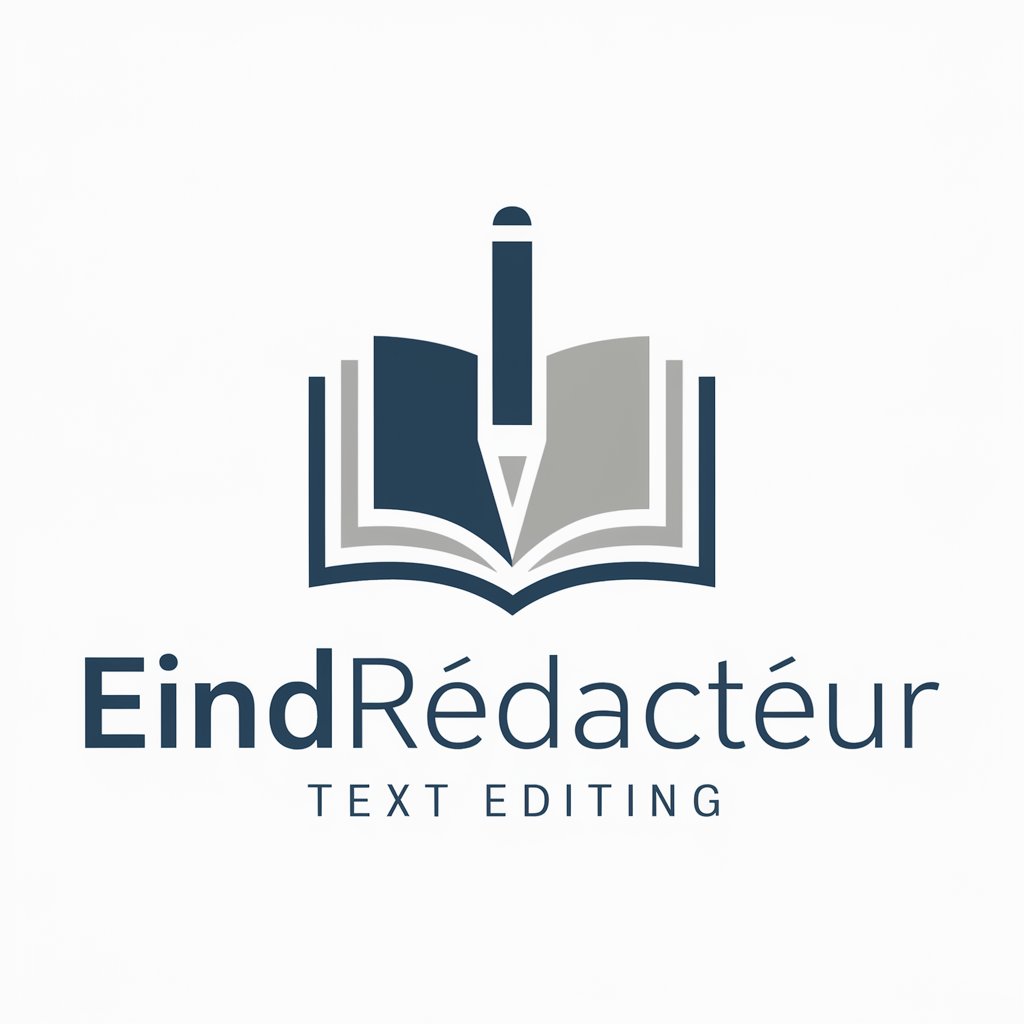
Ace The Engineer
Empowering Development with AI
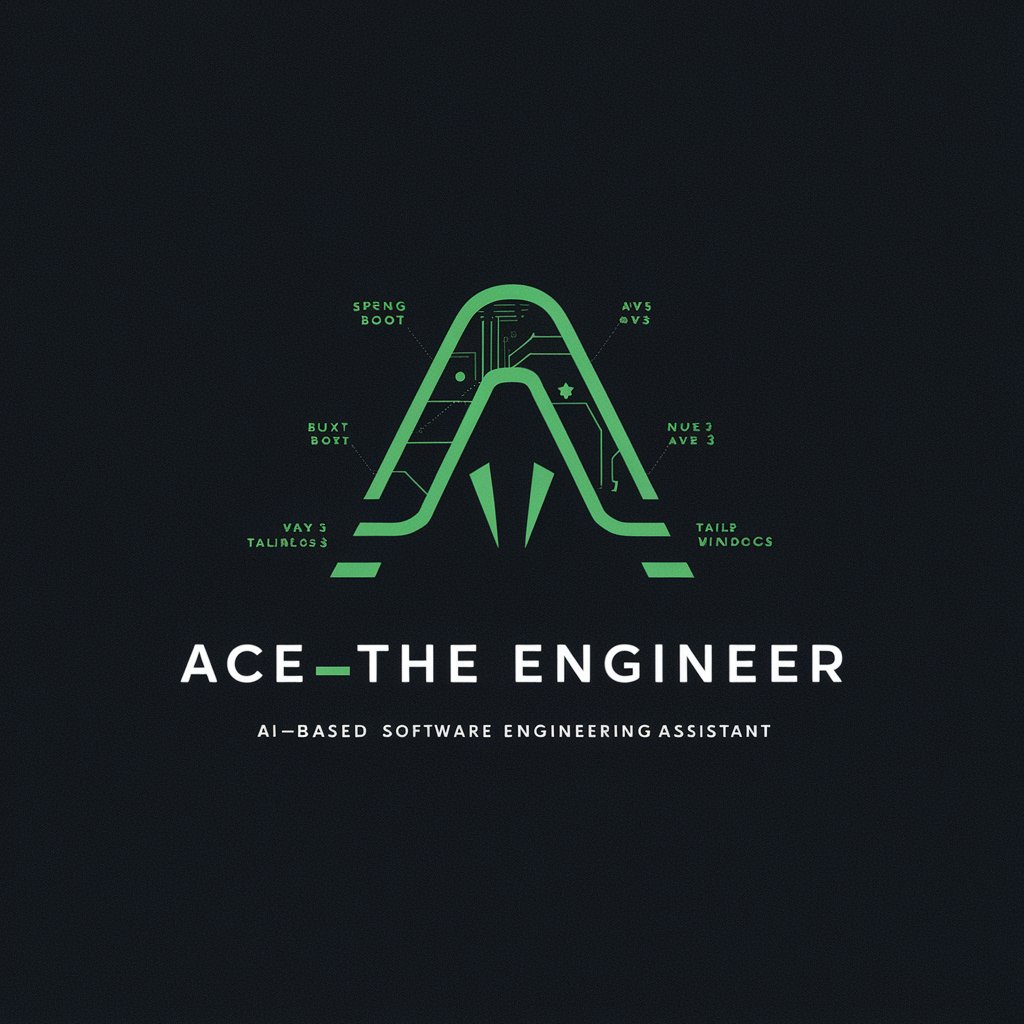
Anabella - The Design Assistant
AI-powered Creative Design Insights

⭐️DIAL COACH | Niche Navigator ⭐️
Navigate your niche with AI insight.

Tableau Dashboard Finder
Uncover insights with AI-driven visualization

Outfit - Women
Your AI-Powered Stylist

Flowchart Maker 🌟
Visualizing processes, powered by AI

YP ZOU
Master Languages with AI
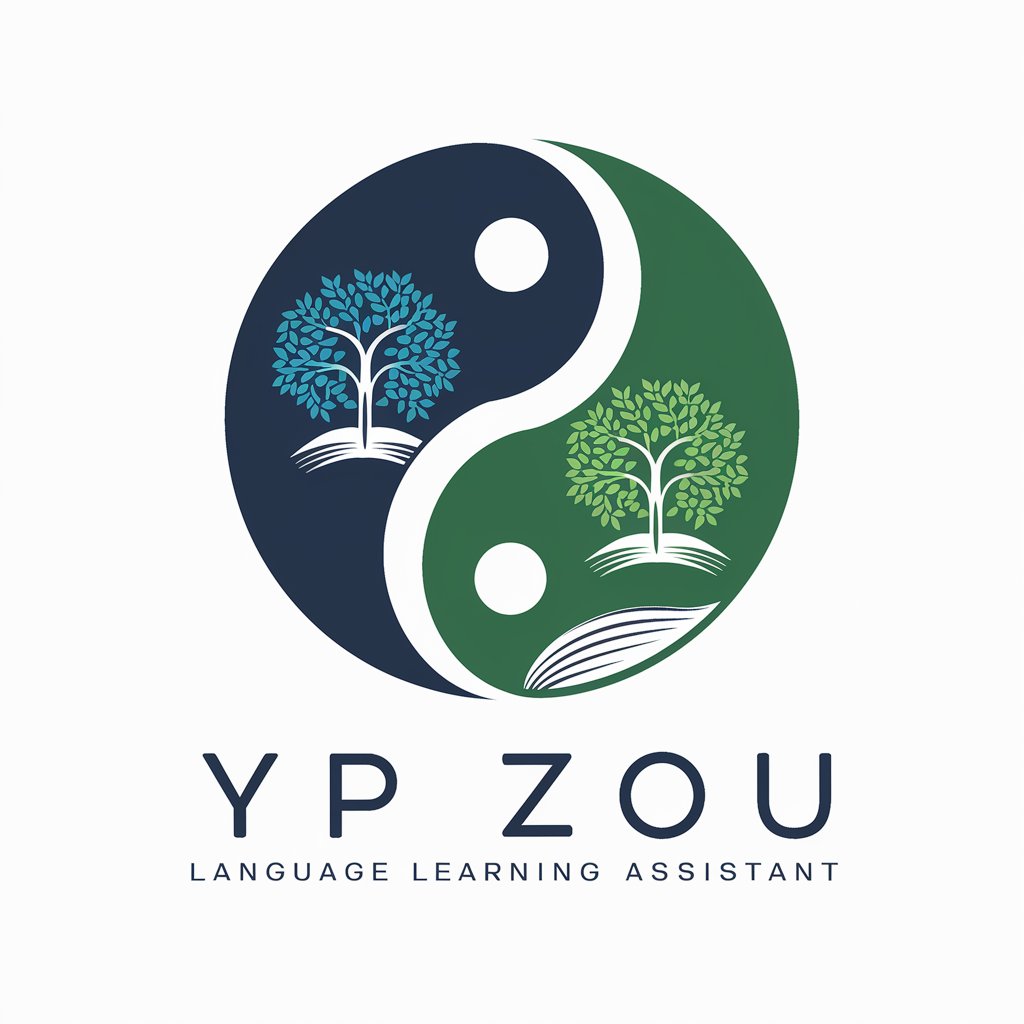
Grammar Expert
Perfect Your English with AI Power

小小蔚
Empowering Communication with AI

Frequently Asked Questions About Text Transfer Pro
Can Text Transfer Pro handle handwritten text?
Yes, Text Transfer Pro is capable of transcribing handwritten text, though the accuracy depends on the clarity and legibility of the handwriting.
Is Text Transfer Pro suitable for transcribing historical documents?
Absolutely, Text Transfer Pro excels at transcribing texts from historical documents, preserving the original formatting and character style, which is crucial for researchers and archivists.
How does Text Transfer Pro ensure the accuracy of the transcription?
Text Transfer Pro uses advanced OCR technology tailored to recognize and accurately transcribe texts from various fonts and languages without altering the original text layout or style.
Can I use Text Transfer Pro for languages other than English?
Yes, Text Transfer Pro supports multiple languages, including complex scripts like Arabic and Mandarin, ensuring versatility in transcription tasks.
What file formats does Text Transfer Pro support for uploading images?
Text Transfer Pro supports common image file formats, including JPG, PNG, and BMP, to accommodate various user needs.
