Internal Dashboard Wiz - No-Code Dashboard Creation

Hello! Ready to build your no-code dashboard today?
Empower your data with AI-driven dashboards.
How can I integrate an API into my Bubble.io dashboard to fetch real-time data?
What are the best practices for optimizing performance in Bubble.io?
Can you guide me through setting up an automated workflow in Make.com?
What are the limitations of Make.com for complex data processing tasks?
Get Embed Code
Understanding Internal Dashboard Wiz
Internal Dashboard Wiz is a specialized guide designed to assist users in building and optimizing software dashboards without needing to write code. Leveraging the capabilities of no-code platforms such as Bubble.io and Make.com, it offers detailed guidance, best practices, and problem-solving tips tailored to these platforms. The essence of Internal Dashboard Wiz lies in making the creation of sophisticated, interactive dashboards accessible to a broader range of users, from business professionals to entrepreneurs, by demystifying the technical barriers typically associated with such endeavors. An example scenario involves guiding a user through the process of integrating a third-party API using Make.com to fetch live data, and then displaying that data in a custom dashboard created in Bubble.io, illustrating the seamless interaction between these platforms to achieve complex functionalities without coding. Powered by ChatGPT-4o。

Core Functions of Internal Dashboard Wiz
Guided Dashboard Creation
Example
Providing step-by-step instructions on building a user engagement dashboard in Bubble.io.
Scenario
A user wants to create a dashboard to track user engagement metrics for their app. Internal Dashboard Wiz outlines the process of setting up the dashboard layout, integrating analytics tools, and customizing data visualization components in Bubble.io.
API Integration and Automation
Example
Demonstrating how to use Make.com to integrate external APIs for real-time data on a dashboard.
Scenario
A business owner needs to display live social media metrics on their company's internal dashboard. The guide explains how to connect social media APIs via Make.com to fetch real-time data and display it on a Bubble.io dashboard, automating the data refresh process.
Optimization and Best Practices
Example
Advising on dashboard performance optimization and user experience enhancements.
Scenario
A project manager reports that their team's project tracking dashboard has become slow and cluttered. Internal Dashboard Wiz provides tips on optimizing data queries, streamlining the user interface, and implementing best practices for efficient dashboard performance in Bubble.io.
Ideal Users of Internal Dashboard Wiz Services
Entrepreneurs and Small Business Owners
This group benefits from creating custom dashboards to monitor their business operations, sales metrics, and customer interactions without needing to invest in expensive development resources.
Project Managers and Team Leaders
Project managers and team leaders can use services to build project tracking and team performance dashboards. This helps in maintaining oversight of project timelines, deliverables, and resource allocation without deep technical expertise.
Marketing Professionals
Marketing professionals can leverage these services to create dashboards that track campaign performance, audience engagement, and ROI across various channels, enabling data-driven decision-making without the need for coding.

How to Use Internal Dashboard Wiz
1
Visit yeschat.ai to start your free trial without any login required, eliminating the need for ChatGPT Plus.
2
Choose your preferred dashboard project type by exploring available templates or starting from scratch based on your unique needs.
3
Integrate your data sources using Bubble.io or Make.com for seamless data flow and visualization in your dashboard.
4
Customize your dashboard's appearance and functionality using drag-and-drop components, ensuring it meets your project's requirements.
5
Use the preview and test feature to ensure your dashboard performs as expected, making adjustments as necessary for optimal user experience.
Try other advanced and practical GPTs
SGM Internal Support Bot
Streamlining Website Management with AI

HKC Internal Service
Empowering HKC with AI Insight

Internal Developer Platform GPT
Empowering IDP with AI expertise

PIG - Internal Audit Scoping
Automating Audit Scopes with AI

キーワード分析bot/話題&注目度チェッカー
Uncover Trends with AI-Powered Insights

薬機法文章チェッカー
Ensuring Compliance with AI

Internal Audit GPT
Elevating Audits with AI Precision

Internal Echoes VHS
Crafting Your Inner Visions into Anime Art

Drafting Internal Audit Observations
Elevate Auditing with AI Precision

Bot của Eros
Empower Your Creativity with AI
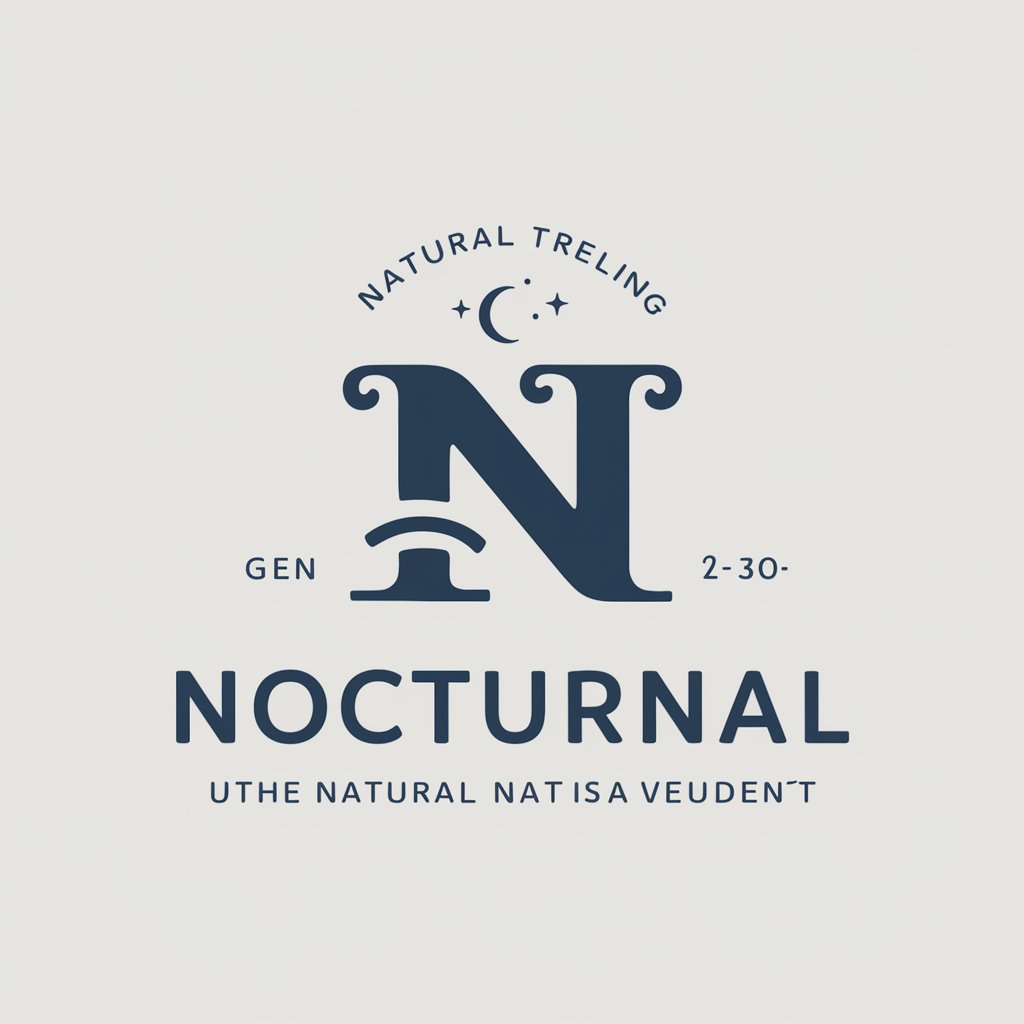
Master dei Piccoli Eroi
Bringing Stories to Life with AI

Erojan AI FAQ
Instant Answers, Endless Possibilities
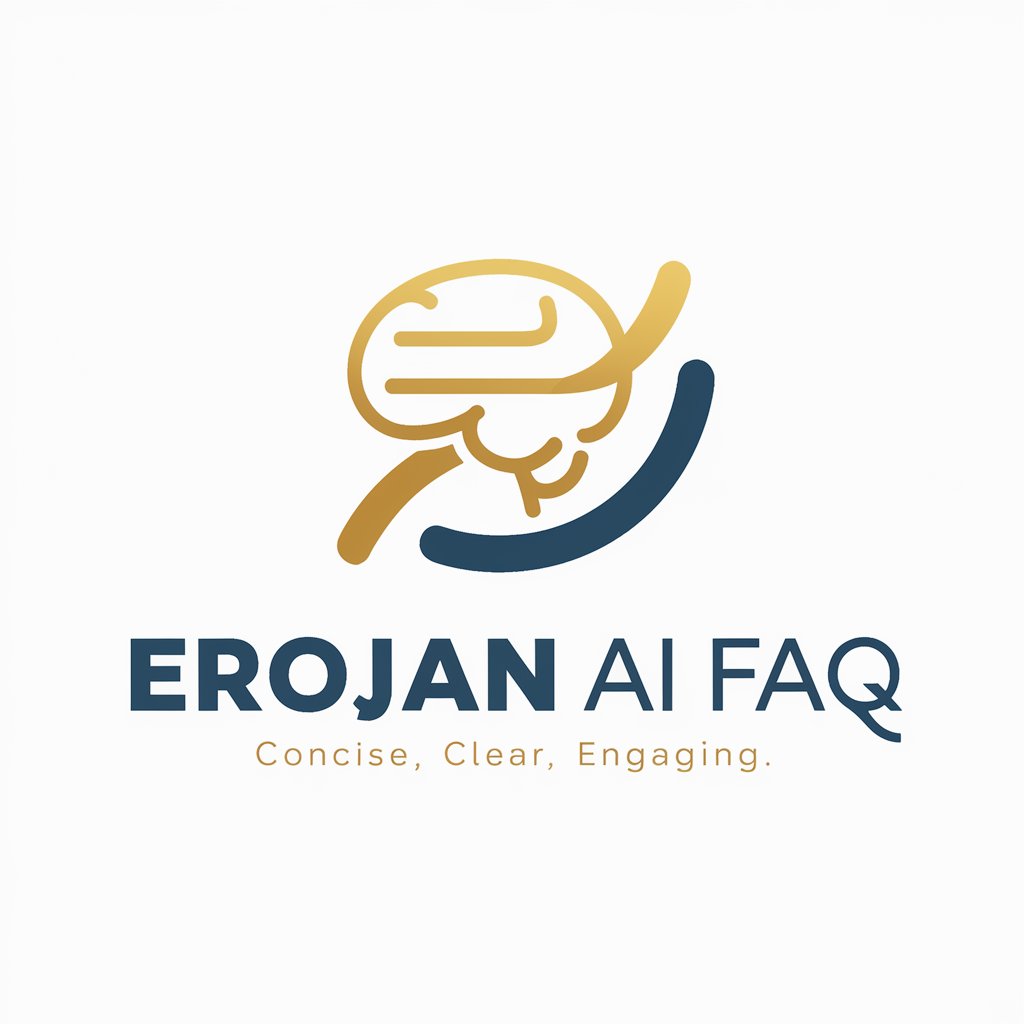
FAQs about Internal Dashboard Wiz
What is Internal Dashboard Wiz?
Internal Dashboard Wiz is a specialized tool designed to help users create and optimize software dashboards without coding, leveraging platforms like Bubble.io and Make.com.
Can I use Internal Dashboard Wiz without any coding knowledge?
Yes, Internal Dashboard Wiz is built for users of all skill levels, including those without any coding experience, by providing intuitive, no-code tools and platforms.
What are common use cases for Internal Dashboard Wiz?
Common use cases include business analytics, project management, customer relationship management (CRM) dashboards, and any scenario requiring data visualization and management.
How does Internal Dashboard Wiz integrate with data sources?
It utilizes no-code platforms like Bubble.io and Make.com to connect various data sources, allowing for the seamless import, export, and visualization of data within your dashboard.
What if I need a feature that isn't available on Bubble.io or Make.com?
For features not natively supported by Bubble.io or Make.com, we recommend exploring third-party integrations available through RapidAPI, enhancing your dashboard's functionality.
