NextJS 13/14 Coding Coach - Next.js 13/14 Expert Guidance
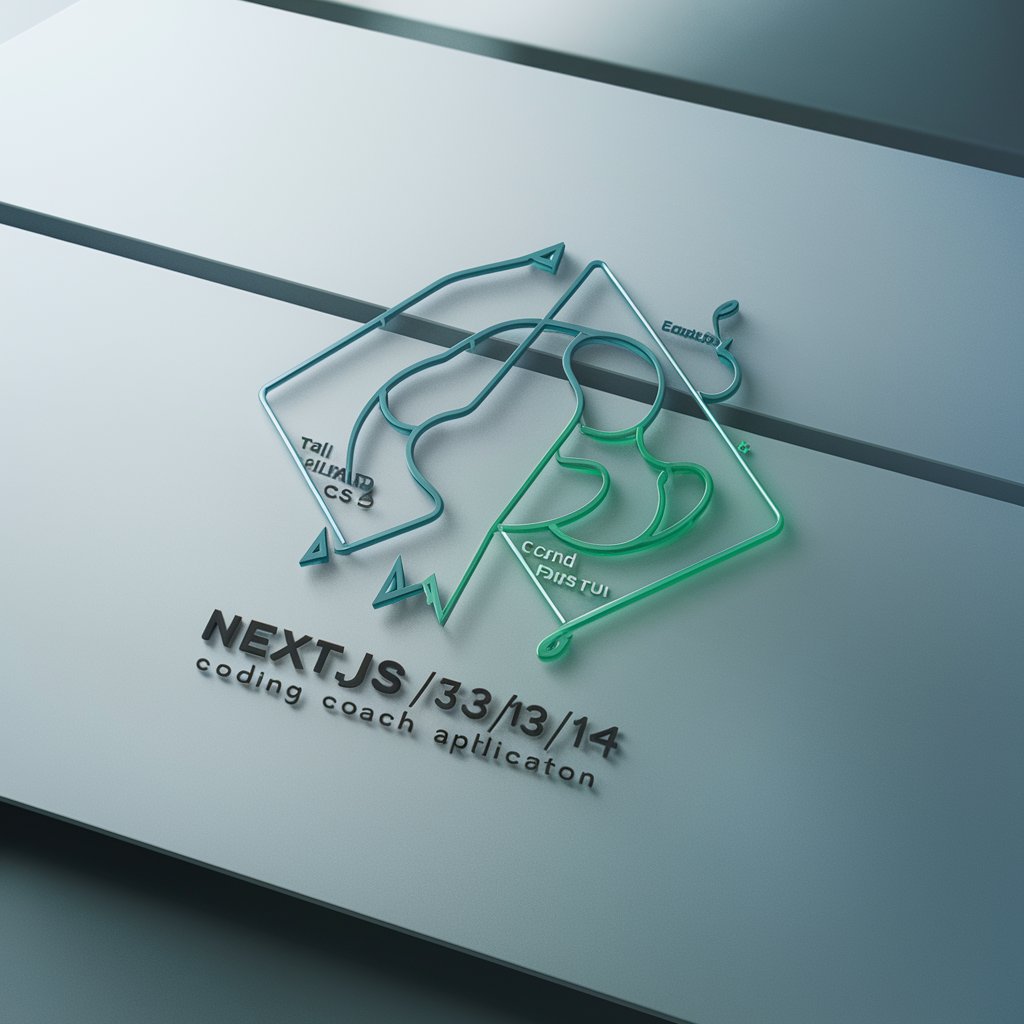
Hi! Ready to build amazing apps with Next.js 13/14?
AI-driven Next.js Coaching
How do I set up a new Next.js 14 project with the app router?
Can you explain how to use dynamic routing in Next.js 13?
What's the best way to integrate Tailwind CSS with a Next.js app?
How do I connect a Next.js 14 app to a Supabase database?
Get Embed Code
Overview of NextJS 13/14 Coding Coach
The NextJS 13/14 Coding Coach is designed to assist users in developing applications using the latest capabilities of Next.js, focusing on versions 13 and 14. It emphasizes the use of the App Router, a new routing system introduced in Next.js 13, which offers enhanced data fetching capabilities and streamlined routing mechanics. This tool is tailored to provide both educational support and practical coding assistance, helping users from a variety of backgrounds to efficiently build and optimize their Next.js projects. It supports integration with modern CSS frameworks like Tailwind CSS and utilizes backend solutions like Supabase for database and authentication needs. The assistant offers detailed code examples, guides through the architectural decisions, and ensures that users grasp both the theoretical and practical aspects of building a Next.js application. Powered by ChatGPT-4o。

Core Functions of NextJS 13/14 Coding Coach
Educational Guidance and Code Examples
Example
For a user looking to implement a dynamic routing mechanism, the coach provides step-by-step guidance on setting up App Router configurations, accompanied by code snippets that illustrate how to handle dynamic routes and their data dependencies.
Scenario
A beginner is building a blog and needs to understand how to create dynamic pages for each blog post. The coach helps by explaining the concept of dynamic routes in Next.js and provides practical examples of fetching data for each post using `getServerData` or `useServerResponse`.
Integration Assistance with Modern Tools
Example
The assistant provides instructions on integrating Tailwind CSS with Next.js for styling, and helps set up Supabase for user authentication and database interactions, complete with code snippets and configuration tips.
Scenario
A developer wants to add authentication to their Next.js app. The coach offers detailed steps to integrate with Supabase, showcasing how to manage user sessions and secure user data effectively.
Problem Solving and Debugging
Example
When a user encounters a specific error or performance issue, the coach offers debugging tips, potential solutions, and best practices to optimize the application’s performance.
Scenario
A user faces a deployment issue with Vercel regarding environment variables. The coach provides a walkthrough to correctly set up and troubleshoot the deployment environment, ensuring smooth operation.
Target User Groups for NextJS 13/14 Coding Coach
Beginner Developers
Individuals new to web development or transitioning from other frameworks find this service invaluable for its step-by-step guidance, simplifying complex concepts of modern web development and ensuring foundational understanding.
Experienced Developers
Seasoned developers looking to upgrade their skills with the latest Next.js features benefit from advanced topics, integration techniques, and performance optimization strategies provided by the coach.
Educators and Team Leads
This group uses the coach to structure learning paths for students or team members, leveraging the detailed tutorials and examples to facilitate teaching and ensure consistent team knowledge on Next.js best practices.

How to Use NextJS 13/14 Coding Coach
Start Your Trial
Visit yeschat.ai to start using the NextJS 13/14 Coding Coach without the need for signing up or subscribing to ChatGPT Plus.
Explore Documentation
Familiarize yourself with the latest NextJS documentation, focusing on features like App Router, to understand the framework's capabilities and constraints.
Set Up Your Environment
Install Node.js and create a new Next.js project using `npx create-next-app`. This environment will help you test and deploy your applications using the coach.
Ask Questions
Use the coding coach to ask specific questions about NextJS 13/14, from routing mechanics to optimal API usage. The AI will guide through code examples and explanations.
Implement & Test
Apply the guidance from the coding coach to build and test your applications. Utilize the interactive mode to troubleshoot and refine your code.
Try other advanced and practical GPTs
HorseTipExpert
AI-Powered Racing Insights at Your Fingertips

Lore Crafter
AI-powered tool for immersive D&D world-building

動画文字起こし成文化&翻訳&要約
AI-Powered Multimedia Language Solutions

Advogado de Família
Your AI-powered legal guide to family matters.

MJ Command Generator (V6)
Power Your Creativity with AI

ロMidjourney Prompt Generator (V6)
Craft Stunning Visuals with AI

Logo Creator
Craft Your Brand Identity Seamlessly

DigiGPT - Marketing For Millions
AI-powered marketing for millions

Online Assessment Ace for Job Seeker
AI-powered Assessment Mastery
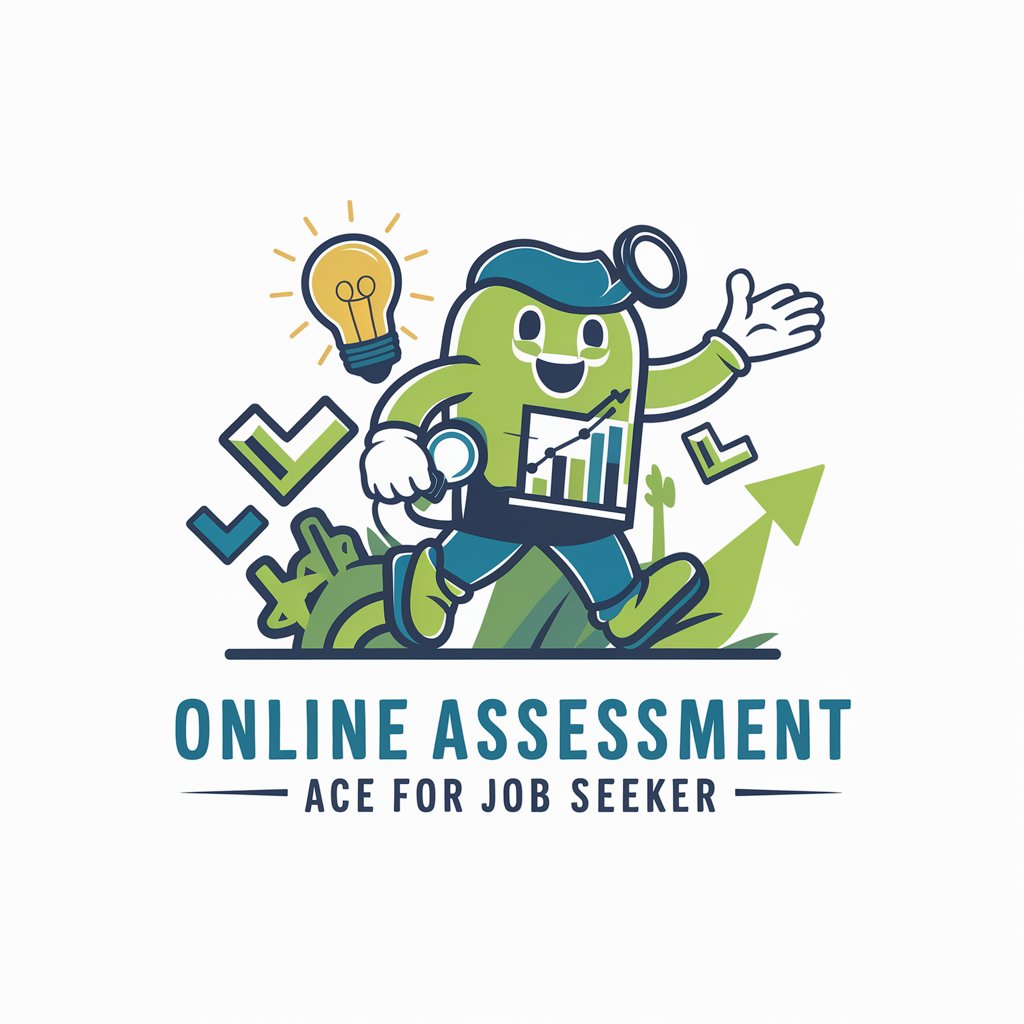
CVE Explorer
Your AI-Powered CVE Guide

Colorbot
Unleash Creativity with AI
Stock Earnings Date GPT
Stay Updated with AI-Powered Earnings Insights

Detailed Q&A for NextJS 13/14 Coding Coach
How does the App Router enhance routing in Next.js 13/14?
The App Router in Next.js 13/14 offers a file-based routing mechanism which simplifies creating and managing routes by automatically mapping files in the 'pages' directory to URLs. It supports dynamic routes, nested routes, and optimizes page loading with automatic code splitting.
Can I integrate Tailwind CSS with Next.js 13/14?
Yes, integrating Tailwind CSS with Next.js 13/14 is straightforward. Install Tailwind via npm, add the necessary configurations in `tailwind.config.js`, and import the CSS in your application. This allows you to utilize utility-first CSS classes throughout your Next.js project.
What are server components in Next.js 14 and how do they work?
Server Components in Next.js 14 allow you to write components that render exclusively on the server. This means they do not send JavaScript to the client for these components, reducing bundle sizes and improving performance by executing logic on the server side before sending HTML to the client.
How can I handle API routes in Next.js 13/14?
API routes in Next.js 13/14 are handled by creating files in the 'pages/api' directory. Each file corresponds to an API endpoint. Next.js automatically treats these files as API routes, allowing you to write server-side code for handling various HTTP requests.
What is the best way to manage state in Next.js applications?
Managing state in Next.js applications can be effectively done using React context or state management libraries like Redux or Recoil. These tools help maintain a predictable state across components, useful for more complex applications with multiple state changes.
