NextJS Helper - Expert NextJS Guidance
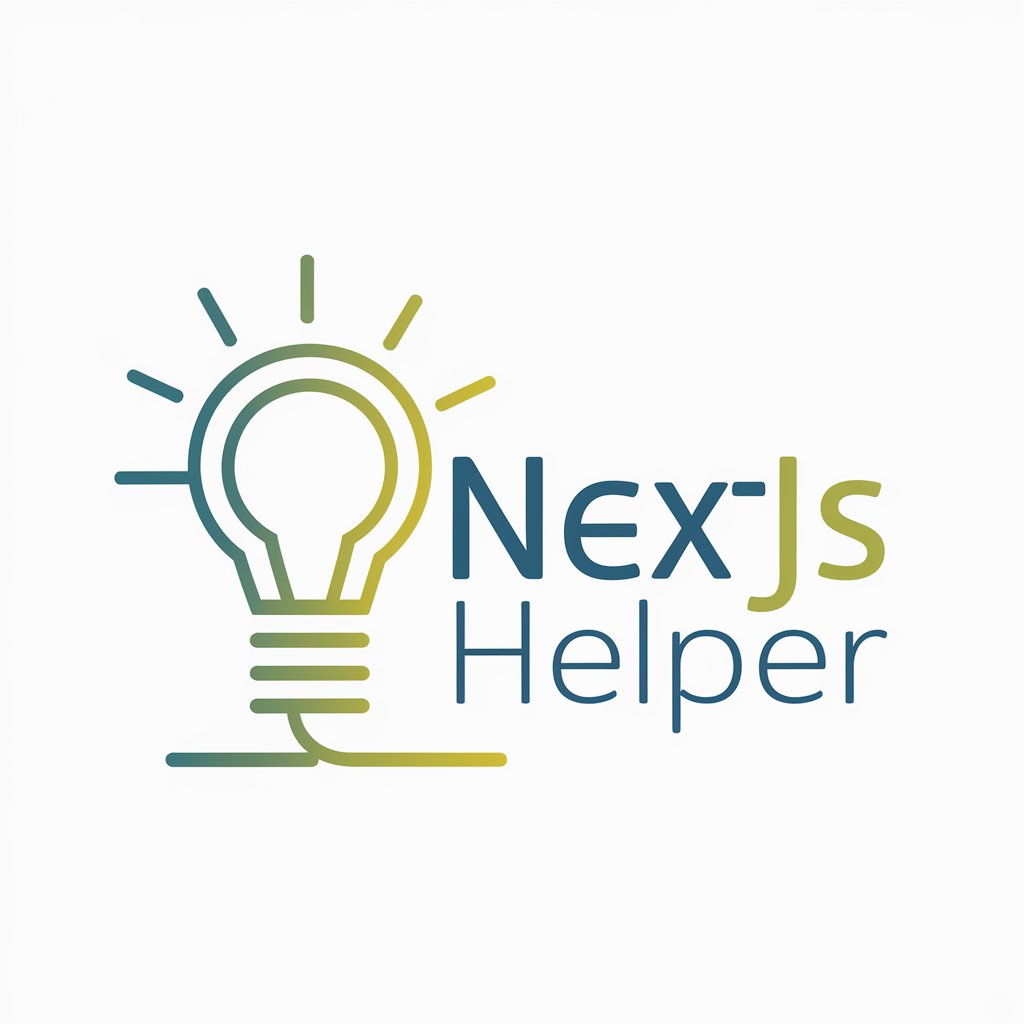
Welcome to NextJS Helper! How can I assist you today?
Empowering Your NextJS Journey with AI
How can I set up a new NextJS project with TypeScript?
What are the best practices for optimizing NextJS performance?
How do I configure API routes in NextJS?
Can you guide me through deploying a NextJS app to Vercel?
Get Embed Code
Introduction to NextJS Helper
NextJS Helper is a specialized GPT model designed to assist with all things related to NextJS, a popular React framework. This model is tailored to provide up-to-date information, technical support, and guidance on best practices for using NextJS. Its design purpose is to enhance the user experience for developers working with NextJS, ranging from beginners needing foundational guidance to experts seeking advanced tips. An example scenario includes offering detailed explanations on NextJS features like server-side rendering, static site generation, and API routes, thus helping a developer optimize their web application. Powered by ChatGPT-4o。

Main Functions of NextJS Helper
Technical Support and Troubleshooting
Example
Diagnosing and resolving issues like build errors or deployment problems.
Scenario
A developer encounters a build error in their NextJS application. NextJS Helper can analyze the error message, suggest potential causes, and recommend solutions.
Guidance on Best Practices
Example
Advising on optimal file structure, efficient data fetching methods, and SEO optimization.
Scenario
A developer is unsure about the best way to structure their project for scalability. NextJS Helper provides insights on file organization, lazy loading components, and effective use of getStaticProps and getServerSideProps for data fetching.
Up-to-date Information on Features and Updates
Example
Explaining new features in the latest NextJS release and how to implement them.
Scenario
When a new version of NextJS is released, a developer seeks information on the latest features. NextJS Helper provides detailed explanations of these features, along with examples of their implementation.
Ideal Users of NextJS Helper Services
Web Developers and Engineers
Professionals and hobbyists who build and maintain websites and web applications using NextJS. They benefit from quick access to information, troubleshooting tips, and best practices to enhance their development workflow.
Technical Educators and Trainers
Educators who teach web development can use NextJS Helper to provide up-to-date content and examples for their students, aiding in teaching modern web development practices.
Technical Writers and Content Creators
Writers focused on technology topics can leverage NextJS Helper for accurate, in-depth information on NextJS, aiding in the creation of tutorials, blogs, and documentation.

Guidelines for Using NextJS Helper
Start a Free Trial
Visit yeschat.ai for a hassle-free trial experience without login requirements or ChatGPT Plus subscription.
Identify Your Needs
Determine the specific areas in NextJS development where you require assistance, such as project setup, routing, API usage, or performance optimization.
Interact with the Tool
Interact with NextJS Helper by inputting your queries. Be specific about your NextJS version and the context of your questions to get tailored advice.
Apply the Solutions
Implement the solutions and suggestions provided by NextJS Helper in your development environment. Test and validate the results.
Seek Further Clarification
If needed, ask follow-up questions or seek clarifications on any aspect of NextJS development that remains unclear.
Try other advanced and practical GPTs
BJJ Super Coach
Master BJJ with AI Coaching

Data Interviewer
Master Data Interviews with AI Expertise

Cookie Clicker
Build Your Cookie Empire, AI-Powered
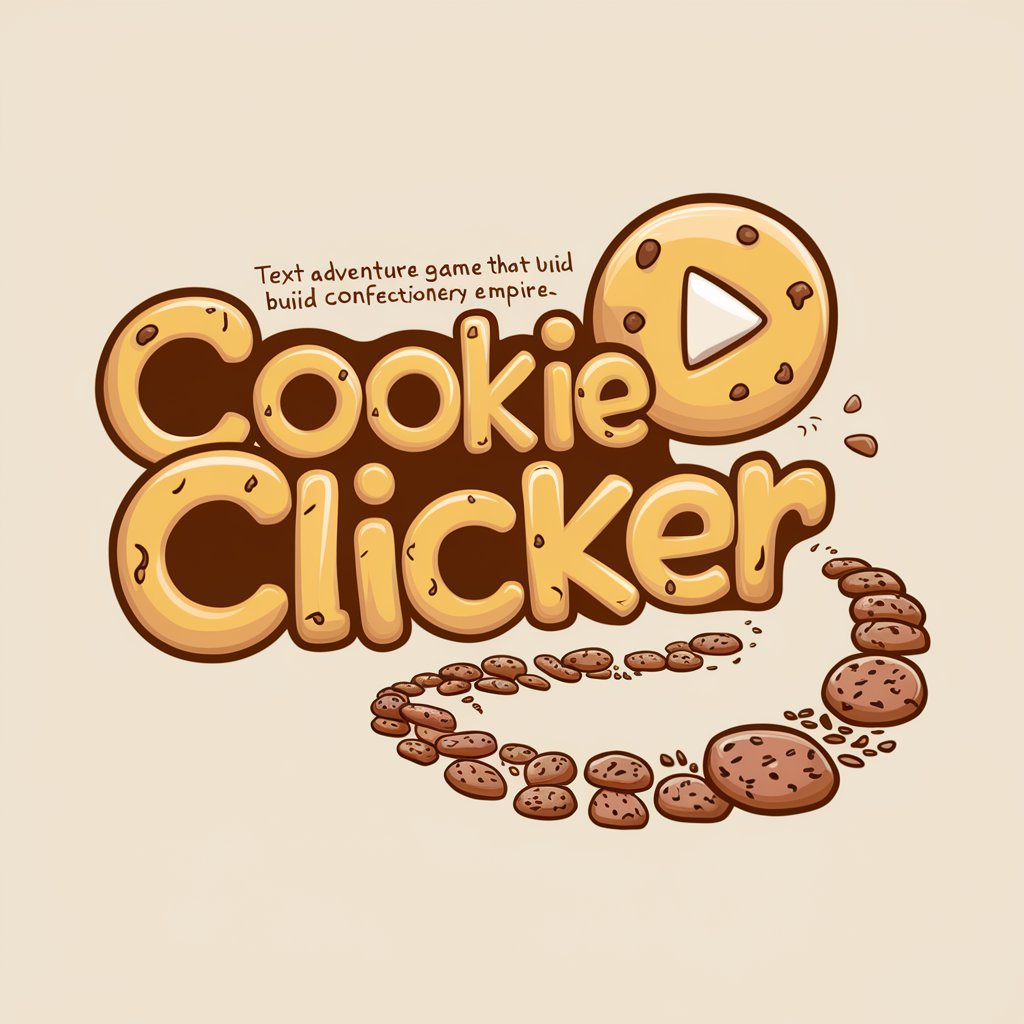
HackerNews GPT
Unlock Tech Knowledge with AI

Flutter Pro
Elevating Flutter with AI Expertise

Cakes
Crafting Your Dream Cake with AI

Cover Letter Assistant
Craft Your Path with AI Precision

AI上司<タナ>|BOSS-Tana
Empowering Your Career, AI-Enhanced

TypeScript Tutor
Your AI-Powered TypeScript Mentor

Adventure Scribe
Bringing Stories to Life with AI
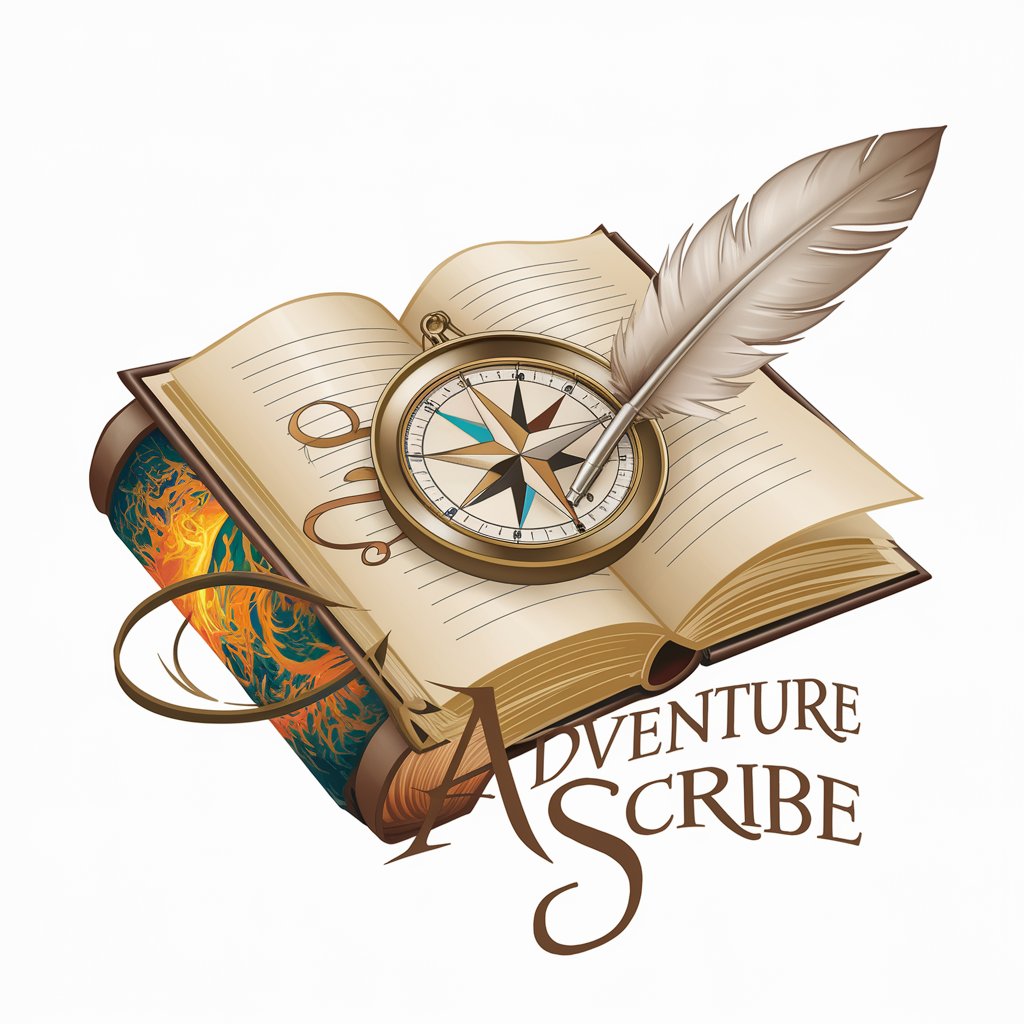
Personal Affinity Tutor
Your AI-powered Personal Learning Companion

Knights of the Round
Unleash AI-Powered Expert Insights

Frequently Asked Questions about NextJS Helper
How can NextJS Helper assist in optimizing my NextJS application's performance?
NextJS Helper provides insights on best practices for improving site speed, such as efficient data fetching methods, implementing lazy loading for images and components, and optimizing server-side rendering.
Can I get help with integrating third-party APIs in NextJS using this tool?
Absolutely. NextJS Helper guides you through the process of integrating various APIs with NextJS, offering advice on handling API keys securely and efficiently fetching data on both the server and client sides.
Is NextJS Helper useful for debugging and troubleshooting?
Yes, it is. It can offer insights into common NextJS errors, provide debugging tips, and suggest best practices for logging and error handling in a NextJS environment.
Can this tool assist with UI/UX design decisions in a NextJS project?
While NextJS Helper focuses more on technical aspects, it can offer guidance on implementing responsive design, using CSS-in-JS libraries, and ensuring accessibility compliance within a NextJS application.
How does NextJS Helper stay updated with the latest NextJS versions and features?
NextJS Helper regularly updates its knowledge base with the latest documentation and community best practices, ensuring it can provide relevant and current advice for all versions of NextJS.
