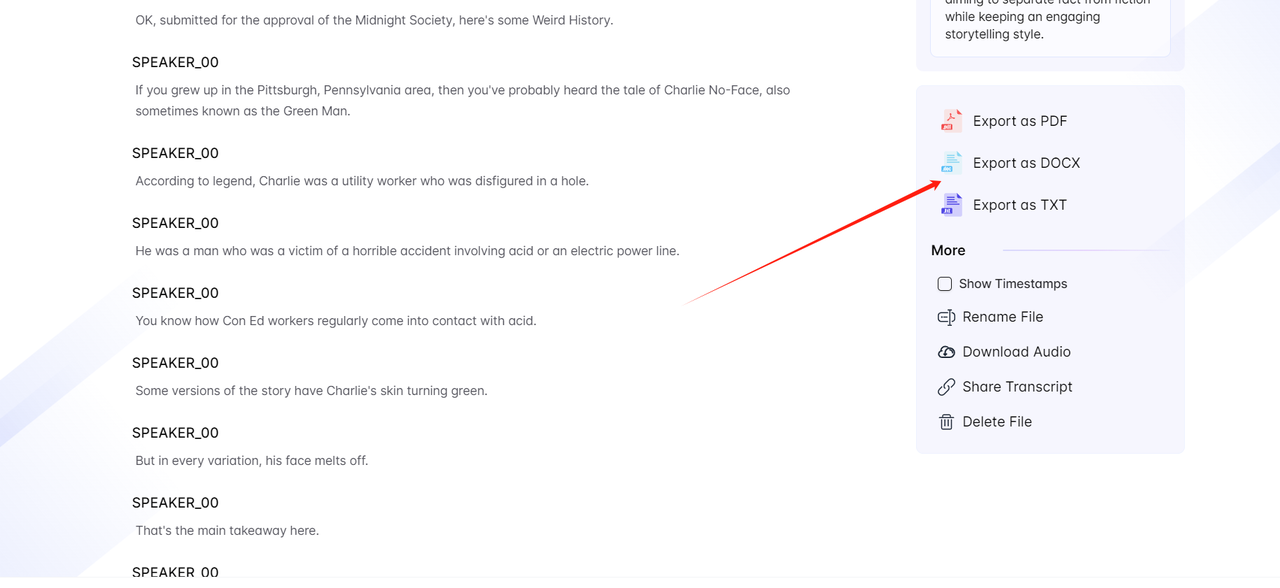Convert MP4 to Text for Free: Discover Yescribe.ai's Magic!
In our digital world, video content reigns supreme. From YouTube channels and online courses to corporate webinars and digital marketing campaigns, videos are central to how we communicate, educate, and entertain. But what happens when you need to convert your MP4 videos into text? Whether it's for adding subtitles, transcribing interviews, or turning lectures into readable documents, converting MP4 to text can be a common yet tedious task. The process is often time-consuming and fraught with errors.
Imagine if there was an effortless way to transform your MP4 videos into accurate, readable text in just a few minutes. Meet Yescribe.ai, a powerful, free MP4 to text converter that takes the hassle out of transcription and delivers precise results at lightning speed.
What is Yescribe.ai?
Yescribe.ai is a sophisticated AI-powered transcription service that streamlines converting MP4 to text. It is renowned for its high accuracy, support for multiple formats and languages, and a user-friendly interface that caters to both beginners and professionals. Here are the standout features of Yescribe.ai:
- High Accuracy: With a remarkable accuracy rate of 99.9%, Yescribe.ai ensures reliable and precise transcriptions, minimizing errors.
- Multiple Formats Supported: It handles various audio and video formats, including MP4, MP3, and WAV, and delivers output in PDF, Word, and TXT formats.
- Multilingual Support: Capable of transcribing audio in over 98 languages, Yescribe.ai is perfect for a global audience.
- User-Friendly Interface: The platform is designed for ease of use, allowing both novices and professionals to navigate effortlessly.
- Fast Processing: Yescribe.ai quickly converts MP4 to text, significantly reducing transcription time.
- Generous Free Tier: Users can transcribe up to three recordings daily, each up to 30 minutes, for free.
Who Should Use Yescribe.ai for MP4 to Text Conversion ?
Yescribe.ai is ideal for anyone needing efficient MP4 to text conversion, including:
- Journalists: Quickly and accurately transcribe interviews and video footage.
- Researchers: Document verbal data from recorded interviews, focus groups, or lectures.
- Content Creators: Add subtitles to videos to improve accessibility and SEO.
- Corporate Professionals: Transcribe meetings, conferences, and presentations for documentation and review.
- Educators and Students: Convert lectures and seminars into text for study and reference.
How to Use Yescribe.ai for MP4 to Text Conversion
Using Yescribe.ai to convert MP4 to text is straightforward and efficient. Here’s a simple step-by-step guide:
- Visit Yescribe.ai: Open your web browser and go to Yescribe.ai.
- Upload Your File: Click the "Choose Files" button to select your MP4 file.

- Log in with Your Email: Enter your email address to create an account or log in.
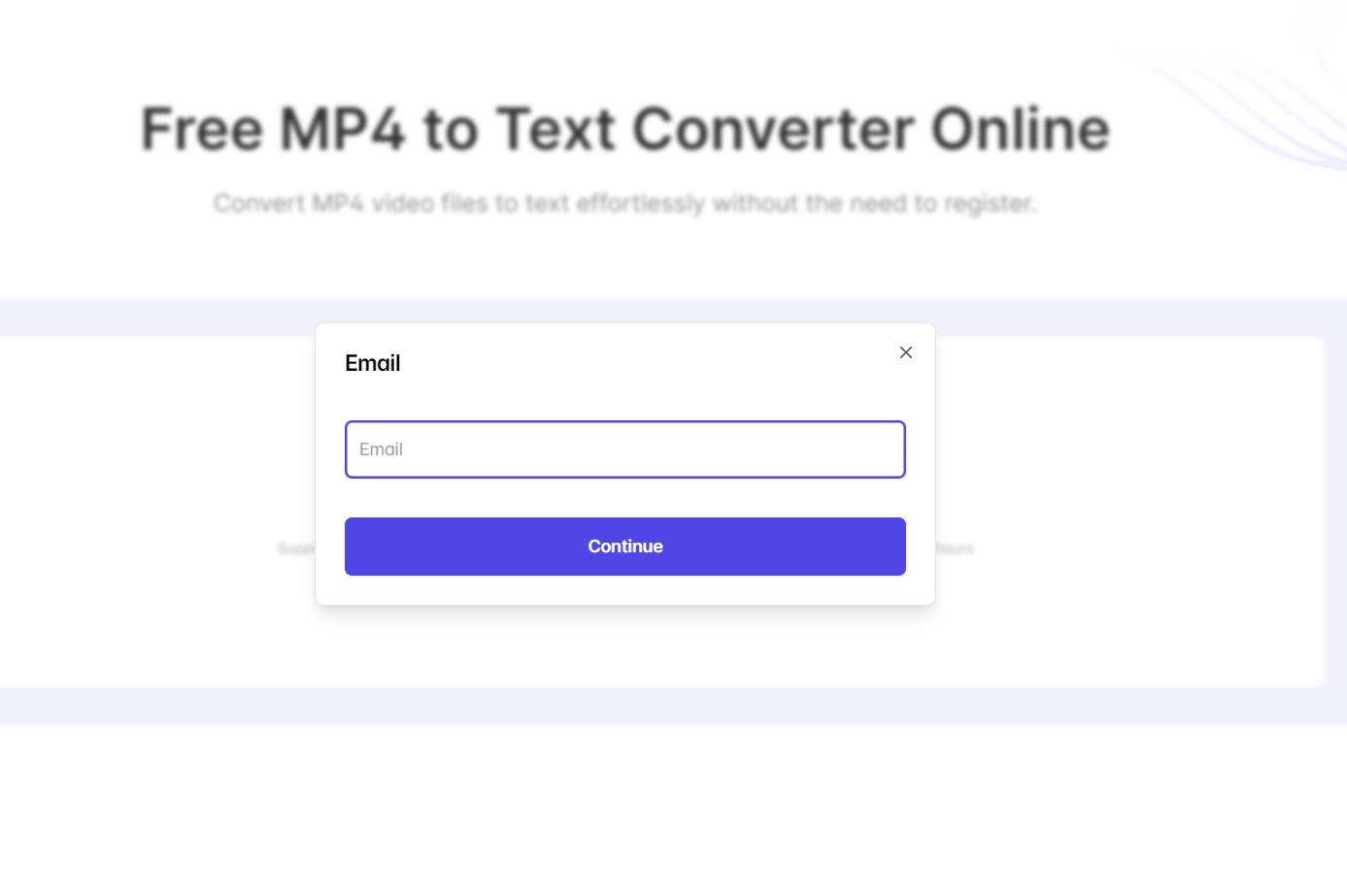
- Initiate Transcription: Confirm the upload to start the transcription process.
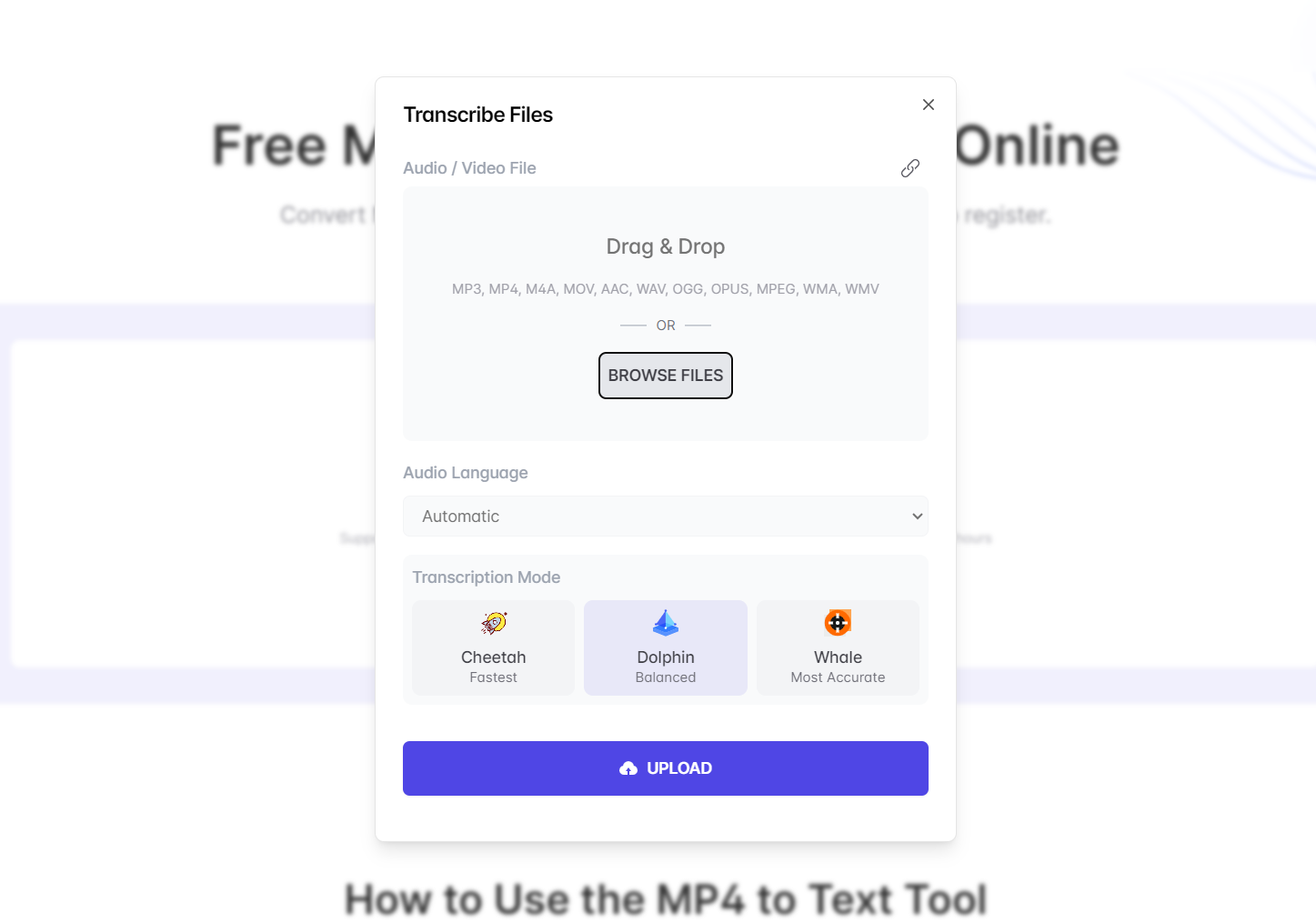
- Download Your Text: Once the transcription is complete, download the text in your preferred format (PDF, Word, or TXT).
Conclusion
Converting MP4 to text no longer needs to be a burdensome and time-consuming task. Yescribe.ai offers an efficient, accurate, and cost-effective solution for a wide range of transcription needs. Whether you're a journalist, researcher, content creator, corporate professional, or student, Yescribe.ai is your go-to tool for transforming MP4 files into precise text documents. Discover the future of transcription with Yescribe.ai and streamline your workflow. Try Yescribe.ai today and experience how easy MP4 to text conversion can be!