動画文字起こし成文化&翻訳&要約 - AI transcription, translation, summarization.

Welcome! How can I assist with your transcription or translation needs today?
AI-Powered Multimedia Language Solutions
Transcribe this audio and convert it into a well-punctuated text:
Translate the following paragraph into Japanese:
Summarize this meeting transcript while retaining key points:
Edit the following text to improve clarity and coherence:
Get Embed Code
Overview of 動画文字起こし成文化&翻訳&要約
動画文字起こし成文化&翻訳&要約 is a specialized tool designed to assist with the transcription, punctuation, translation, and summarization of video and audio content. The primary aim is to convert spoken language from videos into well-punctuated, readable text. This tool is particularly adept at cleaning up transcripts by removing meaningless repetitions and filler words common in spoken language. Additionally, it can translate the cleaned text into another language and provide summaries to offer quick insights into the content. Powered by ChatGPT-4o。

Key Functions and Use Cases
Transcription and Punctuation
Example
When a video of a corporate meeting is uploaded, the tool transcribes the spoken content. It then inserts appropriate punctuation to enhance readability and remove unnecessary fillers, transforming a rough transcript into coherent minutes.
Scenario
Used in business settings where meeting recordings need to be documented officially.
Translation
Example
A lecture given in Japanese can be transcribed and translated into English, making it accessible to non-Japanese speaking students or professionals.
Scenario
Academic settings where lectures or presentations need to be made available in multiple languages.
Summarization
Example
From a lengthy political debate, the tool can create a concise summary capturing the key points and positions of each speaker, useful for news outlets or public awareness.
Scenario
Media companies or educational institutions that require quick dissemination of information from long recordings.
Target User Groups
Educational Institutions
Universities and schools can use this tool to transcribe and translate lectures and seminars, making educational materials accessible to a diverse student body.
Business Professionals
Companies can utilize the tool to transcribe meetings and conferences, translate communications for international stakeholders, and summarize presentations for quick review.
Media and Journalists
Journalists and media professionals benefit from the ability to quickly transcribe interviews or press conferences, translate content for international audiences, and summarize lengthy discussions for reporting.

How to Use 動画文字起こし成文化&翻訳&要約
1
Visit yeschat.ai for a free trial, no login required and no need for ChatGPT Plus.
2
Prepare your video or audio files that you want to transcribe, translate, or summarize.
3
Upload the files to the platform using the provided instructions. The system accepts multiple file formats.
4
Select the specific functions you need: transcription, summarization, or translation.
5
Review the output and download the final file to your local device. Make sure to double-check for accuracy.
Try other advanced and practical GPTs
Advogado de Família
Your AI-powered legal guide to family matters.

MJ Command Generator (V6)
Power Your Creativity with AI

ロMidjourney Prompt Generator (V6)
Craft Stunning Visuals with AI

asif-dbrx
Empower your solutions with AI intelligence

メール誤字チェッカー
Perfect Your Japanese Emails with AI

Blog Post Writer in Conversational Style
AI-driven conversational blogging

Lore Crafter
AI-powered tool for immersive D&D world-building

HorseTipExpert
AI-Powered Racing Insights at Your Fingertips

NextJS 13/14 Coding Coach
AI-driven Next.js Coaching
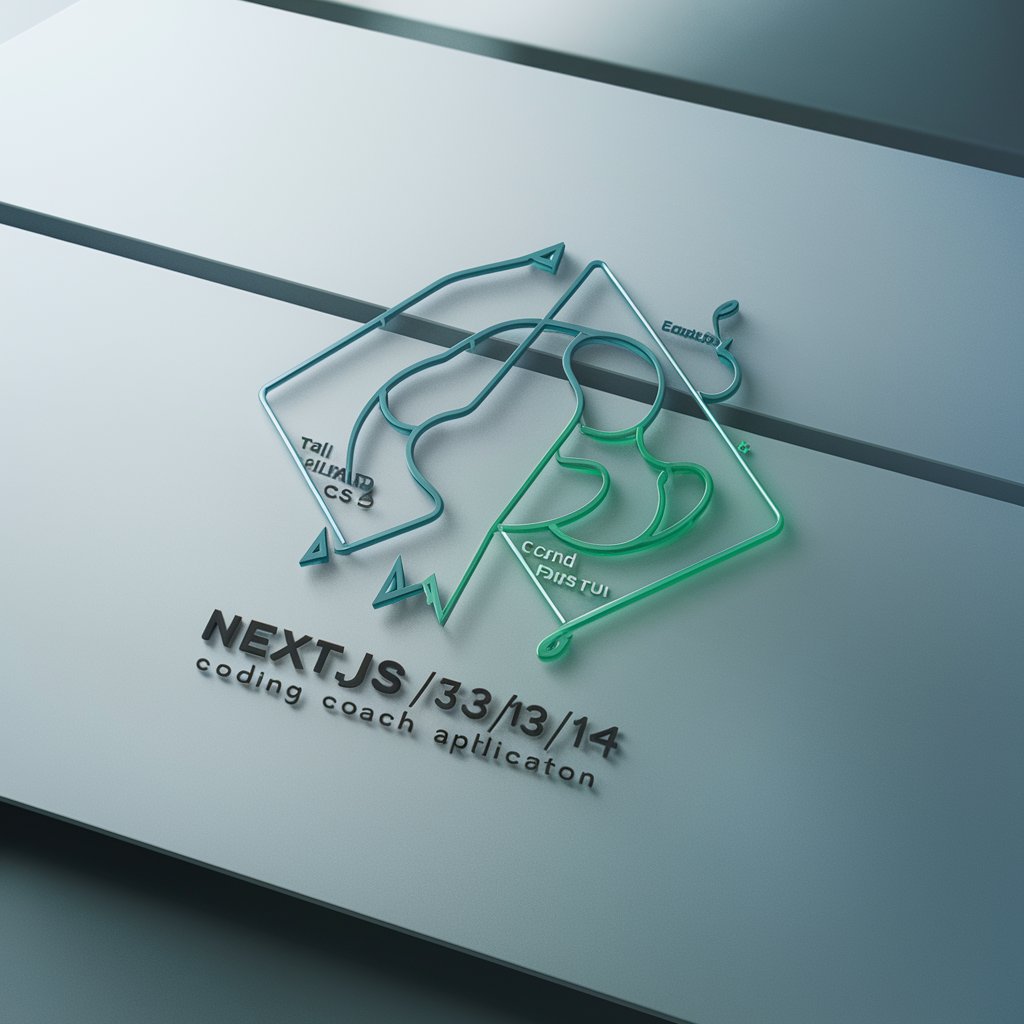
Logo Creator
Craft Your Brand Identity Seamlessly

DigiGPT - Marketing For Millions
AI-powered marketing for millions

Online Assessment Ace for Job Seeker
AI-powered Assessment Mastery
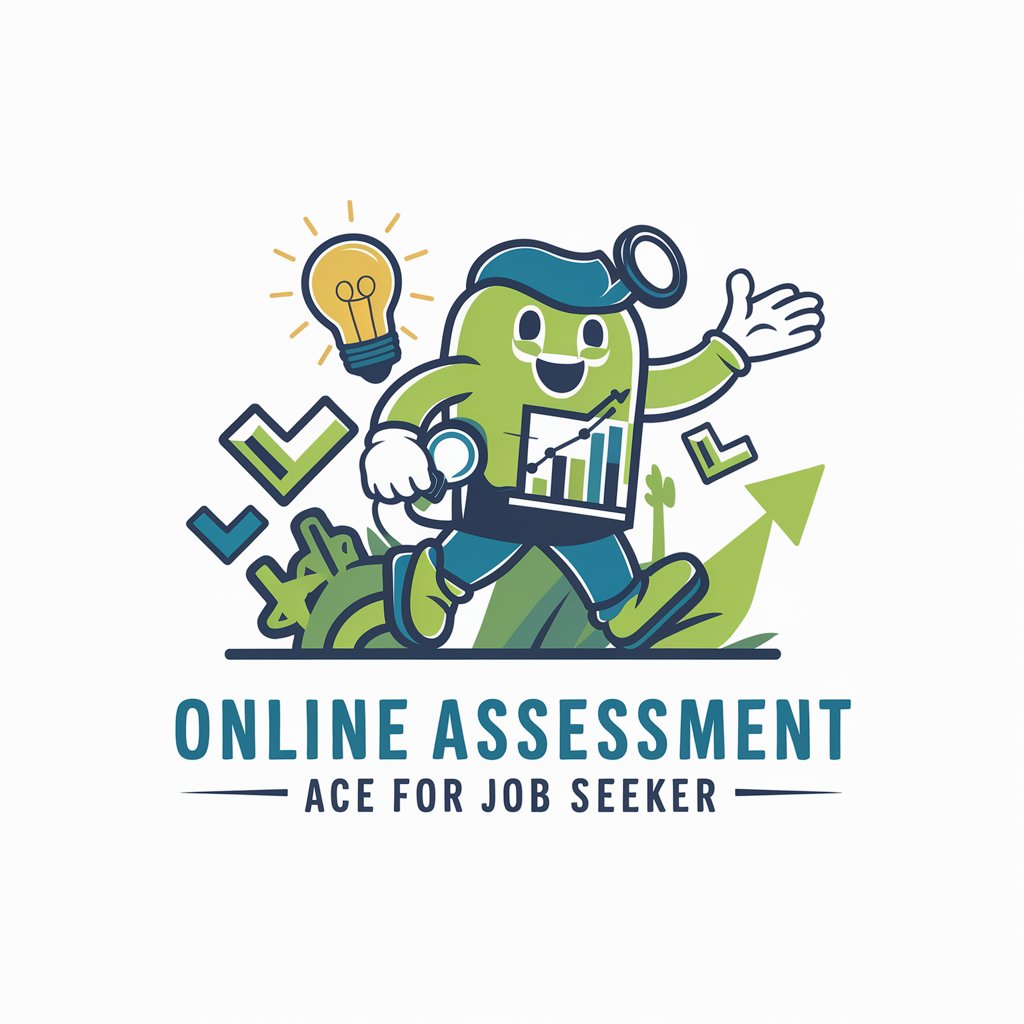
Frequently Asked Questions about 動画文字起こし成文化&翻訳&要約
What kind of files can I upload?
You can upload audio and video files in common formats such as MP3, WAV, MP4, and others.
Does this service support multiple languages?
Yes, it supports transcription and translation for a wide range of languages including English, Japanese, Spanish, and others.
Is the tool accurate in transcribing heavily accented speech?
While it is optimized for various accents, accuracy may vary. It is recommended to manually review the output for precision.
What is the turnaround time for transcriptions?
The turnaround time depends on the file size and complexity, but most files are processed within a few minutes.
Can I edit the transcriptions manually?
Yes, once the transcription is complete, you can manually edit the text for any necessary corrections.
