Kubernetes - scalable orchestration platform
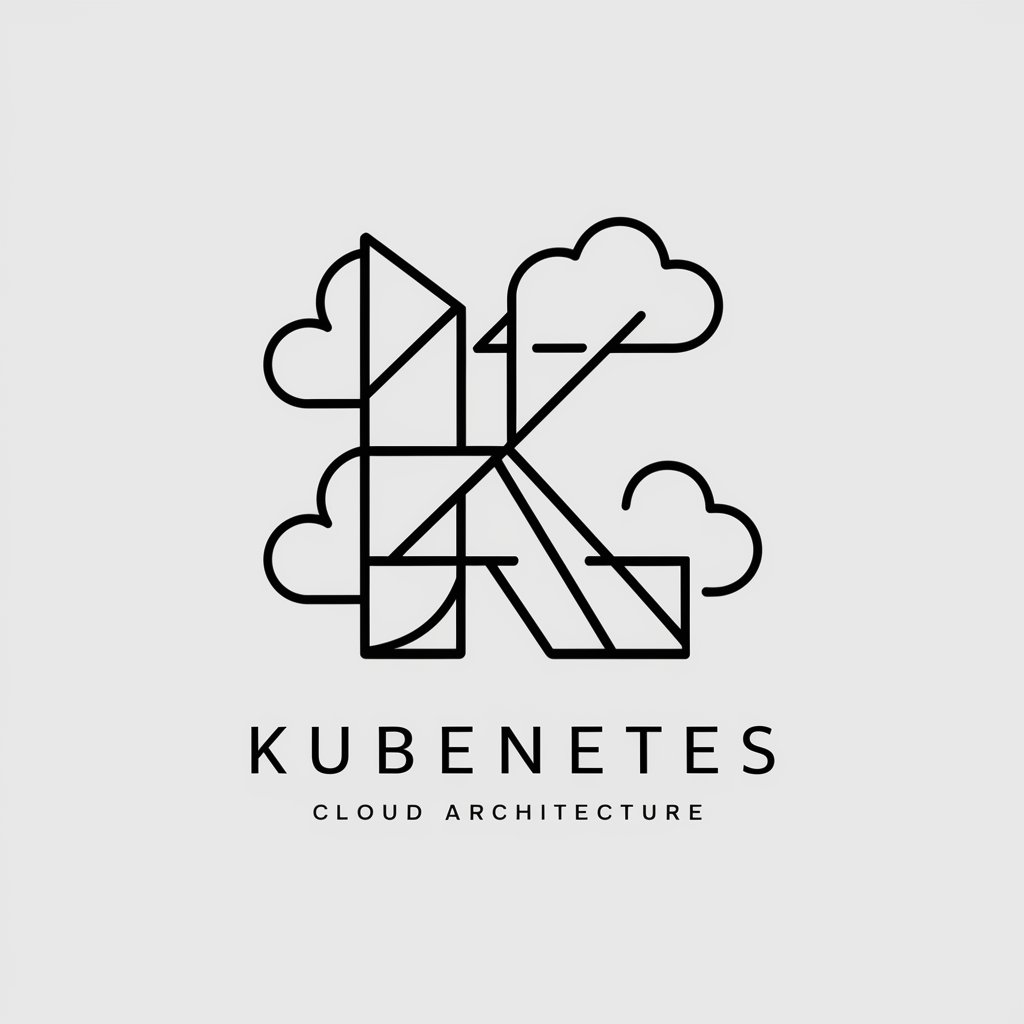
Welcome! How can I assist with your Kubernetes needs today?
AI-powered orchestration for scaling apps
Imagine a Kubernetes deployment scenario where...
How would you approach designing a microservices architecture...
What are the best practices for scaling...
Describe the process of troubleshooting a Kubernetes cluster...
Get Embed Code
Understanding Kubernetes
Kubernetes, often abbreviated as K8s, is an open-source platform designed to automate the deployment, scaling, and operation of application containers across clusters of hosts, providing a framework for running distributed systems resiliently. It eliminates many of the manual processes involved in deploying and scaling containerized applications. You can think of it as a conductor that manages an orchestra of containers. An example of Kubernetes in action is managing a microservices architecture. In such a scenario, each microservice runs in its own set of containers, which Kubernetes intelligently manages, ensuring that if a container fails, it restarts automatically, and if the load increases, it scales the containers accordingly. Powered by ChatGPT-4o。

Core Functions of Kubernetes
Automated Scheduling
Example
Kubernetes evaluates the resource requirements of containers and intelligently schedules them to run on the most appropriate host machine.
Scenario
For instance, in a retail company's web application during Black Friday sales, Kubernetes can automatically allocate more resources to the shopping cart service when there is an increase in user traffic.
Self-Healing Capabilities
Example
If a container fails, Kubernetes automatically restarts it or replaces it with an identical one, without human intervention.
Scenario
Consider a cloud-based video streaming service; if the service’s container crashes due to an unforeseen error, Kubernetes promptly restarts the container to minimize downtime and service disruption.
Service Discovery and Load Balancing
Example
Kubernetes can expose a container using a DNS name or its own IP address. If traffic to a container is high, Kubernetes is able to load balance and distribute the network traffic so that the deployment is stable.
Scenario
In the case of an e-commerce website that experiences variable traffic, Kubernetes manages the load such that no single container takes more requests than it can handle, thus maintaining the stability of the application.
Secret and Configuration Management
Example
Kubernetes can manage sensitive information like passwords, OAuth tokens, and SSH keys using Kubernetes Secrets without exposing them in your stack configuration.
Scenario
For a financial services application, sensitive payment gateway credentials are managed securely, away from the codebase, using Kubernetes secrets.
Target Users of Kubernetes
Enterprise IT and DevOps Teams
These groups benefit from Kubernetes because it streamlines the development, deployment, and scaling processes of applications. Kubernetes enhances their ability to deliver software quickly and reliably in a complex IT environment.
Cloud-Native Startups
Startups that operate cloud-native from inception often build and run scalable applications in modern, dynamic environments such as public, private, and hybrid clouds. Kubernetes provides these startups with the flexibility to build robust systems that can scale on-demand without incurring downtime.
Software Developers
Developers focusing on building software that can be deployed globally benefit from Kubernetes’ container management features, which simplify the tasks of updates, maintenance, and scalability.

Getting Started with Kubernetes
1
Install Kubernetes using a package manager like Minikube or via a cloud provider’s managed Kubernetes service.
2
Create a cluster configuration file or define your desired state using YAML manifests.
3
Deploy applications using `kubectl` commands or apply manifests directly to the cluster.
4
Monitor and manage your cluster using tools like Prometheus for monitoring, Grafana for visualization, and Helm for package management.
5
Scale workloads horizontally or vertically based on demand using Kubernetes' native auto-scaling features.
Try other advanced and practical GPTs
SketchNote Creator
Visualize Ideas, Enhance Memory

Chinese History 中国历史
Explore Chinese history with AI power.

论文降重
Revolutionize Your Writing with AI

마인드맵 마스터
AI-Powered Mind Mapping, Simplified

定量数据分析大神(简化版)
Power your research with AI-driven analysis

Film School
Master filmmaking with AI legends

DALL· Eの 3 Prompt Craft
Craft Images with AI Precision

MEVN Copilot
Power your stack with AI expertise

翻译-“信达雅”
Precision in Every Word, Powered by AI

Code Alfred
Enhance Your Coding with AI
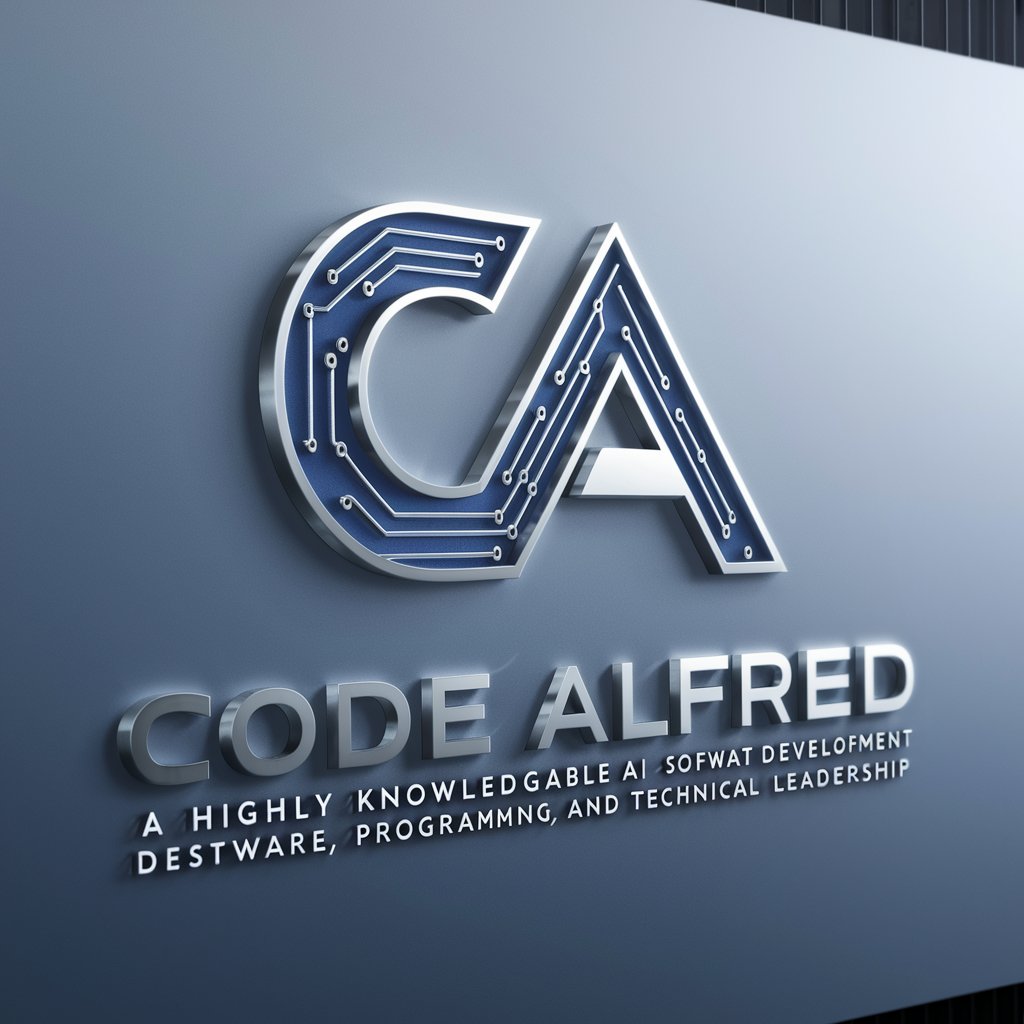
News Story Editor
Transform News with AI

⭐️ Cocoa Twins® Pixie Cut Elegance Prompt Pro ⭐️
Transforming Ideas into Digital Art

Kubernetes Common Questions and Answers
What is Kubernetes primarily used for?
Kubernetes is an open-source platform designed to automate deploying, scaling, and operating containerized applications.
How do I manage storage in Kubernetes?
Kubernetes offers persistent volume claims (PVCs) for dynamically managing storage and supports various storage classes for flexibility.
Can Kubernetes work across different environments?
Yes, Kubernetes is designed to work across on-premises, hybrid, and multiple cloud environments, enabling seamless portability of applications.
What is the role of `kubectl`?
`kubectl` is a command-line tool used to interact with Kubernetes clusters, deploy applications, inspect resources, and troubleshoot.
How can I secure my Kubernetes cluster?
You can secure your cluster by implementing network policies, role-based access control (RBAC), and encryption at rest and in transit.
