Kubernetes Guide - Kubernetes AI Assistant

Welcome to Kubernetes Guide, your source for concise Kubernetes advice.
Streamlining Kubernetes complexity with AI.
Explain the process of deploying a container in Kubernetes.
What are the key components of a Kubernetes cluster?
How do you scale applications using Kubernetes?
What is the role of a Kubernetes scheduler?
Get Embed Code
Overview of Kubernetes Guide
Kubernetes Guide is designed to provide concise, clear information on Kubernetes, a powerful open-source platform for automating deployment, scaling, and operations of application containers across clusters of hosts. It aids in understanding complex Kubernetes concepts, troubleshooting, and best practices through straightforward guidance. Examples include explaining how to deploy a scalable web application using Kubernetes, setting up persistent storage solutions, or configuring auto-scaling policies for workloads. Powered by ChatGPT-4o。

Core Functions of Kubernetes Guide
Deployment Automation
Example
Guiding through the process of creating and managing Kubernetes deployments that enable automated rollouts and rollbacks of applications.
Scenario
Automating the deployment of a microservices-based application, ensuring each service is properly deployed and managed within its own container.
Scaling and Load Balancing
Example
Providing insights on configuring horizontal pod autoscaling to automatically scale applications based on resource usage and setting up load balancers for distributing traffic.
Scenario
Setting up a scalable e-commerce platform that adjusts resources based on traffic spikes during promotional events, ensuring high availability and performance.
Cluster Management
Example
Offering advice on managing cluster resources, including nodes, pods, and services, to optimize performance and resource utilization.
Scenario
Managing a multi-node Kubernetes cluster for a SaaS application, optimizing resource allocation to meet varying demand while minimizing costs.
Security and Compliance
Example
Explaining how to secure Kubernetes clusters using role-based access control (RBAC), network policies, and secrets management.
Scenario
Implementing security policies for a financial services application to protect sensitive data and ensure compliance with industry regulations.
Monitoring and Logging
Example
Detailing how to integrate monitoring and logging tools with Kubernetes to maintain visibility into application performance and troubleshoot issues.
Scenario
Setting up a centralized logging and monitoring solution for a cloud-native application, enabling real-time insights into system health and performance.
Target User Groups for Kubernetes Guide
DevOps Engineers
Professionals responsible for the deployment, operation, and scaling of applications. Kubernetes Guide helps them automate and streamline these processes, improving efficiency and reliability.
Software Developers
Developers working in teams that adopt microservices architectures or containerized applications benefit from understanding how their applications are deployed and managed in Kubernetes environments.
IT Operations
Operations teams managing the infrastructure for running containerized applications can use Kubernetes Guide to optimize resource usage, manage cluster health, and ensure high availability.
Security Specialists
Security professionals focused on securing cloud-native applications find Kubernetes Guide useful for understanding and implementing Kubernetes security features and best practices.

How to Use Kubernetes Guide
Start your journey
Begin by visiting yeschat.ai for an opportunity to explore Kubernetes Guide through a free trial, requiring no login or subscription to ChatGPT Plus.
Identify your needs
Determine the specific Kubernetes concepts or challenges you're facing, such as deployment, scaling, or configuration management.
Engage with Kubernetes Guide
Utilize the chat interface to ask direct questions related to Kubernetes, specifying your context for more tailored advice.
Apply the guidance
Implement the recommendations provided by Kubernetes Guide within your projects or workflows to solve your Kubernetes challenges.
Review and iterate
Evaluate the effectiveness of the applied solutions and return to Kubernetes Guide with any further questions or for advanced troubleshooting.
Try other advanced and practical GPTs
Talesmith- Kids interactive Stories
Bringing stories to life with AI

NorgefierGPT
Transform images with AI-powered Norwegian elegance

The Bhakti Math Guru
Bridging spirituality with mathematics for deeper understanding.
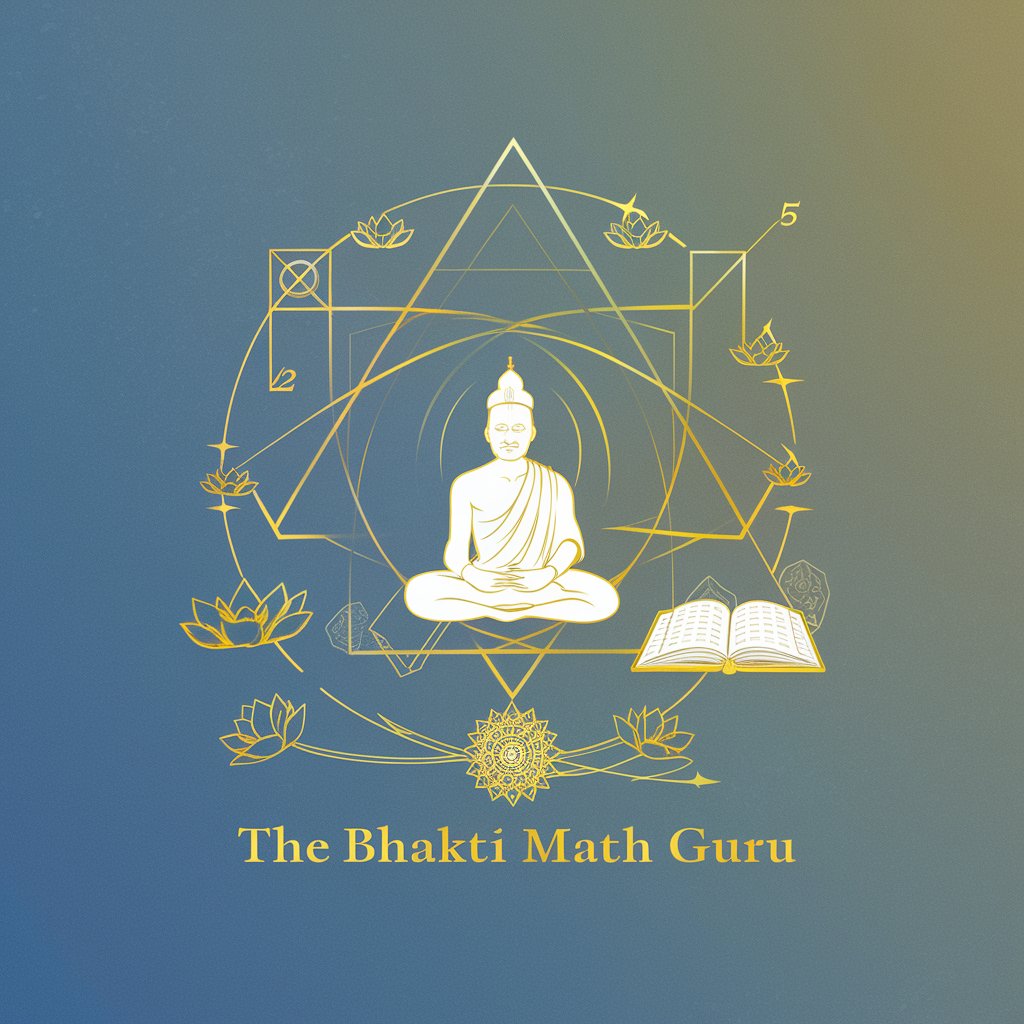
Temas para presentaciones al estilo TED Talk
Inspiring TED Talk topics at your fingertips.
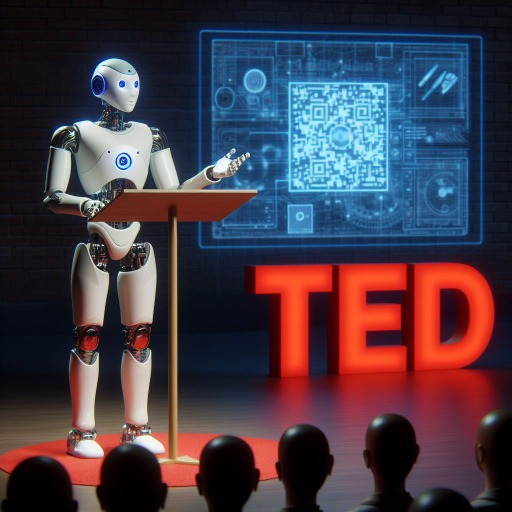
P5.js Pro
Empower Art with AI-Enhanced Coding

手相大师鼻祖GPT
Unlock Your Potential with AI-Powered Palmistry

Tarkov Advisor
Master Tarkov with AI-Powered Strategies

知识视频学习搭子
AI-powered YouTube Study Companion

Eesti Uudiste Leidja
Your AI-powered gateway to Estonian news.

GiftPT
AI-powered, personalized gift suggestions.

Shakespeare GPT
Unlocking the Bard with AI

Leo
Unlock Creativity with AI

Kubernetes Guide Q&A
What is Kubernetes Guide?
Kubernetes Guide is an AI-powered assistant designed to provide users with direct and concise advice on Kubernetes, covering topics from basic concepts to advanced configurations.
Can Kubernetes Guide help with deployment strategies?
Yes, it offers guidance on various deployment strategies, including blue-green deployments, canary releases, and rolling updates, tailored to your specific Kubernetes environment.
How does Kubernetes Guide assist with cluster management?
It provides actionable advice on cluster setup, scaling, monitoring, and maintenance to optimize performance and ensure security.
Does Kubernetes Guide offer troubleshooting assistance?
Absolutely, it helps diagnose and resolve common issues related to deployments, networking, storage, and more, leveraging Kubernetes diagnostics tools and best practices.
Can I use Kubernetes Guide for learning Kubernetes?
Definitely, it's an excellent resource for learners, offering explanations of concepts, step-by-step guides, and tips for mastering Kubernetes and its ecosystem.
