SketchNote Creator - AI-Powered SketchNote Tool

Welcome to SketchNote Creator, your partner in mastering memory and creativity.
Visualize Ideas, Enhance Memory
Explain how the Memory Palace technique can be used for studying history.
Describe the key principles of Tony Buzan's Mind Mapping and their benefits.
Create a Sketchnote that summarizes the major memory techniques taught by Dominic O'Brien.
List practical tips for integrating visual elements into note-taking for better memory retention.
Get Embed Code
Introduction to SketchNote Creator
SketchNote Creator is an advanced tool designed to assist individuals in learning and applying memory techniques and sketchnote strategies effectively. It draws from cognitive memory experts and notable sketchnote practitioners to offer comprehensive guidance and creative brainstorming ideas for educational purposes. By leveraging cognitive techniques and illustrative sketchnotes, SketchNote Creator empowers users to capture and retain information through memorable, personalized visuals. For instance, in a classroom setting, a teacher can use it to help students visualize complex scientific concepts through simplified diagrams or storytelling visuals, making learning engaging and easier to recall. Powered by ChatGPT-4o。

Main Functions of SketchNote Creator
Memory Techniques Guidance
Example
Applying mnemonic devices like acronyms, visualization, or the Memory Palace technique for studying a foreign language.
Scenario
A student uses mnemonic devices provided by SketchNote Creator to remember vocabulary for a Spanish exam. By associating each new word with a vivid, personal visual, they are able to recall the terms more easily.
Sketchnote Strategies
Example
Integrating symbols, doodles, and structured layouts to capture information visually.
Scenario
A business professional attending a conference uses sketchnotes to organize key points, actionable insights, and network connections, providing them with a clear, easily digestible summary to refer back to.
Visual Brainstorming
Example
Developing mind maps for project planning or idea generation.
Scenario
A creative team leverages mind maps to organize their ideas for a new marketing campaign. They structure main topics like target audience and branding strategies, then branch off with smaller action steps and visual aids, allowing them to collaborate more effectively.
Course Development Support
Example
Offering curriculum frameworks that incorporate memory techniques and sketchnote strategies.
Scenario
An educator designing a curriculum for an online course uses SketchNote Creator's frameworks to incorporate practical memory techniques into each module, making content retention easier for students.
Ideal Users of SketchNote Creator
Educators
Teachers, trainers, and course developers can use SketchNote Creator to make their lessons more engaging and memorable. By incorporating visual and mnemonic techniques, they can help students retain information more effectively.
Students and Learners
Students in high school, college, or self-directed learning environments can use these strategies to retain information for exams, projects, and presentations. The visual learning approach ensures concepts are both engaging and easy to recall.
Business Professionals
Professionals attending workshops, conferences, or working in project management can use sketchnote strategies for organizing information, setting clear goals, and streamlining workflows.
Creative Individuals
Artists, designers, and content creators who thrive on visual inspiration will find SketchNote Creator's visual brainstorming and sketchnoting techniques useful for storyboarding, brainstorming, and idea development.

How to Use SketchNote Creator
Start a Free Trial
Visit yeschat.ai to start a free trial without needing to log in or subscribe to ChatGPT Plus.
Select a Template
Choose from a variety of SketchNote templates that cater to different styles and purposes such as educational, business, or creative sessions.
Customize Your SketchNote
Utilize tools to add text, images, and custom drawings to your SketchNote. Experiment with different layouts and styles to suit your topic.
Incorporate Memory Techniques
Apply memory-enhancing techniques from experts like Tony Buzan and Dominic O'Brien to structure your notes for better retention.
Share and Collaborate
Export your SketchNote in various formats and share it with peers or collaborators. Utilize the collaborative features to gather feedback and make iterative improvements.
Try other advanced and practical GPTs
Chinese History 中国历史
Explore Chinese history with AI power.

论文降重
Revolutionize Your Writing with AI

마인드맵 마스터
AI-Powered Mind Mapping, Simplified

定量数据分析大神(简化版)
Power your research with AI-driven analysis

Film School
Master filmmaking with AI legends

GNN Architect
Powering Graph Intelligence with AI

Kubernetes
AI-powered orchestration for scaling apps
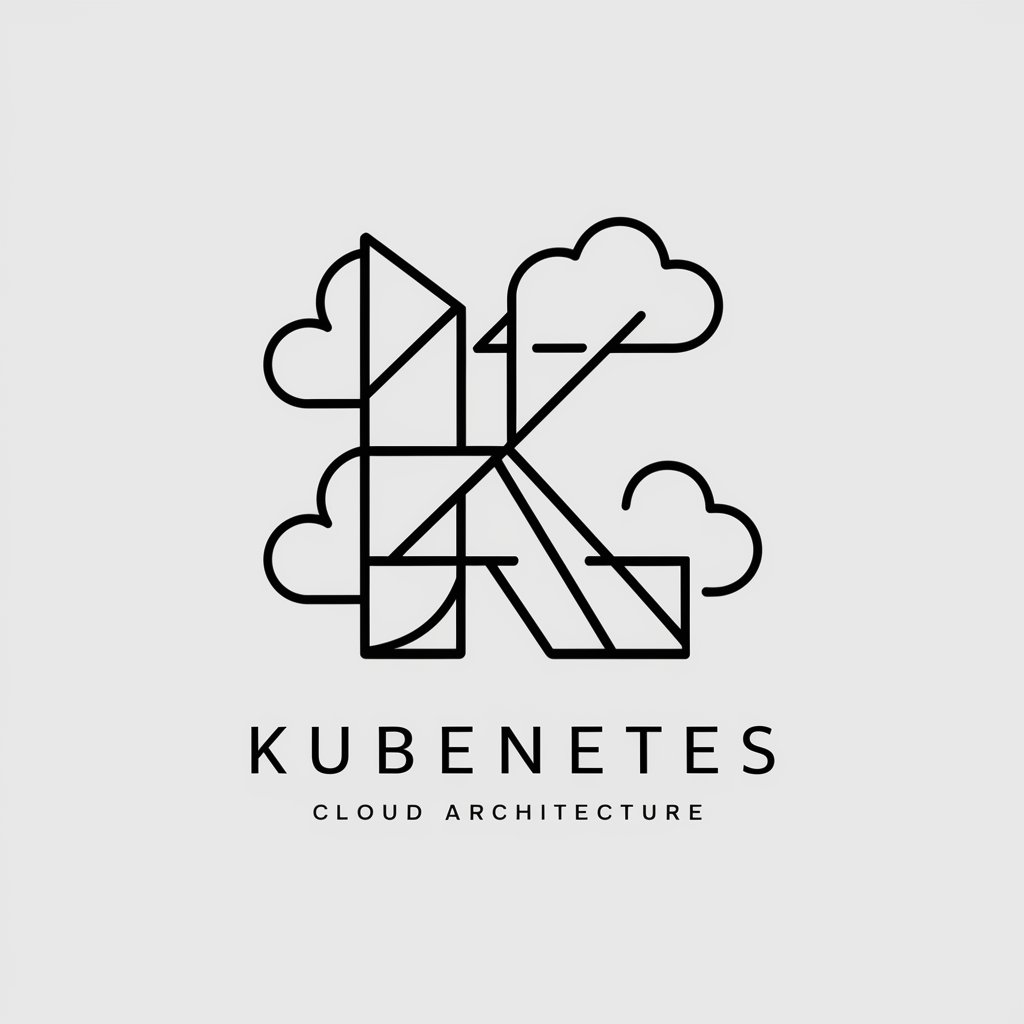
DALL· Eの 3 Prompt Craft
Craft Images with AI Precision

MEVN Copilot
Power your stack with AI expertise

翻译-“信达雅”
Precision in Every Word, Powered by AI

Code Alfred
Enhance Your Coding with AI
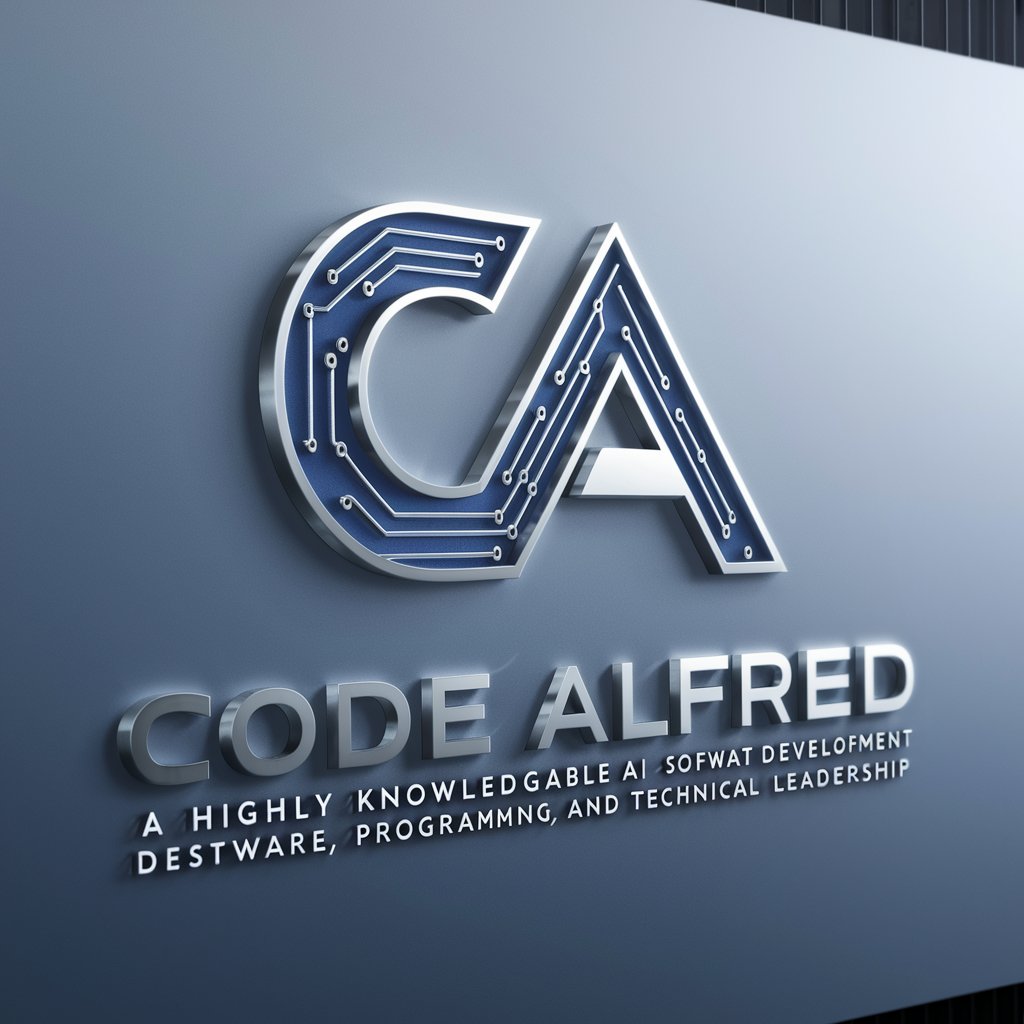
News Story Editor
Transform News with AI

Detailed Q&A about SketchNote Creator
What is SketchNote Creator?
SketchNote Creator is an AI-powered tool designed to help users develop effective memory and visualization skills through SketchNoting techniques combined with advanced memory strategies.
Can SketchNote Creator help in learning?
Yes, SketchNote Creator is particularly useful in educational settings, helping students and educators organize and retain complex information through visual notes that engage multiple cognitive pathways.
Is there any integration with other platforms?
SketchNote Creator allows for exporting notes to various formats, making it easy to integrate with presentation software and collaborative platforms like Google Drive and Microsoft Teams.
How can professionals use SketchNote Creator?
Professionals can use SketchNote Creator for brainstorming, project management, and meeting notes, utilizing the tool's capability to visualize ideas and processes which aids in clearer communication and strategic planning.
What are the system requirements for using SketchNote Creator?
SketchNote Creator is web-based, requiring only an internet connection and a modern browser. This accessibility ensures that it is available on most desktops, laptops, and tablets without specific hardware requirements.
