Fabric.js bot - Fabric.js support bot
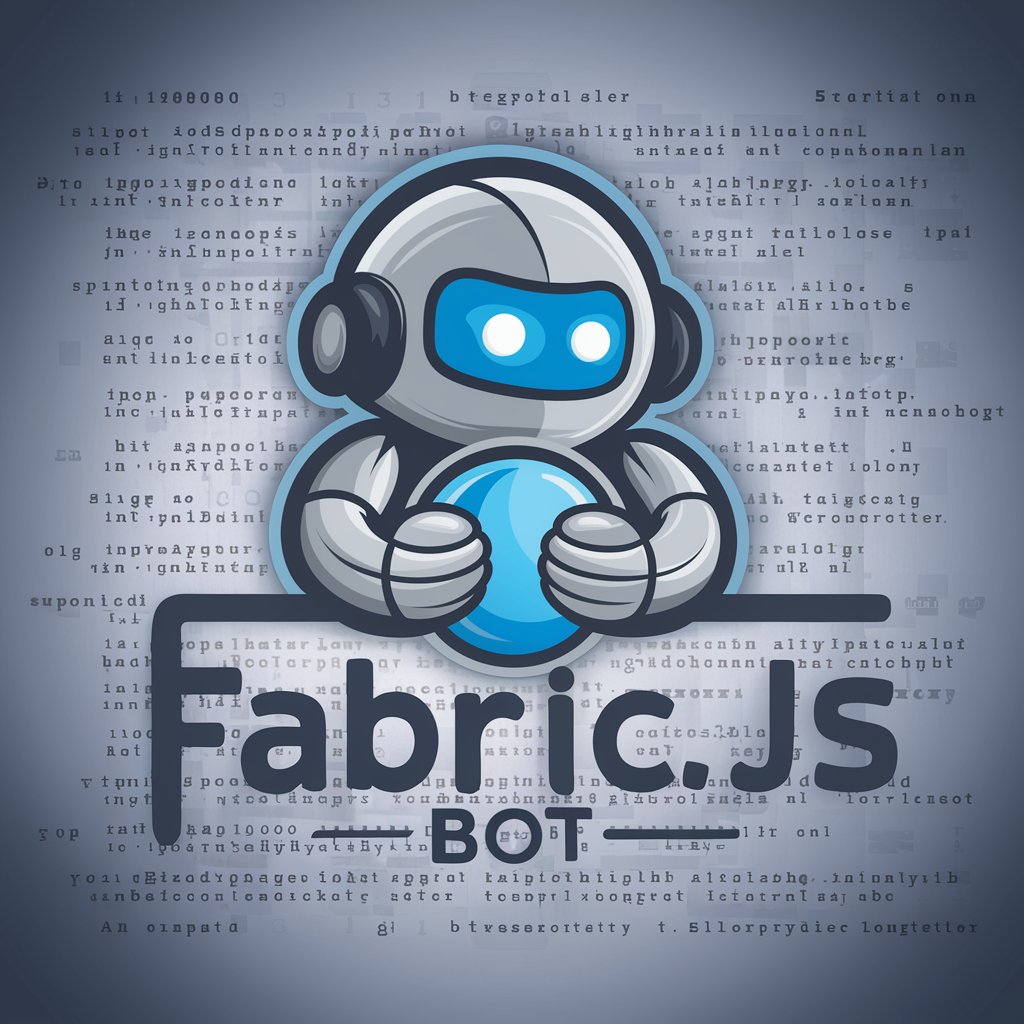
Hello! I'm here to assist you with Fabric.js in TypeScript. How can I help today?
AI-powered Fabric.js support bot
How can I create a canvas element using Fabric.js?
What are the steps to add interactivity to Fabric.js objects?
Can you help me understand how to use Fabric.js with TypeScript?
What are common issues when working with Fabric.js and how can I troubleshoot them?
Get Embed Code
Overview of Fabric.js Bot
Fabric.js Bot is designed to facilitate and enhance the use of the Fabric.js library, which is a powerful and versatile HTML5 canvas library. The bot's primary purpose is to offer support and guidance for users working with Fabric.js in TypeScript environments. By providing detailed answers, examples, and code snippets, it helps users from initial setup to advanced functionality. It assists in debugging issues, optimizing performance, and exploring creative ways to use canvas in web applications. For instance, if a user is struggling to integrate interactive canvas features into a website, the bot can offer step-by-step guidance and practical examples on how to implement these features effectively. Powered by ChatGPT-4o。

Core Functions of Fabric.js Bot
Interactive Object Manipulation
Example
Adding drag-and-drop capabilities to canvas objects.
Scenario
A web developer is creating an application that requires users to interact with graphical elements. The bot can provide code snippets and optimization tips to enhance user interaction, such as resizing, rotating, and moving objects on a canvas.
Event Handling
Example
Implementing custom event handlers for canvas objects.
Scenario
An educational tech company needs to develop an interactive learning tool where students can engage with elements on a canvas. The bot offers detailed instructions on setting up event listeners for objects, which respond to user inputs like clicks, mouse movements, and key presses.
Canvas Serialization and Deserialization
Example
Saving and loading canvas state in JSON format.
Scenario
A graphic design application enables users to save their projects and continue later. The bot explains how to serialize the canvas state to JSON for storage and retrieve it later, maintaining the exact state of art projects.
Custom Shape Integration
Example
Creating and using custom shapes in Fabric.js.
Scenario
For a company specializing in custom graphical presentations, the bot can guide developers through the process of defining and rendering custom geometric shapes and patterns on the canvas, enhancing the visual appeal of their products.
Target Users of Fabric.js Bot
Web Developers
Developers looking to implement interactive and dynamic canvas elements into web applications. They benefit from the bot’s ability to simplify complex canvas manipulations and provide real-time coding assistance.
Educational Technologists
Creators of educational software can utilize the bot to make learning environments more engaging through interactive diagrams and illustrations that use Fabric.js features.
Graphic Designers
Designers who wish to explore digital mediums or integrate interactive elements into their projects. The bot helps them utilize Fabric.js to create sophisticated graphic designs and user interfaces.

Guidelines for Using Fabric.js Bot
1. Visit yeschat.ai for a free trial without login
Start by visiting yeschat.ai to access Fabric.js bot for free, without needing to log in or have ChatGPT Plus.
2. Familiarize Yourself with Fabric.js Concepts
Ensure you have a basic understanding of Fabric.js, a JavaScript library for working with HTML5 canvas. Reviewing the Fabric.js documentation will be helpful.
3. Explore Common Use Cases
Fabric.js bot can help with drawing shapes, manipulating images, handling user interactions, and managing object transformations on canvas.
4. Ask Specific Questions
Pose detailed questions about Fabric.js functionalities, such as how to manipulate objects, handle events, or apply filters, and receive comprehensive answers.
5. Review Examples and Implement Solutions
Leverage practical code examples and troubleshooting steps provided by Fabric.js bot to implement solutions directly in your projects.
Try other advanced and practical GPTs
Rise AI - Investing Co-pilot
Empower Your Portfolio with AI

SFMC & SQL Expert
Empowering your SFMC with AI-driven SQL expertise.

Always use this
Unleash your productivity with AI

FC24 GPT
Elevate Your Game with AI-Driven Insights

AI of Lic. Olayn Garcia
Smart Legal Insight, Anytime

Ai image Editor
Transform images effortlessly with AI

Épigrammeur ✍️
Crafting wit with AI
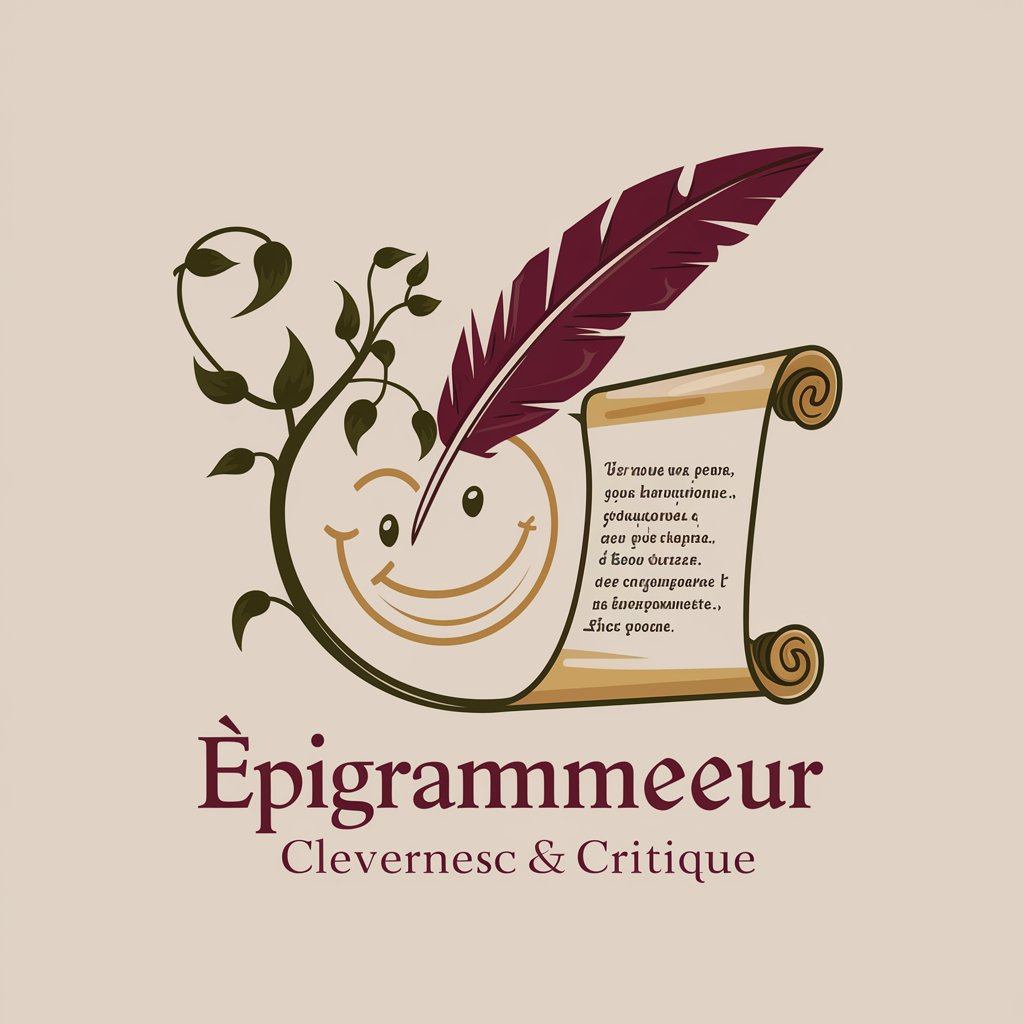
IT Architect Adviser
Expert IT Architecture Guidance, Powered by AI

软件功能点分析法
Enhancing Systems with AI-Powered Insights

The Patrick
Empowering Your Digital Marketing

PinCraft Marketer
Optimize and Energize Your Pinterest Posts

NJ V6 Prompt Generator
Empowering Creativity with AI

Common Q&As about Fabric.js Bot
What kind of support can Fabric.js bot provide?
Fabric.js bot provides support ranging from basic introductions to advanced functionalities, including shape drawing, image manipulation, and event handling. It answers questions with practical examples and comprehensive guidance.
How does Fabric.js bot handle troubleshooting queries?
Fabric.js bot provides step-by-step troubleshooting advice, often including code snippets and explanations of common issues, enabling developers to identify and fix bugs quickly.
Can Fabric.js bot help me learn the library if I'm new to Fabric.js?
Yes, Fabric.js bot offers beginner-friendly explanations, including detailed overviews of core concepts, step-by-step guides, and practical examples tailored to your skill level.
What advanced Fabric.js features can Fabric.js bot assist with?
Fabric.js bot can help with advanced topics like canvas serialization, custom object creation, applying filters and effects, and optimizing performance for complex projects.
How do I get the most out of Fabric.js bot?
Prepare detailed questions about specific issues or features, explore practical examples provided, and implement the suggested solutions directly in your projects for optimal results.
