NJ V6 Prompt Generator - Creative Image Prompt Tool

Welcome! Let's craft your perfect image together.
Empowering Creativity with AI
Describe the scene setting for your ideal image.
What specific details do you want included in the image?
Where is the location of the scene you envision?
What text would you like included in the image?
Get Embed Code
Overview of NJ V6 Prompt Generator
The NJ V6 Prompt Generator is a specialized tool designed to assist users in creating highly detailed prompts for the NijiJourney v6 image generation AI. Its primary role is to facilitate the visualization process by guiding users through a series of specific questions that refine and define the characteristics of the desired image. This includes setting the scene, describing details, specifying locations, and integrating specific text into the imagery. The generator's functionality is tailored to maximize the capabilities of NijiJourney v6, ensuring that the prompts are not only precise but also optimally formatted for the AI to process and render effectively. For example, a user wishing to create a digital artwork of a futuristic cityscape would be guided to consider elements like architecture style, time of day, atmosphere, and any textual elements they wish to include. Powered by ChatGPT-4o。

Core Functions of NJ V6 Prompt Generator
Detailed Scene Customization
Example
Defining a sunset beach scene with detailed description of the horizon, sand texture, wave patterns, and beach activities.
Scenario
A user wants to generate an image for a novel cover that involves a romantic sunset on the beach. The prompt generator helps them detail every aspect of the beach setting to capture the right mood and aesthetic.
Incorporation of Text in Images
Example
Adding specific dialogue or text, such as a character in a park saying 'I love autumn!' surrounded by vividly colored fall trees.
Scenario
A graphic designer needs to create a promotional poster for an autumn festival. The generator aids in formulating a prompt that not only captures the essence of autumn but also integrates event-specific text effectively within the scene.
Optimal Formatting for NijiJourney v6
Example
Properly structuring prompts to include technical specifications like aspect ratio, rendering settings, and resolution.
Scenario
An artist requires a high-resolution, photorealistic image of a medieval castle at dawn for a game's background. The generator ensures that the prompt includes all necessary technical details for optimal rendering by NijiJourney v6.
Target Users of NJ V6 Prompt Generator
Digital Artists and Designers
This group benefits from using NJ V6 Prompt Generator as it allows them to precisely define and visualize complex scenes needed for projects, ranging from digital art to professional design for advertising and media.
Writers and Content Creators
Writers can use the tool to create detailed images that reflect scenes from their narratives, helping them visualize characters and settings, which can be used for book covers or promotional material.
Educators and Researchers
Educators can utilize the generated images in teaching materials to illustrate historical, scientific, or cultural contexts, while researchers might use it to visualize data or conceptual models in a more engaging way.

How to Use the NJ V6 Prompt Generator
Initial Access
Visit yeschat.ai to start using the NJ V6 Prompt Generator with no need for login or subscription.
Explore Capabilities
Familiarize yourself with the tool's functionalities such as generating creative prompts for image generation, and review example prompts.
Specify Requirements
Input specific details about the desired image, such as scene setting, detailed descriptions, and any text to be included.
Generate Prompt
Use the collected information to generate a detailed prompt that leverages NijiJourney v6 capabilities.
Adjust and Experiment
Refine the prompt based on results and experiment with different variations to optimize output quality.
Try other advanced and practical GPTs
PinCraft Marketer
Optimize and Energize Your Pinterest Posts

The Patrick
Empowering Your Digital Marketing

软件功能点分析法
Enhancing Systems with AI-Powered Insights

IT Architect Adviser
Expert IT Architecture Guidance, Powered by AI

Épigrammeur ✍️
Crafting wit with AI
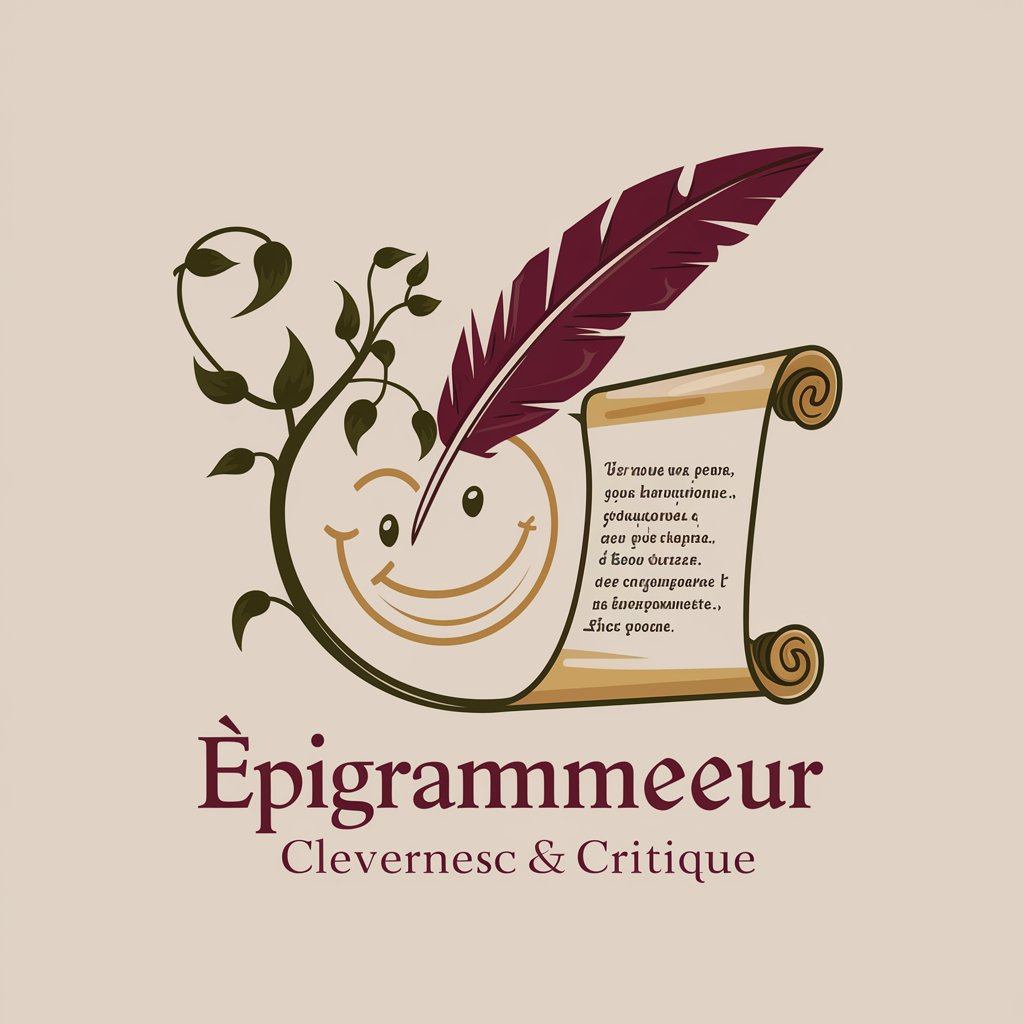
Fabric.js bot
AI-powered Fabric.js support bot
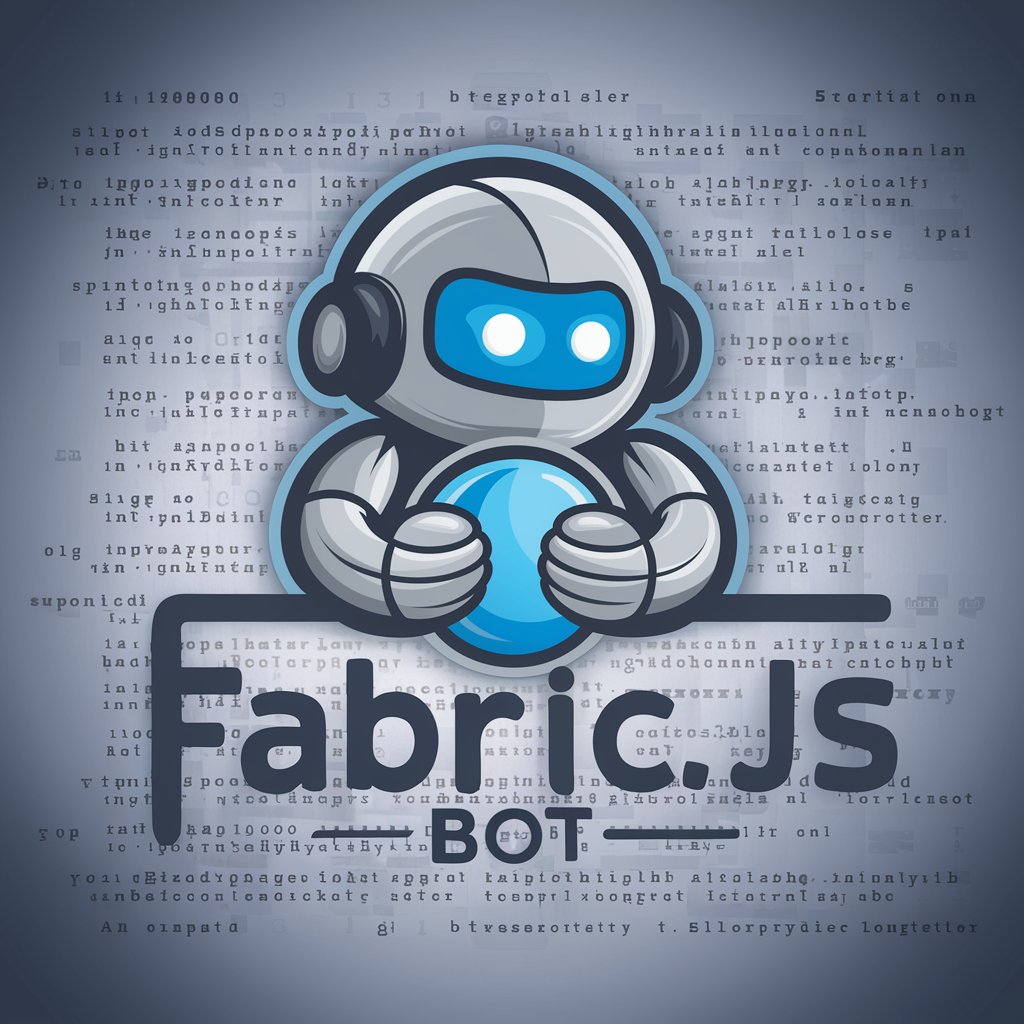
FNAF GPT
Explore FNAF's Lore with AI
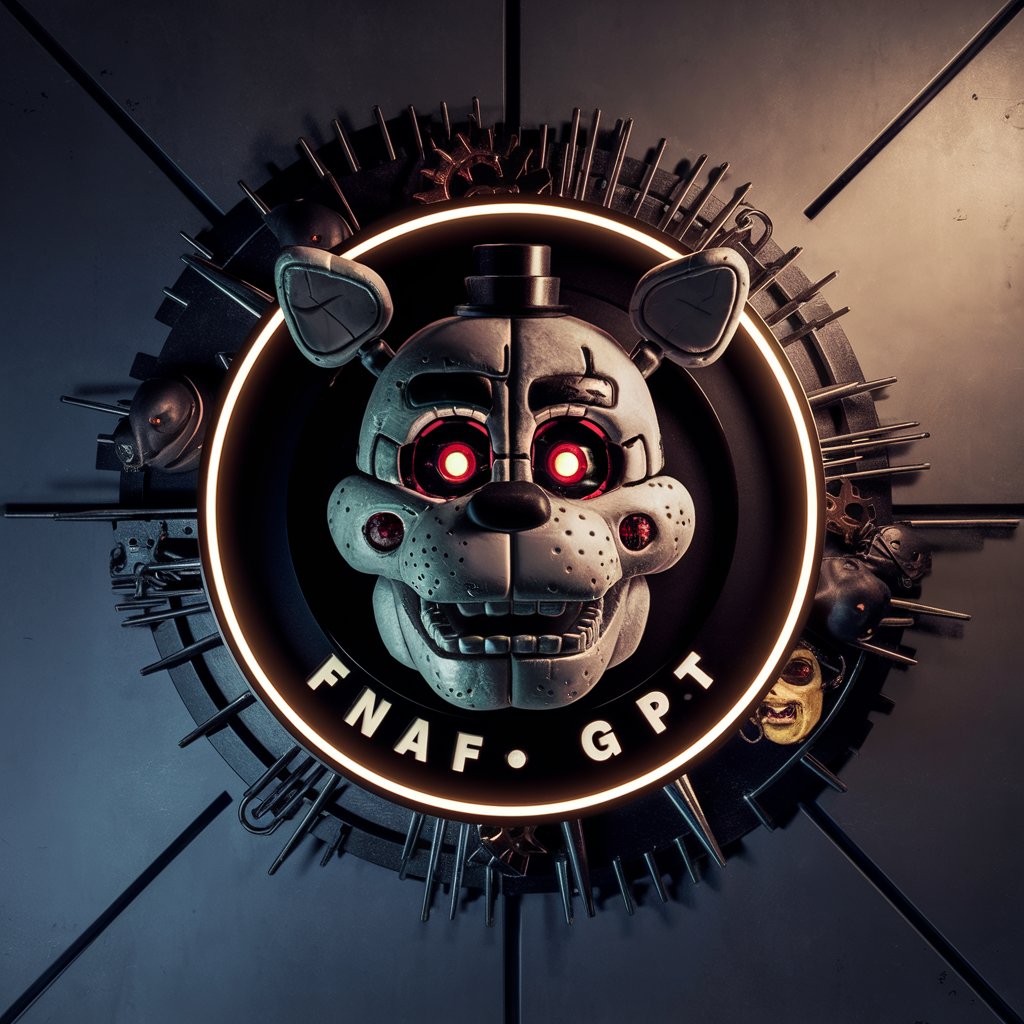
Corretor
Perfect Your Writing with AI

C++
Powering Innovation with AI

Jurisprudência Sistematizada
Power Your Legal Analysis with AI

帕鲁GPT
Empower your inquiries with AI-driven insights

Advisor
AI-Powered Insights for All Needs

Detailed Q&A about the NJ V6 Prompt Generator
What is the NJ V6 Prompt Generator designed for?
The NJ V6 Prompt Generator is designed to assist users in creating detailed and effective prompts for image generation using NijiJourney v6, maximizing the tool's AI capabilities for realistic and high-quality outputs.
Can I use the NJ V6 Prompt Generator for commercial purposes?
Yes, the NJ V6 Prompt Generator can be used for commercial purposes, including marketing, advertising, and visual content creation, ensuring adherence to licensing terms of the generated content.
What are the key features of the NJ V6 Prompt Generator?
Key features include detailed scene customization, integration with NijiJourney v6 for advanced image rendering, and support for high-resolution outputs such as 8K and photo-realistic textures.
How can I optimize my prompts for better results?
For optimal results, provide specific and detailed descriptions, use varied vocabulary to describe textures and lighting, and experiment with different settings and characters to see how the tool adapts.
What formats and aspect ratios are supported by the NJ V6 Prompt Generator?
The tool supports various output formats including 3D and high-resolution images, with a specific focus on the 16:9 aspect ratio, ideal for digital screens and print formats.
