Corretor - Text Correction Tool

Hello! I'm here to help polish your social media texts.
Perfect Your Writing with AI
Revise the following text for grammatical errors:
Check the punctuation and spelling in this post:
Ensure proper concordance in the text below:
Edit the following content for any language mistakes:
Get Embed Code
Understanding Corretor
Corretor is a specialized version of GPT designed primarily to review social media texts for grammar, spelling, and punctuation errors. It focuses on enhancing language accuracy, ensuring clarity, and improving engagement across social media platforms. By processing user-provided texts through sophisticated algorithms, it identifies and corrects common writing mistakes while suggesting improvements to language structure. For example, if a user submits a promotional tweet with a misplaced comma or inconsistent tense, Corretor identifies and corrects these issues, offering a cleaner and more professional version suitable for public consumption. Powered by ChatGPT-4o。

Core Functions of Corretor
Grammar and Spelling Correction
Example
Correcting misspelled words or incorrect verb conjugation in a blog post.
Scenario
A content creator writes a blog post, but several words are misspelled or verbs are not conjugated properly. Corretor identifies these errors, providing suggestions for replacements, ensuring the final text reads clearly and professionally.
Punctuation Review
Example
Removing excessive exclamation marks or adding missing periods in a promotional post.
Scenario
A company drafts a Facebook ad where the sentences are overly punctuated with exclamation marks. Corretor recognizes the excessive punctuation, reducing them to a manageable level, making the text more engaging and less aggressive.
Style Consistency
Example
Adjusting varying tone styles in an Instagram caption.
Scenario
An influencer creates a series of Instagram posts where the captions have inconsistent tones (e.g., informal to formal). Corretor ensures the style remains consistent throughout, providing a harmonious and recognizable tone across all captions.
Engagement Optimization
Example
Improving call-to-action phrases in LinkedIn posts.
Scenario
A marketing team prepares LinkedIn posts but struggles with concise and effective calls to action. Corretor reviews and suggests improvements for these CTAs, making them more compelling and increasing user engagement.
Ideal User Groups for Corretor
Social Media Managers
Social media managers can use Corretor to streamline and refine content creation processes, ensuring brand voice consistency, reducing grammatical errors, and increasing engagement by providing clearer calls to action.
Content Creators and Influencers
For content creators and influencers, Corretor provides valuable assistance in maintaining the desired tone, style, and grammatical accuracy. This leads to a more polished, professional presence that resonates with their audience.
Marketing Teams
Marketing teams benefit from Corretor's capabilities by receiving optimized copy that aligns with campaign goals. By refining CTAs and enhancing clarity, Corretor helps create impactful, results-oriented messages.
Small Business Owners
Small business owners managing their social media accounts can leverage Corretor's features to ensure their posts are error-free, consistent, and professionally written, helping them compete with larger brands.

How to Use Corretor
Access Corretor
Visit yeschat.ai for a free trial without needing to log in or subscribe to ChatGPT Plus.
Select Your Task
Choose the type of text you need to correct—social media posts, academic papers, or business communications.
Input Your Text
Paste the text into the designated field within the Corretor interface.
Submit for Review
Click the 'Review' button to let Corretor analyze your text for spelling, grammar, and punctuation errors.
Apply Corrections
Review Corretor's suggestions and apply the necessary changes to enhance the clarity and accuracy of your text.
Try other advanced and practical GPTs
FNAF GPT
Explore FNAF's Lore with AI
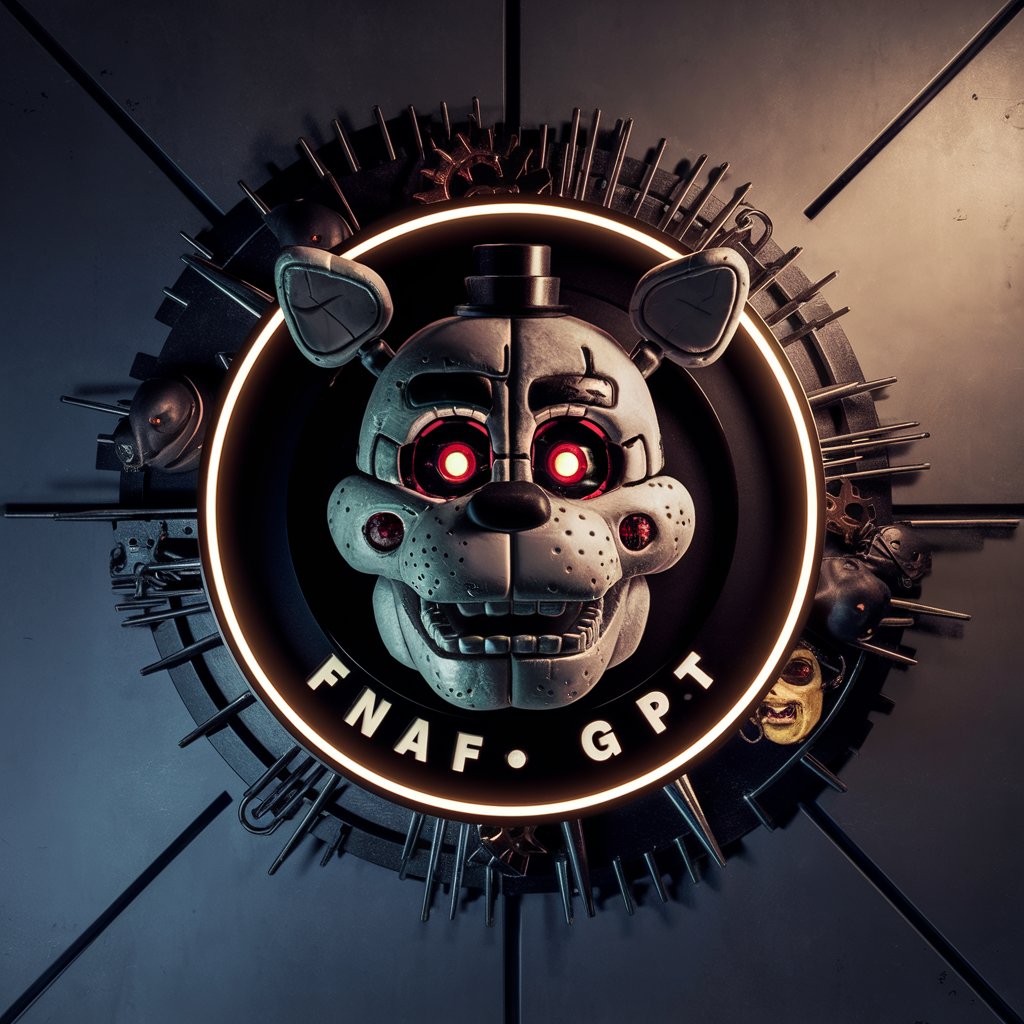
NJ V6 Prompt Generator
Empowering Creativity with AI

PinCraft Marketer
Optimize and Energize Your Pinterest Posts

The Patrick
Empowering Your Digital Marketing

软件功能点分析法
Enhancing Systems with AI-Powered Insights

IT Architect Adviser
Expert IT Architecture Guidance, Powered by AI

C++
Powering Innovation with AI

Jurisprudência Sistematizada
Power Your Legal Analysis with AI

帕鲁GPT
Empower your inquiries with AI-driven insights

Advisor
AI-Powered Insights for All Needs

扩写助手
Expand Your Text, Retain Your Style

公众号爆文仿写大师
Elevate Your WeChat Content with AI

Frequently Asked Questions About Corretor
What types of errors can Corretor detect?
Corretor can identify and suggest corrections for a variety of issues including spelling mistakes, grammatical errors, punctuation inaccuracies, and issues with sentence structure.
Is Corretor suitable for non-native English speakers?
Yes, Corretor is designed to assist both native and non-native English speakers by providing detailed corrections and explanations, making it a valuable tool for improving language proficiency.
Can Corretor handle texts of any length?
Corretor is optimized for short to medium-length texts, such as social media posts and emails. For very long documents, it may be necessary to process the text in segments.
How does Corretor ensure the privacy of the text inputted?
Corretor uses secure, encrypted connections to process text and does not store personal data or the content submitted beyond the duration of the editing session.
Does Corretor offer suggestions for style improvements?
While Corretor primarily focuses on correcting objective errors, it can also offer suggestions for stylistic improvements such as varying sentence length and structure to enhance readability.
